Best Machine to deal with high Flow Limitations
Re: Best Machine to deal with high Flow Limitations
PR like your new avatar.
_________________
| Machine: ResMed AirCurve 10 ASV Machine with Heated Humidifier |
| Mask: Evora Full Face Mask - Fitpack |
| Additional Comments: AirCurve 10 ASV, Oscar V1.0.1-r-1 |
US Navy Retired 1973,AirCurve 10 ASV, Mode: ASV Auto, Min EPAP: 7.2, Max EPAP: 15.0, Min PS:4.0, Max PS: 15.0, Mask ResMed Airtouch F20, Backup: (2) AirCurve 10 ASV
Re: Best Machine to deal with high Flow Limitations
the shoes are very comfysquid13 wrote:PR like your new avatar.
Get OSCAR
Accounts to put on the foe list: dataq1, clownbell, gearchange, lynninnj, mper!?, DreamDiver, Geer1, almostadoctor, sleepgeek, ajack, stom, mogy, D.H., They often post misleading, timewasting stuff.
Accounts to put on the foe list: dataq1, clownbell, gearchange, lynninnj, mper!?, DreamDiver, Geer1, almostadoctor, sleepgeek, ajack, stom, mogy, D.H., They often post misleading, timewasting stuff.
- Jay Aitchsee
- Posts: 2936
- Joined: Sun May 22, 2011 12:47 pm
- Location: Southwest Florida
Re: Best Machine to deal with high Flow Limitations
Stu, to get the conversation back on track: You have some Flow Limitations remaining after treatment using your S9 auto with a max pressure of 20 cmH2O, the maximum of the machine.
The residual Flow Limitations appear to be "moderate" or less based on the examples you've given. Could these Flow Limitations be disturbing to you? Yes. Are they? We don't know.
To treat these residual limitations, you need a machine capable of providing a pressure greater than 20cmH2O.*See the Edit below That implies a bi-level such as the Aircurve 10 VAuto. Would treatment allow you to feel more rested? Again, we don't know.
I suggest you talk to your doctor to see if you might "borrow" a bi-level to see if it would provide any benefit. In the past, I was able to rent a machine from my DME (with Dr's authorization) to do a trial. I think it cost me about $100 out of pocket for a week.
Anyway, that's my take on your situation.
http://www.sciencedirect.com/science/ar ... 6315000516
http://www.resmed.com/us/en/commercial- ... vauto.html
*Edit: This is not necessarily so. See the postings below. As Guest points out, your Flow Limitations are not driving your S9 Auto pressure to your Max setting of 20cm/H20 and I don't know of any reason to think a bi-level under the same circumstances would, either.
The residual Flow Limitations appear to be "moderate" or less based on the examples you've given. Could these Flow Limitations be disturbing to you? Yes. Are they? We don't know.
To treat these residual limitations, you need a machine capable of providing a pressure greater than 20cmH2O.*See the Edit below That implies a bi-level such as the Aircurve 10 VAuto. Would treatment allow you to feel more rested? Again, we don't know.
I suggest you talk to your doctor to see if you might "borrow" a bi-level to see if it would provide any benefit. In the past, I was able to rent a machine from my DME (with Dr's authorization) to do a trial. I think it cost me about $100 out of pocket for a week.
Anyway, that's my take on your situation.
http://www.sciencedirect.com/science/ar ... 6315000516
http://www.resmed.com/us/en/commercial- ... vauto.html
*Edit: This is not necessarily so. See the postings below. As Guest points out, your Flow Limitations are not driving your S9 Auto pressure to your Max setting of 20cm/H20 and I don't know of any reason to think a bi-level under the same circumstances would, either.
_________________
| Mask: AirFit™ P10 Nasal Pillow CPAP Mask with Headgear |
| Additional Comments: S9 Auto, P10 mask, P=7.0, EPR3, ResScan 5.3, SleepyHead V1.B2, Windows 10, ZEO, CMS50F, Infrared Video |
Last edited by Jay Aitchsee on Mon Jun 26, 2017 11:34 am, edited 2 times in total.
-
Guest
Re: Best Machine to deal with high Flow Limitations
I have no clue to ResScan - but I can only see on the picture provided that the pressure is hovering around the lower limit - if I had to guess sth around 13ish or so.
I don't see there any raise to 20 - not even close. But I might read that wrong.
so there is plenty of room to increase the lower pressure a bit - let's say by 1 and see. the machine more than obviuosely has neither the desire nor does it see the need to raise the pressure. (as there are no flowlimitations to compensate left) so if you want them gone (any further) you have to force that by raising the lower limit.
I don't see there any raise to 20 - not even close. But I might read that wrong.
so there is plenty of room to increase the lower pressure a bit - let's say by 1 and see. the machine more than obviuosely has neither the desire nor does it see the need to raise the pressure. (as there are no flowlimitations to compensate left) so if you want them gone (any further) you have to force that by raising the lower limit.
- Jay Aitchsee
- Posts: 2936
- Joined: Sun May 22, 2011 12:47 pm
- Location: Southwest Florida
Re: Best Machine to deal with high Flow Limitations
After reviewing Guest's comment and your chart http://imgur.com/2jnwAgt, I have to agree. Your pressure would seem to max out around 14. From the chart, it looks like your min/max settings (red lines) are about 13 and 20. If that is the case, the machine, contrary to my earlier statements, does not seem to be raising the pressure when detecting Flow Limitations of 0.05. (My observations of this was done at lower pressures and may not be true in the case of higher pressures such as yours). Your chart does show pressure increases that correlate to FL, but the chart is too small to see the value of the triggering FL. In any event, assuming your pressure is indeed only rising to 14 or so, you could increase the minimum to 17 or so to drive the pressure higher to see what effect it might have on your Flow Limitations.Guest wrote:I have no clue to ResScan - but I can only see on the picture provided that the pressure is hovering around the lower limit - if I had to guess sth around 13ish or so.
I don't see there any raise to 20 - not even close. But I might read that wrong.
so there is plenty of room to increase the lower pressure a bit - let's say by 1 and see. the machine more than obviuosely has neither the desire nor does it see the need to raise the pressure. (as there are no flowlimitations to compensate left) so if you want them gone (any further) you have to force that by raising the lower limit.
If Guest's interpretation is correct, and I think it is, it casts doubt on the benefit of Bi-level.
In fact, I think there is room for a fair amount of doubt as to whether or not Flow Limitations are the cause of your residual tiredness.
_________________
| Mask: AirFit™ P10 Nasal Pillow CPAP Mask with Headgear |
| Additional Comments: S9 Auto, P10 mask, P=7.0, EPR3, ResScan 5.3, SleepyHead V1.B2, Windows 10, ZEO, CMS50F, Infrared Video |
- StuUnderPressure
- Posts: 1378
- Joined: Mon Jun 18, 2012 10:34 am
- Location: USA
Re: Best Machine to deal with high Flow Limitations
I was pretty sure I never said that - because I had not previously heard of that threshold.squid13 wrote:No you didn't, I screwed up and as punishment I'll have only one scoop of ice cream tonight.
Anyway - - - NOT a problem ! ! !
I have made worse mistakes.
Can I come over to your house & have the other scoop(s) ?
_________________
| Machine: AirCurve™ 10 VAuto BiLevel Machine with HumidAir™ Heated Humidifier |
| Additional Comments: Cleanable Water Tub & Respironics Premium Chinstrap |
In Windows 10 Professional 64 bit Version 22H2 - ResScan Version 7.0.1.67 - ResScan Clinician's Manual dtd 2021-02
SD Card Formatter 5.0.2 https://www.sdcard.org/downloads/format ... index.html
SD Card Formatter 5.0.2 https://www.sdcard.org/downloads/format ... index.html
- StuUnderPressure
- Posts: 1378
- Joined: Mon Jun 18, 2012 10:34 am
- Location: USA
Re: Best Machine to deal with high Flow Limitations
Here again is the previous 6-22-17 Recliner FLs when the upper level was at 0.5palerider wrote:you seem to be unable to grasp the concept of being able to zoom in on the y axis of a graph, to be able to better view the varying line of data.StuUnderPressure wrote:And most people would take that to be more severe.Jay Aitchsee wrote:I do agree that there not being an indication of scale on the chart could be considered a defect. The little picture grams on the Y axis that seem to represent severity do not change with a change in scale as one would expect.
it doesn't change the data, or the meaning, just what it looks like.
In this graph, the spikes are shown as getting into the range where the tops are becoming flat
http://imgur.com/03n9W3x
And here it is again with the upper level at 1.0
In this graph, the spikes are not shown as getting into the range where the tops are becoming flat
http://imgur.com/fXtPhly
"Zooming in" should change the scale exactly the same throughout & one should not see this difference.
_________________
| Machine: AirCurve™ 10 VAuto BiLevel Machine with HumidAir™ Heated Humidifier |
| Additional Comments: Cleanable Water Tub & Respironics Premium Chinstrap |
In Windows 10 Professional 64 bit Version 22H2 - ResScan Version 7.0.1.67 - ResScan Clinician's Manual dtd 2021-02
SD Card Formatter 5.0.2 https://www.sdcard.org/downloads/format ... index.html
SD Card Formatter 5.0.2 https://www.sdcard.org/downloads/format ... index.html
- Jay Aitchsee
- Posts: 2936
- Joined: Sun May 22, 2011 12:47 pm
- Location: Southwest Florida
Re: Best Machine to deal with high Flow Limitations
Stu, those little pictograms that indicate flatness do not apply when you change the scale. They only apply when the upper limit is 1.0
Here is the first hour of my sleep last night showing the graphics from SleepyHead and ResScan.
Notice the Y axis of SleepyHead is set to 0 to 0.25
The Upper limit of ResScan is also set to .25. See each line in the ResScan Chart = 0.05. Compare ResScan Values to SleepyHead.
See the pressure increase, or not fall when the Flow Limit is 0.05 or greater.
These are fairly low Flow LImits. They wouldn't reach the middle pictogram (approx. 0.5) if the scale was 0 to 1.0
If the ResScan scale (upper limit) is anything other than 1.0, you must disregard the pictograms and count the lines. As I said before, the maximum on both your examples is 7 lines high or 0.35. Count them and see (01:00AM).
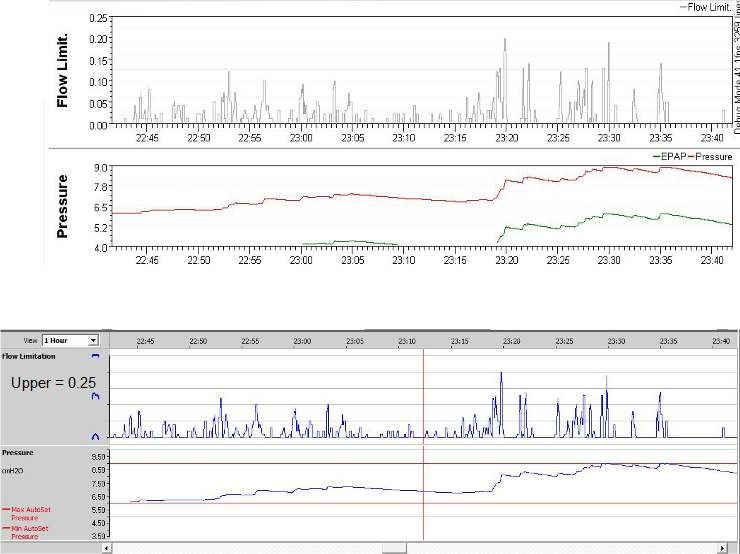
Here is the first hour of my sleep last night showing the graphics from SleepyHead and ResScan.
Notice the Y axis of SleepyHead is set to 0 to 0.25
The Upper limit of ResScan is also set to .25. See each line in the ResScan Chart = 0.05. Compare ResScan Values to SleepyHead.
See the pressure increase, or not fall when the Flow Limit is 0.05 or greater.
These are fairly low Flow LImits. They wouldn't reach the middle pictogram (approx. 0.5) if the scale was 0 to 1.0
If the ResScan scale (upper limit) is anything other than 1.0, you must disregard the pictograms and count the lines. As I said before, the maximum on both your examples is 7 lines high or 0.35. Count them and see (01:00AM).
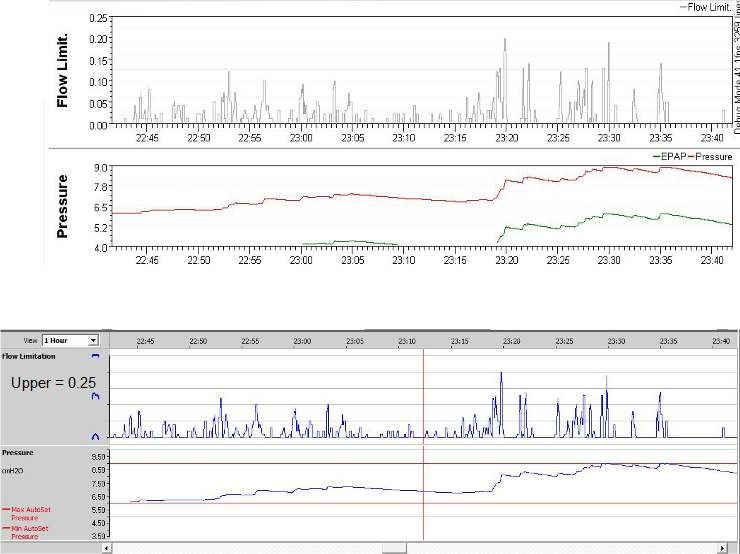
_________________
| Mask: AirFit™ P10 Nasal Pillow CPAP Mask with Headgear |
| Additional Comments: S9 Auto, P10 mask, P=7.0, EPR3, ResScan 5.3, SleepyHead V1.B2, Windows 10, ZEO, CMS50F, Infrared Video |
- StuUnderPressure
- Posts: 1378
- Joined: Mon Jun 18, 2012 10:34 am
- Location: USA
Re: Best Machine to deal with high Flow Limitations
I do understand & accept what you are saying!Jay Aitchsee wrote:Stu, those little pictograms that indicate flatness do not apply when you change the scale. They only apply when the upper limit is 1.0
If the ResScan scale (upper limit) is anything other than 1.0, you must disregard the pictograms and count the lines.
My point is merely that I should not have to "disregard the pictograms and count the lines"
IMHO, the need to do that constitutes a major defect in the ResScan software & how it renders it graphs.
Anyway, I have beat this horse to death.
Time to bury it!
_________________
| Machine: AirCurve™ 10 VAuto BiLevel Machine with HumidAir™ Heated Humidifier |
| Additional Comments: Cleanable Water Tub & Respironics Premium Chinstrap |
In Windows 10 Professional 64 bit Version 22H2 - ResScan Version 7.0.1.67 - ResScan Clinician's Manual dtd 2021-02
SD Card Formatter 5.0.2 https://www.sdcard.org/downloads/format ... index.html
SD Card Formatter 5.0.2 https://www.sdcard.org/downloads/format ... index.html
Re: Best Machine to deal with high Flow Limitations
you need to try to comprehend that all you're doing is zooming, and it's making the spikes look taller, the fact that resmed is still showing you the "low means good and taller means worse" on the side, without anything other than that hint,StuUnderPressure wrote:Here again is the previous 6-22-17 Recliner FLs when the upper level was at 0.5
In this graph, the spikes are shown as getting into the range where the tops are becoming flat
http://imgur.com/03n9W3x
And here it is again with the upper level at 1.0
In this graph, the spikes are not shown as getting into the range where the tops are becoming flat
http://imgur.com/fXtPhly
"Zooming in" should change the scale exactly the same throughout & one should not see this difference.
does not change the fact that the data is the same, it just looks different.
which of these flow limitation charts is worse?

answer, *THEY'RE ALL THE SAME* they just LOOK different, and that's all you've done with your playing with the upper limit.
Get OSCAR
Accounts to put on the foe list: dataq1, clownbell, gearchange, lynninnj, mper!?, DreamDiver, Geer1, almostadoctor, sleepgeek, ajack, stom, mogy, D.H., They often post misleading, timewasting stuff.
Accounts to put on the foe list: dataq1, clownbell, gearchange, lynninnj, mper!?, DreamDiver, Geer1, almostadoctor, sleepgeek, ajack, stom, mogy, D.H., They often post misleading, timewasting stuff.
Re: Best Machine to deal with high Flow Limitations
argue your ux problems with resscan, since they have nothing whatsoever to do with anything other than your interpretation.StuUnderPressure wrote:I do understand & accept what you are saying!Jay Aitchsee wrote:Stu, those little pictograms that indicate flatness do not apply when you change the scale. They only apply when the upper limit is 1.0
If the ResScan scale (upper limit) is anything other than 1.0, you must disregard the pictograms and count the lines.
My point is merely that I should not have to "disregard the pictograms and count the lines"
IMHO, the need to do that constitutes a major defect in the ResScan software & how it renders it graphs.
Anyway, I have beat this horse to death.
Time to bury it!
Get OSCAR
Accounts to put on the foe list: dataq1, clownbell, gearchange, lynninnj, mper!?, DreamDiver, Geer1, almostadoctor, sleepgeek, ajack, stom, mogy, D.H., They often post misleading, timewasting stuff.
Accounts to put on the foe list: dataq1, clownbell, gearchange, lynninnj, mper!?, DreamDiver, Geer1, almostadoctor, sleepgeek, ajack, stom, mogy, D.H., They often post misleading, timewasting stuff.









