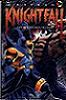Just got a new S8 Auto Vantage. Has been set up for simple menus on LCD panel. Any advice on how to set for LCD panel detailed menus and how to find data other than hours used in those menus? I've been pushing buttons and reading the manual with no results. Machine did not come with a data card and I don't have the software. Based on user review posted on cpap.com product page, I believed that software/card were not necessary and that data could be read from the LCD panel.
Thank you.
Resmed S8 Auto menus
- DreamStalker
- Posts: 7509
- Joined: Mon Aug 07, 2006 9:58 am
- Location: Nowhere & Everywhere At Once
Welcome to the family.
Read through later half of this thread -
viewtopic.php?p=104472&highlight=laws+texas#104472
Take notes before making changes.
- roberto
May wish to consider this link also -
http://cgi.ebay.com/RESMED-S8-AUTOSET-V ... 0025890323
Read through later half of this thread -
viewtopic.php?p=104472&highlight=laws+texas#104472
Take notes before making changes.
- roberto
May wish to consider this link also -
http://cgi.ebay.com/RESMED-S8-AUTOSET-V ... 0025890323
Last edited by DreamStalker on Mon Sep 11, 2006 8:40 pm, edited 2 times in total.
President-pretender, J. Biden, said "the DNC has built the largest voter fraud organization in US history". Too bad they didn’t build the smartest voter fraud organization and got caught.
- Knightfall
- Posts: 52
- Joined: Mon Jul 17, 2006 7:31 am
- Location: Southeast Pa
I don't have the auto (I have the Elite, straight CPAP), but on my machine if you hold the "left" and "right" buttons simultaneously for about 3 seconds, you will enter the "efficacy menu" where you can get pressure, leakage, AHI, AI and HI info. "Right" and "down" will put you into "clinical menu"; you can change critical operating parameters here. If you go in clinical, I'd make sure to write down your current settings first. Ken
A fool and his money are soon partying.
-- Steven Wright
-- Steven Wright
- ThunderSnorem
- Posts: 52
- Joined: Thu Sep 14, 2006 2:29 pm
- Location: Baltimore MD
Thanks as well!
I wanted to say thank you as well. Haveing this info on how to get the most info out of my S8 is invaluable!
John
John