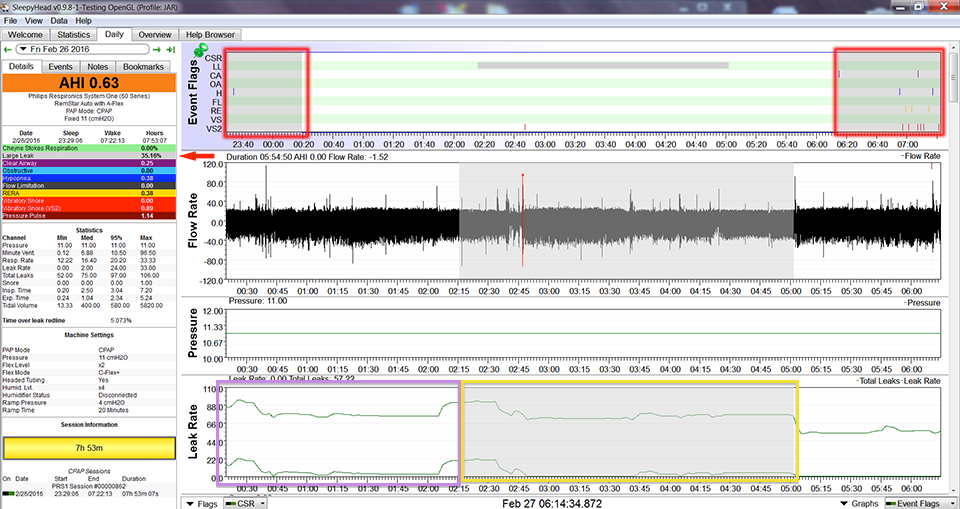Robear wrote:palerider wrote:perhaps you should say "ok" and just never go back.
I'm thinking seriously about doing that, but I have a heck of a lot to learn 1st. I don't want to jump from frying pan into the fire. Won't I need "doctor's orders" for Medicare & BlueCross to pay for supplies?
The script should have indicated a "life-time need" or at least a very extended "renewal period" like 99 months. Once the DME has the script on record, you buy supplies directly from them without the need for your doctor to order things like a new mask or a new hose.
Robear wrote:palerider wrote:unfortunately, I have no idea what sleepmapper wants to call 'large leak'.
the machine writes a 'large leak' flag into the data stream that it saves on the card, sleepyhead reads that, and displays it. it looks like if you zoom out, that the LL flag that's shown would be around 35% of the night.
SleepMapper's data comes from the card also. It seems logical (to me) that it would be handled the same by both software . . . obviously, not. In fact, it looks like SleepMapper reversed Mask Fit & Large Leak.
I would NOT make that conclusion based on this data. Go back and read what I just wrote.
PR has never been very transparent with what triggers a "Large Leak" in their machines. We know from the backwards engineering that JediMark and others (including palerider) have done that when a System One machine flags a Large Leak, there's a code that is written to the card. What triggers the machine to write a Large Leak flag to the card is NOT known.
In this case, the fact is: The total leak rate in the two hours before the start of the flagged Large Leak is just as large as the total leak rate in the official Large Leak. And that's troubling: It means that we really don't know why those leaks are not official Large Leaks, but the ones of the same size are Large Leaks.
This is a problem that originates with Philips Resprionics and NOT SleepyHead.
Now it's just possible that the SleepMapper software looks at the raw
total leak rate data rather than the Large Leak flags when it is determining its "Large Leak Time". SleepMapper clearly uses its "Large Leak Time" to then compute the "% of night in Large Leak" figure that is also reported in SleepMapper.
That's why this night is a really interesting piece of data. And why it would be very useful to see what it looks like in Encore Pro or Encore Basic. If SH agrees with Encore, but SleepMapper doesn't agree with Encore, then PR has changed how they've programmed the SleepMapper software to compute "Time in Large Leak", and that must mean there's some criteria that SleepMapper is using other than the Large Leak flags written to the card by the System One machine.
I'm under the impression that achieving AHI of 0.63 is excellent, assuming there aren't other problems, either during my sleep or during the daytime. Why should I even be concerned about leaks?
Because Large Leaks mean that the AHI data may not be accurate. When the leaks get into Large Leak territory and stay there for any period of time, the machine has a tough time accurately tracking the breathing. And if it can't accurately track the breathing, it can't accurately score events. It may miss events that actually happen. Or it could record events that are not really there. Either way, the data becomes unreliable.
And even the 35% Time in Large Leak is a significant amount of time in Large Leak territory. To put it in perspective, on the old Resmed S9's you get a Red Frowny Face on the "Mask Fit" data when the time in Large Leak is greater than 30%.
Any zoom-in or zoom-out was purely accidental on my part. I don't know how to zoom.
I've seen it mentioned several times that it is possible to zoom sleepyhead "down to a single breath". How do I do that?
Click and hold the mouse on the flow rate graph and drag to the end of the part you want to zoom in on. Then release the mouse. SH will zoom to the selected chunk.
Or put the mouse where you want to zoom and and simply click and release. Each click and release will zoom in by a fixed percentage. Click and release multiple times until the graph is zoomed in as far as you want.
Once the graph is zoomed in, you can scroll through the detailed graph by right-click and drags: Hold the right mouse button down while you drag in the direction you want to go.
Are images actually downloaded from imgur into posts or just the links? I'd prefer deleting them from imgur if they are no longer needed.
Just the links are put into the post. When you remove the image from imgur, it no longer shows up in the post.