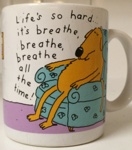This was my original post: Okay, I may be totally missing something here, but where is the stupid LED light supposed to be on the PR One Bluetooth thing? According to any instructions I can find, as well as the instructions in the DreamMapper Android app, I'm supposed to press a button, wait for the blue LED light, and then pair that with the DreamMapper app.
The image below shows the side of it where there's a button, but that's it other than a little design thing under the button. Nothing lights up. The only thing that happens is what shows on the PR One machine in the window . . . please see the "First Screen" and "Second Screen" images below. New machine is PR One Auto 60 Series.
If I use the SD card in my computer when there is other thing attached (which I'd much rather do anyway), will the DME provider still be able to get the information on compliance that he needs for the insurance company? He said it's sent to them daily though the connection. He wasn't sure!
I'd love to know what I'm missing or doing wrong! Thank you!