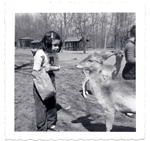Need Help finding out pressure setting
-
Pandoraearth
- Posts: 3
- Joined: Thu Apr 30, 2015 3:06 pm
Need Help finding out pressure setting
I have a Remstar heated humidifier plus respironics model number 1005792 and im waiting to find out what my pressure is set out. I have no insurance so i am always afraid its is going to break then im sol. My grandpa has an extra machine that he can set for me if i can find out my pressure. i've tried looking online for help but im just not finding it. Can anyne tell me how to find out on my machine how to see what it is set at. Thank you
Re: Need Help finding out pressure setting
I take it you've never had an in-lab test ordered by a doctor? The doctor who would have then given you prescribed numbers for setting the machine to? You're trying to titrate yourself (not wrong, just trying to figure out what's what)? And have no prescription from a doctor from any time in the past?
Re: Need Help finding out pressure setting
Yes -- I have two links in my signature box. One takes you to a brief tutorial on the PR Remstar machines, and the other is a link to the clinical manuals for the machines. Both will show you how to see your pressure settings.Pandoraearth wrote:I have a Remstar heated humidifier plus respironics model number 1005792 and im waiting to find out what my pressure is set out. I have no insurance so i am always afraid its is going to break then im sol. My grandpa has an extra machine that he can set for me if i can find out my pressure. i've tried looking online for help but im just not finding it. Can anyne tell me how to find out on my machine how to see what it is set at. Thank you
_________________
| Machine: AirSense 10 AutoSet with Heated Humidifer + Aifit N30i Nasal Mask Bundle |
| Additional Comments: SleepyHead-now-OSCAR software on Mac OSX Ventura |
- Wulfman...
- Posts: 6688
- Joined: Mon Sep 01, 2014 6:41 pm
- Location: Nearest fishing spot
Re: Need Help finding out pressure setting
That model number you referenced IS the model number of the heated humidifier.Pandoraearth wrote:I have a Remstar heated humidifier plus respironics model number 1005792 and im waiting to find out what my pressure is set out. I have no insurance so i am always afraid its is going to break then im sol. My grandpa has an extra machine that he can set for me if i can find out my pressure. i've tried looking online for help but im just not finding it. Can anyne tell me how to find out on my machine how to see what it is set at. Thank you
If you have the machine, when you turn it on, the pressure setting should be displayed in the LCD screen.
There should be a model name on the top of the machine and model and serial numbers on the bottom of the machine.
Possible names on top are REMstar Plus, REMstar Pro, REMstar Pro 2, and REMstar Auto (in RED lettering).
How many buttons are there on the top of the machine? Three? Five?
Does it have a blue label on the top with white lettering that says "C-Flex"?
Den
.
(5) REMstar Autos w/C-Flex & (6) REMstar Pro 2 CPAPs w/C-Flex - Pressure Setting = 14 cm.
"Passover" Humidification - ResMed Ultra Mirage FF - Encore Pro w/Card Reader & MyEncore software - Chiroflow pillow
User since 05/14/05
"Passover" Humidification - ResMed Ultra Mirage FF - Encore Pro w/Card Reader & MyEncore software - Chiroflow pillow
User since 05/14/05
-
Pandoraearth
- Posts: 3
- Joined: Thu Apr 30, 2015 3:06 pm
Re: Need Help finding out pressure setting
I had a sleep study done 10 odd years ago and have been using the same Machine since hence why i freak out it might break. It's been to long so they no longer have my records and i cant afford another studyJulie wrote:I take it you've never had an in-lab test ordered by a doctor? The doctor who would have then given you prescribed numbers for setting the machine to? You're trying to titrate yourself (not wrong, just trying to figure out what's what)? And have no prescription from a doctor from any time in the past?
-
Pandoraearth
- Posts: 3
- Joined: Thu Apr 30, 2015 3:06 pm
Re: Need Help finding out pressure setting
Wulfman... wrote:That model number you referenced IS the model number of the heated humidifier.Pandoraearth wrote:I have a Remstar heated humidifier plus respironics model number 1005792 and im waiting to find out what my pressure is set out. I have no insurance so i am always afraid its is going to break then im sol. My grandpa has an extra machine that he can set for me if i can find out my pressure. i've tried looking online for help but im just not finding it. Can anyne tell me how to find out on my machine how to see what it is set at. Thank you
If you have the machine, when you turn it on, the pressure setting should be displayed in the LCD screen.
There should be a model name on the top of the machine and model and serial numbers on the bottom of the machine.
Possible names on top are REMstar Plus, REMstar Pro, REMstar Pro 2, and REMstar Auto (in RED lettering).
How many buttons are there on the top of the machine? Three? Five?
Does it have a blue label on the top with white lettering that says "C-Flex"?
Den
.
It is A REMstar Plus and there are 3 buttons on it the power the heat and the one that turns the pressure down low they slowly highers it till your at the max
- Wulfman...
- Posts: 6688
- Joined: Mon Sep 01, 2014 6:41 pm
- Location: Nearest fishing spot
Re: Need Help finding out pressure setting
Now we're making some headway. It sounds like you have the Plus model without C-Flex.
You should be able to use these instructions to go through the clinical setup of the machine and check or change settings.
I'd suggest writing down all of the existing settings before making changes.
Den
.
REMstar Plus wo/C-Flex Setup
IMPORTANT!
When the device is in the Therapy Setup Menu, the humidifier and ramp buttons operate as up and down keys to change the settings and the pressure on/off button will take you to the next screen.
Therapy Setup Menu
1. Plug the pronged end of the power cord into an electrical outlet. To enter the Therapy Setup Menu hold the ramp and pressure on/off buttons down while plugging the power cord into the device. The airflow will automatically turn ON and the display screen will show the current elevation setting and the unlock symbol.
IMPORTANT!
Prescribed therapy settings can be set only using the Therapy Setup Menu.
To prevent patients from tampering with the settings, the directions to access the Therapy Setup Menu should not be revealed to the patient.
Elevation Setting
a. The elevation setting and symbol will be displayed.
The patient also has access to this setting in the Patient Setup Menu.
Lo = less than 2,500 ft. (<762 m.)
M = 2,500 to 5,000 ft. (762 m. to 1524 m.)
Hi = 5,000 to 7,500 ft. (1525 m. to 2286 m.)
Note: Altitudes of 7,500 ft. (2,286 m.) may affect the accuracy of the pressure. Verify the pressure settings with a water column manometer.
To change the elevation setting, press and release the ramp or humidifier button until the correct setting is displayed.
Press and release the pressure on/off button to go to the next setting.
Pressure Setting
b. The CPAP pressure setting will appear.
To change the setting, press and release the ramp or humidifier button.
Range: 4 to 20 cm H2O (in 1 cm. H2O increments)
Press and release the pressure on/off button to go to the next setting.
Fine Adjustment Setting
c. The CPAP fine adjustment setting will appear. This setting allows you to calibrate the device so that the pressure setting can be verified with a manometer.
If you DO NOT want to calibrate the device, press and release the pressure on/off button to go to the next setting.
If you DO want to calibrate the device, follow the directions below:
1. Connect the patient circuit to the REMstar Plus. Make sure there is an exhalation leak in the circuit.
2. Zero the manometer and connect the manometer at the patient mask. Make sure the pressure has stabilized (let the manometer sit for at least 60 seconds).
3. If the pressure setting is not the same as the manometer reading, press and release the ramp or humidifier button to change the setting.
Range: -0.9 to 0.9 H2O (in 0.1 cm H2O increments)
Press and release the pressure on/off buton to go to the next setting.
Ramp Time Setting
d. The Ramp Time symbol and setting will appear. The patient also has access to this setting in the Patient Setup Menu.
To change the setting, press and release the ramp or humidifier button.
Range: 0 to 45 minutes (in 5 minute increments)
Press and release the pressure on/off button to go to the next setting.
Note: If the ramp time is set to "0" minutes, or if the CPAP pressure setting is 4 cm. H2O, the following ramp setting will not be displayed. Go to Step f.
Ramp Starting Pressure Setting
e. The Ramp Starting Pressure symbol and setting will appear. To change the setting, press and release the ramp or humidifier button.
Range: 4 to Prescription Setting (in 1 cm. H2O increments)
Press and release the pressure on/off button to go to the next setting.
>4 Setting
f. The number of times this device has been used for more than four consecutive hours (>4) will appear. To erase the total and go back to zero, press and release the ramp or humidifier button.
An "X" will appear in the upper left corner and the total will change to "0000". (Pressing the button again will restore the original count)
Press and release the pressure on/off button to go to the next setting.
LED Setting
g. The LED on/off symbol and setting will appear. This setting allows you to have the lights behind the button turned on or off.
The patient also has access to this setting in the Patient Setup Menu.
1 = ON
0 = OFF
To change the setting, press and release the ramp or humidifier button.
Exit Settings
h. To go back to the beginning of the settings, press and release the pressure on/off button.
To exit the Therapy Setup Menu, hold the pressure on/off button down and press the ramp button one time. Release the on/off button. The airflow will turn off.
.
You should be able to use these instructions to go through the clinical setup of the machine and check or change settings.
I'd suggest writing down all of the existing settings before making changes.
Den
.
REMstar Plus wo/C-Flex Setup
IMPORTANT!
When the device is in the Therapy Setup Menu, the humidifier and ramp buttons operate as up and down keys to change the settings and the pressure on/off button will take you to the next screen.
Therapy Setup Menu
1. Plug the pronged end of the power cord into an electrical outlet. To enter the Therapy Setup Menu hold the ramp and pressure on/off buttons down while plugging the power cord into the device. The airflow will automatically turn ON and the display screen will show the current elevation setting and the unlock symbol.
IMPORTANT!
Prescribed therapy settings can be set only using the Therapy Setup Menu.
To prevent patients from tampering with the settings, the directions to access the Therapy Setup Menu should not be revealed to the patient.
Elevation Setting
a. The elevation setting and symbol will be displayed.
The patient also has access to this setting in the Patient Setup Menu.
Lo = less than 2,500 ft. (<762 m.)
M = 2,500 to 5,000 ft. (762 m. to 1524 m.)
Hi = 5,000 to 7,500 ft. (1525 m. to 2286 m.)
Note: Altitudes of 7,500 ft. (2,286 m.) may affect the accuracy of the pressure. Verify the pressure settings with a water column manometer.
To change the elevation setting, press and release the ramp or humidifier button until the correct setting is displayed.
Press and release the pressure on/off button to go to the next setting.
Pressure Setting
b. The CPAP pressure setting will appear.
To change the setting, press and release the ramp or humidifier button.
Range: 4 to 20 cm H2O (in 1 cm. H2O increments)
Press and release the pressure on/off button to go to the next setting.
Fine Adjustment Setting
c. The CPAP fine adjustment setting will appear. This setting allows you to calibrate the device so that the pressure setting can be verified with a manometer.
If you DO NOT want to calibrate the device, press and release the pressure on/off button to go to the next setting.
If you DO want to calibrate the device, follow the directions below:
1. Connect the patient circuit to the REMstar Plus. Make sure there is an exhalation leak in the circuit.
2. Zero the manometer and connect the manometer at the patient mask. Make sure the pressure has stabilized (let the manometer sit for at least 60 seconds).
3. If the pressure setting is not the same as the manometer reading, press and release the ramp or humidifier button to change the setting.
Range: -0.9 to 0.9 H2O (in 0.1 cm H2O increments)
Press and release the pressure on/off buton to go to the next setting.
Ramp Time Setting
d. The Ramp Time symbol and setting will appear. The patient also has access to this setting in the Patient Setup Menu.
To change the setting, press and release the ramp or humidifier button.
Range: 0 to 45 minutes (in 5 minute increments)
Press and release the pressure on/off button to go to the next setting.
Note: If the ramp time is set to "0" minutes, or if the CPAP pressure setting is 4 cm. H2O, the following ramp setting will not be displayed. Go to Step f.
Ramp Starting Pressure Setting
e. The Ramp Starting Pressure symbol and setting will appear. To change the setting, press and release the ramp or humidifier button.
Range: 4 to Prescription Setting (in 1 cm. H2O increments)
Press and release the pressure on/off button to go to the next setting.
>4 Setting
f. The number of times this device has been used for more than four consecutive hours (>4) will appear. To erase the total and go back to zero, press and release the ramp or humidifier button.
An "X" will appear in the upper left corner and the total will change to "0000". (Pressing the button again will restore the original count)
Press and release the pressure on/off button to go to the next setting.
LED Setting
g. The LED on/off symbol and setting will appear. This setting allows you to have the lights behind the button turned on or off.
The patient also has access to this setting in the Patient Setup Menu.
1 = ON
0 = OFF
To change the setting, press and release the ramp or humidifier button.
Exit Settings
h. To go back to the beginning of the settings, press and release the pressure on/off button.
To exit the Therapy Setup Menu, hold the pressure on/off button down and press the ramp button one time. Release the on/off button. The airflow will turn off.
.
(5) REMstar Autos w/C-Flex & (6) REMstar Pro 2 CPAPs w/C-Flex - Pressure Setting = 14 cm.
"Passover" Humidification - ResMed Ultra Mirage FF - Encore Pro w/Card Reader & MyEncore software - Chiroflow pillow
User since 05/14/05
"Passover" Humidification - ResMed Ultra Mirage FF - Encore Pro w/Card Reader & MyEncore software - Chiroflow pillow
User since 05/14/05