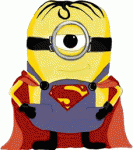SD card not working in Resmed S9 Auto
-
skullduggery
- Posts: 12
- Joined: Sun Mar 08, 2015 1:27 pm
- Location: Scotland
SD card not working in Resmed S9 Auto
I stupidly put my SD card in a laptop running Windows 8.1. I forgot to lock the card and now no data is being recorded by the CPAP machine. Can I recover the SD card to re use it. Any help would be greatly appreciated.
- SleepDisturbed
- Posts: 276
- Joined: Thu Apr 25, 2013 1:52 pm
- Location: East Texas
Re: SD card not working in Resmed S9 Auto
Erase then format (fat32) on your PC. If it still won't work you may have to replace it.
https://www.cpap.com/productpage/generi ... -cpap.html
https://www.cpap.com/productpage/generi ... -cpap.html
_________________
| Mask: AirFit™ P10 Nasal Pillow CPAP Mask with Headgear |
| Humidifier: S9™ Series H5i™ Heated Humidifier with Climate Control |
| Additional Comments: 9.6 - 15 Pressure on APAP. EPR 2 / Sleepyhead software |
What I lack in verbosity, I make up in brevity.
Re: SD card not working in Resmed S9 Auto
Welcome to the forum!skullduggery wrote:I stupidly put my SD card in a laptop running Windows 8.1. I forgot to lock the card and now no data is being recorded by the CPAP machine. Can I recover the SD card to re use it. Any help would be greatly appreciated.
Here is a link to disable the Win8.1 feature:
http://www.thewindowsclub.com/prevent-s ... folder-usb
After disabling SysVol writing, you might be able to re-format your SD in the S9 and then copy the Datalog and Profile folders back onto the SD if you saved them to your computer.
_________________
| Mask: AirFit™ P10 Nasal Pillow CPAP Mask with Headgear |
| Humidifier: S9™ Series H5i™ Heated Humidifier with Climate Control |
| Additional Comments: CMS-50F & 50IW - SleepyHead 1.0.0-Beta |
-
skullduggery
- Posts: 12
- Joined: Sun Mar 08, 2015 1:27 pm
- Location: Scotland
Re: SD card not working in Resmed S9 Auto
Your machine has stored the basic summary information on its internal memory.
As you found out the S9 doesn't like Windows to put that little file on the SD card. You should just get a message from the S9 when you insert the SD card that the card is "invalid" and a prompt to erase the card...just let the S9 do the job (no need for special reformatting with your computer) and the S9 will fix the SD card so that it is once again happy with the SD card.
The S9 will then write the files that it has stored on its internal memory to that SD card and you will be back in business.
So nothing extremely critical is lost...you have the files already in your software download anyway so it doesn't really hurt anything to have the S9 do what it needs to do to be happy with the SD card.
You can do the special formatting with your computer if you want to but it really isn't needed. The S9 will just still do what it wants to do to be happy with the SD card...so it's just extra work if you do the special reformatting.
As you found out the S9 doesn't like Windows to put that little file on the SD card. You should just get a message from the S9 when you insert the SD card that the card is "invalid" and a prompt to erase the card...just let the S9 do the job (no need for special reformatting with your computer) and the S9 will fix the SD card so that it is once again happy with the SD card.
The S9 will then write the files that it has stored on its internal memory to that SD card and you will be back in business.
So nothing extremely critical is lost...you have the files already in your software download anyway so it doesn't really hurt anything to have the S9 do what it needs to do to be happy with the SD card.
You can do the special formatting with your computer if you want to but it really isn't needed. The S9 will just still do what it wants to do to be happy with the SD card...so it's just extra work if you do the special reformatting.
_________________
| Machine: AirCurve™ 10 VAuto BiLevel Machine with HumidAir™ Heated Humidifier |
| Additional Comments: Mask Bleep Eclipse https://bleepsleep.com/the-eclipse/ |
I may have to RISE but I refuse to SHINE.
- SleepDisturbed
- Posts: 276
- Joined: Thu Apr 25, 2013 1:52 pm
- Location: East Texas
Re: SD card not working in Resmed S9 Auto
I assumed he was not getting the prompt for some reason. Thus the suggestion to do it manually. Certainly easier to let the S9 do it.
_________________
| Mask: AirFit™ P10 Nasal Pillow CPAP Mask with Headgear |
| Humidifier: S9™ Series H5i™ Heated Humidifier with Climate Control |
| Additional Comments: 9.6 - 15 Pressure on APAP. EPR 2 / Sleepyhead software |
What I lack in verbosity, I make up in brevity.
-
skullduggery
- Posts: 12
- Joined: Sun Mar 08, 2015 1:27 pm
- Location: Scotland
Re: SD card not working in Resmed S9 Auto
Thanks for your help folks I let the machine format the card. Everything is fine now. Thanks again
Re: SD card not working in Resmed S9 Auto
Even after multiple tries my card won't work. Do I need the res med model or will any one do?
_________________
| Mask: FlexiFit HC431 Full Face CPAP Mask with Headgear |
| Humidifier: S9™ Series H5i™ Heated Humidifier with Climate Control |
I never would have made it without this forum.
Re: SD card not working in Resmed S9 Auto
What kind of error or problem do you see?Ineedanap wrote:Even after multiple tries my card won't work. Do I need the res med model or will any one do?
Most people find any SD or SDHC card 2G or above will work. One or two people seem to only be able to use SD cards. In my experience SD cards are problematical in general, not just for CPAP. You'll often find one card won't work in a particular device, but will work in others. ResMed says to only use their cards. Their FAQ is listed in the Useful Links in my signature line.
_________________
| Mask: Swift™ FX Nasal Pillow CPAP Mask with Headgear |
| Humidifier: S9™ Series H5i™ Heated Humidifier with Climate Control |
| Additional Comments: Also SleepyHead, PRS1 Auto, Respironics Auto M series, Legacy Auto, and Legacy Plus |
Please enter your equipment in your profile so we can help you.
Click here for information on the most common alternative to CPAP.
If it's midnight and a DME tells you it's dark outside, go and check for yourself.
Useful Links.
Click here for information on the most common alternative to CPAP.
If it's midnight and a DME tells you it's dark outside, go and check for yourself.
Useful Links.
Re: SD card not working in Resmed S9 Auto
Here is a good SD reformatter: https://www.sdcard.org/downloads/format ... a_windows/
I think that Resmed uses it's on format, so it would probably want to do it's own reformat even after using the one in the link, but I think it would be then be totally clean and ready for the SD reformat .
I think that Resmed uses it's on format, so it would probably want to do it's own reformat even after using the one in the link, but I think it would be then be totally clean and ready for the SD reformat .