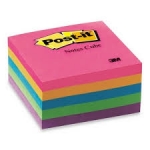help with settings to older CPAP machine
-
Fatboy72
help with settings to older CPAP machine
Hello. I have an older CPAP machine. A Respironics Remstar Plus, with humidifier. I have my Clinical settings, when I first had my sleep study done in April of 2006, but I really don't know what it is I'm reading. I have a low number, a high number. Could any one help me get this machine setting(s) corrected?
- Wulfman...
- Posts: 6688
- Joined: Mon Sep 01, 2014 6:41 pm
- Location: Nearest fishing spot
Re: help with settings to older CPAP machine
WHICH REMstar Plus?Fatboy72 wrote:Hello. I have an older CPAP machine. A Respironics Remstar Plus, with humidifier. I have my Clinical settings, when I first had my sleep study done in April of 2006, but I really don't know what it is I'm reading. I have a low number, a high number. Could any one help me get this machine setting(s) corrected?
They've used the "Plus" model name for nearly 20 years (give or take) and in every generation.....Solo, Tranquility, Legacy, M Series, System One ( series 50 and 60 ), etc.
Regardless of which one, it's a non-data-capable machine.
What seems to be the problem with your therapy that you need to know?
But, if you'll tell us which one, I'll try to provide you with the instructions on how to get into the setup. Many of the instructions have already been posted by me on the forum over the last 9 years or so. A little bit of forum searching may be fruitful.
Maybe it's time to upgrade to a newer one that is fully data capable so you can monitor your therapy with software......
Den
.
(5) REMstar Autos w/C-Flex & (6) REMstar Pro 2 CPAPs w/C-Flex - Pressure Setting = 14 cm.
"Passover" Humidification - ResMed Ultra Mirage FF - Encore Pro w/Card Reader & MyEncore software - Chiroflow pillow
User since 05/14/05
"Passover" Humidification - ResMed Ultra Mirage FF - Encore Pro w/Card Reader & MyEncore software - Chiroflow pillow
User since 05/14/05
Re: help with settings to older CPAP machine
If you have the Legacy, rather than a newer M-series one machine, let us know and we'll help.
- Wulfman...
- Posts: 6688
- Joined: Mon Sep 01, 2014 6:41 pm
- Location: Nearest fishing spot
Re: help with settings to older CPAP machine
Here are the setup instructions for three of the older Plus models......two of the Legacy ones and the M Series.
If it's not one of these, let us know.
Den
.
REMstar Plus CPAP w/C-Flex
1. With the machine plugged into a wall outlet, unplug the cord from the back of the CPAP. Then, press and hold down the two user buttons below the display screen while plugging the cord back into the CPAP, and continue to hold the buttons down until the CPAP beeps. This will indicate that the CPAP is in the Therapy Setup Menu.
2. The display will first show the number of hours the machine has been used. To erase this total and begin again at zero, press and hold the ramp or humidifier button. An “X” will appear on the display. Hold the button down until the time change to “0” and the “X” disappears.
To skip this setting or continue, press the right user button.
3. The elevation setting will appear next. To change this setting, press the ramp or humidifier button until the correct setting appears. Here are the elevation settings: 1 = less than 2,500 ft.; 2 = 2,500 to 5,000 ft.; 3 = 5,001 to 7,500 ft.
To skip this setting or continue, press the right user button.
4. The therapy mode will appear, either CPAP or CFLEX. To change this setting, press the ramp or humidifier button until the correct setting appears.
To skip this setting or continue, press the right user button.
5. The CPAP pressure will appear. To change this setting, press the ramp or humidifier button until the correct setting appears.
To skip this setting or continue, press the right user button.
6. The CPAP fine adjustment setting will appear. This setting allows you to calibrate your CPAP pressure to a manometer. We suggest you do not try to adjust this setting.
To skip this setting or continue, press the right user button.
7. The CFLEX setting will appear if you selected the CFLEX mode in number 4 above. A setting of 1 offers the least drop in pressure, 3 offers the most. To change this setting, press the ramp or humidifier button until the correct setting appears.
To skip this setting or continue, press the right user button.
8. The ramp time will appear next. It may be set for 0 to 45 minutes in 5 minute increments. To change this setting, press the ramp or humidifier button until the correct setting appears.
To skip this setting or continue, press the right user button.
9. The ramp starting pressure will appear. To change this setting, press the ramp or humidifier button until the correct setting appears.
To skip this setting or continue, press the right user button.
10. The patient disconnect setting will appear. This sounds an alarm when there is a mask leak and turns the airflow off. 1 = On; 0 = Off. To change this setting, press the ramp or humidifier button until the correct setting appears.
There are no other settings available. Press the pressure start/stop button to exit the menu or press the right user button to scroll through the settings again.
REMstar Plus wo/C-Flex Setup
IMPORTANT!
When the device is in the Therapy Setup Menu, the humidifier and ramp buttons operate as up and down keys to change the settings and the pressure on/off button will take you to the next screen.
Therapy Setup Menu
1. Plug the pronged end of the power cord into an electrical outlet. To enter the Therapy Setup Menu hold the ramp and pressure on/off buttons down while plugging the power cord into the device. The airflow will automatically turn ON and the display screen will show the current elevation setting and the unlock symbol.
IMPORTANT!
Prescribed therapy settings can be set only using the Therapy Setup Menu.
To prevent patients from tampering with the settings, the directions to access the Therapy Setup Menu should not be revealed to the patient.
Elevation Setting
a. The elevation setting and symbol will be displayed.
The patient also has access to this setting in the Patient Setup Menu.
Lo = less than 2,500 ft. (<762 m.)
M = 2,500 to 5,000 ft. (762 m. to 1524 m.)
Hi = 5,000 to 7,500 ft. (1525 m. to 2286 m.)
Note: Altitudes of 7,500 ft. (2,286 m.) may affect the accuracy of the pressure. Verify the pressure settings with a water column manometer.
To change the elevation setting, press and release the ramp or humidifier button until the correct setting is displayed.
Press and release the pressure on/off button to go to the next setting.
Pressure Setting
b. The CPAP pressure setting will appear.
To change the setting, press and release the ramp or humidifier button.
Range: 4 to 20 cm H2O (in 1 cm. H2O increments)
Press and release the pressure on/off button to go to the next setting.
Fine Adjustment Setting
c. The CPAP fine adjustment setting will appear. This setting allows you to calibrate the device so that the pressure setting can be verified with a manometer.
If you DO NOT want to calibrate the device, press and release the pressure on/off button to go to the next setting.
If you DO want to calibrate the device, follow the directions below:
1. Connect the patient circuit to the REMstar Plus. Make sure there is an exhalation leak in the circuit.
2. Zero the manometer and connect the manometer at the patient mask. Make sure the pressure has stabilized (let the manometer sit for at least 60 seconds).
3. If the pressure setting is not the same as the manometer reading, press and release the ramp or humidifier button to change the setting.
Range: -0.9 to 0.9 H2O (in 0.1 cm H2O increments)
Press and release the pressure on/off buton to go to the next setting.
Ramp Time Setting
d. The Ramp Time symbol and setting will appear. The patient also has access to this setting in the Patient Setup Menu.
To change the setting, press and release the ramp or humidifier button.
Range: 0 to 45 minutes (in 5 minute increments)
Press and release the pressure on/off button to go to the next setting.
Note: If the ramp time is set to "0" minutes, or if the CPAP pressure setting is 4 cm. H2O, the following ramp setting will not be displayed. Go to Step f.
Ramp Starting Pressure Setting
e. The Ramp Starting Pressure symbol and setting will appear. To change the setting, press and release the ramp or humidifier button.
Range: 4 to Prescription Setting (in 1 cm. H2O increments)
Press and release the pressure on/off button to go to the next setting.
>4 Setting
f. The number of times this device has been used for more than four consecutive hours (>4) will appear. To erase the total and go back to zero, press and release the ramp or humidifier button.
An "X" will appear in the upper left corner and the total will change to "0000". (Pressing the button again will restore the original count)
Press and release the pressure on/off button to go to the next setting.
LED Setting
g. The LED on/off symbol and setting will appear. This setting allows you to have the lights behind the button turned on or off.
The patient also has access to this setting in the Patient Setup Menu.
1 = ON
0 = OFF
To change the setting, press and release the ramp or humidifier button.
Exit Settings
h. To go back to the beginning of the settings, press and release the pressure on/off button.
To exit the Therapy Setup Menu, hold the pressure on/off button down and press the ramp button one time. Release the on/off button. The airflow will turn off.
M Series Pro (but should work for Plus setup)
Hold down the <- -> buttons while plugging in the little power cord in the back, wait for 2 beeps release buttons. Then press the + key to enter setup mode, use the <- -> buttons to move to the next field, use the -/+ keys to decrease/increase values, when set press the On/Off button to exit Setup.
Therapy Mode = CPAP
CPAP Pressure = NN (only appears in CPAP mode).
C-Flex Setting = Off, 1, 2 or 3
Ramp Time = (0:05 to 0:45)
Ramp Start Pressure = 4.0cm (can be from 4cm to AutoMin pressure).
Mask Alert = On/Off (beeps on large leak, mask removal).
Auto Off = Off (turns off machine on large leak/mask removal) Suggest leaving it "Off"
Show AHI/Leak = On (enables logging to display) Suggest leaving it "On"
Patient Reminder = Off (days to remind you that you get a new mask w/Insurance).
returns to Therapy Mode =
Press On/Off button to exit.
If it's not one of these, let us know.
Den
.
REMstar Plus CPAP w/C-Flex
1. With the machine plugged into a wall outlet, unplug the cord from the back of the CPAP. Then, press and hold down the two user buttons below the display screen while plugging the cord back into the CPAP, and continue to hold the buttons down until the CPAP beeps. This will indicate that the CPAP is in the Therapy Setup Menu.
2. The display will first show the number of hours the machine has been used. To erase this total and begin again at zero, press and hold the ramp or humidifier button. An “X” will appear on the display. Hold the button down until the time change to “0” and the “X” disappears.
To skip this setting or continue, press the right user button.
3. The elevation setting will appear next. To change this setting, press the ramp or humidifier button until the correct setting appears. Here are the elevation settings: 1 = less than 2,500 ft.; 2 = 2,500 to 5,000 ft.; 3 = 5,001 to 7,500 ft.
To skip this setting or continue, press the right user button.
4. The therapy mode will appear, either CPAP or CFLEX. To change this setting, press the ramp or humidifier button until the correct setting appears.
To skip this setting or continue, press the right user button.
5. The CPAP pressure will appear. To change this setting, press the ramp or humidifier button until the correct setting appears.
To skip this setting or continue, press the right user button.
6. The CPAP fine adjustment setting will appear. This setting allows you to calibrate your CPAP pressure to a manometer. We suggest you do not try to adjust this setting.
To skip this setting or continue, press the right user button.
7. The CFLEX setting will appear if you selected the CFLEX mode in number 4 above. A setting of 1 offers the least drop in pressure, 3 offers the most. To change this setting, press the ramp or humidifier button until the correct setting appears.
To skip this setting or continue, press the right user button.
8. The ramp time will appear next. It may be set for 0 to 45 minutes in 5 minute increments. To change this setting, press the ramp or humidifier button until the correct setting appears.
To skip this setting or continue, press the right user button.
9. The ramp starting pressure will appear. To change this setting, press the ramp or humidifier button until the correct setting appears.
To skip this setting or continue, press the right user button.
10. The patient disconnect setting will appear. This sounds an alarm when there is a mask leak and turns the airflow off. 1 = On; 0 = Off. To change this setting, press the ramp or humidifier button until the correct setting appears.
There are no other settings available. Press the pressure start/stop button to exit the menu or press the right user button to scroll through the settings again.
REMstar Plus wo/C-Flex Setup
IMPORTANT!
When the device is in the Therapy Setup Menu, the humidifier and ramp buttons operate as up and down keys to change the settings and the pressure on/off button will take you to the next screen.
Therapy Setup Menu
1. Plug the pronged end of the power cord into an electrical outlet. To enter the Therapy Setup Menu hold the ramp and pressure on/off buttons down while plugging the power cord into the device. The airflow will automatically turn ON and the display screen will show the current elevation setting and the unlock symbol.
IMPORTANT!
Prescribed therapy settings can be set only using the Therapy Setup Menu.
To prevent patients from tampering with the settings, the directions to access the Therapy Setup Menu should not be revealed to the patient.
Elevation Setting
a. The elevation setting and symbol will be displayed.
The patient also has access to this setting in the Patient Setup Menu.
Lo = less than 2,500 ft. (<762 m.)
M = 2,500 to 5,000 ft. (762 m. to 1524 m.)
Hi = 5,000 to 7,500 ft. (1525 m. to 2286 m.)
Note: Altitudes of 7,500 ft. (2,286 m.) may affect the accuracy of the pressure. Verify the pressure settings with a water column manometer.
To change the elevation setting, press and release the ramp or humidifier button until the correct setting is displayed.
Press and release the pressure on/off button to go to the next setting.
Pressure Setting
b. The CPAP pressure setting will appear.
To change the setting, press and release the ramp or humidifier button.
Range: 4 to 20 cm H2O (in 1 cm. H2O increments)
Press and release the pressure on/off button to go to the next setting.
Fine Adjustment Setting
c. The CPAP fine adjustment setting will appear. This setting allows you to calibrate the device so that the pressure setting can be verified with a manometer.
If you DO NOT want to calibrate the device, press and release the pressure on/off button to go to the next setting.
If you DO want to calibrate the device, follow the directions below:
1. Connect the patient circuit to the REMstar Plus. Make sure there is an exhalation leak in the circuit.
2. Zero the manometer and connect the manometer at the patient mask. Make sure the pressure has stabilized (let the manometer sit for at least 60 seconds).
3. If the pressure setting is not the same as the manometer reading, press and release the ramp or humidifier button to change the setting.
Range: -0.9 to 0.9 H2O (in 0.1 cm H2O increments)
Press and release the pressure on/off buton to go to the next setting.
Ramp Time Setting
d. The Ramp Time symbol and setting will appear. The patient also has access to this setting in the Patient Setup Menu.
To change the setting, press and release the ramp or humidifier button.
Range: 0 to 45 minutes (in 5 minute increments)
Press and release the pressure on/off button to go to the next setting.
Note: If the ramp time is set to "0" minutes, or if the CPAP pressure setting is 4 cm. H2O, the following ramp setting will not be displayed. Go to Step f.
Ramp Starting Pressure Setting
e. The Ramp Starting Pressure symbol and setting will appear. To change the setting, press and release the ramp or humidifier button.
Range: 4 to Prescription Setting (in 1 cm. H2O increments)
Press and release the pressure on/off button to go to the next setting.
>4 Setting
f. The number of times this device has been used for more than four consecutive hours (>4) will appear. To erase the total and go back to zero, press and release the ramp or humidifier button.
An "X" will appear in the upper left corner and the total will change to "0000". (Pressing the button again will restore the original count)
Press and release the pressure on/off button to go to the next setting.
LED Setting
g. The LED on/off symbol and setting will appear. This setting allows you to have the lights behind the button turned on or off.
The patient also has access to this setting in the Patient Setup Menu.
1 = ON
0 = OFF
To change the setting, press and release the ramp or humidifier button.
Exit Settings
h. To go back to the beginning of the settings, press and release the pressure on/off button.
To exit the Therapy Setup Menu, hold the pressure on/off button down and press the ramp button one time. Release the on/off button. The airflow will turn off.
M Series Pro (but should work for Plus setup)
Hold down the <- -> buttons while plugging in the little power cord in the back, wait for 2 beeps release buttons. Then press the + key to enter setup mode, use the <- -> buttons to move to the next field, use the -/+ keys to decrease/increase values, when set press the On/Off button to exit Setup.
Therapy Mode = CPAP
CPAP Pressure = NN (only appears in CPAP mode).
C-Flex Setting = Off, 1, 2 or 3
Ramp Time = (0:05 to 0:45)
Ramp Start Pressure = 4.0cm (can be from 4cm to AutoMin pressure).
Mask Alert = On/Off (beeps on large leak, mask removal).
Auto Off = Off (turns off machine on large leak/mask removal) Suggest leaving it "Off"
Show AHI/Leak = On (enables logging to display) Suggest leaving it "On"
Patient Reminder = Off (days to remind you that you get a new mask w/Insurance).
returns to Therapy Mode =
Press On/Off button to exit.
(5) REMstar Autos w/C-Flex & (6) REMstar Pro 2 CPAPs w/C-Flex - Pressure Setting = 14 cm.
"Passover" Humidification - ResMed Ultra Mirage FF - Encore Pro w/Card Reader & MyEncore software - Chiroflow pillow
User since 05/14/05
"Passover" Humidification - ResMed Ultra Mirage FF - Encore Pro w/Card Reader & MyEncore software - Chiroflow pillow
User since 05/14/05
- postitnote
- Posts: 922
- Joined: Sat Feb 14, 2015 4:36 pm
Re: help with settings to older CPAP machine
Awesome Den! I was wondering how to shut off the runway lights on mine! My cats are making shadow puppets on the wall.
Morbius, are you bored?