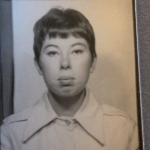This morning my machine said my AHI was 75.7 with a pressure of 8.6 and leak of 0.10
I have a auto cpap. Why did it not supply me with more pressure if it was that freaking bad?!?
Well I feel like crap........
- ElvishKnight
- Posts: 72
- Joined: Thu Feb 12, 2015 3:34 pm
- Location: Cedar Park Texas
Well I feel like crap........
_________________
| Machine: ResMed AirSense™ 10 AutoSet™ CPAP Machine with HumidAir™ Heated Humidifier |
| Mask: Quattro™ FX Full Face CPAP Mask with Headgear |
| Additional Comments: Been on CPAP for 10 years. No Ramp. No EPR. Minimum pressure setting 8. I use a ClimateLineAir Heated Tube. Software: Resmed myAir & SleepyHead. |
If he had a name, it's long since been lost. He would have been known only as a servant of evil. One of a number. One of Nine.
- Wulfman...
- Posts: 6688
- Joined: Mon Sep 01, 2014 6:41 pm
- Location: Nearest fishing spot
Re: Well I feel like crap........
What are all the settings (including EPR)? Your profile says a setting of 12 cm.ElvishKnight wrote:This morning my machine said my AHI was 75.7 with a pressure of 8.6 and leak of 0.10
I have a auto cpap. Why did it not supply me with more pressure if it was that freaking bad?!?
Just because you HAVE an Auto, doesn't mean it's configured as such. Also, the S8 algorithms were problematic about pursuing events above 10 cm.
How long did you sleep? (the amount of time and the number of events affects how high the AHI may be)
Den
.
(5) REMstar Autos w/C-Flex & (6) REMstar Pro 2 CPAPs w/C-Flex - Pressure Setting = 14 cm.
"Passover" Humidification - ResMed Ultra Mirage FF - Encore Pro w/Card Reader & MyEncore software - Chiroflow pillow
User since 05/14/05
"Passover" Humidification - ResMed Ultra Mirage FF - Encore Pro w/Card Reader & MyEncore software - Chiroflow pillow
User since 05/14/05
- BlackSpinner
- Posts: 9742
- Joined: Sat Apr 25, 2009 5:44 pm
- Location: Edmonton Alberta
- Contact:
Re: Well I feel like crap........
Maybe you need new machine. They do go bad.
_________________
| Machine: PR System One REMStar 60 Series Auto CPAP Machine |
| Additional Comments: Quatro mask for colds & flus S8 elite for back up |
71. The lame can ride on horseback, the one-handed drive cattle. The deaf, fight and be useful. To be blind is better than to be burnt on the pyre. No one gets good from a corpse. The Havamal
- ElvishKnight
- Posts: 72
- Joined: Thu Feb 12, 2015 3:34 pm
- Location: Cedar Park Texas
Re: Well I feel like crap........
Wulfman... wrote: What are all the settings (including EPR)? How long did you sleep?
I'm not sure of the settings. I don't know about EPR. I'm only going by what the machine tells me on the screen. I have never used a program or anything to see in detail. I never had a card reader for my machine. I "slept" 7 hours.
_________________
| Machine: ResMed AirSense™ 10 AutoSet™ CPAP Machine with HumidAir™ Heated Humidifier |
| Mask: Quattro™ FX Full Face CPAP Mask with Headgear |
| Additional Comments: Been on CPAP for 10 years. No Ramp. No EPR. Minimum pressure setting 8. I use a ClimateLineAir Heated Tube. Software: Resmed myAir & SleepyHead. |
If he had a name, it's long since been lost. He would have been known only as a servant of evil. One of a number. One of Nine.
Re: Well I feel like crap........
Possible you had the mask right off your face most of the night, even if attached?
- ElvishKnight
- Posts: 72
- Joined: Thu Feb 12, 2015 3:34 pm
- Location: Cedar Park Texas
Re: Well I feel like crap........
I do feel like I was on my back most of the night.
_________________
| Machine: ResMed AirSense™ 10 AutoSet™ CPAP Machine with HumidAir™ Heated Humidifier |
| Mask: Quattro™ FX Full Face CPAP Mask with Headgear |
| Additional Comments: Been on CPAP for 10 years. No Ramp. No EPR. Minimum pressure setting 8. I use a ClimateLineAir Heated Tube. Software: Resmed myAir & SleepyHead. |
If he had a name, it's long since been lost. He would have been known only as a servant of evil. One of a number. One of Nine.
- Wulfman...
- Posts: 6688
- Joined: Mon Sep 01, 2014 6:41 pm
- Location: Nearest fishing spot
Re: Well I feel like crap........
Here's some info. I suggest copying it to a file on your computer for future references.
Den
.
1. Accessing the Clinical Menu
Turn on the device and wait until the standby (RAMP/SETTLING) screen appears on the LCD.
At this stage you can adjust the ramp/settling time.
Press the DOWN and RIGHT keys simultaneously for 3 seconds to access the clinical menu.
2. Changing Options and Settings.
Press the LEFT (menu) key to access the SETTINGS menu screen.
Use the UP and DOWN keys to scroll through the RESULTS, OPTIONS and SERVICING menu screens.
From a menu screen, use the LEFT (enter) key to access the parameters in that menu.
Use the UP and DOWN keys to scroll through menu parameters.
Use the LEFT key to view or change each parameter setting as required.
Press the RIGHT (exit) key until you return to the standby (RAMP/SETTLING) screen.
ResMed S8 Series
To get into the provider setup mode in a ResMed S8 CPAP machine - such as the S8 Compact, S8 Elite or S8 AutoSet Vantage - follow these steps:
1. press the right and down arrows simultaneously for about 3 seconds until the "Clinical Menu" appears on the screen
Use the up and down arrows to cycle through the settings and use the left "soft key" to select "Change" or use the right "soft key" to "Exit" from the Clinical Menu. Below is a list of settings you can cycle through on an S8 AutoSet Vantage automatic CPAP machine. There are four groups of settings which have adjustments and data within them.
* Settings
o CPAP Mode
o Minimum CPAP Pressure
o Maximum CPAP Pressure
o Maximum Settling / Ramp
o Mask Type
o Tube Length
o Humidifier
o Smart Start
o Leak Alert
* Results
o Efficacy Data
o Usage Data
* Options
o Smart Data
o Reminders
o Factory Defaults
o Erase Data
o Date
o Time
o Menu Type
o Language
* Servicing
o Run Hours
o Serial Number
o PCV Number
o SW Number
o BR Number
viewtopic.php?f=1&t=40801&p=357635#p357635
Operating Information
Principles of Operation
The S8 AutoSet II system is designed for clinical use and home treatment of adult patients with obstructive sleep apnea (OSA). The system has two therapy modes for treating OSA: CPAP mode and AutoSet mode.
CPAP mode
In CPAP mode, the S8 AutoSet II device provides fixed-positive-pressure room air via tubing to the mask worn by your patient. The continuous air stream “splints” open the upper airway, preventing airway collapse.
The S8 AutoSet II delivers pressure within the range 4 to 20 cm H2O, depending on the patency of the upper airway. To make the beginning of treatment more comfortable, you may set a ramp so the pressure starts low and gradually
increases to full treatment pressure over the ramp time.
AutoSet mode
The treatment pressure required by your patient may vary through the night, and from night to night, due to changes in sleep state, body position, and airway resistance. In AutoSet mode S8 AutoSet II provides only that amount of pressure
required to maintain upper airway patency.
You can set the minimum and maximum allowable treatment pressures. The device analyzes the state of the patient’s upper airway on a breath-by-breath basis, and delivers pressure within the allowed range according to the degree of obstruction. The AutoSet algorithm adjusts treatment pressure as a function of three parameters: inspiratory flow limitation, snore, and apnea.
The flow sensor, located in the S8 AutoSet II device, enables detection of inspiratory flow limitation and apneas. The pressure sensor, also located in the device, enables measurement of pressure and snore.
Inspiratory flow limitation indicates silent partial obstruction. When your patient is breathing normally, the inspiratory flow measured by the device as a function of time shows a typically rounded curve for each breath. As the upper airway begins to collapse, the shape of the inspiratory flow-time curve changes and the central section flattens.
The AutoSet algorithm analyzes the shape of the central part of the curve for each breath. If the inspiratory flow-time curve falls below a certain threshhold, the pressure is increased.
Inspiratory flow limitation, or partial airway closure, usually precedes snoring and obstruction. Detection of this flow limitation enables the device to increase the pressure before obstruction occurs, making treatment pre-emptive. If no further flow limitation is detected, therapy is reduced towards the minimum pressure with a 20-minute time constant.
Flattening is a measure of silent inspiratory airflow limitation. Flow limitation with loud snoring is handled by the snore detector. When a patient snores, sound is generated and the inspiratory flow/time curve is distorted by the frequency of the
sound.
The AutoSet algorithm assigns an arbitrary value between 0.0 and 2.0 to the average amplitude of the snoring detected for the past 5 breaths. A value of 1.0 is equivalent to approximately 75 dBA measured 10 cm from the nares.
Treatment pressure increases by up to 0.2 cm H2O per second (proportional to the severity of the snore) for snore above 0.2 snore units. When snore is less than 0.2 snore units, therapy is reduced towards the minimum pressure with a
20-minute time constant.
An apnea is defined as a greater than 75% decrease in ventilation. The AutoSet algorithm scores an apnea if the 2-second moving average ventilation drops below 25% of the recent time average (time constant 100 seconds) for at least
10 consecutive seconds. Treatment pressure increases based on the duration of the apnea. The pressure will not rise above 10 cm H2O when an apnea is detected, to prevent an inappropriate response to central apneas. Initial pressure increases are rapid, but the rate of increase diminishes as the pressure approaches 10 cm H2O. When no further apneas are detected, therapy is reduced towards the minimum pressure with a 20-minute time constant.
A hypopnea is defined as a 50 to 75% drop in ventilation. A hypopnea is scored if the 8-second moving average ventilation drops below 50%, but not below 25%, of the recent average for 10 consecutive seconds. In order to avoid falsely
responding to central hypopneas, the AutoSet algorithm does not respond to hypopneas but rather to the associated snore or flow limitation.
Expiratory Pressure Relief (EPR)
In either CPAP or AutoSet mode you can select expiratory pressure relief (EPR). EPR is designed to maintain optimal treatment for the patient during inhalation and reduce the delivered mask pressure during exhalation. The desired result of
EPR is to decrease the pressure the patient must breathe out against, making the overall therapy more comfortable.
The features of EPR are:
• EPR is disabled automatically in the event of an apnea.
• EPR resumes automatically when the apnea event has passed.
• You can select an EPR pressure drop of OFF, 1, 2, or 3 cm H2O.
• You can set EPR to be off, delivered only during ramping (CPAP mode) or settling (AutoSet mode), or delivered throughout therapy.
• Pressure drop is limited, to avoid sub-optimal treatment (maximum drop is 3 cm H2O).
• When EPR is enabled, the delivered pressure will not drop below a minimum pressure of 4 cm H2O, regardless of the settings.
• Either the clinician alone, or both the clinician and the patient can access the EPR level. You can enable or disable patient access to the EPR level setting.
Copied from another post:
Pull up Clinical Menu on the ResMed S8 Vantage by pressing Down+Right at the same time for 3 seconds. The following menu items are what's available when you're in MODE:AUTOSET. CPAP mode will be different.
CLINICAL (menu) SETTINGS
MODE: AUTOSET / CPAP
MIN PRESS: 4.0-20.0
MAX PRESS: 4.0-20.0
MAX SETTLING: OFF-45
MASK: STANDARD / MIRAGE / SWIFT / ACTIVA / *MIR FULL / ULTRA
TUBE LENGTH: 2m / 3m
H3i
SMARTSTART: OFF* (SmartStart disabled when using Mirage Full mask)
LEAK ALERT: OFF / ON
RESULTS
EFFICACY DATA
- - day... wk... mth... 6mths... yr...
- PRESS:
- LEAK:
- AHI:
- AI:
- HI:
USAGE DATA
- USED HRS: NNNN
- USAGE: NNNN/NNNN
- USAGE: N:NN HRS
- - day... wk... mth... 6mths... yr...
OPTIONS
SMART DATA
- MASK FIT: ON/OFF
- PRESSURE: ON/OFF
- USAGE: ON/OFF
- AUTO APPEAR: OFF/ON
REMINDERS
- MASK: OFF/DDMMMYYYY/
- CALL: OFF/DDMMMYYYY/
- CARD: OFF/DDMMMYYYY/
- FILT: OFF/DDMMMYYYY/
- SERV: OFF/DDMMMYYYY/
- CUST: OFF/DDMMMYYYY/
FACTORY DEFAULTS
ERASE DATA?
DATE
TIME
MENU TYPE: ADV / STD
LANG
- ENGLISH
- PORTUGS
- FRANC.
- ESPANOL
SERVICING
RUN HRS: NNNN
SN: NNNNNNNNNNN
PCB: NNNNNNNNNN
SW: SXNNNNNNN
BR:9600 / 19200 / 15200
.
Den
.
1. Accessing the Clinical Menu
Turn on the device and wait until the standby (RAMP/SETTLING) screen appears on the LCD.
At this stage you can adjust the ramp/settling time.
Press the DOWN and RIGHT keys simultaneously for 3 seconds to access the clinical menu.
2. Changing Options and Settings.
Press the LEFT (menu) key to access the SETTINGS menu screen.
Use the UP and DOWN keys to scroll through the RESULTS, OPTIONS and SERVICING menu screens.
From a menu screen, use the LEFT (enter) key to access the parameters in that menu.
Use the UP and DOWN keys to scroll through menu parameters.
Use the LEFT key to view or change each parameter setting as required.
Press the RIGHT (exit) key until you return to the standby (RAMP/SETTLING) screen.
ResMed S8 Series
To get into the provider setup mode in a ResMed S8 CPAP machine - such as the S8 Compact, S8 Elite or S8 AutoSet Vantage - follow these steps:
1. press the right and down arrows simultaneously for about 3 seconds until the "Clinical Menu" appears on the screen
Use the up and down arrows to cycle through the settings and use the left "soft key" to select "Change" or use the right "soft key" to "Exit" from the Clinical Menu. Below is a list of settings you can cycle through on an S8 AutoSet Vantage automatic CPAP machine. There are four groups of settings which have adjustments and data within them.
* Settings
o CPAP Mode
o Minimum CPAP Pressure
o Maximum CPAP Pressure
o Maximum Settling / Ramp
o Mask Type
o Tube Length
o Humidifier
o Smart Start
o Leak Alert
* Results
o Efficacy Data
o Usage Data
* Options
o Smart Data
o Reminders
o Factory Defaults
o Erase Data
o Date
o Time
o Menu Type
o Language
* Servicing
o Run Hours
o Serial Number
o PCV Number
o SW Number
o BR Number
viewtopic.php?f=1&t=40801&p=357635#p357635
Operating Information
Principles of Operation
The S8 AutoSet II system is designed for clinical use and home treatment of adult patients with obstructive sleep apnea (OSA). The system has two therapy modes for treating OSA: CPAP mode and AutoSet mode.
CPAP mode
In CPAP mode, the S8 AutoSet II device provides fixed-positive-pressure room air via tubing to the mask worn by your patient. The continuous air stream “splints” open the upper airway, preventing airway collapse.
The S8 AutoSet II delivers pressure within the range 4 to 20 cm H2O, depending on the patency of the upper airway. To make the beginning of treatment more comfortable, you may set a ramp so the pressure starts low and gradually
increases to full treatment pressure over the ramp time.
AutoSet mode
The treatment pressure required by your patient may vary through the night, and from night to night, due to changes in sleep state, body position, and airway resistance. In AutoSet mode S8 AutoSet II provides only that amount of pressure
required to maintain upper airway patency.
You can set the minimum and maximum allowable treatment pressures. The device analyzes the state of the patient’s upper airway on a breath-by-breath basis, and delivers pressure within the allowed range according to the degree of obstruction. The AutoSet algorithm adjusts treatment pressure as a function of three parameters: inspiratory flow limitation, snore, and apnea.
The flow sensor, located in the S8 AutoSet II device, enables detection of inspiratory flow limitation and apneas. The pressure sensor, also located in the device, enables measurement of pressure and snore.
Inspiratory flow limitation indicates silent partial obstruction. When your patient is breathing normally, the inspiratory flow measured by the device as a function of time shows a typically rounded curve for each breath. As the upper airway begins to collapse, the shape of the inspiratory flow-time curve changes and the central section flattens.
The AutoSet algorithm analyzes the shape of the central part of the curve for each breath. If the inspiratory flow-time curve falls below a certain threshhold, the pressure is increased.
Inspiratory flow limitation, or partial airway closure, usually precedes snoring and obstruction. Detection of this flow limitation enables the device to increase the pressure before obstruction occurs, making treatment pre-emptive. If no further flow limitation is detected, therapy is reduced towards the minimum pressure with a 20-minute time constant.
Flattening is a measure of silent inspiratory airflow limitation. Flow limitation with loud snoring is handled by the snore detector. When a patient snores, sound is generated and the inspiratory flow/time curve is distorted by the frequency of the
sound.
The AutoSet algorithm assigns an arbitrary value between 0.0 and 2.0 to the average amplitude of the snoring detected for the past 5 breaths. A value of 1.0 is equivalent to approximately 75 dBA measured 10 cm from the nares.
Treatment pressure increases by up to 0.2 cm H2O per second (proportional to the severity of the snore) for snore above 0.2 snore units. When snore is less than 0.2 snore units, therapy is reduced towards the minimum pressure with a
20-minute time constant.
An apnea is defined as a greater than 75% decrease in ventilation. The AutoSet algorithm scores an apnea if the 2-second moving average ventilation drops below 25% of the recent time average (time constant 100 seconds) for at least
10 consecutive seconds. Treatment pressure increases based on the duration of the apnea. The pressure will not rise above 10 cm H2O when an apnea is detected, to prevent an inappropriate response to central apneas. Initial pressure increases are rapid, but the rate of increase diminishes as the pressure approaches 10 cm H2O. When no further apneas are detected, therapy is reduced towards the minimum pressure with a 20-minute time constant.
A hypopnea is defined as a 50 to 75% drop in ventilation. A hypopnea is scored if the 8-second moving average ventilation drops below 50%, but not below 25%, of the recent average for 10 consecutive seconds. In order to avoid falsely
responding to central hypopneas, the AutoSet algorithm does not respond to hypopneas but rather to the associated snore or flow limitation.
Expiratory Pressure Relief (EPR)
In either CPAP or AutoSet mode you can select expiratory pressure relief (EPR). EPR is designed to maintain optimal treatment for the patient during inhalation and reduce the delivered mask pressure during exhalation. The desired result of
EPR is to decrease the pressure the patient must breathe out against, making the overall therapy more comfortable.
The features of EPR are:
• EPR is disabled automatically in the event of an apnea.
• EPR resumes automatically when the apnea event has passed.
• You can select an EPR pressure drop of OFF, 1, 2, or 3 cm H2O.
• You can set EPR to be off, delivered only during ramping (CPAP mode) or settling (AutoSet mode), or delivered throughout therapy.
• Pressure drop is limited, to avoid sub-optimal treatment (maximum drop is 3 cm H2O).
• When EPR is enabled, the delivered pressure will not drop below a minimum pressure of 4 cm H2O, regardless of the settings.
• Either the clinician alone, or both the clinician and the patient can access the EPR level. You can enable or disable patient access to the EPR level setting.
Copied from another post:
Pull up Clinical Menu on the ResMed S8 Vantage by pressing Down+Right at the same time for 3 seconds. The following menu items are what's available when you're in MODE:AUTOSET. CPAP mode will be different.
CLINICAL (menu) SETTINGS
MODE: AUTOSET / CPAP
MIN PRESS: 4.0-20.0
MAX PRESS: 4.0-20.0
MAX SETTLING: OFF-45
MASK: STANDARD / MIRAGE / SWIFT / ACTIVA / *MIR FULL / ULTRA
TUBE LENGTH: 2m / 3m
H3i
SMARTSTART: OFF* (SmartStart disabled when using Mirage Full mask)
LEAK ALERT: OFF / ON
RESULTS
EFFICACY DATA
- - day... wk... mth... 6mths... yr...
- PRESS:
- LEAK:
- AHI:
- AI:
- HI:
USAGE DATA
- USED HRS: NNNN
- USAGE: NNNN/NNNN
- USAGE: N:NN HRS
- - day... wk... mth... 6mths... yr...
OPTIONS
SMART DATA
- MASK FIT: ON/OFF
- PRESSURE: ON/OFF
- USAGE: ON/OFF
- AUTO APPEAR: OFF/ON
REMINDERS
- MASK: OFF/DDMMMYYYY/
- CALL: OFF/DDMMMYYYY/
- CARD: OFF/DDMMMYYYY/
- FILT: OFF/DDMMMYYYY/
- SERV: OFF/DDMMMYYYY/
- CUST: OFF/DDMMMYYYY/
FACTORY DEFAULTS
ERASE DATA?
DATE
TIME
MENU TYPE: ADV / STD
LANG
- ENGLISH
- PORTUGS
- FRANC.
- ESPANOL
SERVICING
RUN HRS: NNNN
SN: NNNNNNNNNNN
PCB: NNNNNNNNNN
SW: SXNNNNNNN
BR:9600 / 19200 / 15200
.
(5) REMstar Autos w/C-Flex & (6) REMstar Pro 2 CPAPs w/C-Flex - Pressure Setting = 14 cm.
"Passover" Humidification - ResMed Ultra Mirage FF - Encore Pro w/Card Reader & MyEncore software - Chiroflow pillow
User since 05/14/05
"Passover" Humidification - ResMed Ultra Mirage FF - Encore Pro w/Card Reader & MyEncore software - Chiroflow pillow
User since 05/14/05