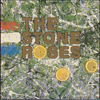Sleepyhead, CMS50D+ and Mac Os X
Re: Sleepyhead, CMS50D+ and Mac Os X
On a mac, you go to the applications directory and select the application. then type command-i and the information window will appear. You will see a check box marked Locked. check it. I also went to the sharing and permissions section of the information window and set the privilege to read only. Depending on how you have set things up, you may have to enter an administrator password (which on most systems is your own password).
you need to do this after you copy the sleepyhead to the Applications directory and before you launch it for the first time, at least that is how I read the bug report and it's what worked for me.
Note that while nobody has reported a problem, it's possible that this has some unknown effect on the rest of the operations of sleepyhead. If you have a PC around, you can read your CMS into the PC and then copy the .spr files (that's what get's created when you load the data) to your Mac and then sleepyhead will be able to read them -- no crashes, no need to lock the directory. That's what I do.
good luck, let me know what happens and/or if you need more info.
you need to do this after you copy the sleepyhead to the Applications directory and before you launch it for the first time, at least that is how I read the bug report and it's what worked for me.
Note that while nobody has reported a problem, it's possible that this has some unknown effect on the rest of the operations of sleepyhead. If you have a PC around, you can read your CMS into the PC and then copy the .spr files (that's what get's created when you load the data) to your Mac and then sleepyhead will be able to read them -- no crashes, no need to lock the directory. That's what I do.
good luck, let me know what happens and/or if you need more info.
_________________
| Machine: Airsense 10 Card to Cloud |
| Additional Comments: I use Oscar, but can't seem to select it. |
Re: Sleepyhead, CMS50D+ and Mac Os X
Hey perasso,
Yes, Sleepyhead crashed today when I tried to import new data. Worked yesterday. Not today.
Have you found a fix to the bug?
Thanks and be well,
bill
Yes, Sleepyhead crashed today when I tried to import new data. Worked yesterday. Not today.
Have you found a fix to the bug?
Thanks and be well,
bill
Re: Sleepyhead, CMS50D+ and Mac Os X
Bill,
there is no fix that I know of, the only thing is the workaround mentioned in my previous posts.
1) delete sleepyhead from the Applications directory
2) reinstall sleepyhead to the Applications directory (download it again if you have to).
3) select sleepyhead in the Applications directory (do not launch it)
4) type command-I to bring up the info window
5) select Locked (i.e. a check mark in the Locked check box that is near the top of the info window).
6) change permissions to read only near the bottom of the info window (I don't know if this is necessary)
now you should be able to start sleepyhead many times and import CMS data without a crash. Depending on your security settings you may get a warning each time you launch sleepyhead that it is an application downloaded from the internet, and do you want to launch it. small price to pay for being able to load your data.
I don't know if any functionality is affected by this workaround (nobody does), but my take on it is that you don't need to worry about it.
good luck.
(BTW, I know you could read the previous posts, but for future readers it's nice to have it spelled out all in one place).
there is no fix that I know of, the only thing is the workaround mentioned in my previous posts.
1) delete sleepyhead from the Applications directory
2) reinstall sleepyhead to the Applications directory (download it again if you have to).
3) select sleepyhead in the Applications directory (do not launch it)
4) type command-I to bring up the info window
5) select Locked (i.e. a check mark in the Locked check box that is near the top of the info window).
6) change permissions to read only near the bottom of the info window (I don't know if this is necessary)
now you should be able to start sleepyhead many times and import CMS data without a crash. Depending on your security settings you may get a warning each time you launch sleepyhead that it is an application downloaded from the internet, and do you want to launch it. small price to pay for being able to load your data.
I don't know if any functionality is affected by this workaround (nobody does), but my take on it is that you don't need to worry about it.
good luck.
(BTW, I know you could read the previous posts, but for future readers it's nice to have it spelled out all in one place).
_________________
| Machine: Airsense 10 Card to Cloud |
| Additional Comments: I use Oscar, but can't seem to select it. |
-
Guest
Re: Sleepyhead, CMS50D+ and Mac Os X
Hey perasso,
Your fix works.
I am downloading daily now.
Thanks and be well,
bill
Your fix works.
I am downloading daily now.
Thanks and be well,
bill
Re: Sleepyhead, CMS50D+ and Mac Os X
I'm glad it works. It's not my fix, though. I read about it on the sourceforge bug list for sleepyhead.
_________________
| Machine: Airsense 10 Card to Cloud |
| Additional Comments: I use Oscar, but can't seem to select it. |
Re: Sleepyhead, CMS50D+ and Mac Os X
I can't get the CMS50d+ to work either on my Mac, running 10.9.5. Tried various versions of Sleepyhead including the latest one. Initially, after installation, my Oximetre is recognised and when I upload the data it says that the data upload has been successful, but there's nothing there in Sleepyhead. To make matters worse, if I close down the software and reopen it, my device is not recognised at all. I have to uninstall and reinstall the software for it to be recognised again! But whatever happens I can't upload data. Also the latest version crashes as soon as I attempt to import. I have the drivers installed. I think this software is very flakey on a Mac. Fortunately I have VMWare Fusion so I can upload into the SPO2 Review software in a Windows XP environment on my Mac. I'd love to get Sleepyhead working but it seems that it may only work on particular combinations of Mac OS and other factors.
Last edited by chipbutty on Sun Mar 01, 2015 2:17 pm, edited 1 time in total.
Re: Sleepyhead, CMS50D+ and Mac Os X
Your oximeter does not and never has worked with Macs unless you put it on the Intel (Windows) side with e.g. Boot Camp or Parallels.
Re: Sleepyhead, CMS50D+ and Mac Os X
Hi Julie - Your reply has confused me a little. Sleepyhead runs on OS X and now supports the CMS 50D+. Some have successfully imported data with Sleepyhead in a native Mac environment with this particular oximetre device. I've managed to import a couple of test sessions this afternoon but it's very, very flakey and Sleepyhead refuses to recognise subsequent uploads until the software is reinstalled.
Julie wrote:Your oximeter does not and never has worked with Macs unless you put it on the Intel (Windows) side with e.g. Boot Camp or Parallels.
Re: Sleepyhead, CMS50D+ and Mac Os X
I'm having the same issue too: I click on Save and Finish, and nothing happens. I think the VCP USB driver is installed correctly.perasso wrote:I got a little farther, ran into another problem, which is now solved.
I loaded and installed the drivers mentioned in the first post in this link. thank you so much for mentioning them, I would never have found them otherwise.
Now when I do the import, it finds the oximeter and says it has uploaded the data.
Then it asks me to set the start time, either manually or by linking it to some cpap data. Then I'm supposed to click Save and Finish, which I do.
of course, nothing happened.
Then I re-started sleepyhead and discovered that my profile was never saved.
Turns out I had write protected ~/Documents and sleepyhead was not able to create it's data directory. It did not report this failure, either.
Once I write enabled ~/Documents everything started to work. I was able to upload my oximetry data without problem and no more crashes or lost profiles.
I think i'm finally past the startup issues.
_________________
| Mask: AirFit™ P10 Nasal Pillow CPAP Mask with Headgear |
| Humidifier: S9™ Series H5i™ Heated Humidifier with Climate Control |
| Additional Comments: Pressure: 8-12, EPR: 3 fulltime, Auto ClimateLine at 75 deg F |