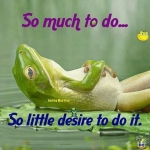newbie - warm and dry air ?!?
newbie - warm and dry air ?!?
Hello everyone!
So I am new to this whole new world of CPAP, and I am on testing period using a philips respironics remstar auto a-flex with humidifier. Mask is RESMED Quattro FX.
I've had a few nights of rainout in the tubing (fell asleep with humidity, woke up a few of hours later with dry/cold air and couldn't go back to sleep with the cpap)
In the last couple of days I was able to get a heated tube to try it out, and the air is coming out heated, but DRY.
I live in a cold place (temperature close to 0 degrees celsius/32 fahrenheit, maybe even colder sometimes) any thoughts ?
Thanks in advance for your input, I really appreciate any help
So I am new to this whole new world of CPAP, and I am on testing period using a philips respironics remstar auto a-flex with humidifier. Mask is RESMED Quattro FX.
I've had a few nights of rainout in the tubing (fell asleep with humidity, woke up a few of hours later with dry/cold air and couldn't go back to sleep with the cpap)
In the last couple of days I was able to get a heated tube to try it out, and the air is coming out heated, but DRY.
I live in a cold place (temperature close to 0 degrees celsius/32 fahrenheit, maybe even colder sometimes) any thoughts ?
Thanks in advance for your input, I really appreciate any help
Re: newbie - heated tubing + dry air ?!?
What setting are you using for humidity?
Once the heated hose is attached the only control on the machine knob is air temp and you have to go into the clinical setup menu to alter humidity setting.
Setting choices in the clinical setup area for humidity..
0...off
1....70% humidity delivery
2....80% humidity delivery
3....90% humidity delivery
I don't remember the default but it maybe be "2" ...you might go into the setup menu and confirm and if it is go change it to a higher setting.
Do you know how to get to the clinical setup menu?
If not...this explains it.
http://www.apneaboard.com/pr-system-one ... structions
Once the heated hose is attached the only control on the machine knob is air temp and you have to go into the clinical setup menu to alter humidity setting.
Setting choices in the clinical setup area for humidity..
0...off
1....70% humidity delivery
2....80% humidity delivery
3....90% humidity delivery
I don't remember the default but it maybe be "2" ...you might go into the setup menu and confirm and if it is go change it to a higher setting.
Do you know how to get to the clinical setup menu?
If not...this explains it.
http://www.apneaboard.com/pr-system-one ... structions
_________________
| Machine: AirCurve™ 10 VAuto BiLevel Machine with HumidAir™ Heated Humidifier |
| Additional Comments: Mask Bleep Eclipse https://bleepsleep.com/the-eclipse/ |
I may have to RISE but I refuse to SHINE.
Re: newbie - warm and dry air ?!?
Hi Pugsy, thanks for your reply!
I realized that the knob now controls the air temp, thanks!
I went into the setup menu and put it in number 3, because I was feeling dry... still feeling dry after that.
for me it seems like a mistery, heheheh
I contacted the DME that is helping me with this trial, and they didn't help much...
I'm a newbie, but the basics I've done... there is water in the tank, etc... I'll keep trying !!
thanks again for your input!!
I realized that the knob now controls the air temp, thanks!
I went into the setup menu and put it in number 3, because I was feeling dry... still feeling dry after that.
for me it seems like a mistery, heheheh
I contacted the DME that is helping me with this trial, and they didn't help much...
I'm a newbie, but the basics I've done... there is water in the tank, etc... I'll keep trying !!
thanks again for your input!!
Pugsy wrote:What setting are you using for humidity?
Once the heated hose is attached the only control on the machine knob is air temp and you have to go into the clinical setup menu to alter humidity setting.
Setting choices in the clinical setup area for humidity..
0...off
1....70% humidity delivery
2....80% humidity delivery
3....90% humidity delivery
I don't remember the default but it maybe be "2" ...you might go into the setup menu and confirm and if it is go change it to a higher setting.
Do you know how to get to the clinical setup menu?
If not...this explains it.
http://www.apneaboard.com/pr-system-one ... structions
Re: newbie - warm and dry air ?!?
Is it using water at all?
_________________
| Machine: AirCurve™ 10 VAuto BiLevel Machine with HumidAir™ Heated Humidifier |
| Additional Comments: Mask Bleep Eclipse https://bleepsleep.com/the-eclipse/ |
I may have to RISE but I refuse to SHINE.
Re: newbie - warm and dry air ?!?
Hum... good question. I started using it and tried for a while, but it felt too dry, so I shut it off without actually falling asleep with it. I will try again tonight and will pay attention to the water level. Let's see what happens there...
It's weird because I feel my lips and nose pretty dry...!!
Thanks for trying to help me figure this out
It's weird because I feel my lips and nose pretty dry...!!
Thanks for trying to help me figure this out
Pugsy wrote:Is it using water at all?
-
Sleeprider
- Posts: 1562
- Joined: Tue May 06, 2008 5:57 pm
- Location: Murrysville, PA
Re: newbie - warm and dry air ?!?
Classic humidity works best. I would bet the machine is on System One humidity. Go into the clinical menu and set System One to Off, then set the humidity to 2 and heated hose to 3. That should do ya!
To get into clinical menu, turn knob to setup
Press knob and ramp until machine beeps
Return to setup, you are now in clinical mode and all controls are available. Scroll down to System One = off...
To get into clinical menu, turn knob to setup
Press knob and ramp until machine beeps
Return to setup, you are now in clinical mode and all controls are available. Scroll down to System One = off...
_________________
| Machine: AirCurve™ 10 VAuto BiLevel Machine with HumidAir™ Heated Humidifier |
| Mask: AirFit™ P10 Nasal Pillow CPAP Mask with Headgear |
| Additional Comments: Sleepyhead software. Just changed from PRS1 BiPAP Auto DS760TS |
Re: newbie - warm and dry air ?!?
Hi Sleeprider!
I did what you instructed, and it doesn't seem like I can control the system one humidity when it has a heated tube connected. When the tube is not connected, I can certainly see that option. I disconnected the tube and changed this setting, and re-connected the tube. Let's see if that helps at all ! thanks for your input !!
I did what you instructed, and it doesn't seem like I can control the system one humidity when it has a heated tube connected. When the tube is not connected, I can certainly see that option. I disconnected the tube and changed this setting, and re-connected the tube. Let's see if that helps at all ! thanks for your input !!
Sleeprider wrote:Classic humidity works best. I would bet the machine is on System One humidity. Go into the clinical menu and set System One to Off, then set the humidity to 2 and heated hose to 3. That should do ya!
To get into clinical menu, turn knob to setup
Press knob and ramp until machine beeps
Return to setup, you are now in clinical mode and all controls are available. Scroll down to System One = off...
Re: newbie - warm and dry air ?!?
You may also want to try the pre heat setting in order to let the water get up to temp before putting on the mask. I have found that this helps with being comfortable enough to fall asleep. Simply press the knob and hold it until the light beside the knob comes on. Also double check the heat plate on the machine to make sure it is getting warm.
_________________
| Mask: Mirage Quattro™ Full Face CPAP Mask with Headgear |
| Additional Comments: Sleepyhead software. Pressure 15 low, 20 high |
Re: newbie - warm and dry air ?!?
(I've tried to take care with my note here, but this bit of the interface is pretty confusing and the documentation is next to useless.)Eduh wrote:I did what you instructed, and it doesn't seem like I can control the system one humidity when it has a heated tube connected. When the tube is not connected, I can certainly see that option. I disconnected the tube and changed this setting, and re-connected the tube. . . .
First, you don't need to use "Provider Mode" to access these settings - just go to the user Setup screen and change things there.
Next, menus regarding the heated hose are not available when the hose is not attached.
Finally, the menu item "System One humidification on / off" will not be visible until you set the menu item "Heated Tube humidification" to off. (Yes, unplugging the hose will reveal this menu item too, but plug the hose back in and see what happens.)
So, to switch to "Classic" humidity behavior, you need to do this:
- In the Setup menu, find "Heated Tube humidification" and set it to off.
"Humidity level" and "Tube temperature" disappear.
"System One humidification" and "Humidifier" will appear.
- Set System One humidification to off.
Exit the Setup menu.
Now at this point (as far as I can figure it out) the heated tubing is disabled (expect rainout, I presume) and the control dial now adjusts the humidifier temperature, not the heated tube temperature. So it seems like you cannot use Classic Style humidity control and have the hose heated. Which, if so, seems daft.
That's all for now.