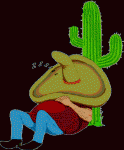How do I upload oximeter data to Sleepyhead??
-
birdwatcher
- Posts: 24
- Joined: Fri Sep 13, 2013 12:16 pm
- Location: Rhode Island
How do I upload oximeter data to Sleepyhead??
I recently purchased a CMS-50F Pulse Oximeter. It was a little hard to set up because the manual is translated from Chinese (!) but I finally figured it out. Only used it one night to make sure I knew how. Now I'd like to find out how to link it to Sleepyhead before I go any further.
Re: How do I upload oximeter data to Sleepyhead??
is it white face or blue face?birdwatcher wrote:I recently purchased a CMS-50F Pulse Oximeter. It was a little hard to set up because the manual is translated from Chinese (!) but I finally figured it out. Only used it one night to make sure I knew how. Now I'd like to find out how to link it to Sleepyhead before I go any further.
the whiteface (I think) can be hooked up directly and imported, the blues can't yet.
Get OSCAR
Accounts to put on the foe list: dataq1, clownbell, gearchange, lynninnj, mper!?, DreamDiver, Geer1, almostadoctor, sleepgeek, ajack, stom, mogy, D.H., They often post misleading, timewasting stuff.
Accounts to put on the foe list: dataq1, clownbell, gearchange, lynninnj, mper!?, DreamDiver, Geer1, almostadoctor, sleepgeek, ajack, stom, mogy, D.H., They often post misleading, timewasting stuff.
-
birdwatcher
- Posts: 24
- Joined: Fri Sep 13, 2013 12:16 pm
- Location: Rhode Island
Re: How do I upload oximeter data to Sleepyhead??
It has a white face and is supposed to work with Sleepyhead but I can't figure out how. I have succdessfully downloaded the data to my computer. Now how do I get it into Sleepyhead?
Re: How do I upload oximeter data to Sleepyhead??
have you tried hooking up via usb and then telling sleepyhead to import? that works in some cases.birdwatcher wrote:It has a white face and is supposed to work with Sleepyhead but I can't figure out how. I have succdessfully downloaded the data to my computer. Now how do I get it into Sleepyhead?
the other option is to go into the oximetry settings in SH and import from whereever the files are saved by the cms50 software.
sorry, i don't have an F unit and don't know the specifics, but I've used both of those methods with a D+ before.
Get OSCAR
Accounts to put on the foe list: dataq1, clownbell, gearchange, lynninnj, mper!?, DreamDiver, Geer1, almostadoctor, sleepgeek, ajack, stom, mogy, D.H., They often post misleading, timewasting stuff.
Accounts to put on the foe list: dataq1, clownbell, gearchange, lynninnj, mper!?, DreamDiver, Geer1, almostadoctor, sleepgeek, ajack, stom, mogy, D.H., They often post misleading, timewasting stuff.
- SleepWrangler
- Posts: 156
- Joined: Mon Mar 03, 2014 9:10 pm
- Location: Ontario, Canada & New York
Re: How do I upload oximeter data to Sleepyhead??
Looking at the code it appears the oximetry stats are displayed separately from the PAP strip charts. Is this correct? To bad because the value is being able to scale and align timelines so as to correlate heart rate, SpO2, and PAP data. SpO2 Assistant is decent on its own and there's really no pressing need to integrate the data unless the charts are integrated too.palerider wrote:sorry, i don't have an F unit and don't know the specifics, but I've used both of those methods with a D+ before.
_________________
| Mask: Mirage™ FX Nasal CPAP Mask with Headgear |
| Humidifier: S9™ Series H5i™ Heated Humidifier with Climate Control |
Re: How do I upload oximeter data to Sleepyhead??
I coudn't figure out a way to get the oximetry charts displayed on the same page as the pap charts. *stares at jedimark*SleepWrangler wrote:Looking at the code it appears the oximetry stats are displayed separately from the PAP strip charts. Is this correct? To bad because the value is being able to scale and align timelines so as to correlate heart rate, SpO2, and PAP data. SpO2 Assistant is decent on its own and there's really no pressing need to integrate the data unless the charts are integrated too.palerider wrote:sorry, i don't have an F unit and don't know the specifics, but I've used both of those methods with a D+ before.
perhaps there is a way, or he'll fix it.. if there isn't a way, then yes, I agree with you, having it in SH is of limited use.
Get OSCAR
Accounts to put on the foe list: dataq1, clownbell, gearchange, lynninnj, mper!?, DreamDiver, Geer1, almostadoctor, sleepgeek, ajack, stom, mogy, D.H., They often post misleading, timewasting stuff.
Accounts to put on the foe list: dataq1, clownbell, gearchange, lynninnj, mper!?, DreamDiver, Geer1, almostadoctor, sleepgeek, ajack, stom, mogy, D.H., They often post misleading, timewasting stuff.
Re: How do I upload oximeter data to Sleepyhead??
_________________
| Mask: Mirage™ FX Nasal CPAP Mask with Headgear |
| Additional Comments: 14/10 with REM Sleep Behavior Disorder |
-
birdwatcher
- Posts: 24
- Joined: Fri Sep 13, 2013 12:16 pm
- Location: Rhode Island
Re: How do I upload oximeter data to Sleepyhead??
i gave up trying to import oximeter data to SH. I followed someone's link to a post suggesting how to import the data directly to SH and my computer crashed. Now I just have the 2 screens open on my desktop to compare. The times are usually within a couple minutes of each other if I start both at the same time. I was hoping I could line up all the graphs in SH but this way is sufficient.
Re: How do I upload oximeter data to Sleepyhead??
I've been working with the honorable mr jedimark on that subject, and things are working *way* better in the latest beta of 0.9.7, currently, you can import the cms50i files directly from the program, and there's hope that soon you won't need the program that comes with it at all, allowing SH to read them right off the cms50i.birdwatcher wrote:i gave up trying to import oximeter data to SH. I followed someone's link to a post suggesting how to import the data directly to SH and my computer crashed. Now I just have the 2 screens open on my desktop to compare. The times are usually within a couple minutes of each other if I start both at the same time. I was hoping I could line up all the graphs in SH but this way is sufficient.
which version of SH are you using, and which oximeter?
Get OSCAR
Accounts to put on the foe list: dataq1, clownbell, gearchange, lynninnj, mper!?, DreamDiver, Geer1, almostadoctor, sleepgeek, ajack, stom, mogy, D.H., They often post misleading, timewasting stuff.
Accounts to put on the foe list: dataq1, clownbell, gearchange, lynninnj, mper!?, DreamDiver, Geer1, almostadoctor, sleepgeek, ajack, stom, mogy, D.H., They often post misleading, timewasting stuff.
Re: How do I upload oximeter data to Sleepyhead??
Are you using the latest version of Sleepyhead v0.9.6 9 (testing)? if not down load this and try the in built oximetry wizard. You can and should run this version of sleepyhead as a separate program from your existing version for the trial it will not corrupt or change any of your data in your current version and stores the data in a separate folder from older versions. Import data from your CPAP data card first as you are starting from scratch then follow the wizard. It really simplifies matters and worked for me first time. As far as I know the 50F must be the old version with separate probe and USB ports.the new version uses the USB port for both purposes. The file format of the new 50F and 50EW are different and to me are not compatible with sleepyhead (yet but I hope they will be please).The acceptable format for sleepyhead is saved as spor files, new files are saved as SPO2 files and are not compatible unless anyone can explain how to import them but I have had no luck with them.
_________________
| Machine: PR System One REMStar 60 Series Auto CPAP Machine |
| Additional Comments: Sleepyhead and CMS50L pulse/ox and SPO2 Assistant |
Philips Respironics Remstar Auto with A flex and humidifier. Pilaro Q mask / Swift FX mask
Wife as above. Respironics Wisp Nasal mask
Using Sleepyhead and Encore Basic software and CMS 50L pulse ox. Withing's pulse O2 and Sleep as Android for sound.
Wife as above. Respironics Wisp Nasal mask
Using Sleepyhead and Encore Basic software and CMS 50L pulse ox. Withing's pulse O2 and Sleep as Android for sound.
Re: How do I upload oximeter data to Sleepyhead??
Have you tried to follow this page from the beginning? viewtopic.php?f=1&t=77043&st=0&sk=t&sd=a - my last link started in the middle - if you have, then where do you get stuck? Open the xxx.spo2 file into SH.
What version of windows are you running? In my version the imported xxx.spo2 files are stored here when I import the data with the "SpO2 Review" software = C:\Users\xxxxxxxxx\AppData\Local\VirtualStore\Program Files (x86)\SpO2\Data (replace xxxxxxxxx with your windows username) I run SpO2 Review from the CD that came with the device. It imports the data and creates the xxx.spo2 file that you can import into SH.
What version of windows are you running? In my version the imported xxx.spo2 files are stored here when I import the data with the "SpO2 Review" software = C:\Users\xxxxxxxxx\AppData\Local\VirtualStore\Program Files (x86)\SpO2\Data (replace xxxxxxxxx with your windows username) I run SpO2 Review from the CD that came with the device. It imports the data and creates the xxx.spo2 file that you can import into SH.
_________________
| Mask: Mirage™ FX Nasal CPAP Mask with Headgear |
| Additional Comments: 14/10 with REM Sleep Behavior Disorder |