Take a stroll through this thread please.
understanding your data viewtopic/t88983/Pugsys-PointersSleepyH ... nding.html
Not sure why your y axis titles aren't showing up. Which version of SH did you get and what operating system is on your computer?
Where do I go from here?
Re: Where do I go from here?
_________________
| Machine: AirCurve™ 10 VAuto BiLevel Machine with HumidAir™ Heated Humidifier |
| Additional Comments: Mask Bleep Eclipse https://bleepsleep.com/the-eclipse/ |
I may have to RISE but I refuse to SHINE.
Re: Where do I go from here?
It's worth going into the Preferences panel and checking to see if Use Pixmap Caching is turned ON. If it is turned ON, try turning Use Pixmap Caching OFF and see if that makes the fonts on the titles and axes of the graphs look better.dylan91 wrote:Okay so I am having trouble identifying which graph is which - the y axis title isn't showing up.
Here's a screenshot of the Preferences panel you need to find to turn Pixmap Caching OFF.
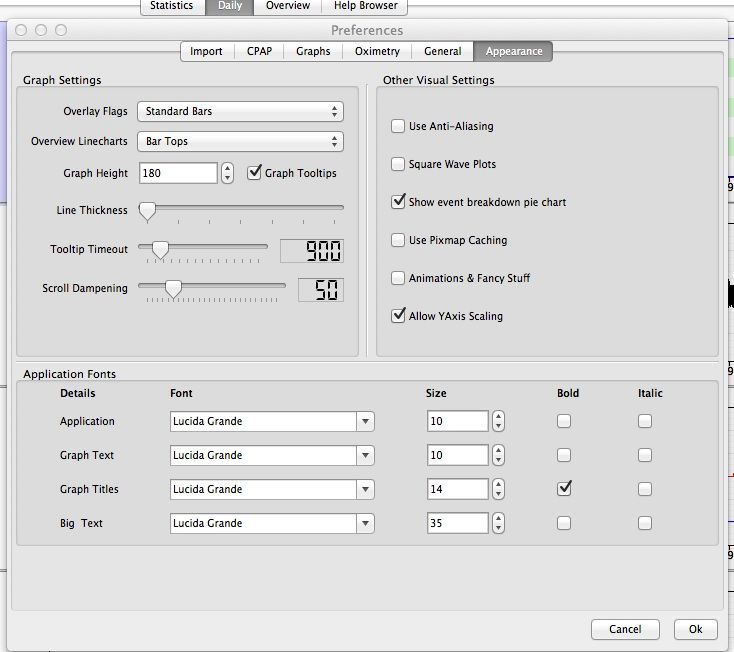
_________________
| Machine: DreamStation BiPAP® Auto Machine |
| Mask: Swift™ FX Nasal Pillow CPAP Mask with Headgear |
| Additional Comments: PR System DreamStation and Humidifier. Max IPAP = 9, Min EPAP=4, Rise time setting = 3, minPS = 3, maxPS=5 |
Re: Where do I go from here?
I tried it and no success.robysue wrote:It's worth going into the Preferences panel and checking to see if Use Pixmap Caching is turned ON. If it is turned ON, try turning Use Pixmap Caching OFF and see if that makes the fonts on the titles and axes of the graphs look better.dylan91 wrote:Okay so I am having trouble identifying which graph is which - the y axis title isn't showing up.
Here's a screenshot of the Preferences panel you need to find to turn Pixmap Caching OFF.
Pugsy wrote:Take a stroll through this thread please.
understanding your data viewtopic/t88983/Pugsys-PointersSleepyH ... nding.html
Not sure why your y axis titles aren't showing up. Which version of SH did you get and what operating system is on your computer?
v0.9.5. The link you sent me, Pugsy, took me to a link which wouldn't let me download the program properly. My computer kept saying there is CRC error. However, I followed the link Robysue sent me and was able to get a functional download. I checked to see if any updates were available for my version and it said none were. So hopefully I am using the most current version
Re: Where do I go from here?
Those links in my tutorial all old links and I haven't redone them yet because Mark is right in the middle of doing the testing versions without installers. It's changing day to day and I can't keep up.
I didn't expect you to download from the link in that thread...just wanted for you to read about the data so you could understand what you are seeing as the graphs are fairly easily identified once you see the graphs with the names even if your graphs had no names.
The reason I asked about which version of SH was because I could give you a different version of SH that might work for you.
The reason I asked about what the operating system on your computer was because I could maybe send you Encore software that works with the PR S1 machines.
If you have a Mac...Encore won't work on Macs and I can't help with SH on Macs either.
I didn't expect you to download from the link in that thread...just wanted for you to read about the data so you could understand what you are seeing as the graphs are fairly easily identified once you see the graphs with the names even if your graphs had no names.
The reason I asked about which version of SH was because I could give you a different version of SH that might work for you.
The reason I asked about what the operating system on your computer was because I could maybe send you Encore software that works with the PR S1 machines.
If you have a Mac...Encore won't work on Macs and I can't help with SH on Macs either.
_________________
| Machine: AirCurve™ 10 VAuto BiLevel Machine with HumidAir™ Heated Humidifier |
| Additional Comments: Mask Bleep Eclipse https://bleepsleep.com/the-eclipse/ |
I may have to RISE but I refuse to SHINE.
Re: Where do I go from here?
I have Windows 7. Thank you everyone for the help so far!









