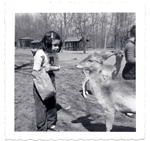General Discussion on any topic relating to CPAP and/or Sleep Apnea.
-
sc0ttt
- Posts: 396
- Joined: Sat Apr 26, 2014 10:05 am
- Location: East Bay San Francisco
Post
by sc0ttt » Sat Apr 26, 2014 5:07 pm
I'm Scott, new guy, been perusing this forum (wow you guys are great!) for a few weeks, been on CPAP for about 6 weeks and it's going fine.
Downloaded Sleepyhead (also great!) but my chart titles are messed up, almost impossible to read, and I don't see a way to change the settings - I looked through the help thread and the FAQ and used the search feature... who can point me to the right command?
(Windows Vista)

-
kona0197
- Posts: 338
- Joined: Fri Oct 12, 2007 2:02 am
Post
by kona0197 » Sat Apr 26, 2014 6:15 pm
Can you post a screenshot? You are not the only one having issues with Sleepyhead.
No Fate But what we Make...
Sleep Apnea Sucks...
-
CoastalSun
- Posts: 64
- Joined: Fri Apr 19, 2013 9:19 pm
Post
by CoastalSun » Sat Apr 26, 2014 7:21 pm
I started having a lot of problems with Sleepyhead (Mac version) so downloaded the latest version v0.9.4-3 and it works great.
-
sc0ttt
- Posts: 396
- Joined: Sat Apr 26, 2014 10:05 am
- Location: East Bay San Francisco
Post
by sc0ttt » Sat Apr 26, 2014 8:03 pm
kona0197 wrote:Can you post a screenshot? You are not the only one having issues with Sleepyhead.
That is my screenshot in the first post... at least I can see it on both my computer and my phone.
Uploaded here:
http://i.imgur.com/GONfvKn.jpg
Version: SleepyHead v0.9.3-0 (beta)
-
library lady
- Posts: 1116
- Joined: Wed Feb 05, 2014 11:10 am
- Location: Rochester, MN
Post
by library lady » Sat Apr 26, 2014 8:49 pm
I can see your screenshot too. I went into sleepyhead to see if I could figure it out; it looks like your fonts are too big, and I was hoping there was a tab for decreasing the font size, but I did not see such a thing; I even tried the control/+ function to see if that would make my overview page do what yours did, and nothing happened.. Hopefully someone will be along who can help you. I had a sleepyhead problem earlier this week, my data for that day did not load. I was hoping it would load this morning along with last night's data but that didn't happen. I did have the important stats, AHI and leaks, on the LCD. So, I'm missing a day of data, except for a place where it appeared to total all AHIs from my first night in Feb. to the present! I turned that page off to keep it from skewing the numbers.
Now using AirFit F10 mask; Quattro Air is backup mask. RemZzzz mask liners with both.
-
kaiasgram
- Posts: 3569
- Joined: Sat Jun 02, 2012 2:08 pm
- Location: Northern California
Post
by kaiasgram » Sun Apr 27, 2014 1:31 am
In SleepyHead, in Preferences go to the "Appearance" tab -- there you'll see where you can change the graph font sizes.
(I have SleepyHead for Mac version, I'm not sure if it's called "Preferences" or "Options" in Windows versions.)
-
sc0ttt
- Posts: 396
- Joined: Sat Apr 26, 2014 10:05 am
- Location: East Bay San Francisco
Post
by sc0ttt » Sun Apr 27, 2014 2:40 am
kaiasgram wrote:In SleepyHead, in Preferences go to the "Appearance" tab -- there you'll see where you can change the graph font sizes.
(I have SleepyHead for Mac version, I'm not sure if it's called "Preferences" or "Options" in Windows versions.)
THANKS! I went to that screen and I tried changing text sizes but was still having display problems, but on that same screen is a checkbox for "Use Pixmap Caching" and I unchecked it and now have a good display.
-
kaiasgram
- Posts: 3569
- Joined: Sat Jun 02, 2012 2:08 pm
- Location: Northern California
Post
by kaiasgram » Sun Apr 27, 2014 2:43 am
sc0ttt wrote:kaiasgram wrote:In SleepyHead, in Preferences go to the "Appearance" tab -- there you'll see where you can change the graph font sizes.
(I have SleepyHead for Mac version, I'm not sure if it's called "Preferences" or "Options" in Windows versions.)
THANKS! I went to that screen and I tried changing text sizes but was still having display problems, but on that same screen is a checkbox for "Use Pixmap Caching" and I unchecked it and now have a good display.
Yay! Glad it worked!