Unknown Data Problem in Rescan
Unknown Data Problem in Rescan
Over the past two days I have had an "error" in the Resmed ResScan data. I am able to download the date from the SD card to the ResScan program just like always.
But for the 18th and 19th when in the "Statistics" tab under review the page states "Unable to display data as the selected program was not used".
Oddly I can see the data under "Detailed Graphs" and the program loads the info in. It is there for both the 18th and 19th.
Still displays as normal.
I still use the Resmed "Wake to Sleep" online download and it is missing the summary data as well for those two dates.
Lastly I also have been using Sleepyhead - and both the 18th and 19th data is there completely - and in detail.
Any ideas how I broke this?
Thanks for any help.
But for the 18th and 19th when in the "Statistics" tab under review the page states "Unable to display data as the selected program was not used".
Oddly I can see the data under "Detailed Graphs" and the program loads the info in. It is there for both the 18th and 19th.
Still displays as normal.
I still use the Resmed "Wake to Sleep" online download and it is missing the summary data as well for those two dates.
Lastly I also have been using Sleepyhead - and both the 18th and 19th data is there completely - and in detail.
Any ideas how I broke this?
Thanks for any help.
_________________
| Machine: AirStart™ 10 Auto CPAP with HumidAir™ Heated Humidifier |
| Mask: Swift™ FX Nasal Pillow CPAP Mask with Headgear |
| Additional Comments: Set to CPAP Pressure 15. Ramp from 11. Using Quattro FX when needed for congestion |
Re: Unknown Data Problem in Rescan
I still think there are things we (this forum and the other one) don't know as a group about what is and is not possible in Rescan, or the right thing to do so this MAY be wrong.
Use at your own risk but it is what I likely would try.
When you put the card in and it asks to load data (or just explicitly load the data) and asks if you want to OVERWRITE, then allow it to do so.
This has fixed a few problems for me and I don't think it every cause a real problem.
I BELIEVE that skipping it is just faster for duplicate data, but allowing it to overwrite is the only way I was able to load a second or subsequent session for the SAME day (took a nap on Saturday, loaded data, and the next day it wouldn't automatically load the rest of Saturday night.
Normally I "skip" each morning but I have seen no problem with doing the overwrite.
YMMV
Use at your own risk but it is what I likely would try.
When you put the card in and it asks to load data (or just explicitly load the data) and asks if you want to OVERWRITE, then allow it to do so.
This has fixed a few problems for me and I don't think it every cause a real problem.
I BELIEVE that skipping it is just faster for duplicate data, but allowing it to overwrite is the only way I was able to load a second or subsequent session for the SAME day (took a nap on Saturday, loaded data, and the next day it wouldn't automatically load the rest of Saturday night.
Normally I "skip" each morning but I have seen no problem with doing the overwrite.
YMMV
_________________
| Mask: AirFit™ P10 Nasal Pillow CPAP Mask with Headgear |
| Humidifier: S9™ Series H5i™ Heated Humidifier with Climate Control |
| Additional Comments: Software: SleepyHead and Rescan 4.3 |
--
Sweet Dreams,
HerbM
Sleep study AHI: 49 RDI: 60 -- APAP 10-14 w/AHI: 0.2 avg for 7-days
"We can all breath together or we will all suffocate alone."
Sweet Dreams,
HerbM
Sleep study AHI: 49 RDI: 60 -- APAP 10-14 w/AHI: 0.2 avg for 7-days
"We can all breath together or we will all suffocate alone."
Re: Unknown Data Problem in Rescan
I have not seen this come up. Is this on the machine or the computer that this statement asks this?HerbM wrote:I
When you put the card in and it asks to load data (or just explicitly load the data) and asks if you want to OVERWRITE, then allow it to do so.
YMMV
_________________
| Machine: AirStart™ 10 Auto CPAP with HumidAir™ Heated Humidifier |
| Mask: Swift™ FX Nasal Pillow CPAP Mask with Headgear |
| Additional Comments: Set to CPAP Pressure 15. Ramp from 11. Using Quattro FX when needed for congestion |
Re: Unknown Data Problem in Rescan
The overwrite or ignore choice pops up in ResScan during a download a short while after you begin the download.
I will do mine in a bit and grab a screen shot for you.
Odd that you don't see it.
I see it every time I download.
Regarding your original question...I have never had that happen..that's a new one on me..haven't heard about it either.
I will do mine in a bit and grab a screen shot for you.
Odd that you don't see it.
I see it every time I download.
Regarding your original question...I have never had that happen..that's a new one on me..haven't heard about it either.
_________________
| Machine: AirCurve™ 10 VAuto BiLevel Machine with HumidAir™ Heated Humidifier |
| Additional Comments: Mask Bleep Eclipse https://bleepsleep.com/the-eclipse/ |
I may have to RISE but I refuse to SHINE.
Re: Unknown Data Problem in Rescan
The overwrite question is on the COMPUTER -- a separate popup message from the actual download progress screen.
I just did mine due to having to get up at 4am to take my wife to the airport to visit grand kids -- came back and got 2 hours sleep so there was a split session (the first part of which I loaded while she finished packing.)
Overwrite did *ME* no harm, and is in fact the only what that I have found to get additional sections to load for the SAME day.
It might not help but it probably won't hurt your data.
FYI: ResCan 4.3.0.7081
I just did mine due to having to get up at 4am to take my wife to the airport to visit grand kids -- came back and got 2 hours sleep so there was a split session (the first part of which I loaded while she finished packing.)
Overwrite did *ME* no harm, and is in fact the only what that I have found to get additional sections to load for the SAME day.
It might not help but it probably won't hurt your data.
FYI: ResCan 4.3.0.7081
_________________
| Mask: AirFit™ P10 Nasal Pillow CPAP Mask with Headgear |
| Humidifier: S9™ Series H5i™ Heated Humidifier with Climate Control |
| Additional Comments: Software: SleepyHead and Rescan 4.3 |
--
Sweet Dreams,
HerbM
Sleep study AHI: 49 RDI: 60 -- APAP 10-14 w/AHI: 0.2 avg for 7-days
"We can all breath together or we will all suffocate alone."
Sweet Dreams,
HerbM
Sleep study AHI: 49 RDI: 60 -- APAP 10-14 w/AHI: 0.2 avg for 7-days
"We can all breath together or we will all suffocate alone."
Re: Unknown Data Problem in Rescan
Here's what the "overwrite" prompt looks like.
I always choose overwrite but in the past have chosen discard...but then I never have multiple sessions (like with a nap).
Never had any issues either way.
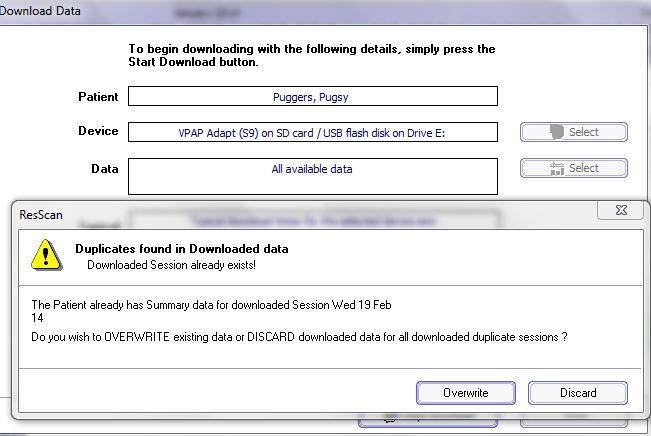
I always choose overwrite but in the past have chosen discard...but then I never have multiple sessions (like with a nap).
Never had any issues either way.
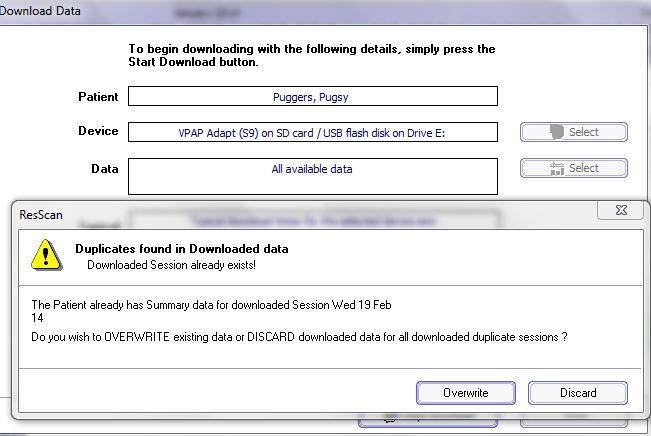
_________________
| Machine: AirCurve™ 10 VAuto BiLevel Machine with HumidAir™ Heated Humidifier |
| Additional Comments: Mask Bleep Eclipse https://bleepsleep.com/the-eclipse/ |
I may have to RISE but I refuse to SHINE.
Re: Unknown Data Problem in Rescan
I think if I were to continue to get the message about the statistics not being used...I would reinstall ResScan.
Especially since we know the data is there.
Points to more of a problem in ResScan I would think.
Hurts nothing to reinstall...it will overwrite the existing program and shouldn't hurt the old data.
I have done it will many versions of ResScan and never lost anything.
Especially since we know the data is there.
Points to more of a problem in ResScan I would think.
Hurts nothing to reinstall...it will overwrite the existing program and shouldn't hurt the old data.
I have done it will many versions of ResScan and never lost anything.
_________________
| Machine: AirCurve™ 10 VAuto BiLevel Machine with HumidAir™ Heated Humidifier |
| Additional Comments: Mask Bleep Eclipse https://bleepsleep.com/the-eclipse/ |
I may have to RISE but I refuse to SHINE.
Re: Unknown Data Problem in Rescan
I have seen that prompt - but I thought that had only to do with a single session. And I did not read it correctly. I thought is applied to February 14th for some reason. But the 14 must be an error code.Pugsy wrote:I think if I were to continue to get the message about the statistics not being used...I would reinstall ResScan.
Especially since we know the data is there.
Points to more of a problem in ResScan I would think.
Hurts nothing to reinstall...it will overwrite the existing program and shouldn't hurt the old data.
I have done it will many versions of ResScan and never lost anything.
I'm gonna re-install the software then and see.
Thanks
_________________
| Machine: AirStart™ 10 Auto CPAP with HumidAir™ Heated Humidifier |
| Mask: Swift™ FX Nasal Pillow CPAP Mask with Headgear |
| Additional Comments: Set to CPAP Pressure 15. Ramp from 11. Using Quattro FX when needed for congestion |
Re: Unknown Data Problem in Rescan
I did reinstall the Resmed Rescan program. No change.
I saved data from another Resmed SD card I had and then formatted it. Then I put it into the S9 to see whether maybe the other card was corrupt. I then viewed it on Rescan without saving over my previous data. Of course it only had the "Summary" data but still would show the long "24 Hr" usage and high Ahi. I went back to using the regular card. And each day the bad data "skipped".
My conclusion was that something had gone wrong in the S9 unit itself.
Well I went thru a few more days last week where the the Resmed data "skipped". That is the data would show usage for 24 hours and a high AHi value that Sleepyhead did not agree with. Each day I would download the SD card and the same thing would happen. The LCD panel on the REsmed S9 unit also would show the "24 Hrs" usage figure each morning. The previous "24 Hour" day was now an actual usage time according to the downloaded SD. I replied with "overwrite data" on each query during the downloads since first posting.
Now I have been very very attentive to the CPAP - but sure have not ever used it for 24 Hrs!
I finally printed out the statistics" tab page from SleepyHead that shows the daily AHi so that my VA Resp Tech could at least see what was going on when I'm there this week.
-----------
Stupidly I left the SD card out again on the 28th. So no detailed data for Rescan, nothing for Sleepy Head.
This morning I downloaded the SD card after assuring it was in the unit last night.
Voila - an accurate day with detail and a reasonable time used - and a 3.4 Ahi like Sleepy head had been reporting.
I go in Thursday to the Resp unit before my surgery. I'm going to leave the unit with him so maybe he can see what is going on. It seems the therapy from the machine is OK - just the data recording was "blewey" (is that a word?) for whatever reason.
Thanks for the helpful ideas. Hopefully the "glitch" is gone.
Had I not come to this forum and found out about the programs that users can use and monitor, I might have never known there was a problem.
Pretty good reason to encourage CPAP users to take a positive and enthusiastic involvement with their therapy.
I saved data from another Resmed SD card I had and then formatted it. Then I put it into the S9 to see whether maybe the other card was corrupt. I then viewed it on Rescan without saving over my previous data. Of course it only had the "Summary" data but still would show the long "24 Hr" usage and high Ahi. I went back to using the regular card. And each day the bad data "skipped".
My conclusion was that something had gone wrong in the S9 unit itself.
Well I went thru a few more days last week where the the Resmed data "skipped". That is the data would show usage for 24 hours and a high AHi value that Sleepyhead did not agree with. Each day I would download the SD card and the same thing would happen. The LCD panel on the REsmed S9 unit also would show the "24 Hrs" usage figure each morning. The previous "24 Hour" day was now an actual usage time according to the downloaded SD. I replied with "overwrite data" on each query during the downloads since first posting.
Now I have been very very attentive to the CPAP - but sure have not ever used it for 24 Hrs!
I finally printed out the statistics" tab page from SleepyHead that shows the daily AHi so that my VA Resp Tech could at least see what was going on when I'm there this week.
-----------
Stupidly I left the SD card out again on the 28th. So no detailed data for Rescan, nothing for Sleepy Head.
This morning I downloaded the SD card after assuring it was in the unit last night.
Voila - an accurate day with detail and a reasonable time used - and a 3.4 Ahi like Sleepy head had been reporting.
I go in Thursday to the Resp unit before my surgery. I'm going to leave the unit with him so maybe he can see what is going on. It seems the therapy from the machine is OK - just the data recording was "blewey" (is that a word?) for whatever reason.
Thanks for the helpful ideas. Hopefully the "glitch" is gone.
Had I not come to this forum and found out about the programs that users can use and monitor, I might have never known there was a problem.
Pretty good reason to encourage CPAP users to take a positive and enthusiastic involvement with their therapy.
_________________
| Machine: AirStart™ 10 Auto CPAP with HumidAir™ Heated Humidifier |
| Mask: Swift™ FX Nasal Pillow CPAP Mask with Headgear |
| Additional Comments: Set to CPAP Pressure 15. Ramp from 11. Using Quattro FX when needed for congestion |
- StuUnderPressure
- Posts: 1378
- Joined: Mon Jun 18, 2012 10:34 am
- Location: USA
Re: Unknown Data Problem in Rescan
HerbM wrote:
Overwrite did *ME* no harm, and is in fact the only what that I have found to get additional sections to load for the SAME day.
It might not help but it probably won't hurt your data.
FYI: ResCan 4.3.0.7081
Yes, if you ADDED sleep time to a session whose date had already been downloaded, you must overwrite the data to get that additional sleep time.
If you merely discard that session, it will keep only the shorter sleep time data you have already downloaded.
BUT, you must be careful!
It will overwrite not only that session, but ALL of the duplicate sessions. (See Pugsy's screen shot.)
It therefore COULD also overwrite a session that you did NOT want to overwrite. That is why it is generally recommended that you instead only "discard" duplicate sessions.
You could avoid having to overwrite sessions by just not saving any session you download & you know the entire session is not yet recorded. That way, when you do download the entire session, there will not be any duplicate to either overwrite nor discard.
_________________
| Machine: AirCurve™ 10 VAuto BiLevel Machine with HumidAir™ Heated Humidifier |
| Additional Comments: Cleanable Water Tub & Respironics Premium Chinstrap |
In Windows 10 Professional 64 bit Version 22H2 - ResScan Version 7.0.1.67 - ResScan Clinician's Manual dtd 2021-02
SD Card Formatter 5.0.2 https://www.sdcard.org/downloads/format ... index.html
SD Card Formatter 5.0.2 https://www.sdcard.org/downloads/format ... index.html
- billbolton
- Posts: 2264
- Joined: Wed Jun 07, 2006 7:46 pm
- Location: Sydney, Australia
Re: Unknown Data Problem in Rescan
The "summary" data set from your S9 has been corrupted in some way. ResScan uses the summary data set for summary data, and uses the detailed data set for detailed data - that is, it uses BOTH data sets, so that is why you can still see the detailed data even when the summary data can't be loaded.OldSarge wrote:Lastly I also have been using Sleepyhead - and both the 18th and 19th data is there completely - and in detail.
Any ideas how I broke this?
IIRC, Sleepyheads does not use the S9 summary data set at all - it synthesises any summary data it displays solely from the detailed data set.
In several years of S9 use I have had only one occasion in which a night of summary data was corrupted, so it's unlikely to be a major issue and could just be a random 'alpha particle event' which corrupted a single bit of information in the summary data records, which causes the integrity checking on the data record to fail.
With any medical data which is part of an ongoing longitudinal data series, the clinically safest thing to do when one record is corrupt is to simply abandon the suspect data record,so ResScan is acting appropriately in clinical software terms
Cheers,
Bill
Re: Unknown Data Problem in Rescan
Thank you all. I'll be seeing the VA Resp dept on Thursday and hopefully everything will be sorted out.
Next issue that day is what kind of CPAP mask to use while recovering from eyelid surgery.
I'll just be grateful to get that covered. I really feel a difference if I don't use the CPAP.
Next issue that day is what kind of CPAP mask to use while recovering from eyelid surgery.
I'll just be grateful to get that covered. I really feel a difference if I don't use the CPAP.
_________________
| Machine: AirStart™ 10 Auto CPAP with HumidAir™ Heated Humidifier |
| Mask: Swift™ FX Nasal Pillow CPAP Mask with Headgear |
| Additional Comments: Set to CPAP Pressure 15. Ramp from 11. Using Quattro FX when needed for congestion |
Re: Unknown Data Problem in Rescan
Posting here in hopes of not duplicating thread topics.
I have a several-years old version of the ResMed software to download and view my data. It's been months since my last download, but I have never had a problem doing so.
I brought my machine in to be checked for pressure, as I had a sudden unexplained increase in events that persisted for several days. The person downloaded the data onto their computer and viewed it. Now, several days later I am trying to do the same, but am getting an "Error during download" message for the first time. It pops up within a second of clicking "download." The write-protect is off, also tried it on. Tried closing and restarting the works. This is new. Could the technician have done something to disable my ability to see my own data? Coincidence?
I would like to try a new version of the software but would need the link, if someone could be so kind.
Thank you for any insight you can provide.
I have a several-years old version of the ResMed software to download and view my data. It's been months since my last download, but I have never had a problem doing so.
I brought my machine in to be checked for pressure, as I had a sudden unexplained increase in events that persisted for several days. The person downloaded the data onto their computer and viewed it. Now, several days later I am trying to do the same, but am getting an "Error during download" message for the first time. It pops up within a second of clicking "download." The write-protect is off, also tried it on. Tried closing and restarting the works. This is new. Could the technician have done something to disable my ability to see my own data? Coincidence?
I would like to try a new version of the software but would need the link, if someone could be so kind.
Thank you for any insight you can provide.
Re: Unknown Data Problem in Rescan
Check your private messages.Sandra wrote:I would like to try a new version of the software but would need the link, if someone could be so kind.
If the new version doesn't resolve the issue and the other couple of ideas I had don't either...come back and this time do start a new thread with your problem. That way your problem doesn't get lost in an old thread.
_________________
| Machine: AirCurve™ 10 VAuto BiLevel Machine with HumidAir™ Heated Humidifier |
| Additional Comments: Mask Bleep Eclipse https://bleepsleep.com/the-eclipse/ |
I may have to RISE but I refuse to SHINE.















