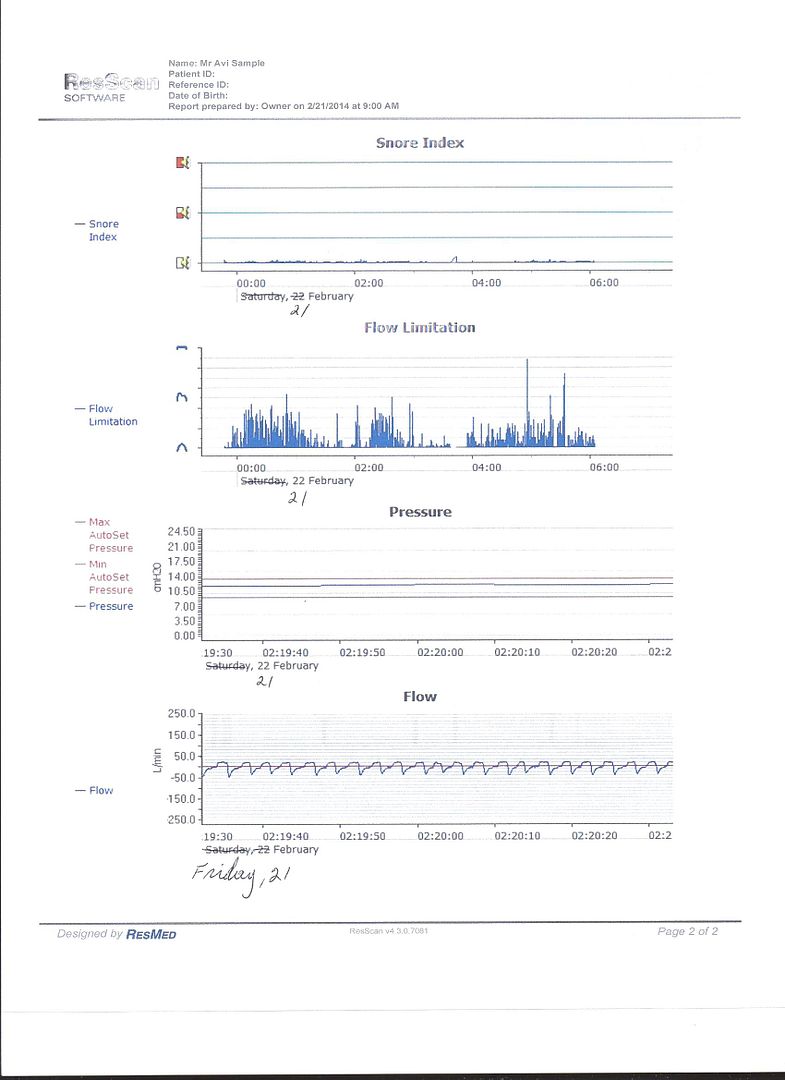Post
by RogerSC » Fri Feb 28, 2014 9:33 pm
Yeah, one time while I was going to sleep, due to my curious brain (peculiar?), I tried holding my breath to see if the machine would do anything, and after while this very mild pulsing started. It really wasn't much, but satisfied my curiosity about what the machine would do *smile*. However, if it's doing that all the time, there's obviously something wrong with the cpap. You have a clear path to the cpap, or you wouldn't be feeling any air or pulsing, so it seems to me that there's a broken sensor or something else that's just not working right. If you had a DME check it out, they should see it, too. So taking it in is the right thing to do. You could also call ResMed customer service and try to get on the line with a technical person, and talk about it. My guess is that they'll ask you some questions, and eventually just say, "Yep, shouldn't be doing that, get it looked at". Maybe the DME will give you another one while they fix this one. Or you can just return it, and buy another one, maybe from a different DME if need be.
The only thing that I know of that you can do to diagnose this if everything that you can see looks good, is to unplug the cpap from the wall for a while, and leave it unplugged for a few minutes. Then plug it back in and see if it does the same thing. It would be nice if there were user accessible diagnostics that you could run where it went through a self-test, but if that is built in (should be), I don't know how to access it.
As far as software goes, I used ResScan when I started on cpap. Still have it, and keep it ready, but Sleepyhead is so much easier to use, I've pretty much gone over to using only that. Reviewing your data is much easier, you've got to do a lot more clicking and waiting to review the detailed graphs with ResScan, not sure why...probably designed by the same people that designed a cpap machine without a decent self-test *smile*. For Sleepyhead, in the "daily" mode you just click on the day that want to see data for (there's a calendar there), and you see all the detailed data graphs for that day immediately. The graphs are rendered a little differently, the ResScan graphs look a little better, but you can definitely get what you need off the Sleepyhead graphs. And Sleepyhead, oddly enough, seems more tolerant of corrupted data on the SD card. Again, you'd think that ResScan would be, but no.
I don't understand the term "air-hungry". Does this mean that you'd like to raise your pressure? I'd set up to look at your data first, so that you can see if raising your pressure is affecting events, like causing more centrals.
At any rate, sorry that you're having these problems. To have oddities turn up in a new machine is just plain frustrating. But you're going in the right direction, which looks like finding out what's wrong with the machine at this point...keep it up!