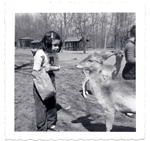Downloaded the 'SleepyHead' Software
- MagsterMile
- Posts: 393
- Joined: Mon Dec 24, 2012 1:02 pm
- Location: Northern Illinois
Downloaded the 'SleepyHead' Software
I finally was able to download the 'Sleepyhead' software that the forum seems to be very high on. All this information to try and interpret and figure out where I'm at is mind boggling! If folks on the forum can direct me to where I can get the information to analyze the data would be very much appreciated.
One thing I noticed right away is that although I've had the vpap since Oct 2nd I can only review part of Dec and all of January to-date. Any suggestions would also be appreciated.
One thing I noticed right away is that although I've had the vpap since Oct 2nd I can only review part of Dec and all of January to-date. Any suggestions would also be appreciated.
_________________
| Mask: ResMed AirFit™ F20 Full Face CPAP Mask with Headgear |
| Humidifier: S9™ Series H5i™ Heated Humidifier with Climate Control |
| Additional Comments: S9 series ResMed VPAP Adapt-pressure: Epap 6.0 ps5 - 13.0 |
Re: Downloaded the 'SleepyHead' Software
This should get you started: http://sourceforge.net/apps/mediawiki/s ... sers_Guide
_________________
| Machine: AirSense 10 AutoSet with Heated Humidifer + Aifit N30i Nasal Mask Bundle |
| Additional Comments: SleepyHead-now-OSCAR software on Mac OSX Ventura |
Re: Downloaded the 'SleepyHead' Software
.
Last edited by cosmo on Sat Jan 26, 2013 7:56 pm, edited 3 times in total.
- MagsterMile
- Posts: 393
- Joined: Mon Dec 24, 2012 1:02 pm
- Location: Northern Illinois
Re: Downloaded the 'SleepyHead' Software
Thanks for the info on interpreting the data. I've saved it to my 'favorites' so I can study it in detail when I have my 'sleepyhead' open. I apparently misspoke earlier about the number of days that I can see. I've been able to go all the way back in to November.
The data is showing that I'm only 58.67% in compliance. I have an appt for mid-May to go back in to the DME. I still have time to make improvements.
Where does the number 70% compliance come from and who set that number? I can't seem to figure that one out.
The data is showing that I'm only 58.67% in compliance. I have an appt for mid-May to go back in to the DME. I still have time to make improvements.
Where does the number 70% compliance come from and who set that number? I can't seem to figure that one out.
_________________
| Mask: ResMed AirFit™ F20 Full Face CPAP Mask with Headgear |
| Humidifier: S9™ Series H5i™ Heated Humidifier with Climate Control |
| Additional Comments: S9 series ResMed VPAP Adapt-pressure: Epap 6.0 ps5 - 13.0 |
Re: Downloaded the 'SleepyHead' Software
MagsterMile wrote:Thanks for the info on interpreting the data. I've saved it to my 'favorites' so I can study it in detail when I have my 'sleepyhead' open. I apparently misspoke earlier about the number of days that I can see. I've been able to go all the way back in to November.
The data is showing that I'm only 58.67% in compliance. I have an appt for mid-May to go back in to the DME. I still have time to make improvements.
Where does the number 70% compliance come from and who set that number? I can't seem to figure that one out.
I think that it originates from Medicare requirement and the rest of insurers follow suit. Let me recheck it.
YES, see the following which is my DME's explanation of Medicare requirements:
Positive Airway Pressure Devices (CPAPs and Bi-Level Devices for Obstructive Sleep Apnea)
•Continuous Positive Airway Pressure (CPAP) Devices are covered only if you have obstructive sleep apnea (OSA).
•You must have an overnight sleep study performed in a sleep laboratory or through a special, in-home sleep test to establish a qualifying diagnosis of Obstructive Sleep Apnea.
•Medicare will also pay for replacement masks, tubing and other necessary supplies.
•After the first three months of use, you will be required to verify if you are benefiting from using the device and how many hours a day you are using the machine. Per Medicare, a face-to-face visit with your physician that documents an improvement of your symptoms is required no sooner than 31 days and no later than 91 days from the set-up date. A data report from your sleep equipment which documents that the PAP has been used for at least 4 hours per night on 70% of nights during a 30-day consecutive period is required.
•If the CPAP device is not working, or if you cannot tolerate the CPAP machine, your doctor may also try to use a different device called a Bi-Level or a Respiratory Assist device, and Medicare can consider this for coverage as well.
•Talk with your provider if you are having problems adjusting to the therapy. There are a lot of variations that can make the therapy more comfortable for you.
_________________
| Humidifier: S9™ Series H5i™ Heated Humidifier with Climate Control |
| Additional Comments: S9 Autoset machine; Ruby chinstrap under the mask straps; ResScan 5.6 |
see my recent set-up and Statistics:
http://i.imgur.com/TewT8G9.png
see my recent ResScan treatment results:
http://i.imgur.com/3oia0EY.png
http://i.imgur.com/QEjvlVY.png
http://i.imgur.com/TewT8G9.png
see my recent ResScan treatment results:
http://i.imgur.com/3oia0EY.png
http://i.imgur.com/QEjvlVY.png
- MagsterMile
- Posts: 393
- Joined: Mon Dec 24, 2012 1:02 pm
- Location: Northern Illinois
Re: Downloaded the 'SleepyHead' Software
Thank you for the info everyone. I was thinking that 70% had to do with an 8 hr sleep night. This is sounding so much better and doable.
_________________
| Mask: ResMed AirFit™ F20 Full Face CPAP Mask with Headgear |
| Humidifier: S9™ Series H5i™ Heated Humidifier with Climate Control |
| Additional Comments: S9 series ResMed VPAP Adapt-pressure: Epap 6.0 ps5 - 13.0 |
Re: Downloaded the 'SleepyHead' Software
As a computer consultant and software developer (and someone who wants to know everything ), I am very interested in software and expected this would PARTIALLY affect my decisions on machines (which I am trying to get my head around.)
Looks like software for purchase is (now) available for most machines and this SleepyHead software seems to be pretty well developed for the major machine lines.
It's open source (source code is downloaded too) at SourceForge.com which is a reliable place to get software. Also it works on Mac, Windows, and Linux so most people should be able to use it. (As open source software at SourceForge it is free.)
Looks like the last release was almost two years ago (2012-04) which is not a great sign, but there is a Beta from (2012-05) and the nightly builds have continued to 2013-11-04 so it has not been abandoned. The author(s) is still working on it fairly actively.
Worst case, the source codes means that anyone who can code in C++ can decide to work on it if it is abandoned at some point -- or offer to help the current author with areas that are interesting.
Another nice thing about the source code is that this means the DATA FORMAT for the supported machines has been worked out, so it would be pretty easy to just dump that into Excel as a worst case (though the provided viewing interface is likely much better.) Just saying that if you know how the data is laid out and can extra it from a machine then you are halfway to SOMETHING useful.
Glad to see this is out there as it somewhat simplifies my machine choice (I am almost certain that I wouldn't choose a machine without software otherwise.)
And worst case, I can develop it myself, but since my schedule is already overfull that would be a chore (on the other hand, it my health depends on the CPAP that might move this to the top of my queue, especially if there something critical needing doing.) Also, I have Windows and Linux boxes and probably could get a Mac up on my Virtual Machine host server (admittedly, I wouldn't have a lot of personal interest in a Mac, but I have done cross platform Windows & Mac (or Windows & Linux) development in the past.
I would love to hear about any experience with this software (or any other), especially if it relates to machine choice right now as I still must choose a machine.
Looks like software for purchase is (now) available for most machines and this SleepyHead software seems to be pretty well developed for the major machine lines.
It's open source (source code is downloaded too) at SourceForge.com which is a reliable place to get software. Also it works on Mac, Windows, and Linux so most people should be able to use it. (As open source software at SourceForge it is free.)
Looks like the last release was almost two years ago (2012-04) which is not a great sign, but there is a Beta from (2012-05) and the nightly builds have continued to 2013-11-04 so it has not been abandoned. The author(s) is still working on it fairly actively.
Worst case, the source codes means that anyone who can code in C++ can decide to work on it if it is abandoned at some point -- or offer to help the current author with areas that are interesting.
Another nice thing about the source code is that this means the DATA FORMAT for the supported machines has been worked out, so it would be pretty easy to just dump that into Excel as a worst case (though the provided viewing interface is likely much better.) Just saying that if you know how the data is laid out and can extra it from a machine then you are halfway to SOMETHING useful.
Glad to see this is out there as it somewhat simplifies my machine choice (I am almost certain that I wouldn't choose a machine without software otherwise.)
And worst case, I can develop it myself, but since my schedule is already overfull that would be a chore (on the other hand, it my health depends on the CPAP that might move this to the top of my queue, especially if there something critical needing doing.) Also, I have Windows and Linux boxes and probably could get a Mac up on my Virtual Machine host server (admittedly, I wouldn't have a lot of personal interest in a Mac, but I have done cross platform Windows & Mac (or Windows & Linux) development in the past.
I would love to hear about any experience with this software (or any other), especially if it relates to machine choice right now as I still must choose a machine.
_________________
| Mask: AirFit™ P10 Nasal Pillow CPAP Mask with Headgear |
| Humidifier: S9™ Series H5i™ Heated Humidifier with Climate Control |
| Additional Comments: Software: SleepyHead and Rescan 4.3 |
--
Sweet Dreams,
HerbM
Sleep study AHI: 49 RDI: 60 -- APAP 10-14 w/AHI: 0.2 avg for 7-days
"We can all breath together or we will all suffocate alone."
Sweet Dreams,
HerbM
Sleep study AHI: 49 RDI: 60 -- APAP 10-14 w/AHI: 0.2 avg for 7-days
"We can all breath together or we will all suffocate alone."
-
SleepyToo2
- Posts: 1005
- Joined: Sun Sep 11, 2011 7:55 am
- Location: North of Philadelphia, PA
Re: Downloaded the 'SleepyHead' Software
Sleepyhead is being built by JediMark, who is a fellow sufferer with sleep apnea. He has had a few problems with his apnea, and the effects of it, but IIRC he would be happy to hear from anyone who might be able to assist with developing the program. At present, although it is still beta it gives me enough information to help me tweak my therapy. It works with many of the PR and ResMed machines, but not the high-level models.
Reach out to JediMark by PM and offer your assistance/support in making the program as universal as possible. I understand part of the problem may be getting sample data from some machines, then understanding the data model used by the manufacturer. The apnea community will be forever grateful - although we already very much appreciate what JediMark has been able to achieve.
Reach out to JediMark by PM and offer your assistance/support in making the program as universal as possible. I understand part of the problem may be getting sample data from some machines, then understanding the data model used by the manufacturer. The apnea community will be forever grateful - although we already very much appreciate what JediMark has been able to achieve.
_________________
| Mask: AirFit™ P10 Nasal Pillow CPAP Mask with Headgear |
| Additional Comments: Use SleepyHead software. |
Not a medical professional - just a patient who has done a lot of reading
Re: Downloaded the 'SleepyHead' Software
As you say, it is generally the case that people who post their open source work on SourceForge welcome (serious, reliable) offers of assistance, or even just module improvements for folding into the code.
Which version of SleepyHead do you use? The beta (1 yr old) or the stable (2 yrs old)?
(Or the current build from last month?)
When you say it doesn't support the high end machines, do you include the premium APAPs?
Specifically, if you know, which of the following does it support?
Resmed-S9 Autoset http://www.resmed.com
Remstar Auto http://www.respironics.com
Icon Auto http://www.fphcare.com
It might affect my choice for my first machine in the next few days.
And yes, he has done a VERY LARGE SERVICE by creating this software.
(Any implications to the contrary were not intended, as I was just analyzing the releases from a "risk" perspective and the open source nature, which is also a BIG SERVICE, means we CAN if necessary help or create our own version at any time.)
Which version of SleepyHead do you use? The beta (1 yr old) or the stable (2 yrs old)?
(Or the current build from last month?)
When you say it doesn't support the high end machines, do you include the premium APAPs?
Specifically, if you know, which of the following does it support?
Resmed-S9 Autoset http://www.resmed.com
Remstar Auto http://www.respironics.com
Icon Auto http://www.fphcare.com
It might affect my choice for my first machine in the next few days.
And yes, he has done a VERY LARGE SERVICE by creating this software.
(Any implications to the contrary were not intended, as I was just analyzing the releases from a "risk" perspective and the open source nature, which is also a BIG SERVICE, means we CAN if necessary help or create our own version at any time.)
_________________
| Mask: AirFit™ P10 Nasal Pillow CPAP Mask with Headgear |
| Humidifier: S9™ Series H5i™ Heated Humidifier with Climate Control |
| Additional Comments: Software: SleepyHead and Rescan 4.3 |
--
Sweet Dreams,
HerbM
Sleep study AHI: 49 RDI: 60 -- APAP 10-14 w/AHI: 0.2 avg for 7-days
"We can all breath together or we will all suffocate alone."
Sweet Dreams,
HerbM
Sleep study AHI: 49 RDI: 60 -- APAP 10-14 w/AHI: 0.2 avg for 7-days
"We can all breath together or we will all suffocate alone."
- Jay Aitchsee
- Posts: 2936
- Joined: Sun May 22, 2011 12:47 pm
- Location: Southwest Florida
Re: Downloaded the 'SleepyHead' Software
Herb, here's an old thread which may interest you. ResScan works with most data capable ResMed machines and is easily obtainable.
viewtopic.php?f=1&t=83223#p755067
viewtopic.php?f=1&t=83223#p755067
_________________
| Mask: AirFit™ P10 Nasal Pillow CPAP Mask with Headgear |
| Additional Comments: S9 Auto, P10 mask, P=7.0, EPR3, ResScan 5.3, SleepyHead V1.B2, Windows 10, ZEO, CMS50F, Infrared Video |