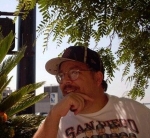iPad or PC tablet...
- onthefreeway
- Posts: 56
- Joined: Fri Mar 15, 2013 8:06 pm
- Location: So Cal
iPad or PC tablet...
Hi folks -
I am thinking of getting an iPad or a windows-based tablet. My question is: can you load Sleepyhead onto a tablet, and do they accept ResMed data cards? I realize I should go into an actual store and make these inquiries but this time of year the malls are so crowded that I thought I'd inquire here, from the comfort of my own home. Thanks for any suggestions.
I am thinking of getting an iPad or a windows-based tablet. My question is: can you load Sleepyhead onto a tablet, and do they accept ResMed data cards? I realize I should go into an actual store and make these inquiries but this time of year the malls are so crowded that I thought I'd inquire here, from the comfort of my own home. Thanks for any suggestions.
Re: iPad or PC tablet...
I use a Windows 7 tower for my main computers, but I now do 95% of my computing on a Samsung Tab 2 10.1 inch, you would have to pry it from my cold dead hands. So far no apps for Sleep Apnea reading, not a problem as I run the towers 24/7/7, but I use the tab 6 hours a day most of the time. Jim
Use data to optimize your xPAP treatment!
"The art of medicine consists in amusing the patient while nature cures the disease." Voltaire
"The art of medicine consists in amusing the patient while nature cures the disease." Voltaire
Re: iPad or PC tablet...
A windows-based tablet would do it, if it had an SD card reader, or if you could connect a card reader. In any case I think that there are windows tablets that have a USB port, so you could interface a card reader that way. Assuming that you could find a driver for the card reader...should be do-able, anyways, but a little research in the right place on the internet would tell you what you needed to put together.
_________________
| Machine: ResMed AirSense™ 10 AutoSet™ CPAP Machine with HumidAir™ Heated Humidifier |
| Mask: ResMed AirFit N30 Nasal CPAP Mask with Headgear |
Re: iPad or PC tablet...
The Windows tab would have windows 8 or 8.1 64 bit, It should be made to work, the card reader will be the biggest problem. I don't know why when I put my new Ssd drive in it I loaded win 7 64 bit, guess I had a dumb moment.
I should change it! Jim
Maybe Santa will drop a 256 ssd drive down my chimney for a second drive.
Gently please Santa!
I should change it! Jim
Maybe Santa will drop a 256 ssd drive down my chimney for a second drive.
Gently please Santa!
Use data to optimize your xPAP treatment!
"The art of medicine consists in amusing the patient while nature cures the disease." Voltaire
"The art of medicine consists in amusing the patient while nature cures the disease." Voltaire
Re: iPad or PC tablet...
I've verified that there are Windows-based tablets out there with SD card readers. So you can do this, just be careful what tablet you get. Either get one with an SD card reader, or get one with a USB port where you can plug in a card reader (and make sure that you can get a windows-compatible driver for the card reader, like find a USB card reader that will work with a tablet first). Personally, I'd rather have the card reader built into the tablet, you're then sure that it works, and you don't have to find your card reader when you need it *smile*.
Here's a list of Windows RT and Windows 8 tablets, not sure how dated it is, but it shows more than 10 tablets with SD card readers built in:
http://en.wikipedia.org/wiki/List_of_Wi ... et_devices
The ideal way to check this out would be to borrow a windows tablet with a card reader from a friend, and just try it out...Or buy a tablet that you can return within 30 days if it doesn't work for you.
Here's a list of Windows RT and Windows 8 tablets, not sure how dated it is, but it shows more than 10 tablets with SD card readers built in:
http://en.wikipedia.org/wiki/List_of_Wi ... et_devices
The ideal way to check this out would be to borrow a windows tablet with a card reader from a friend, and just try it out...Or buy a tablet that you can return within 30 days if it doesn't work for you.
_________________
| Machine: ResMed AirSense™ 10 AutoSet™ CPAP Machine with HumidAir™ Heated Humidifier |
| Mask: ResMed AirFit N30 Nasal CPAP Mask with Headgear |
Re: iPad or PC tablet...
None of the CPAP software programs that I know about will run on any iPad.
Some won't install on Windows 8 machines.
So ... Be careful what you get and make sure the software you wish to use will install on the Winows tablet you might get.
It would be best to post what software you intend to use and ge some feedback about what computers it will install on and run correctly.
Some won't install on Windows 8 machines.
So ... Be careful what you get and make sure the software you wish to use will install on the Winows tablet you might get.
It would be best to post what software you intend to use and ge some feedback about what computers it will install on and run correctly.
_________________
| Mask: Oracle HC452 Oral CPAP Mask |
| Humidifier: DreamStation Heated Humidifier |
| Additional Comments: EverFlo Q 3.0 Liters O2 PR DSX900 ASV |
Oracle 452 Lessons Learned Updated
DSX900 AutoSV with HC150 extra humidifier and Hibernite heated hose
Settings: EPAP Min-10.0, EPAP Max-17, PS Min-3, PS Max-10, Max Pressure-20, Rate-Auto, Biflex-1.
Sleepyhead and Encore Pro 2.21.
DSX900 AutoSV with HC150 extra humidifier and Hibernite heated hose
Settings: EPAP Min-10.0, EPAP Max-17, PS Min-3, PS Max-10, Max Pressure-20, Rate-Auto, Biflex-1.
Sleepyhead and Encore Pro 2.21.
- VikingGnome
- Posts: 591
- Joined: Fri Feb 03, 2012 6:46 pm
- Location: Mississippi
Re: iPad or PC tablet...
Neither. I like ANDROID tablets. Most have MicroSD card slot. Not sure if any sleep monitoring software exists for ANDROID yet, though.
_________________
| Mask: AirFit™ F10 For Her Full Face Mask with Headgear |
| Humidifier: S9™ Series H5i™ Heated Humidifier with Climate Control |
| Additional Comments: Pressure Setting 22/18; Pregnancy pillow to keep me sleeping on side |
Re: iPad or PC tablet...
Skip all the rt tablets as these do not run intell compatible processors. Just think of rt as an overgrown phone. As long as the system is running "real windows" you should be fine. I just picked up a dell over the weekend. Although it does have a cf slot the 32 gig card in there. Will never be removed as I am installing apps on that due to the limited free space on the dell. If you get somthing with a micro USB port you will need to get an "on the go (OTG)" cable. This is a cable that Will allow a micro USB port to be connected to full size USB devices.
_________________
| Mask: Mirage Quattro™ Full Face CPAP Mask with Headgear |
| Additional Comments: Not really what i wanted. but i think it was all that i could get with atena. presser 13 cmH20 |
AHI 76
Pressure 13 cm
Pressure 13 cm
Re: iPad or PC tablet...
I'm pretty sure that Windows RT isn't going to do. Windows RT does not have the Windows Desktop, just the tile type apps.RogerSC wrote:
Here's a list of Windows RT and Windows 8 tablets, not sure how dated it is, but it shows more than 10 tablets with SD card readers built in:
If you go the Windows route, you'll need a tablet with Windows 8/8.1 such as the Microsoft Surface PRO or the Dell Venue 8 PRO (which I'm interested in.. I'd want the 64meg version). Having a full fledged Windows 8/8.1 OS, it can run the same programs that you run on you desktop PC. The Dell Venue 8 PRO has a mini USB port, so you'd need an adapter (or cable) that would allow you to connect an SD reader to it.
Re: iPad or PC tablet...
I've not seen any CPAP software that'll work on the iPad. Last year there was someone on the forum experimenting with software for Android. I haven't seen any updates on that for 8 months or so.onthefreeway wrote:Hi folks -
I am thinking of getting an iPad or a windows-based tablet.
If you are interested in a Windows tablet, it would appear the MS Surface Pro 2 is the (only?) way to go. You don't want the RT, as Microsoft seems to already be moving away from it as there isn't much RT-only software out there. A few guys at work have purchased the Surface Pro 2 tablet and are quite happy with it.
http://www.microsoft.com/surface/en-us/ ... face-pro-2
John
_________________
| Machine: PR System One REMStar 60 Series Auto CPAP Machine |
| Mask: AirFit™ P10 Nasal Pillow CPAP Mask with Headgear |
| Additional Comments: Zeo Bedside, CMS-50E Pulse Oximeter |
- onthefreeway
- Posts: 56
- Joined: Fri Mar 15, 2013 8:06 pm
- Location: So Cal
Re: iPad or PC tablet...
Thanks for all your responses. Gotta say, I'm thinking I should START by installing Sleepyhead on my MAC. I've been putting it off because I am not particularly tech-savvy and am scared of screwing it up. (I really need a step-by-step procedure like a "sleepyhead for dummies" and haven't found it yet.) Then I'll return to the tablet idea; if I can get Sleepyhead to work on my MAC, then I won't need to worry about using a tablet for that purpose and can get one just for fun
- SleepyBobR
- Posts: 312
- Joined: Tue Jan 19, 2010 4:42 pm
- Location: Toronto, Canada
Re: iPad or PC tablet...
I think that's the best approach. If you are already using a Mac your best tablet choice by far is an iPad (imho) because of the huge number of apps and the superb integration with the Mac for photos, video and music, especially with the addition of Apple TV and/or Airport Express.
Commercial over...
Commercial over...
_________________
| Mask: Simplus Full Face CPAP Mask with Headgear |
| Additional Comments: AirSense 10 AutoSet For Her @ 7-10 |
Re: iPad or PC tablet...
As a Mac and iPad users, I'd agree with this approach. The creator of Sleepyhead says he is very close to releasing a new version that'll bring all the recent fixes up to date into a simpler to install package.onthefreeway wrote:Thanks for all your responses. Gotta say, I'm thinking I should START by installing Sleepyhead on my MAC. I've been putting it off because I am not particularly tech-savvy and am scared of screwing it up. (I really need a step-by-step procedure like a "sleepyhead for dummies" and haven't found it yet.) Then I'll return to the tablet idea; if I can get Sleepyhead to work on my MAC, then I won't need to worry about using a tablet for that purpose and can get one just for fun
_________________
| Machine: PR System One REMStar 60 Series Auto CPAP Machine |
| Mask: AirFit™ P10 Nasal Pillow CPAP Mask with Headgear |
| Additional Comments: Zeo Bedside, CMS-50E Pulse Oximeter |