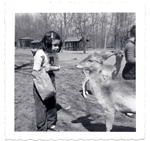Push the top "i" button if it is an autoset and data capable it should have your hours of sleep for that night, a smiley or frown face and your AHI.dmirguy52 wrote: I sure hope I do have the AutoSet, and the 2 files can be read by sleepyhead.
Difference Between Resmed Escape Auto and S9 Autoset
Re: Difference Between Resmed Escape Auto and S9 Autoset
_________________
| Mask: TAP PAP Nasal Pillow CPAP Mask with Improved Stability Mouthpiece |
| Humidifier: S9™ Series H5i™ Heated Humidifier with Climate Control |
| Additional Comments: Tap Pap, Sleepyhead and Rescan! |
Re: Difference Between Resmed Escape Auto and S9 Autoset
Model name is on the top of the machine up by where you see S9 near the LCD screen on top of start/stop button.dmirguy52 wrote:I was trying to find some ID ont the unit itself that would actually have the word
"AutoSet", "Elite", "Escape". or "Escape Auto" but I dont see it. I do see "ResMed", "S9" and "Rx Only" and a serial number, ref number and lot number.
I can assume that the images returned by Bing are simply mislabled, and that AutoSet is AutoSet.
The problem is that my SD card only has 2 files, STR.crc and str.edf and can't be read by SleepyHead-0.9.3
I sure hope I do have the AutoSet, and the 2 files can be read by sleepyhead.
https://www.cpap.com/productpage/resmed ... chine.html
click on the image to see it zoomed in where you can read it.
I think a lot of online sellers use the same stock image but whatever the model is...it's always in the same place on all the machines.
If SleepyHead can't read the files...maybe you haven't turned SleepQuality on so that the full data is gathered and written to the SD card. SleepyHead needs all the data files to find anything at all. ResScan doesn't need all the files to find summary.
The default setting from the factory is for SleepQuality to be set to "Usage" and all the machine will report is hours of use at this setting. It needs to be changed to "On". This is a setting in the clinical setup menu.
See this manual for how to get to the clinical setup menu.
http://www.apneuvereniging.nl/forum/pdf ... manual.pdf
_________________
| Machine: AirCurve™ 10 VAuto BiLevel Machine with HumidAir™ Heated Humidifier |
| Additional Comments: Mask Bleep Eclipse https://bleepsleep.com/the-eclipse/ |
I may have to RISE but I refuse to SHINE.
Re: Difference Between Resmed Escape Auto and S9 Autoset
Look above the On/Off button -- top photo is the Escape Auto, second photo is the Autoset:




_________________
| Machine: AirSense 10 AutoSet with Heated Humidifer + Aifit N30i Nasal Mask Bundle |
| Additional Comments: SleepyHead-now-OSCAR software on Mac OSX Ventura |
Re: Difference Between Resmed Escape Auto and S9 Autoset
You people ROCK!!
RESOLVED
Yes, that was the problem.
The ResMed needs to be set to "clinical"mode so it creates all the required files:
STR.crc and STR.edf, Identification.crc,Identification.tgt,Journal.dat, plus the "DATALOG" subdirectory.
RESOLVED
Yes, that was the problem.
The ResMed needs to be set to "clinical"mode so it creates all the required files:
STR.crc and STR.edf, Identification.crc,Identification.tgt,Journal.dat, plus the "DATALOG" subdirectory.
_________________
| Mask: Mirage Quattro™ Full Face CPAP Mask with Headgear |
| Humidifier: S9™ Series H5i™ Heated Humidifier with Climate Control |
| Additional Comments: Pressure=14 |