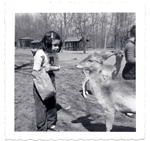Hi Folks,
I think either missing something or doing something wrong with my new S9. I have a data card. I have the sleep quality on. I have held down the info and setup button until the screen flashed. However, the only report I get is nightly AHI reading. I cannot seem to get the details screen. Any ideas or perhaps this machine does not support this level of data reporting without reading the card?
TIA for your help,
LHP
resmed vpap s s9 tech support
resmed vpap s s9 tech support
_________________
| Mask: Mirage Activa™ LT Nasal CPAP Mask with Headgear |
| Additional Comments: Resmed S9 VPAP |
Re: resmed vpap s s9 tech support
This video might help, the part relevant for you is at about 10:08: http://www.cpaplibrary.com/machines.htmllhpangler wrote:Hi Folks,
I think either missing something or doing something wrong with my new S9. I have a data card. I have the sleep quality on. I have held down the info and setup button until the screen flashed. However, the only report I get is nightly AHI reading. I cannot seem to get the details screen. Any ideas or perhaps this machine does not support this level of data reporting without reading the card?
TIA for your help,
LHP
_________________
| Machine: AirSense 10 AutoSet with Heated Humidifer + Aifit N30i Nasal Mask Bundle |
| Additional Comments: SleepyHead-now-OSCAR software on Mac OSX Ventura |
Last edited by kaiasgram on Sat Oct 19, 2013 1:17 pm, edited 1 time in total.
- chunkyfrog
- Posts: 34545
- Joined: Mon Jul 12, 2010 5:10 pm
- Location: Nowhere special--this year in particular.
Re: resmed vpap s s9 tech support
What machine do you have?
If you have an Elite or Autoset, the sleep report should be turned ON in the clinician's menu.
If your machine is an Escape, TAKE IT BACK!
Edit: I see you have a vpap; so very good they don't make that in an Escape-brick!
If you have an Elite or Autoset, the sleep report should be turned ON in the clinician's menu.
If your machine is an Escape, TAKE IT BACK!
Edit: I see you have a vpap; so very good they don't make that in an Escape-brick!
_________________
| Mask: AirFit™ P10 For Her Nasal Pillow CPAP Mask with Headgear |
| Additional Comments: Airsense 10 Autoset for Her |
Re: resmed vpap s s9 tech support
I believe you will find it much more convenient to read the data and see the graphs on your computer.
Suggest you download and install ResScan and/or SleepyHead and remove your card each morning and import into one or both of these programs.
I have an S9 VPAP too and the data you can see on the machine is limited to squinting at that tiny screen while navigating the knob-operated menus - pretty primitive compared to using programs designed for computer use.
Best wishes, Nate
Suggest you download and install ResScan and/or SleepyHead and remove your card each morning and import into one or both of these programs.
I have an S9 VPAP too and the data you can see on the machine is limited to squinting at that tiny screen while navigating the knob-operated menus - pretty primitive compared to using programs designed for computer use.
Best wishes, Nate
_________________
| Mask: DreamWear Nasal CPAP Mask with Headgear |
| Additional Comments: ResMed AirCurve 10 ASV; Dreamwear Nasal Mask Original; CPAPMax Pillow; ResScan & SleepyHead |
Central sleep apnea AHI 62.6 pre-VPAP. Now 0 to 1.3
Present Rx: EPAP: 8; IPAPlo:11; IPAPHi: 23; PSMin: 3; PSMax: 15
"I've had a perfectly wonderful evening, but this wasn't it." —Groucho Marx
Present Rx: EPAP: 8; IPAPlo:11; IPAPHi: 23; PSMin: 3; PSMax: 15
"I've had a perfectly wonderful evening, but this wasn't it." —Groucho Marx
Re: resmed vpap s s9 tech support
Once you get the AHI screen, are you turning the big knob one click to the right? Then, when you see the detailed sleep report, you have to press down once on the big knob to go into it, then you can scroll down through it by turning the knob. Where it says "1 day" at the top, you can click on it to select other periods such as "1 week" etc to see averages.lhpangler wrote:Hi Folks,
I think either missing something or doing something wrong with my new S9. I have a data card. I have the sleep quality on. I have held down the info and setup button until the screen flashed. However, the only report I get is nightly AHI reading. I cannot seem to get the details screen. Any ideas or perhaps this machine does not support this level of data reporting without reading the card?
TIA for your help,
LHP
_________________
| Mask: AirFit™ P10 Nasal Pillow CPAP Mask with Headgear |
| Additional Comments: Backup & Travel Machines: PR System One Bipap Auto, S9 VPAP Auto, S9 Autoset, Oximeter CMS-50E |
Diagnosed March 2011, using APAP 14 - 16.5 cm, AFlex+ 2
Alt masks Swift FX pillows, Mirage FX nasal mask, Mirage Quattro full face mask
Alt masks Swift FX pillows, Mirage FX nasal mask, Mirage Quattro full face mask
Re: resmed vpap s s9 tech support
Thanks everyone for their input. I haven't watched the video yet.
I have two machines, this s9 vpap s is a new one.
When I see the AHI reported, turning the knob or holding the knob down does not change anything on the screen.
I have two machines, this s9 vpap s is a new one.
When I see the AHI reported, turning the knob or holding the knob down does not change anything on the screen.
_________________
| Mask: Mirage Activa™ LT Nasal CPAP Mask with Headgear |
| Additional Comments: Resmed S9 VPAP |
Re: resmed vpap s s9 tech support
The video did the trick. Thank you!!!!!
_________________
| Mask: Mirage Activa™ LT Nasal CPAP Mask with Headgear |
| Additional Comments: Resmed S9 VPAP |
Re: resmed vpap s s9 tech support
You're welcome, glad it did the trick.lhpangler wrote:The video did the trick. Thank you!!!!!
_________________
| Machine: AirSense 10 AutoSet with Heated Humidifer + Aifit N30i Nasal Mask Bundle |
| Additional Comments: SleepyHead-now-OSCAR software on Mac OSX Ventura |