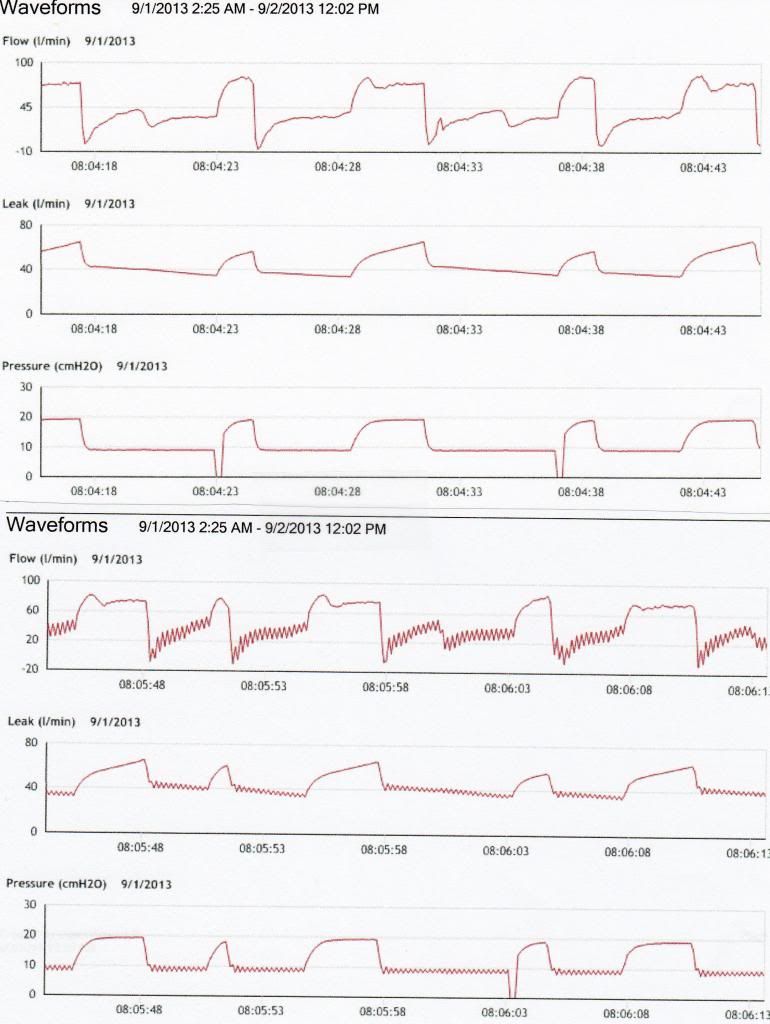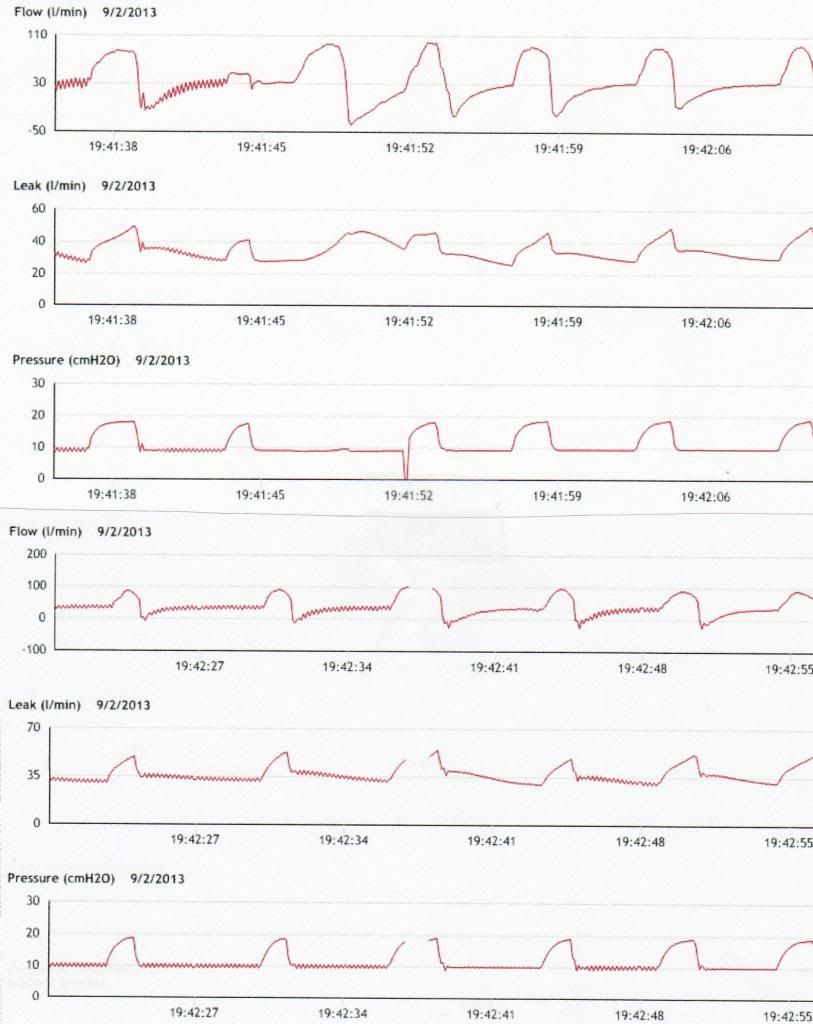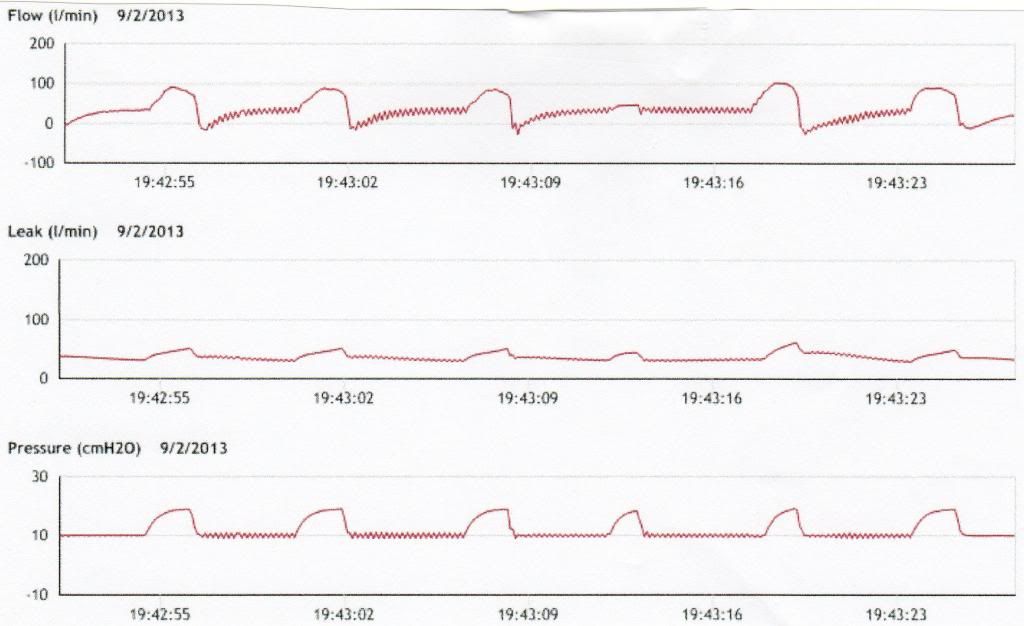Pulmonette wrote:1. Insert an SD Card into the SD Card slot on the Trilogy Ventilator.
2. Press down the Audio Pause and Down Button at the same time.
3. Scroll down in the menu until you come to ‘Write Event Log to SD Card’ Select OK.
4. Remove the SD Card from the Trilogy Ventilator.
5. Connect an SD Card Reader to your PC.
6. Place the SD Card into the SD Card reader.
7. Double click on the Trilogy Tool Box Icon.
8. Click on the BrowseUUTLogs Menu.
Okay -- all good until #7. All I get is a Trilogy FOLDER (both on XP & Windows 7). I don't see a Tool Box icon or UUTLOGs anywhere. Just a lot of files.
There are BIN, EDF, & Microsoft Excel files in the folder.
2C_TV111050272_17_1373996834.bin (example of one bin file)
AD_201309_000.edf (example of one edf file)
EL_TV111050272_20130716 (example of one excel file)