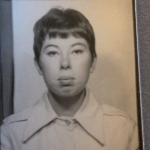SleepSeeker web-based interface for Resmed?
SleepSeeker web-based interface for Resmed?
Folks,
I got (junk) email today from ResMed about signing up for SleepSeeker/Wake up to Sleep, a web based tool for tracking your data. The ad copy makes it sound like it's similar to the PR SleepMapper web interface.
Why the heck I got this mail from ResMed is beyond me---except I did register my S9 Autoset back in Fall 210 before I was switched to the BiPAP.
At any rate: I was wondering if anybody else had seen it and thought it might potentially be useful for some of the Resmed users. In listening to the brief "tutorial" it seems as thought this web based tool will allow a graphical look at AHI data over the course of a (user selected) range of days along with usage data. There's also some kind of list data, but the tutorial doesn't get into what the entries are.
First impression: It's pretty simple to use and may provide a bit more data that the PR SleepMapper website does.
I got (junk) email today from ResMed about signing up for SleepSeeker/Wake up to Sleep, a web based tool for tracking your data. The ad copy makes it sound like it's similar to the PR SleepMapper web interface.
Why the heck I got this mail from ResMed is beyond me---except I did register my S9 Autoset back in Fall 210 before I was switched to the BiPAP.
At any rate: I was wondering if anybody else had seen it and thought it might potentially be useful for some of the Resmed users. In listening to the brief "tutorial" it seems as thought this web based tool will allow a graphical look at AHI data over the course of a (user selected) range of days along with usage data. There's also some kind of list data, but the tutorial doesn't get into what the entries are.
First impression: It's pretty simple to use and may provide a bit more data that the PR SleepMapper website does.
_________________
| Machine: DreamStation BiPAP® Auto Machine |
| Mask: Swift™ FX Nasal Pillow CPAP Mask with Headgear |
| Additional Comments: PR System DreamStation and Humidifier. Max IPAP = 9, Min EPAP=4, Rise time setting = 3, minPS = 3, maxPS=5 |
Re: SleepSeeker web-based interface for Resmed?
It would be hard to provide less.robysue wrote:First impression: It's pretty simple to use and may provide a bit more data that the PR SleepMapper website does.
The only reason that I use the SleepMapper site at all is because the uploader handles uploads automatically.
Re: SleepSeeker web-based interface for Resmed?
Any idea how to research it? I did a search but couldn't come up with anything pertaining to SleepSeeker.
_________________
| Mask: Mirage Quattro™ Full Face CPAP Mask with Headgear |
| Additional Comments: 14/8.4,PS=4, UMFF, 02@2L, |
"Do or Do Not-There Is No Try"-"Yoda"
"We are what we repeatedly do,so excellence
is not an act but a habit"-"Aristotle"
DEAR HUBBY BEGAN CPAP 9/2/08
"We are what we repeatedly do,so excellence
is not an act but a habit"-"Aristotle"
DEAR HUBBY BEGAN CPAP 9/2/08
Re: SleepSeeker web-based interface for Resmed?
https://www.wakeuptosleep.com/adjusting ... eepseeker/
See if this works.
I don't have my S9 right now...so I can't play with it.
See if this works.
I don't have my S9 right now...so I can't play with it.
_________________
| Machine: AirCurve™ 10 VAuto BiLevel Machine with HumidAir™ Heated Humidifier |
| Additional Comments: Mask Bleep Eclipse https://bleepsleep.com/the-eclipse/ |
I may have to RISE but I refuse to SHINE.
Re: SleepSeeker web-based interface for Resmed?
http://www.apneaboard.com/forums/Thread ... e-software
I found this here so your link is correct but my McAfee warns me not to open it, "doesn't have valid certificate" or something like that, "open at your own risk",blah,blah. It seems other anti-virus programs are telling users the same thing and not allowing it. What's Resmed up to now?
I found this here so your link is correct but my McAfee warns me not to open it, "doesn't have valid certificate" or something like that, "open at your own risk",blah,blah. It seems other anti-virus programs are telling users the same thing and not allowing it. What's Resmed up to now?
_________________
| Mask: Mirage Quattro™ Full Face CPAP Mask with Headgear |
| Additional Comments: 14/8.4,PS=4, UMFF, 02@2L, |
"Do or Do Not-There Is No Try"-"Yoda"
"We are what we repeatedly do,so excellence
is not an act but a habit"-"Aristotle"
DEAR HUBBY BEGAN CPAP 9/2/08
"We are what we repeatedly do,so excellence
is not an act but a habit"-"Aristotle"
DEAR HUBBY BEGAN CPAP 9/2/08
Re: SleepSeeker web-based interface for Resmed?
I went there and my AVG didn't squawk..neither did FireFox which has been known to squawk on occasion.
The valid certificate thing usually just means it has expired and hasn't been renewed.
Not normally cause for alarm.
The valid certificate thing usually just means it has expired and hasn't been renewed.
Not normally cause for alarm.
McAfee is a PITA sometimes..that's how come I don't use it.DoriC wrote:McAfee warns me not to open it, "doesn't have valid certificate"
_________________
| Machine: AirCurve™ 10 VAuto BiLevel Machine with HumidAir™ Heated Humidifier |
| Additional Comments: Mask Bleep Eclipse https://bleepsleep.com/the-eclipse/ |
I may have to RISE but I refuse to SHINE.
Re: SleepSeeker web-based interface for Resmed?
An earlier discussion on it, and why I installed it and then determined to delete it, can be found here:
viewtopic/t91193/viewtopic.php?f=1&t=89 ... er#p824322
In essence, every time I inserted my SD card to download into ResScan, this SleepSeeker jumped into the middle of the process, and I interpreted this as interfering with my use of ResScan. If i recall correctly, it wanted to upload my SD card data to ResScan's cloudsite where it would be stored, graphed and available for me to look at, something I had no interest or desire to have happen.
I wasn't about to take any more chances with it, so I scrubbed it.
Regards, Nate
viewtopic/t91193/viewtopic.php?f=1&t=89 ... er#p824322
In essence, every time I inserted my SD card to download into ResScan, this SleepSeeker jumped into the middle of the process, and I interpreted this as interfering with my use of ResScan. If i recall correctly, it wanted to upload my SD card data to ResScan's cloudsite where it would be stored, graphed and available for me to look at, something I had no interest or desire to have happen.
I wasn't about to take any more chances with it, so I scrubbed it.
Regards, Nate
_________________
| Mask: DreamWear Nasal CPAP Mask with Headgear |
| Additional Comments: ResMed AirCurve 10 ASV; Dreamwear Nasal Mask Original; CPAPMax Pillow; ResScan & SleepyHead |
Central sleep apnea AHI 62.6 pre-VPAP. Now 0 to 1.3
Present Rx: EPAP: 8; IPAPlo:11; IPAPHi: 23; PSMin: 3; PSMax: 15
"I've had a perfectly wonderful evening, but this wasn't it." —Groucho Marx
Present Rx: EPAP: 8; IPAPlo:11; IPAPHi: 23; PSMin: 3; PSMax: 15
"I've had a perfectly wonderful evening, but this wasn't it." —Groucho Marx
- SleepWellCPAP
- Posts: 370
- Joined: Fri Mar 22, 2013 11:44 am
- Location: Naples Florida
- Contact:
Re: SleepSeeker web-based interface for Resmed?
I'm glad to see this thread.
I've had very little luck with trying to use the wakeuptosleep sleepseeker interface. The times I have tried to use it, the computer stalls and doesn't upload anything. Will send a note to tech support and post anything I find.
Thanks to everyone for posting on this one!
I've had very little luck with trying to use the wakeuptosleep sleepseeker interface. The times I have tried to use it, the computer stalls and doesn't upload anything. Will send a note to tech support and post anything I find.
Thanks to everyone for posting on this one!
Jim Swearingen
Author of the book Sleep Well & Feel Great with CPAP, a definitive guide
For a free copy inquire with your local county librarian
CPAPtalk featured - Also available through Barnes & Noble Booksellers
Author of the book Sleep Well & Feel Great with CPAP, a definitive guide
For a free copy inquire with your local county librarian
CPAPtalk featured - Also available through Barnes & Noble Booksellers
Re: SleepSeeker web-based interface for Resmed?
Perhaps I should clarify my description of the experience. Perhaps I wouldn't have minded if SleepSeeker had waited for me to start it up after I was done downloading my SD card data into ResScan. But it didn't wait for me to run it. It seemed to be perpetually running on its own initiative in the background, and taking over as soon as I stuck my SD card into my laptop, connecting me with them over the internet even though I did not even have my FireFox browser running. That was something I would not accept.NateS wrote:…If i recall correctly, it wanted to upload my SD card data to ResScan's cloudsite where it would be stored, graphed and available for me to look at, something I had no interest or desire to have happen.
I wasn't about to take any more chances with it, so I scrubbed it.
Regards, Nate
If you hear back from their tech support that my perception was wrong about this, I would appreciate you reporting back and correcting my impression.
Regards, Nate
_________________
| Mask: DreamWear Nasal CPAP Mask with Headgear |
| Additional Comments: ResMed AirCurve 10 ASV; Dreamwear Nasal Mask Original; CPAPMax Pillow; ResScan & SleepyHead |
Central sleep apnea AHI 62.6 pre-VPAP. Now 0 to 1.3
Present Rx: EPAP: 8; IPAPlo:11; IPAPHi: 23; PSMin: 3; PSMax: 15
"I've had a perfectly wonderful evening, but this wasn't it." —Groucho Marx
Present Rx: EPAP: 8; IPAPlo:11; IPAPHi: 23; PSMin: 3; PSMax: 15
"I've had a perfectly wonderful evening, but this wasn't it." —Groucho Marx
Re: SleepSeeker web-based interface for Resmed?
Respironics SleepMapper program does the same thing.NateS wrote:Perhaps I wouldn't have minded if SleepSeeker had waited for me to start it up after I was done downloading my SD card data into ResScan. But it didn't wait for me to run it. It seemed to be perpetually running on its own initiative in the background, and taking over as soon as I stuck my SD card into my laptop, connecting me with them over the internet even though I did not even have my FireFox browser running. That was something I would not accept.
I put the SD card in the slot and the first thing that happens is the data gets transmitted...of course I already have my computer on and FireFox open because that's just my routine.
I tried to close the little program but it still does it even sitting in the background. I found that annoying also but it isn't going to stay on my computer long enough for it to matter. I hate it when programs take over and do things without asking me. You know...like it could have offered some sort of prompt.".do you want SleepMapper to transmit now for you?" would have been nice to see.
There's no way to turn the darn thing totally off either that I can see. Also not worth the effort to go in and set up special permissions for it.
The amount of data that is offered...pitiful IMHO and not worth it.
_________________
| Machine: AirCurve™ 10 VAuto BiLevel Machine with HumidAir™ Heated Humidifier |
| Additional Comments: Mask Bleep Eclipse https://bleepsleep.com/the-eclipse/ |
I may have to RISE but I refuse to SHINE.
- SleepWellCPAP
- Posts: 370
- Joined: Fri Mar 22, 2013 11:44 am
- Location: Naples Florida
- Contact:
Re: SleepSeeker web-based interface for Resmed?
Hello All and good morning!
Here's what tech support advised for the data card no read issue.
----------------
Is the WUTS S9 Upload Utility installed correctly? Please follow the steps below.
1. In the lower right corner of your desktop, right next to the time, there should be the SleepSeeker S9 Data Upload Utility. Right click on it and select “Exit”
2. Then insert your SD card into the card reader and connect it to your computer and go to Start – Programs (or All Programs) - WUtS S9 Upload Utility
3. You should then see the following
(For some reason this didn't paste, I'm not that computer savy with screen prints. Basically, it's a prompt screen asking if you would like to upload your data. This may solve some of Nate and Pugsy's concerns.)
4. Select “Yes” and then follow the prompts.
Please let us know if this does not work. If you have any additional questions please feel free to call our Technical Support Department at 800-424-0737 option 6 then option 2.
----------------
Hope this post helps. The way to prevent auto uploading would be to stop the program and restart when you're ready to do that. Still needing to see how and what data is presented. Will see if I can get to it later today.
Here's what tech support advised for the data card no read issue.
----------------
Is the WUTS S9 Upload Utility installed correctly? Please follow the steps below.
1. In the lower right corner of your desktop, right next to the time, there should be the SleepSeeker S9 Data Upload Utility. Right click on it and select “Exit”
2. Then insert your SD card into the card reader and connect it to your computer and go to Start – Programs (or All Programs) - WUtS S9 Upload Utility
3. You should then see the following
(For some reason this didn't paste, I'm not that computer savy with screen prints. Basically, it's a prompt screen asking if you would like to upload your data. This may solve some of Nate and Pugsy's concerns.)
4. Select “Yes” and then follow the prompts.
Please let us know if this does not work. If you have any additional questions please feel free to call our Technical Support Department at 800-424-0737 option 6 then option 2.
----------------
Hope this post helps. The way to prevent auto uploading would be to stop the program and restart when you're ready to do that. Still needing to see how and what data is presented. Will see if I can get to it later today.
Jim Swearingen
Author of the book Sleep Well & Feel Great with CPAP, a definitive guide
For a free copy inquire with your local county librarian
CPAPtalk featured - Also available through Barnes & Noble Booksellers
Author of the book Sleep Well & Feel Great with CPAP, a definitive guide
For a free copy inquire with your local county librarian
CPAPtalk featured - Also available through Barnes & Noble Booksellers
Re: SleepSeeker web-based interface for Resmed?
This sounds like they confirmed that the program is designed to run continuously and will automatically take precedence upon insert of your SD card, unless each time you remember to first force it to quit. Or am I misunderstanding the above?SleepWellCPAP wrote:Hello All and good morning!
Here's what tech support advised for the data card no read issue.
----------------
Is the WUTS S9 Upload Utility installed correctly? Please follow the steps below.
1. In the lower right corner of your desktop, right next to the time, there should be the SleepSeeker S9 Data Upload Utility. Right click on it and select “Exit”
2. Then insert your SD card into the card reader and connect it to your computer and go to Start – Programs (or All Programs) - WUtS S9 Upload Utility
3. You should then see the following
(For some reason this didn't paste, I'm not that computer savy with screen prints. Basically, it's a prompt screen asking if you would like to upload your data. This may solve some of Nate and Pugsy's concerns.)
4. Select “Yes” and then follow the prompts.
Please let us know if this does not work. If you have any additional questions please feel free to call our Technical Support Department at 800-424-0737 option 6 then option 2.
----------------
Hope this post helps. The way to prevent auto uploading would be to stop the program and restart when you're ready to do that. Still needing to see how and what data is presented. Will see if I can get to it later today.
Almost sounds as if they are trying to wean us users off our independent use of ResScan by distributing this anemic substitute.
I hope I don't sound like a conspiracy theorist, but if Sleepseeker is already capable of pushing ResScan out of the way and automatically connecting to their website, then it is also capable of automatically upgrading itself and the next automatic "upgrade" of Sleepseeker could easily be capable of permanently disabling our installed copy of ResScan so that it could no longer run.
Microsoft used to pull stunts like this all the time in two prior decades, only in their case they were screwing up competing resident software. I can envision receiving a message like this from Sleepseeker tech support if I complained that it crippled my ResScan software:
In addition, for those of you self-treating and/or using second hand machines, remember that Sleepseeker is already sending your machine serial number and clinical menu settings to ResMed."Whoops, we don't know what happened. We don't provide support for other programs - ResScan is a program for use by sleep professionals and is not designed for home use. We are unable to provide support for your problem. If you are a professional in the sleep study industry and purchased ResScan through our professional division, please contact their tech support department. "
Regards, Nate
_________________
| Mask: DreamWear Nasal CPAP Mask with Headgear |
| Additional Comments: ResMed AirCurve 10 ASV; Dreamwear Nasal Mask Original; CPAPMax Pillow; ResScan & SleepyHead |
Central sleep apnea AHI 62.6 pre-VPAP. Now 0 to 1.3
Present Rx: EPAP: 8; IPAPlo:11; IPAPHi: 23; PSMin: 3; PSMax: 15
"I've had a perfectly wonderful evening, but this wasn't it." —Groucho Marx
Present Rx: EPAP: 8; IPAPlo:11; IPAPHi: 23; PSMin: 3; PSMax: 15
"I've had a perfectly wonderful evening, but this wasn't it." —Groucho Marx
- BlackSpinner
- Posts: 9742
- Joined: Sat Apr 25, 2009 5:44 pm
- Location: Edmonton Alberta
- Contact:
Re: SleepSeeker web-based interface for Resmed?
This can be prevented by only running in user and not admin mode. Even in admin mode windows 7 asks for confirmation of any updates, of course if you don't know (and they don't tell you) what the update is about then you are still screwed.NateS wrote: I hope I don't sound like a conspiracy theorist, but if Sleepseeker is already capable of pushing ResScan out of the way and automatically connecting to their website, then it is also capable of automatically upgrading itself and the next automatic "upgrade" of Sleepseeker could easily be capable of permanently disabling our installed copy of ResScan so that it could no longer run.
Microsoft used to pull stunts like this all the time in two prior decades, only in their case they were screwing up competing resident software.
Note that opening your browser has nothing to do with whether you are on line or not. Hooking up to the internet is usually automatic as soon as you open your computer (or wake it up) and a totally separate function.
_________________
| Machine: PR System One REMStar 60 Series Auto CPAP Machine |
| Additional Comments: Quatro mask for colds & flus S8 elite for back up |
71. The lame can ride on horseback, the one-handed drive cattle. The deaf, fight and be useful. To be blind is better than to be burnt on the pyre. No one gets good from a corpse. The Havamal
Re: SleepSeeker web-based interface for Resmed?
Yes, but IMHO not running in admin mode creates all sorts of other inconveniences.BlackSpinner wrote:This can be prevented by only running in user and not admin mode. Even in admin mode windows 7 asks for confirmation of any updates, of course if you don't know (and they don't tell you) what the update is about then you are still screwed.NateS wrote: I hope I don't sound like a conspiracy theorist, but if Sleepseeker is already capable of pushing ResScan out of the way and automatically connecting to their website, then it is also capable of automatically upgrading itself and the next automatic "upgrade" of Sleepseeker could easily be capable of permanently disabling our installed copy of ResScan so that it could no longer run.
Microsoft used to pull stunts like this all the time in two prior decades, only in their case they were screwing up competing resident software.
Quite correct - I guess my brain had a temporary lapse back into dial-up days!Note that opening your browser has nothing to do with whether you are on line or not. Hooking up to the internet is usually automatic as soon as you open your computer (or wake it up) and a totally separate function.
BlackSpinner, I am interested in your opinion of my "conspiracy theory" - feel free to laugh it off and reassure me if appropriate.
Regards, Nate
_________________
| Mask: DreamWear Nasal CPAP Mask with Headgear |
| Additional Comments: ResMed AirCurve 10 ASV; Dreamwear Nasal Mask Original; CPAPMax Pillow; ResScan & SleepyHead |
Central sleep apnea AHI 62.6 pre-VPAP. Now 0 to 1.3
Present Rx: EPAP: 8; IPAPlo:11; IPAPHi: 23; PSMin: 3; PSMax: 15
"I've had a perfectly wonderful evening, but this wasn't it." —Groucho Marx
Present Rx: EPAP: 8; IPAPlo:11; IPAPHi: 23; PSMin: 3; PSMax: 15
"I've had a perfectly wonderful evening, but this wasn't it." —Groucho Marx