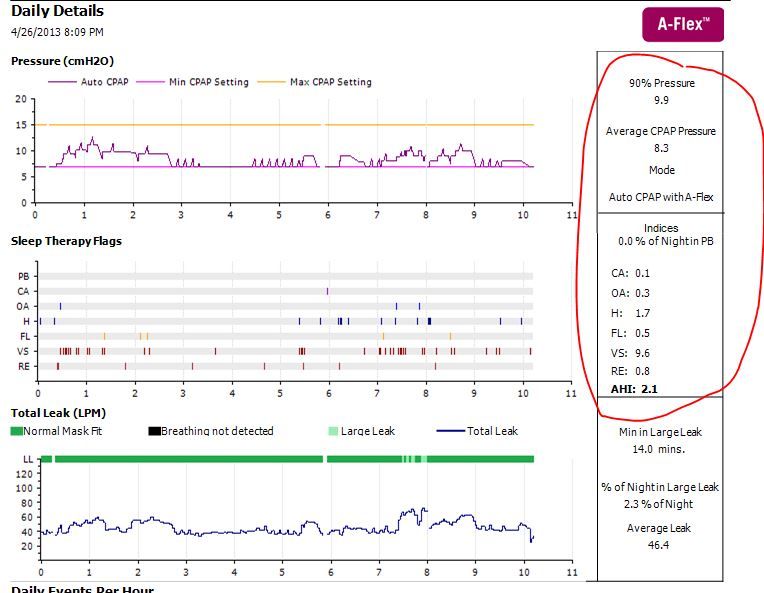This question I need clarified...the others I will try to cover as I think I understand what you are wanting to see.jencat824 wrote: 6. Can you explain the 95% as it relates to AHI's in Encore?
95% numbers in ResMed and 90% numbers in Respironics don't refer to AHI..so that is where you lost me.
Where are you seeing this? I have never seen it for AHI.
In SleepyHead the default in the statistics section where 95% (default...you can change it to 90) only refers to the statistics numbers below the pie chart or below the AHI bars if pie chart is turned off.
So yes, I will explain 90/95% numbers as to the definition of it for the values that are shown but I have never seen AHI % number....where are you seeing that?