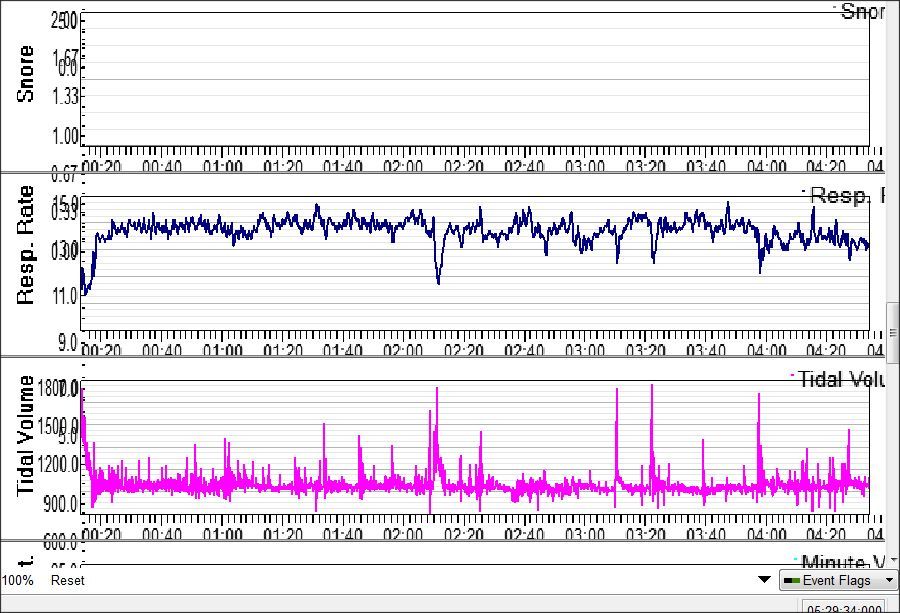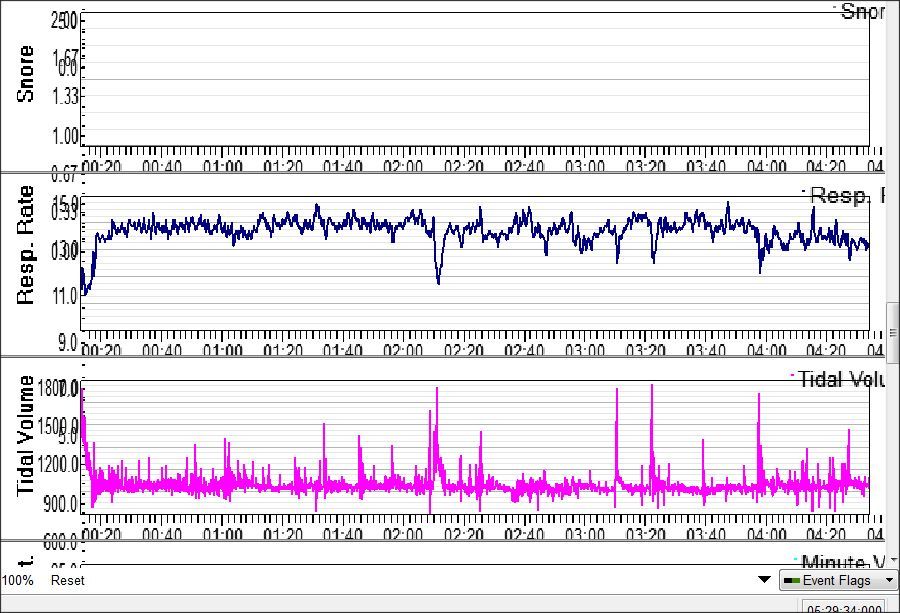General Discussion on any topic relating to CPAP and/or Sleep Apnea.
-
thousandeyes
- Posts: 35
- Joined: Tue Jan 22, 2013 5:53 am
- Location: Australia
Post
by thousandeyes » Sun Mar 03, 2013 7:46 pm
I'm determined to make the @#%^&&& thing work!
Heres an example of my graphs - text overlaps, no idea why. this program works on my hubby's computer just fine, but not on my laptop
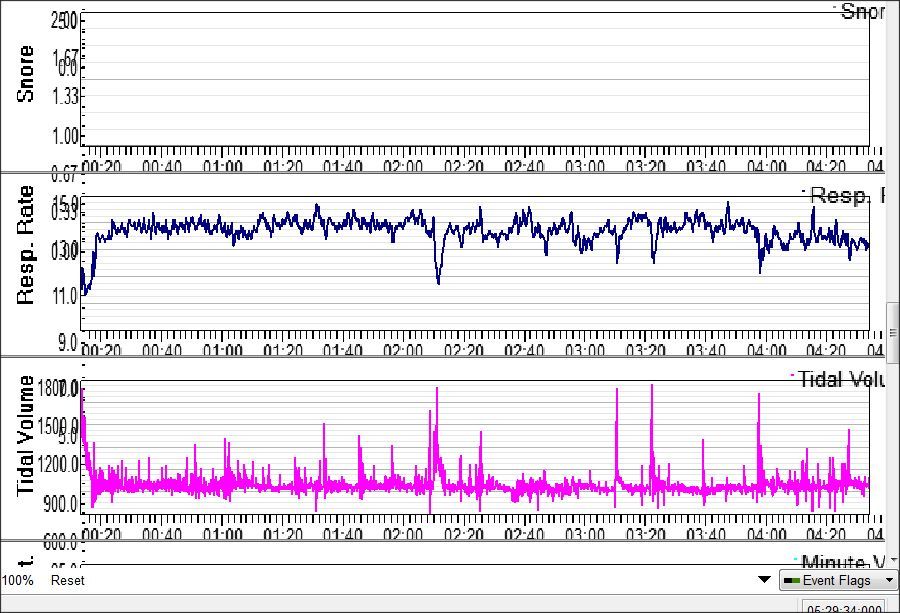
-
Julie
- Posts: 20051
- Joined: Tue Feb 28, 2006 12:58 pm
Post
by Julie » Sun Mar 03, 2013 9:45 pm
You might want to look at some of your computer settings... if the program works on your husband's properly.
-
Goofproof
- Posts: 16087
- Joined: Mon Dec 05, 2005 3:16 pm
- Location: Central Indiana, USA
Post
by Goofproof » Mon Mar 04, 2013 3:08 am
Its a matter of screen size, fonts and video cards. Some of these things are incorrect on your laptop, maybe you can correct them or reset them to the same as the full size computer. Jim
Use data to optimize your xPAP treatment!
"The art of medicine consists in amusing the patient while nature cures the disease." Voltaire
-
thousandeyes
- Posts: 35
- Joined: Tue Jan 22, 2013 5:53 am
- Location: Australia
Post
by thousandeyes » Mon Mar 04, 2013 3:34 am
Thanks all - I have tried to tweak, but no success as yet. Its a relatively minor irritation - I still get the gist of the data - I''d prefer 'all correct' but suspect it is what it is. Good thing is my machine is working to keep apneoas under control, I feel good about my sleep so far, and all is right with the world Thanks for replying!!
-
mollete
- Posts: 1001
- Joined: Thu Jan 10, 2013 5:45 am
Post
by mollete » Mon Mar 04, 2013 4:05 am
In Sleepyhead, take at look in File > Preferences > Appearance and post a screenshot.
What computer and OS is your laptop?
Try View > Reset Graph Layout?
Try an external monitor hooked to your laptop?
Uninstall/reinstall (using a fresh D/L of) Sleepyhead, including the update?
Ask Mark?
Hit the laptop screen with a Ball Peen Hammer?
-
ClayL
- Posts: 369
- Joined: Mon Feb 12, 2007 8:45 am
- Location: Palisade, CO now, was Full time in a motor home for 12 years- Anywhere USA
Post
by ClayL » Mon Mar 04, 2013 2:43 pm
That happened to me with an earlier version of SH. Installing the latest (at that time) version fixed it.
The update checker in the old version didn't work either. It kept saying I had the latest version and I didn't. That was also fixed in the latest version.
Respironics DreamStation
Pressure = 11.5 min 14.5 max
C-Flex = 1
Dreamwear FF
-
RogerSC
- Posts: 1911
- Joined: Sat Jul 21, 2012 1:11 pm
Post
by RogerSC » Mon Mar 04, 2013 3:41 pm
It looks like you might have turned up the text size using the global Windows setting. You can get there via a right click on your windows desktop wallpaper, then "Screen Resolution", then the "Make text and other items larger or smaller" link...You may have set the text larger there, which could have this effect. People often turn this up, to say 125%, and then when they have scaling problems, don't remember where to look to fix them. That's happened to me at least once, so I remember now *smile*.
ResMed AirSense 10 Autoset
Philips Respironics Dreamwear nasal mask