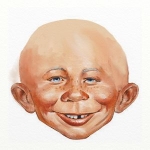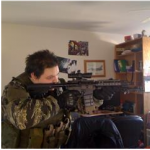Sleepyhead and Windows 8?
- Arizona-Willie
- Posts: 703
- Joined: Sun Jul 02, 2006 2:27 pm
- Location: Mesa AZ
Sleepyhead and Windows 8?
I just downloaded the latest version of Sleepyhead but it won't install in Windows 8 Home 64 bit.
Says there is a .dll missing.
Anyone solved this?
Says there is a .dll missing.
Anyone solved this?
_________________
| Mask: Quattro™ FX Full Face CPAP Mask with Headgear |
| Humidifier: S9™ Series H5i™ Heated Humidifier with Climate Control |
| Additional Comments: Sleepyhead ver 1.0.0 Beta 2 |
- chunkyfrog
- Posts: 34545
- Joined: Mon Jul 12, 2010 5:10 pm
- Location: Nowhere special--this year in particular.
Re: Sleepyhead and Windows 8?
That's weird.
Dh loaded Sleepyhead last summer, when my laptop was Win7; now that he has loaded Win8 on it,
everything seems to be hunky-dory. Good luck. I'm sure you're not the only one with this problem.
Dh loaded Sleepyhead last summer, when my laptop was Win7; now that he has loaded Win8 on it,
everything seems to be hunky-dory. Good luck. I'm sure you're not the only one with this problem.
_________________
| Mask: AirFit™ P10 For Her Nasal Pillow CPAP Mask with Headgear |
| Additional Comments: Airsense 10 Autoset for Her |
Re: Sleepyhead and Windows 8?
Wish I could offer some help, all I can say is I'm running SleepyHead on Windows 8 Pro 64 bit with no problem at all, well, other than that it doesn't support my new ASV machine but that's another story.
_________________
| Mask: Mirage™ FX Nasal CPAP Mask with Headgear |
| Additional Comments: Sleepyhead and EncoreBasic 2.1 |
- Arizona-Willie
- Posts: 703
- Joined: Sun Jul 02, 2006 2:27 pm
- Location: Mesa AZ
Re: Sleepyhead and Windows 8?
That could easily happen. This hard drive has only had Windows 8 installed on it. Windows 7 is on another hard drive.
If installing OVER Windows 7, the missing .dll could be part of Windows 7 that remained so it worked under Windows 8 but this hard drive has never had Windows 7 installed on it.
If installing OVER Windows 7, the missing .dll could be part of Windows 7 that remained so it worked under Windows 8 but this hard drive has never had Windows 7 installed on it.
_________________
| Mask: Quattro™ FX Full Face CPAP Mask with Headgear |
| Humidifier: S9™ Series H5i™ Heated Humidifier with Climate Control |
| Additional Comments: Sleepyhead ver 1.0.0 Beta 2 |
- CavemanSean
- Posts: 71
- Joined: Wed Jan 09, 2013 11:24 pm
- Location: Portage la Prairie, MB
Re: Sleepyhead and Windows 8?
Try installing in compatibility mode? (Right click --> Properties --> Compatibility) see if that works for ya.
- Arizona-Willie
- Posts: 703
- Joined: Sun Jul 02, 2006 2:27 pm
- Location: Mesa AZ
Re: Sleepyhead and Windows 8?
Nope, just tried compatability mode ... no luck.
Still says mingwm10.dll is missing.
Reckon I'll search the net for it. Can often find missing .dll's there.
Still says mingwm10.dll is missing.
Reckon I'll search the net for it. Can often find missing .dll's there.
_________________
| Mask: Quattro™ FX Full Face CPAP Mask with Headgear |
| Humidifier: S9™ Series H5i™ Heated Humidifier with Climate Control |
| Additional Comments: Sleepyhead ver 1.0.0 Beta 2 |
Re: Sleepyhead and Windows 8?
That error message will happen if you are trying to open the application file and it isn't inside the main SleepyHead folder.
What is the file/folder size for your SleepyHead application that you are trying to open?
What is the file/folder size for your SleepyHead application that you are trying to open?
_________________
| Machine: AirCurve™ 10 VAuto BiLevel Machine with HumidAir™ Heated Humidifier |
| Additional Comments: Mask Bleep Eclipse https://bleepsleep.com/the-eclipse/ |
I may have to RISE but I refuse to SHINE.
- Arizona-Willie
- Posts: 703
- Joined: Sun Jul 02, 2006 2:27 pm
- Location: Mesa AZ
Re: Sleepyhead and Windows 8?
Thanks, Pugsy, I got it now.
When I tried to download the new version with the updater, it kept failing, so I went and downloaded it directly and it was a .zip file.
Inside the .zip file was Sleepyhead.exe and I thought when I ran that .exe file it would install the new version of Sleepyhead.
I was wrong.
I renamed the old Sleepyhead.exe in the Sleepyhead folder in Programs(x86) and then copied the new Sleepyhead.exe into the existing Sleepyhead folder and IT WORKS.
My bad for expecting the .exe to install a new Sleepyhead program.
The Sleepyhead.exe IS the new program and just has to be copied into the old directory.
All appears to be well now.
I'm out of practice with Sleepyhead or any of the programs for that matter. Although I use my S9 every night without fail, I have gotten complacent and haven't been tracking my data for a couple of years. Just stopped by and decided I better get caught up with anything new for Windows 8 and maybe start tracking again.
Thanks for the hint. Put me on the right track. Would be a good idea if the Sleepyhead author put a .txt file in that .zip telling people to copy it to the old folder instead of trying to run it to install the new Sleepyhead.
Oh well, it's fixed now.
When I tried to download the new version with the updater, it kept failing, so I went and downloaded it directly and it was a .zip file.
Inside the .zip file was Sleepyhead.exe and I thought when I ran that .exe file it would install the new version of Sleepyhead.
I was wrong.
I renamed the old Sleepyhead.exe in the Sleepyhead folder in Programs(x86) and then copied the new Sleepyhead.exe into the existing Sleepyhead folder and IT WORKS.
My bad for expecting the .exe to install a new Sleepyhead program.
The Sleepyhead.exe IS the new program and just has to be copied into the old directory.
All appears to be well now.
I'm out of practice with Sleepyhead or any of the programs for that matter. Although I use my S9 every night without fail, I have gotten complacent and haven't been tracking my data for a couple of years. Just stopped by and decided I better get caught up with anything new for Windows 8 and maybe start tracking again.
Thanks for the hint. Put me on the right track. Would be a good idea if the Sleepyhead author put a .txt file in that .zip telling people to copy it to the old folder instead of trying to run it to install the new Sleepyhead.
Oh well, it's fixed now.
_________________
| Mask: Quattro™ FX Full Face CPAP Mask with Headgear |
| Humidifier: S9™ Series H5i™ Heated Humidifier with Climate Control |
| Additional Comments: Sleepyhead ver 1.0.0 Beta 2 |