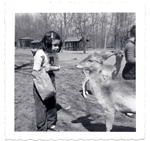In the Daily Graphs mode of Sleepyhead, down at the bottom right there are little two colored bars, with one color green (or red) and the other black.
What do these indicate?
Thanx.
Sleepyhead "bars" Red vs Green?
Re: Sleepyhead "bars" Red vs Green?
On the lower right corner of the bottom of the graphs....those are for turning off or on the various graphs that are offered for display.
Red is off and green is on.
You can turn them off or on at this level or go over to the Preferences then graphs tab and turn them off or on there.
I use the off function to turn off the graphs that I don't really care to see so that I can get the graphs I want to see show up at a glance with no need for scrolling. Like the AHI graph...I don't need that because I have the events graph at the top.
Red is off and green is on.
You can turn them off or on at this level or go over to the Preferences then graphs tab and turn them off or on there.
I use the off function to turn off the graphs that I don't really care to see so that I can get the graphs I want to see show up at a glance with no need for scrolling. Like the AHI graph...I don't need that because I have the events graph at the top.
_________________
| Machine: AirCurve™ 10 VAuto BiLevel Machine with HumidAir™ Heated Humidifier |
| Additional Comments: Mask Bleep Eclipse https://bleepsleep.com/the-eclipse/ |
I may have to RISE but I refuse to SHINE.
- woodworkerjunkie
- Posts: 230
- Joined: Tue Aug 07, 2012 5:49 pm
- Location: Tn.
Re: Sleepyhead "bars" Red vs Green?
Wow! Glad you guys discussed this, I never knew you could turn those off! I also found you could turn off session information on daily details, below the graph. I had overlaid the oximetry info on the graphs, but I didn't pay attention to the time stamps. I had hooked up a new mask and tested the fit earlier that afternoon and of course it threw the graphs off. It started my oximeter info at the time of my mask fitting. So, I reloaded the oximetry info, changed the time stamp and imported again and now I had two overlays of the oxygen levels and heart rate on my graphs, that overlapped each other for several hours. Now I see I can turn off the first overlay and see the proper alignment, since I don't know how to remove the first one! Glad to always learn new things on this great forum with a lot of knowledgeable people, willing to answer peoples questions. Thanks Pugsy!
By the way, you wouldn't by chance have been a teacher in a former life, would ya!
WWJ
By the way, you wouldn't by chance have been a teacher in a former life, would ya!
WWJ
_________________
| Mask: AirFit™ P10 Nasal Pillow CPAP Mask with Headgear |
| Additional Comments: SleepyHead for linux |
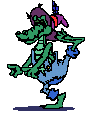 Wish I had the energy!
Wish I had the energy!Re: Sleepyhead "bars" Red vs Green?
Sounds like you're describing the bottom left, not the right? Because the red/green/black bars you describe sound like the sessions bars. At least in my version of SH they're on the left.CocoPazzo wrote:In the Daily Graphs mode of Sleepyhead, down at the bottom right there are little two colored bars, with one color green (or red) and the other black.
What do these indicate?
Thanx.
If you sleep for a while, then turn the machine off, then restart, you'll have two of those bars (two sessions). You can click on the black slider part of the bar and it will move to one side or the other. When red is showing, that session won't be represented in the graphs. Click it again and the black moves over to show green on the other side. You'll see the graphs change as you click sessions on or off. If I'm mistaken about what you're asking about, then, well, never mind.
_________________
| Machine: AirSense 10 AutoSet with Heated Humidifer + Aifit N30i Nasal Mask Bundle |
| Additional Comments: SleepyHead-now-OSCAR software on Mac OSX Ventura |
Re: Sleepyhead "bars" Red vs Green?
There are actually 2 different sets of red/green/black bars.kaiasgram wrote: Sounds like you're describing the bottom left, not the right? Because the red/green/black bars you describe sound like the sessions bars. At least in my version of SH they're on the left.
One on the lower left under the numerical data for the sessions and one on the lower right for the graphs.
The set on the right is very small and easy to miss. First line is Event flags and then a little arrow thing to expand it and you can actually scroll through the list. I have AHI and mask pressure turned off.
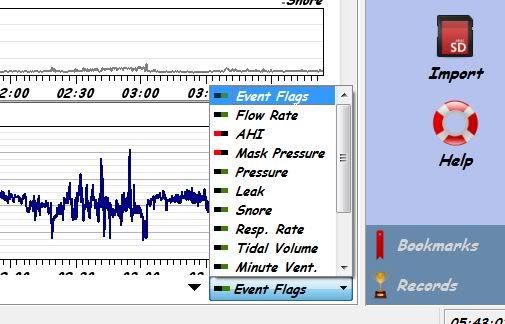
_________________
| Machine: AirCurve™ 10 VAuto BiLevel Machine with HumidAir™ Heated Humidifier |
| Additional Comments: Mask Bleep Eclipse https://bleepsleep.com/the-eclipse/ |
I may have to RISE but I refuse to SHINE.
Re: Sleepyhead "bars" Red vs Green?
No, but my dad was. Does that count?woodworkerjunkie wrote:By the way, you wouldn't by chance have been a teacher in a former life, would ya!
Did you all know that you can also resize the graphs so that you can bring the graphs you want to see at a glance all into one image?
Take your mouse cursor and hover it along the bottom line of the graph till you see a short double line...then click and drag to resize. SleepyHead will remember any changes that you make. You can shorten vertical height just a little with each graph and this lets the next graph that would normally require scrolling move on up into viewing area.
This way you can get the main graphs in one screen shot if you are posting an image for review or if you are just like me and prefer to see those graphs at a glance and then move on.
I can get 5 graphs easily without impairing the quality of the image.
This one below I cropped the left side during my screen shot because I didn't need the left side data.
SleepyHead is kind of fun to use. I changed all my fonts and colors and sizes of graphs so that I have things the way I like to look at them.
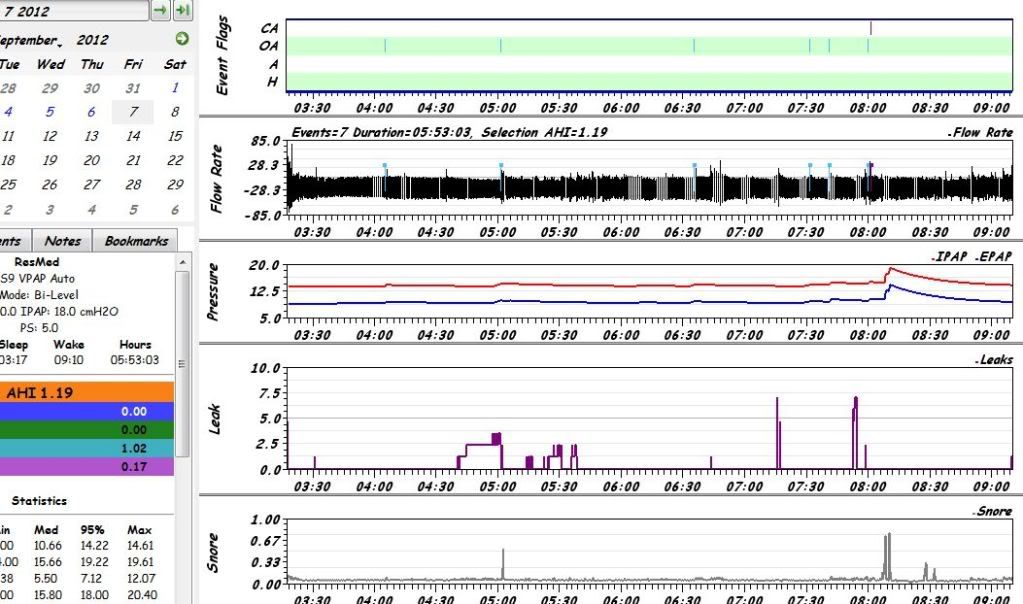
_________________
| Machine: AirCurve™ 10 VAuto BiLevel Machine with HumidAir™ Heated Humidifier |
| Additional Comments: Mask Bleep Eclipse https://bleepsleep.com/the-eclipse/ |
I may have to RISE but I refuse to SHINE.
Re: Sleepyhead "bars" Red vs Green?
Ah, thanks Pugsy -- I never noticed that drop-down menu on the bottom right, I'd always changed the graphs by going into the Preferences menu. Much easier your way!Pugsy wrote:There are actually 2 different sets of red/green/black bars.kaiasgram wrote: Sounds like you're describing the bottom left, not the right? Because the red/green/black bars you describe sound like the sessions bars. At least in my version of SH they're on the left.
_________________
| Machine: AirSense 10 AutoSet with Heated Humidifer + Aifit N30i Nasal Mask Bundle |
| Additional Comments: SleepyHead-now-OSCAR software on Mac OSX Ventura |