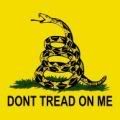Help with sleepyhead software
Help with sleepyhead software
Idownloaded the software on my computer inserted the sd card, but windows won't open the files does anyone know how to fix
Re: Help with sleepyhead software
Open Sleepyhead, then select the import button.
_________________
| Mask: Swift™ FX Nasal Pillow CPAP Mask with Headgear |
| Humidifier: S9™ Series H5i™ Heated Humidifier with Climate Control |
Re: Help with sleepyhead software
Take a look at the SleepyHead User guide link in my signature line bottom left of my post here. It explains how to import the files from the SD card. You do it from within SleepyHead and not from the Windows prompt about "what do you want to do with this".
Be sure to navigate only to the drive letter where the SD card sits..don't go to the folder itself. SleepyHead will be totally lost if you do. The User guide has pictures to help you.
Be sure to navigate only to the drive letter where the SD card sits..don't go to the folder itself. SleepyHead will be totally lost if you do. The User guide has pictures to help you.
_________________
| Machine: AirCurve™ 10 VAuto BiLevel Machine with HumidAir™ Heated Humidifier |
| Additional Comments: Mask Bleep Eclipse https://bleepsleep.com/the-eclipse/ |
I may have to RISE but I refuse to SHINE.
Re: Help with sleepyhead software
In the user guide, it states to click "file", what do I open first to click file
Re: Help with sleepyhead software
Ok never mind the previous post, I figured it out I think. The picture looks like your supposed to open the control panel and do it through there but there is no option for import. In the picture is shows the SD card in drive E, on my computer it shows it in drive G. Does that matter? Also I've been told that if I do it through the computer, I'll mess it up, that there is an import icon on the sleepyhead page, but I do not see one. I'm probably making this more difficult than it is lol
Re: Help with sleepyhead software
Go to your drive letter "G" and pretend it is the E drive everyone's computer may have different drive letters.
Mine is E drive.
You have to use the import link on the SleepyHead page...no other way to get the files. Which SleepyHead version did you get? It should be the Beta .9.0xx version. Have you created a new user profile first?
I am unsure why you aren't seeing the import prompt.
Normal procedure for first time...is click on import...it prompts for a new location...you navigate to your drive letter G in this case...click "choose" or whatever your prompt is...it may ask you if you want to save this location...yes and then the next time you import you get a choice for "the usual" and you don't have to navigate to the folder again.
Import button is on the right side in blue area just above the Help lifesaver icon.
What or who is giving you a message about messing up your computer?
Mine is E drive.
You have to use the import link on the SleepyHead page...no other way to get the files. Which SleepyHead version did you get? It should be the Beta .9.0xx version. Have you created a new user profile first?
I am unsure why you aren't seeing the import prompt.
Normal procedure for first time...is click on import...it prompts for a new location...you navigate to your drive letter G in this case...click "choose" or whatever your prompt is...it may ask you if you want to save this location...yes and then the next time you import you get a choice for "the usual" and you don't have to navigate to the folder again.
Import button is on the right side in blue area just above the Help lifesaver icon.
What or who is giving you a message about messing up your computer?
_________________
| Machine: AirCurve™ 10 VAuto BiLevel Machine with HumidAir™ Heated Humidifier |
| Additional Comments: Mask Bleep Eclipse https://bleepsleep.com/the-eclipse/ |
I may have to RISE but I refuse to SHINE.
Re: Help with sleepyhead software
I had not created an account, so I just did. I thought the import icon would be there but it's not. Where should it be? I went to file and it's not there. ugh
Re: Help with sleepyhead software
Is it the file:importDialog.png link?
Re: Help with sleepyhead software
Open SleepyHead....choose your user account that you just created. You should see this picture below...import is on the far right. Click on it...navigate to your G drive...and follow the prompt to choose that G drive and the import should take place.
If you aren't seeing this page or the right side blue stuff..I don't know what you are doing.
I am short on time right now and have to leave the house. If you still can't get it sorted out send me a private message this evening and maybe we can do a phone call so I can walk you through the steps. You are missing something but unfortunately I don't know what.
Where are you seeing file:importdialog link? I think that is something in the user guide for people using a different import source... for files stored elsewhere. It is confusing..you don't need to do that.
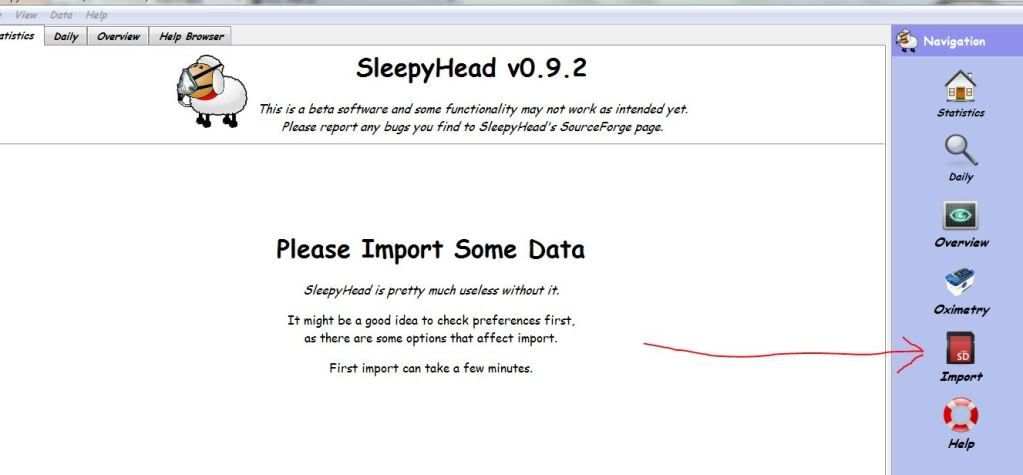
If you aren't seeing this page or the right side blue stuff..I don't know what you are doing.
I am short on time right now and have to leave the house. If you still can't get it sorted out send me a private message this evening and maybe we can do a phone call so I can walk you through the steps. You are missing something but unfortunately I don't know what.
Where are you seeing file:importdialog link? I think that is something in the user guide for people using a different import source... for files stored elsewhere. It is confusing..you don't need to do that.
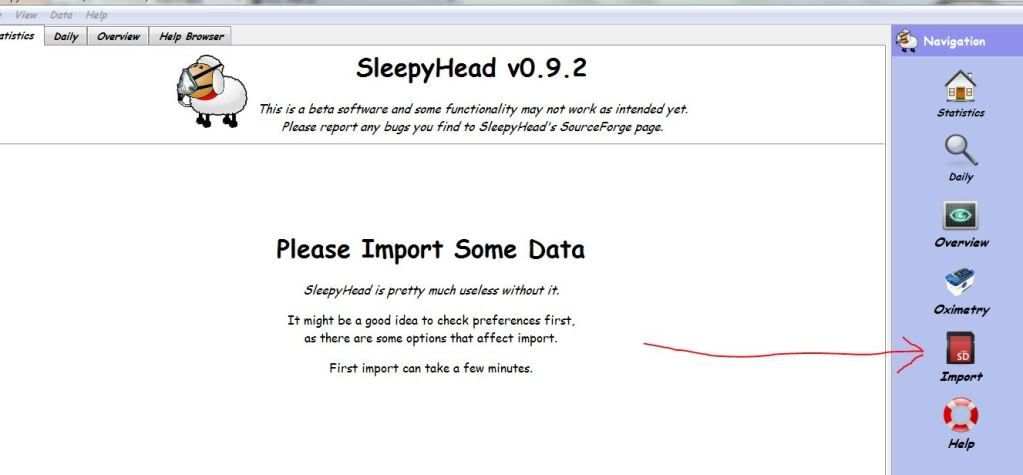
_________________
| Machine: AirCurve™ 10 VAuto BiLevel Machine with HumidAir™ Heated Humidifier |
| Additional Comments: Mask Bleep Eclipse https://bleepsleep.com/the-eclipse/ |
I may have to RISE but I refuse to SHINE.
Re: Help with sleepyhead software
Ok. I was right. I'm making this much more difficult than it should be. I think I'm trying to access the link through the wrong page. If I can't figure it out, I'll send you a PM. In the mean time, I need to figure out what page I'm supposed to open to get to the link. I think I might have created an account with the wrong page lol. What is SourceForge? How do I get to the SleepyHead main page? Can someone provide a link? I'm sorry, I promise I'm not an idiot lol I'm just really bad with computers.
Re: Help with sleepyhead software
First I clicked on Pugsy's link to Download SH
Next, I clicked on the top line and downloaded the latest version 0.9.2-1 that has 12.0 MB

Next, I stuck an SD CARD from my S9 Autoset into a Kodak SD card reader and stuck the reader into a free USB in my Windows 7 Laptop.
Next, I right clicked on the SH icon while in the Start Manu (in the vertical above Start) and chose Run As Administrator.
Next, I pinned the SH icon to the Task Bar.
Next, I clicked the SH icon on Task Bar and got this:

Next, I clicked on Select User and it started to dowload from the SD card and at the end I saw this:
(It might ask you if the SD Card is placed in the Usual USB.)

Next, I clicked on the Daily in the Navigation to see graphs.
If I did not get the data for the present date then I clicked on the Import icon in the Navigation. (again and again).
Next, I clicked on the top line and downloaded the latest version 0.9.2-1 that has 12.0 MB

Next, I stuck an SD CARD from my S9 Autoset into a Kodak SD card reader and stuck the reader into a free USB in my Windows 7 Laptop.
Next, I right clicked on the SH icon while in the Start Manu (in the vertical above Start) and chose Run As Administrator.
Next, I pinned the SH icon to the Task Bar.
Next, I clicked the SH icon on Task Bar and got this:

Next, I clicked on Select User and it started to dowload from the SD card and at the end I saw this:
(It might ask you if the SD Card is placed in the Usual USB.)

Next, I clicked on the Daily in the Navigation to see graphs.
If I did not get the data for the present date then I clicked on the Import icon in the Navigation. (again and again).
_________________
| Humidifier: S9™ Series H5i™ Heated Humidifier with Climate Control |
| Additional Comments: S9 Autoset machine; Ruby chinstrap under the mask straps; ResScan 5.6 |
Last edited by avi123 on Thu Sep 06, 2012 12:55 pm, edited 2 times in total.
- DiverCTHunter
- Posts: 484
- Joined: Thu Jan 05, 2012 11:48 am
- Location: Cleveland, TN
Re: Help with sleepyhead software
Now we just have to get AVI off of the brick of browsers and onto either Chrome or Firefox
When in doubt, open the case. Remember: If you can't open it, you don't own it!
Prescribed APAP range - 6-10 cm/H2O, titrated at 8.
Current range - 9.0-11.5 cm/H2O - still searching for the magic "zero night" but averaging 2.2 AHI
Prescribed APAP range - 6-10 cm/H2O, titrated at 8.
Current range - 9.0-11.5 cm/H2O - still searching for the magic "zero night" but averaging 2.2 AHI
Re: Help with sleepyhead software
But if you're using a Resmed machine may I suggest that you try ResScan software and get these Stats and Graphs:






_________________
| Humidifier: S9™ Series H5i™ Heated Humidifier with Climate Control |
| Additional Comments: S9 Autoset machine; Ruby chinstrap under the mask straps; ResScan 5.6 |
Re: Help with sleepyhead software
by avi123 on Thu Sep 06, 2012 2:39 pm
First I clicked on Pugsy's link to Download SH
WHAT ! Pugsy is not in the FOE's list ?
What can I do to go out of the FOE'S list? I really have no enemies I'm a pacific lady, that's true I only like to make jokes
_________________
| Humidifier: S9™ Series H5i™ Heated Humidifier with Climate Control |
| Additional Comments: Headrest not modified, Hose Lift System, SleepyHead software. Pressure settings 7 cmH2O constant. |