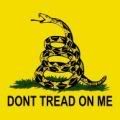I sent my memory card in for compliance verification.
All for the usage was good. Around 8 to 10 hours a day every day for 31 days.
I put in another memory card.
Now all my usage data before I sent the card in is way out of whack.
One day shows 23.5 hours and a lot of them show 20 or more.
The last week sense I put in the new card the data is good.
Funny thing is all the usage data in Rescan is OK.
Shows the correct usage every day.
Any ideas?
Sleepyhead problem
Sleepyhead problem
_________________
| Mask: Swift™ FX Nasal Pillow CPAP Mask with Headgear |
| Humidifier: S9™ Series H5i™ Heated Humidifier with Climate Control |
Re: Sleepyhead problem
Sounds like the SleepyHead double session bug has popped up.
on the left data section use the slider and go all the way to the bottom of that left side and see the green session bars. Turn one of them off by clicking on it to make it turn red.
If you turn off the wrong one the graphs on the right side will disappear. So just pick one.
If you turned the machine off and back on multiple times during the night you may have more than 2 sessions.
If this isn't the issue then I don't know what it might be.

on the left data section use the slider and go all the way to the bottom of that left side and see the green session bars. Turn one of them off by clicking on it to make it turn red.
If you turn off the wrong one the graphs on the right side will disappear. So just pick one.
If you turned the machine off and back on multiple times during the night you may have more than 2 sessions.
If this isn't the issue then I don't know what it might be.

_________________
| Machine: AirCurve™ 10 VAuto BiLevel Machine with HumidAir™ Heated Humidifier |
| Additional Comments: Mask Bleep Eclipse https://bleepsleep.com/the-eclipse/ |
I may have to RISE but I refuse to SHINE.
- Lizistired
- Posts: 2835
- Joined: Tue Dec 14, 2010 10:47 pm
- Location: Indiana
Re: Sleepyhead problem
My card died last week and the same thing happened to me, again. I had also adjusted the time just prior to that. So it read in duplicate sessions that were off by a minute.
Anyway, apparently Sleepyhead reads any new data from the card into your patient file. ResScan only reads data for new dates that it doesn't already have data for.
This will happen again when/if you adjust for a time change. The only way to stop it is to erase the card and the machine before you put the clean card in. I had just done that in July. You don't want to do that if you need compliance data for your DME/insurance. Mine asked for it again at 6 months.
I didn't notice that anything else doubled so I didn't bother going through all those screens to correct it. I have my data in ResScan too, and I can divide by 2 because I know I didn't sleep for 15 hours. The last time I created a new patient file, but I'm not even going to bother with that this time. It's a beta program so stuff happens.
It will be fine for all of your new data.
Anyway, apparently Sleepyhead reads any new data from the card into your patient file. ResScan only reads data for new dates that it doesn't already have data for.
This will happen again when/if you adjust for a time change. The only way to stop it is to erase the card and the machine before you put the clean card in. I had just done that in July. You don't want to do that if you need compliance data for your DME/insurance. Mine asked for it again at 6 months.
I didn't notice that anything else doubled so I didn't bother going through all those screens to correct it. I have my data in ResScan too, and I can divide by 2 because I know I didn't sleep for 15 hours. The last time I created a new patient file, but I'm not even going to bother with that this time. It's a beta program so stuff happens.
It will be fine for all of your new data.
_________________
| Humidifier: S9™ Series H5i™ Heated Humidifier with Climate Control |
| Additional Comments: Swift FX sometimes, CMS-50F, Cervical collar sometimes, White noise, Zeo... I'm not well, but I'm better. |
ResScan: http://www.resmed.com/int/assets/html/s ... c=patients
ResScan Tutorial- http://montfordhouse.com/cpap/resscan_tutorial/
Machines Video: http://www.cpaplibrary.com/machine-education
ResScan Tutorial- http://montfordhouse.com/cpap/resscan_tutorial/
Machines Video: http://www.cpaplibrary.com/machine-education
Re: Sleepyhead problem
When that happened to me the event numbers also doubled...this is the overall totals that are in the parentheses in each category but when I went into each category the timed events were correct.
There is a minor change in the AHI when the double sessions are fixed. Without the double session problem being fixed my AHI was slightly lower than it was with after I would turn off a session.
There is a minor change in the AHI when the double sessions are fixed. Without the double session problem being fixed my AHI was slightly lower than it was with after I would turn off a session.
_________________
| Machine: AirCurve™ 10 VAuto BiLevel Machine with HumidAir™ Heated Humidifier |
| Additional Comments: Mask Bleep Eclipse https://bleepsleep.com/the-eclipse/ |
I may have to RISE but I refuse to SHINE.
- Lizistired
- Posts: 2835
- Joined: Tue Dec 14, 2010 10:47 pm
- Location: Indiana
Re: Sleepyhead problem
I don't know, I rarely look at the event numbers in SH, because I've already looked at the S9 screen but it does seem to calculate them slightly different than ResScan.
Hey Pugsy, Have you had any luck adjusting the graph limits/ranges in preferences for the Daily graphs?
Hey Pugsy, Have you had any luck adjusting the graph limits/ranges in preferences for the Daily graphs?
_________________
| Humidifier: S9™ Series H5i™ Heated Humidifier with Climate Control |
| Additional Comments: Swift FX sometimes, CMS-50F, Cervical collar sometimes, White noise, Zeo... I'm not well, but I'm better. |
ResScan: http://www.resmed.com/int/assets/html/s ... c=patients
ResScan Tutorial- http://montfordhouse.com/cpap/resscan_tutorial/
Machines Video: http://www.cpaplibrary.com/machine-education
ResScan Tutorial- http://montfordhouse.com/cpap/resscan_tutorial/
Machines Video: http://www.cpaplibrary.com/machine-education
Re: Sleepyhead problem
I haven't had any need to adjust the graph limits in preferences. I have seen only one person who had a problem and needed to change the upper range. They did report success though.Lizistired wrote:Hey Pugsy, Have you had any luck adjusting the graph limits/ranges in preferences for the Daily graphs?
_________________
| Machine: AirCurve™ 10 VAuto BiLevel Machine with HumidAir™ Heated Humidifier |
| Additional Comments: Mask Bleep Eclipse https://bleepsleep.com/the-eclipse/ |
I may have to RISE but I refuse to SHINE.
- Lizistired
- Posts: 2835
- Joined: Tue Dec 14, 2010 10:47 pm
- Location: Indiana
Re: Sleepyhead problem
Thanks. It's mostly with the O2 and HR data.
_________________
| Humidifier: S9™ Series H5i™ Heated Humidifier with Climate Control |
| Additional Comments: Swift FX sometimes, CMS-50F, Cervical collar sometimes, White noise, Zeo... I'm not well, but I'm better. |
ResScan: http://www.resmed.com/int/assets/html/s ... c=patients
ResScan Tutorial- http://montfordhouse.com/cpap/resscan_tutorial/
Machines Video: http://www.cpaplibrary.com/machine-education
ResScan Tutorial- http://montfordhouse.com/cpap/resscan_tutorial/
Machines Video: http://www.cpaplibrary.com/machine-education