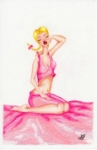This is what my results look like most any day. I finally downloaded SleepyHead and can view my results daily, but I still have really no clue what I should be looking for. Could someone with experience please tell me how my results look. Does I look like I have severe apnea? I was told by the sleep nurse that 99% of my arousals were due to weight. She said I had 45 an hour. Thanks so much for any opinions.
RemStar Auto with A-Flex
Mode: APAP 4-9.5cmH2O
Date Sleep Wake Hours
4/24/2012 00:32 07:07 06:34:47
AHIApnea / Hypopnea Index 3.65
HypopneaHypopnea 2.43
ObstructiveObstructive Apnea 0.61
Clear AirwayClear Airway Apnea 0.61
RERAResp. Effort Related Arousal 1.98
Flow LimitFlow Limitation 1.37
VSnoreVibratory Snore 0.00
PB/CSRPeriodic Breathing 1.14%
------------------------------------------------------------
RemStar Auto with A-Flex
Mode: APAP 4-9.5cmH2O
Date Sleep Wake Hours
4/25/2012 00:21 12:16 09:31:57
AHIApnea / Hypopnea Index 2.52
HypopneaHypopnea 1.57
ObstructiveObstructive Apnea 0.63
Clear AirwayClear Airway Apnea 0.31
RERAResp. Effort Related Arousal 1.15
Flow LimitFlow Limitation 1.99
VSnoreVibratory Snore 0.73
PB/CSRPeriodic Breathing 0.00%
HypopneaHypopnea 1.57
ObstructiveObstructive Apnea 0.63
Clear AirwayClear Airway Apnea 0.31
RERAResp. Effort Related Arousal 1.15
Flow LimitFlow Limitation 1.99
VSnoreVibratory Snore 0.73
PB/CSRPeriodic Breathing 0.00%
copy and pasted my results, please view...
copy and pasted my results, please view...
Lord help me to remember that nothing is going to happen to me today that you and I together cant handle.
Re: copy and pasted my results, please view...
Hi,
It is hard to tell if you have OSA when you are not using the machine because these numbers are from when you are being treated with CPAP. You are getting very good results on CPAP so far, since your AHI numbers are below 5. The AHI of 3.5 is pretty good, and the 2.5 on the second set of numbers is very good.
It would help to be able to see the graphs. For example, that might suggest why you are still having some events, and whether or not your pressure is maxing out. I suspect that you might benefit from increasing the lower pressure number. I think it is possible that once you start having an event, the machine has too low of starting pressure, and it cannot ramp up quickly enough. For example, a pressure range of 7 to 10 might work better, but that is a total guess on my part (I haven't seen your data, and I am not a medical professional).
-john-
It is hard to tell if you have OSA when you are not using the machine because these numbers are from when you are being treated with CPAP. You are getting very good results on CPAP so far, since your AHI numbers are below 5. The AHI of 3.5 is pretty good, and the 2.5 on the second set of numbers is very good.
It would help to be able to see the graphs. For example, that might suggest why you are still having some events, and whether or not your pressure is maxing out. I suspect that you might benefit from increasing the lower pressure number. I think it is possible that once you start having an event, the machine has too low of starting pressure, and it cannot ramp up quickly enough. For example, a pressure range of 7 to 10 might work better, but that is a total guess on my part (I haven't seen your data, and I am not a medical professional).
-john-
Re: copy and pasted my results, please view...
thanks John, so much. I'm not sure if this is the graph you mentioned. I'm still trying to figure out just what I'm suppose to be looking at on the Sleepyhead site still. I have changed my settings quite often I notice, lol. I need to pick one and stick with it for awhile I know. The last time seeing my Sleep Doctor, I was told to try keeping it at 6min. 9 max....but I am wanting to find my best numbers on my own too.
First Last Days AHI Machine Mode Pr. Rel. Min Pres. Max Pres.
4/22/2012 4/24/2012 3 3.45 PRS1 Auto A-Flex x3 4.00 9.50
4/21/2012 4/21/2012 1 4.23 PRS1 Auto A-Flex x3 6.00 9.50
4/19/2012 4/20/2012 2 3.96 PRS1 Auto A-Flex x3 4.00 9.50
4/18/2012 4/18/2012 1 4.01 PRS1 Auto A-Flex x3 5.00 9.50
3/22/2012 4/17/2012 21 3.18 PRS1 Auto A-Flex x3 6.00 9.50
3/13/2012 3/21/2012 9 4.23 PRS1 Auto A-Flex x3 5.50 10.00
3/12/2012 3/12/2012 1 3.50 PRS1 Auto A-Flex x3 4.00 9.00
2/5/2012 3/11/2012 35 3.15 PRS1 Auto A-Flex x3 6.00 11.00
1/31/2012 2/4/2012 5 4.07 PRS1 Auto A-Flex x3 7.00 11.00
1/30/2012 1/30/2012 1 1.41 PRS1 Auto A-Flex x3 6.00 10.50
1/29/2012 1/29/2012 1 4.30 PRS1 Auto A-Flex x3 7.00 12.00
1/1/2012 1/28/2012 28 2.81 PRS1 Auto A-Flex x3 6.00 12.00
First Last Days AHI Machine Mode Pr. Rel. Min Pres. Max Pres.
4/22/2012 4/24/2012 3 3.45 PRS1 Auto A-Flex x3 4.00 9.50
4/21/2012 4/21/2012 1 4.23 PRS1 Auto A-Flex x3 6.00 9.50
4/19/2012 4/20/2012 2 3.96 PRS1 Auto A-Flex x3 4.00 9.50
4/18/2012 4/18/2012 1 4.01 PRS1 Auto A-Flex x3 5.00 9.50
3/22/2012 4/17/2012 21 3.18 PRS1 Auto A-Flex x3 6.00 9.50
3/13/2012 3/21/2012 9 4.23 PRS1 Auto A-Flex x3 5.50 10.00
3/12/2012 3/12/2012 1 3.50 PRS1 Auto A-Flex x3 4.00 9.00
2/5/2012 3/11/2012 35 3.15 PRS1 Auto A-Flex x3 6.00 11.00
1/31/2012 2/4/2012 5 4.07 PRS1 Auto A-Flex x3 7.00 11.00
1/30/2012 1/30/2012 1 1.41 PRS1 Auto A-Flex x3 6.00 10.50
1/29/2012 1/29/2012 1 4.30 PRS1 Auto A-Flex x3 7.00 12.00
1/1/2012 1/28/2012 28 2.81 PRS1 Auto A-Flex x3 6.00 12.00
Lord help me to remember that nothing is going to happen to me today that you and I together cant handle.
Re: copy and pasted my results, please view...
Don't see any leak numbers here but overall it looks like things are working well.
Are you comfortable starting out the night breathing at 4cm? Some people find that low of pressure is a bit suffocating.
Do you know how to post an image of a single night's daily details which includes graphs. That lets us see if there is any patter to anything and how the leak like is looking.
This report would be nice to see...like this one of mine
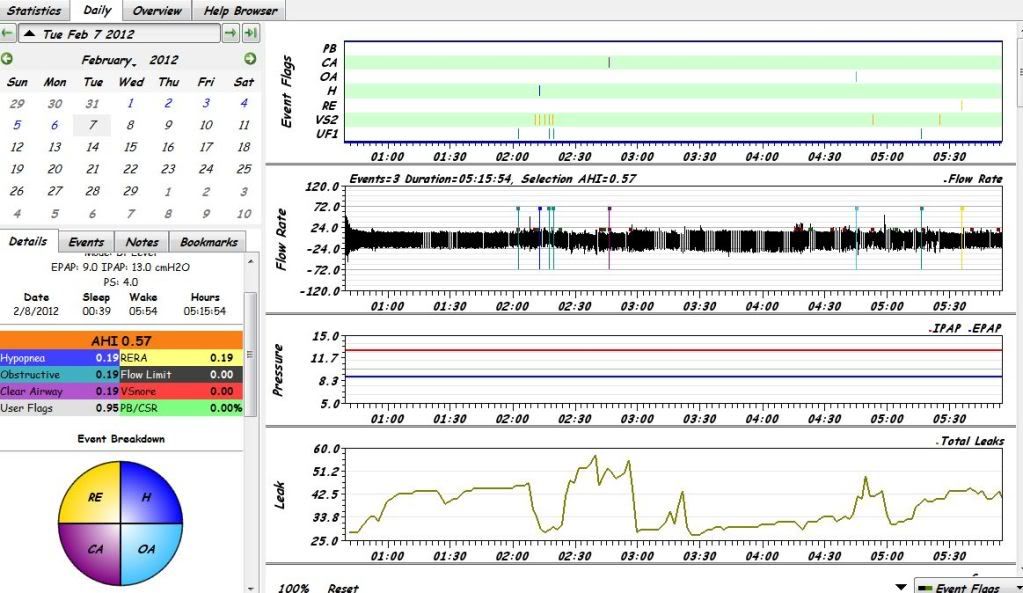
Don't know how I do this? I use screen shots and this is how I do it.
Open the image to full size so it is easily read.
I use Vista snipping tool to create a screen shot and crop the image at the same time.
Prt/scr key will also take a screen shot if using XP. If laptop is used sometimes the Fn key has to be pushed at the same time as the prt/scr key
I think windows 7 Home Premium has the snipping tool, Basic may not.
Once the screen shot is created save it in jpg format.
Upload the image to a host site. I use Photobucket it is free, there are others.
Once the image is uploaded then copy the ENTIRE IMG address. Be sure to include the opening and closing IMG in brackets. Paste that copied address into a post here.
Use the preview button. If you can't see the image try again because if you can't see it we can't.
Are you comfortable starting out the night breathing at 4cm? Some people find that low of pressure is a bit suffocating.
Do you know how to post an image of a single night's daily details which includes graphs. That lets us see if there is any patter to anything and how the leak like is looking.
This report would be nice to see...like this one of mine
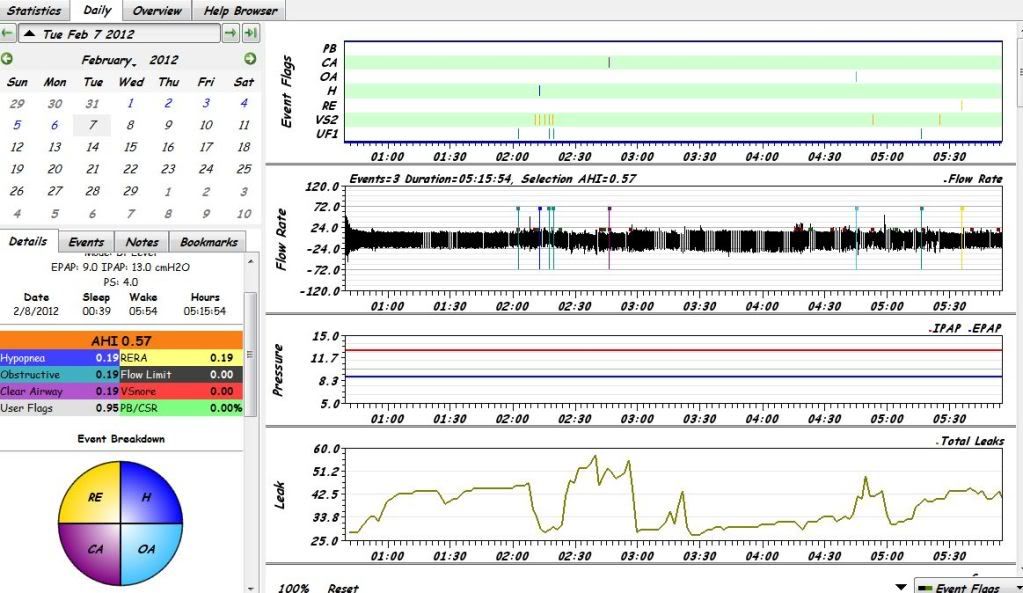
Don't know how I do this? I use screen shots and this is how I do it.
Open the image to full size so it is easily read.
I use Vista snipping tool to create a screen shot and crop the image at the same time.
Prt/scr key will also take a screen shot if using XP. If laptop is used sometimes the Fn key has to be pushed at the same time as the prt/scr key
I think windows 7 Home Premium has the snipping tool, Basic may not.
Once the screen shot is created save it in jpg format.
Upload the image to a host site. I use Photobucket it is free, there are others.
Once the image is uploaded then copy the ENTIRE IMG address. Be sure to include the opening and closing IMG in brackets. Paste that copied address into a post here.
Use the preview button. If you can't see the image try again because if you can't see it we can't.
_________________
| Machine: AirCurve™ 10 VAuto BiLevel Machine with HumidAir™ Heated Humidifier |
| Additional Comments: Mask Bleep Eclipse https://bleepsleep.com/the-eclipse/ |
I may have to RISE but I refuse to SHINE.
Re: copy and pasted my results, please view...
Thanks so much. I would be be very grateful to provide that information. I do know how to use the snipping tool, but the problem I am having is once I open up the SleepyHead Data, I cant minimize it, or drag it to the side so to speak, in order to pull up my snipping tool....do you know what I mean, the only option I have to to EXIT out of SleepyHead? If I have totally confused you on my part, then please don't worry about it. I'm turning in for the night, but will try this again tomorrow.
Btw, your numbers look GREAT!
Btw, your numbers look GREAT!
Lord help me to remember that nothing is going to happen to me today that you and I together cant handle.
Re: copy and pasted my results, please view...
Try this...before going to SleepyHead...go find your Snipping Tool in Accessories...right click on it...choose "pin to start menu"...that places quick access to the Snipping tool right on your start menu.
Then you can open SleepyHead...get your SH report in front of you...go down to the globe in lower left corner of task bar and bring up your start menu and click Snipping Tool...it should let you take you usual Snipping tool image box right over your SH report.
This is how I do it.
Then you can open SleepyHead...get your SH report in front of you...go down to the globe in lower left corner of task bar and bring up your start menu and click Snipping Tool...it should let you take you usual Snipping tool image box right over your SH report.
This is how I do it.
_________________
| Machine: AirCurve™ 10 VAuto BiLevel Machine with HumidAir™ Heated Humidifier |
| Additional Comments: Mask Bleep Eclipse https://bleepsleep.com/the-eclipse/ |
I may have to RISE but I refuse to SHINE.