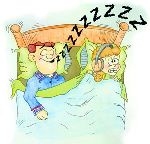Sleepyhead and zeo csv data
Sleepyhead and zeo csv data
Am probably doing something dumb here... just trying to get my zeo data into SH (for one night).
So I've downloaded the CSV frm the ZEO site - I can see my S9 data in the daily tab in SH - I click data-import zeo- etc.. and click on the csv file... Then it says ZEO CSV import complete... But I can't see the graph anywhere ?
Have I done something wrong ? There are about 5 days of zeo data in the CSV (non contiguous). Just one - the last one (last night) corresponds to the s9 cpap data showing in Sleepyhead...
Thoughts anyone ?
So I've downloaded the CSV frm the ZEO site - I can see my S9 data in the daily tab in SH - I click data-import zeo- etc.. and click on the csv file... Then it says ZEO CSV import complete... But I can't see the graph anywhere ?
Have I done something wrong ? There are about 5 days of zeo data in the CSV (non contiguous). Just one - the last one (last night) corresponds to the s9 cpap data showing in Sleepyhead...
Thoughts anyone ?
Re: Sleepyhead and zeo csv data
I'm not using SleepyHead so I can't test this.
As a general troubleshooting procedure,
Copy the original file twice and rename the two new files. The first is something like Zeo Most Data.csv. The second is something like Zeo One Night Data.csv.
Open the Zeo Most Data.csv file in Excel. Does everything look right or does it look corrupted (as far as you can tell)?
Completely delete the row that has last night's data. Save as a .CSV (not .xls).
Try to import the new file into SleepyHead.
Open the Zeo One Night Data.csv file.
Completely delete the data rows that have all of the data, except for last night's data. Save as a .CSV (not .xls)
Try to import the new file into SleepyHead.
Did this help?
Ed M.
As a general troubleshooting procedure,
Copy the original file twice and rename the two new files. The first is something like Zeo Most Data.csv. The second is something like Zeo One Night Data.csv.
Open the Zeo Most Data.csv file in Excel. Does everything look right or does it look corrupted (as far as you can tell)?
Completely delete the row that has last night's data. Save as a .CSV (not .xls).
Try to import the new file into SleepyHead.
Open the Zeo One Night Data.csv file.
Completely delete the data rows that have all of the data, except for last night's data. Save as a .CSV (not .xls)
Try to import the new file into SleepyHead.
Did this help?
Ed M.
_________________
| Humidifier: S9™ Series H5i™ Heated Humidifier with Climate Control |
| Additional Comments: Like SleepyHead software better. CMS-50F Oximeter |
Re: Sleepyhead and zeo csv data - SAMPLE FILE ATTACHED
Thanks very much for trying - and giving a suggestion...
Sleepyhead gives a message that the data has loaded successfully -but it doesn't show anywhere. Same with either multiple records or with just one night's data.
Here is the ZEO data from last night (just one record).. http://members.optuszoo.com.au/shb1/zeodata.csv
It comes from the ZEO mobile (And downloaded from the ZEO website).
Anyone with sleepyhead installed - try to load that data in and ayou will see what I mean - IT says it loads successfully - but (on my computer anyway) nothing displays..
Any / all suggestions welcome
Sleepyhead gives a message that the data has loaded successfully -but it doesn't show anywhere. Same with either multiple records or with just one night's data.
Here is the ZEO data from last night (just one record).. http://members.optuszoo.com.au/shb1/zeodata.csv
It comes from the ZEO mobile (And downloaded from the ZEO website).
Anyone with sleepyhead installed - try to load that data in and ayou will see what I mean - IT says it loads successfully - but (on my computer anyway) nothing displays..
Any / all suggestions welcome
-
John_Jason
- Posts: 55
- Joined: Sun Apr 08, 2012 12:07 am
- Location: USA 97217
Re: Sleepyhead and zeo csv data - SAMPLE FILE ATTACHED
I downloaded it, and got the same results as you did. SleepyHead seems to load the data (from Data > Import Zeo Data), but displays nothing. Wonder if we're doing something wrong or if it is a bug in SleepyHead, or maybe we just haven't found the right button to make SleepyHead display the data.shb wrote:Thanks very much for trying - and giving a suggestion...
Sleepyhead gives a message that the data has loaded successfully -but it doesn't show anywhere. Same with either multiple records or with just one night's data.
Here is the ZEO data from last night (just one record).. http://members.optuszoo.com.au/shb1/zeodata.csv
It comes from the ZEO mobile (And downloaded from the ZEO website).
Anyone with sleepyhead installed - try to load that data in and ayou will see what I mean - IT says it loads successfully - but (on my computer anyway) nothing displays.
Any / all suggestions welcome
Re: Sleepyhead and zeo csv data
If the zeos datestamps are wrong, or not being read correctly it might bug out and add them to the wrong year.
Zeo support is only relatively new, and still needs quite a bit of work. :/
Zeo support is only relatively new, and still needs quite a bit of work. :/
_________________
| Machine: ResMed AirSense™ 10 AutoSet™ CPAP Machine with HumidAir™ Heated Humidifier |
| Mask: Swift™ FX Nasal Pillow CPAP Mask with Headgear |
| Humidifier: S9™ Series H5i™ Heated Humidifier with Climate Control |
| Additional Comments: CMS50D+/F Oximeter, S9 VPAP Auto/Adapt, PRS1 Auto, Intellipap Auto, SleepyHead :) |
Author of the free, cross platform, open-source sleep tracking software SleepyHead.
Download http://sleepyhead.jedimark.net
Source Code http://gitlab.com/sleepyhead/sleepyhead-code
Download http://sleepyhead.jedimark.net
Source Code http://gitlab.com/sleepyhead/sleepyhead-code
Re: Sleepyhead and zeo csv data
I've started looking into this. The first problem I found is at line 239 in ZEOLoader.cpp:jedimark wrote:If the zeos datestamps are wrong, or not being read correctly it might bug out and add them to the wrong year.
Zeo support is only relatively new, and still needs quite a bit of work. :/
MorningFeel=linecomp[idxMorningFeel].toInt(&ok);
if (!ok) dodgy=true;
The MorningFeel column in the .csv file is empty (part of a string of consecutive commas with no data between them), ok is 0 at the if test, so dodgy gets set to true, and shortly afterwards causes a continue.
Replacing "dodgy=true" in line 240 with "MorningFeel=0" fixes the problem. (I thought there was more to it, but loading the same session more than once into the same profile is not supported).
Is there a different forum that would be more appropriate for discussing SleepyHead internals?
_________________
| Mask: Swift™ FX Nasal Pillow CPAP Mask with Headgear |
| Additional Comments: Software: SleepyHead. |
Re: Sleepyhead and zeo csv data - SAMPLE FILE ATTACHED
Here's a possible workaround: Try opening the .csv in a spreadsheet, such as Excel. Scroll right until you find the column headed "MorningFeel" (column W for the sample data). If any data rows have an empty cell in that column, change it to a number such as zero. Save as .csv.shb wrote:Sleepyhead gives a message that the data has loaded successfully -but it doesn't show anywhere. Same with either multiple records or with just one night's data.
Any / all suggestions welcome
_________________
| Mask: Swift™ FX Nasal Pillow CPAP Mask with Headgear |
| Additional Comments: Software: SleepyHead. |
Re: Sleepyhead and zeo csv data
Yes that's got it ! Great work !
Just needs a value in "morning feel", which is col W in excel - 0 does it -
I too would like to continue discussion about Sleepyhead internals.. Not sure where is appropriate. I've downloaded the code and had a quick look at the oximeter importing stuff.
My C++ skills are *very* rusty - having last used them in a productive way in 1993... Also fumbling through Qt ...
But I can get it working (ie loading pulse and spO2 data) for the CMS50i datafile - which is a bit different from what supported in the older machines. But probably need - someone else to put it into the code for common use..
Also - I reckon the way that basementdwellinggeek displays the sleep stages is the way to go. Rather than as a graph per se.. But I don't know what graphic options are easily done ?
Just needs a value in "morning feel", which is col W in excel - 0 does it -
I too would like to continue discussion about Sleepyhead internals.. Not sure where is appropriate. I've downloaded the code and had a quick look at the oximeter importing stuff.
My C++ skills are *very* rusty - having last used them in a productive way in 1993... Also fumbling through Qt ...
But I can get it working (ie loading pulse and spO2 data) for the CMS50i datafile - which is a bit different from what supported in the older machines. But probably need - someone else to put it into the code for common use..
Also - I reckon the way that basementdwellinggeek displays the sleep stages is the way to go. Rather than as a graph per se.. But I don't know what graphic options are easily done ?
Re: Sleepyhead and zeo csv data
Tried this in the other empty columns as I already had a "3" in "morning feel". I'm still not seeing any report or graph when in SleepyHead after Data/Import Zeo Data which does seem to work.shb wrote:Yes that's got it ! Great work !
Just needs a value in "morning feel", which is col W in excel - 0 does it -
Any other ideas to try?
_________________
| Mask: Swift™ FX Nasal Pillow CPAP Mask with Headgear |
| Additional Comments: SleepyHead & Encore Basic Software & a Zeo |
 .....................................................
..................................................... Press ESC if the animations BUG you!.....................................................
Press ESC if the animations BUG you!.....................................................
Re: Sleepyhead and zeo csv data
Do u get the MSG "zeo csv import complete" ?
Re: Sleepyhead and zeo csv data
Yeah but no idea how to view the data.shb wrote:Do u get the MSG "zeo csv import complete" ?
_________________
| Mask: Swift™ FX Nasal Pillow CPAP Mask with Headgear |
| Additional Comments: SleepyHead & Encore Basic Software & a Zeo |
 .....................................................
..................................................... Press ESC if the animations BUG you!.....................................................
Press ESC if the animations BUG you!.....................................................
- MaxDarkside
- Posts: 1199
- Joined: Sun Dec 18, 2011 4:21 pm
- Location: Minneapolis, MN
Re: Sleepyhead and zeo csv data
I looked in File | Preferences... and on the Graphs tab in there I see a check box for a graph called "Sleep Stage". Is that checked on [X] ? If yes, have you looked, after importing data, down in the lower right on the Daily tab in the main window at the little pop-up control to see if Sleep Stage appears there? (I'm the blind leading here, because I've never used this feature in SleepyHead).lazer wrote:Yeah but no idea how to view the data.shb wrote:Do u get the MSG "zeo csv import complete" ?
_________________
| Mask: Quattro™ FX Full Face CPAP Mask with Headgear |
| Humidifier: S9™ Series H5i™ Heated Humidifier with Climate Control |
| Additional Comments: CMS-50E Oximeter, Zeo Bedside, Software: Comm'l grade AI analytics server & tools & SleepyHead |
Do or Die... Sleep Apnea killed me, but I came back. Click for my story
Please visit my My Apnea Analytics blog. Maybe we can help each other.
54 yrs, 6' 1", 160->172 lbs
Please visit my My Apnea Analytics blog. Maybe we can help each other.
54 yrs, 6' 1", 160->172 lbs
Re: Sleepyhead and zeo csv data
Well it works for me.c
I do remember that I dragged that graph (in the daily tab) to near the top - so it is one of the first ones that I see. By default I guess it was near the bottom of the list...
Also - you need to add values in every cell in that column - I just add zeros. There are a few numbers there as on the zeo site I did enter a few times how I felt in the morning. But very row needs a value in it. Column W in excel - they save as a CSV file. After the import message displays the graphs should be there for each day..
I do remember that I dragged that graph (in the daily tab) to near the top - so it is one of the first ones that I see. By default I guess it was near the bottom of the list...
Also - you need to add values in every cell in that column - I just add zeros. There are a few numbers there as on the zeo site I did enter a few times how I felt in the morning. But very row needs a value in it. Column W in excel - they save as a CSV file. After the import message displays the graphs should be there for each day..
- Lizistired
- Posts: 2835
- Joined: Tue Dec 14, 2010 10:47 pm
- Location: Indiana
Re: Sleepyhead and zeo csv data
I just tried it with an old csv file. The days that have sleep data show up in pink instead of blue on the calendar. I don't have zeo data for all the days though so some days just have the sleep stage graph.
Now I can't remember the 1, 2, 3, 4, stages.
wake, rem, light, deep
Now I can't remember the 1, 2, 3, 4, stages.
wake, rem, light, deep
_________________
| Humidifier: S9™ Series H5i™ Heated Humidifier with Climate Control |
| Additional Comments: Swift FX sometimes, CMS-50F, Cervical collar sometimes, White noise, Zeo... I'm not well, but I'm better. |
ResScan: http://www.resmed.com/int/assets/html/s ... c=patients
ResScan Tutorial- http://montfordhouse.com/cpap/resscan_tutorial/
Machines Video: http://www.cpaplibrary.com/machine-education
ResScan Tutorial- http://montfordhouse.com/cpap/resscan_tutorial/
Machines Video: http://www.cpaplibrary.com/machine-education
Re: Sleepyhead and zeo csv data
Yep, I have the box checked for "Sleep Stage". Still no luck.MaxDarkside wrote:I looked in File | Preferences... and on the Graphs tab in there I see a check box for a graph called "Sleep Stage". Is that checked on [X] ? If yes, have you looked, after importing data, down in the lower right on the Daily tab in the main window at the little pop-up control to see if Sleep Stage appears there? (I'm the blind leading here, because I've never used this feature in SleepyHead).lazer wrote:Yeah but no idea how to view the data.shb wrote:Do u get the MSG "zeo csv import complete" ?
I'll try today on my "home" computer since off work...
Happy 4th Everyone!
To shb: Yea, I had also done the "every cell with a value - entering a 0 in the empty ones in excel then resaving/re-importing"... No dice
_________________
| Mask: Swift™ FX Nasal Pillow CPAP Mask with Headgear |
| Additional Comments: SleepyHead & Encore Basic Software & a Zeo |
 .....................................................
..................................................... Press ESC if the animations BUG you!.....................................................
Press ESC if the animations BUG you!.....................................................