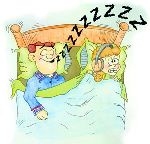How do I post my sleepyhead info for you guys to look at?
Re: How do I post my sleepyhead info for you guys to look at?
I use screen shots of my reports and put them on Photobucket.
Here is how I do post images of reports.
Open the image to full size so it is easily read.
I use Vista snipping tool to create a screen shot and crop the image at the same time.
Prt/scr key will also take a screen shot if using XP. If laptop is used sometimes the Fn key has to be pushed at the same time as the prt/scr key
I think windows 7 Home Premium has the snipping tool, Basic may not.
Once the screen shot is created save it in jpg format.
Upload the image to a host site. I use Photobucket it is free, there are others.
Once the image is uploaded then copy the ENTIRE IMG address. Be sure to include the opening and closing IMG in brackets. Paste that copied address into a post here.
Use the preview button. If you can't see the image try again because if you can't see it we can't.
Here is how I do post images of reports.
Open the image to full size so it is easily read.
I use Vista snipping tool to create a screen shot and crop the image at the same time.
Prt/scr key will also take a screen shot if using XP. If laptop is used sometimes the Fn key has to be pushed at the same time as the prt/scr key
I think windows 7 Home Premium has the snipping tool, Basic may not.
Once the screen shot is created save it in jpg format.
Upload the image to a host site. I use Photobucket it is free, there are others.
Once the image is uploaded then copy the ENTIRE IMG address. Be sure to include the opening and closing IMG in brackets. Paste that copied address into a post here.
Use the preview button. If you can't see the image try again because if you can't see it we can't.
_________________
| Machine: AirCurve™ 10 VAuto BiLevel Machine with HumidAir™ Heated Humidifier |
| Additional Comments: Mask Bleep Eclipse https://bleepsleep.com/the-eclipse/ |
I may have to RISE but I refuse to SHINE.
Re: How do I post my sleepyhead info for you guys to look at?
Thanks dont know if i can get all that done...
Re: How do I post my sleepyhead info for you guys to look at?
Looks worse than it is. With a bit of practice it can be all done in about 5 seconds.
We can't attach files here and we can't do images any other way. They have to be hosted somewhere else and linked to.
If you choose to use Photobucket all you have to do is copy the last address line in the box of various url address modes and paste it into the forum post.
We can't attach files here and we can't do images any other way. They have to be hosted somewhere else and linked to.
If you choose to use Photobucket all you have to do is copy the last address line in the box of various url address modes and paste it into the forum post.
_________________
| Machine: AirCurve™ 10 VAuto BiLevel Machine with HumidAir™ Heated Humidifier |
| Additional Comments: Mask Bleep Eclipse https://bleepsleep.com/the-eclipse/ |
I may have to RISE but I refuse to SHINE.
Re: How do I post my sleepyhead info for you guys to look at?
A helpful tip is to press the Alt key and PrintScreen key at the same time. This will take a screen grab of only the current window, not the entire screen.
Ed M.
Ed M.
_________________
| Humidifier: S9™ Series H5i™ Heated Humidifier with Climate Control |
| Additional Comments: Like SleepyHead software better. CMS-50F Oximeter |
Re: How do I post my sleepyhead info for you guys to look at?
1. Use Print Screen to copy the image to the clipboard.
2. Open a paint or photo program and paste the clipboard into a new document. Crop out any personal info. Save as a .jpg.
3. If you don't already have one, create an account on a photo-sharing site. Many use Photobucket.com
4. Upload the .jpg to the sharing site.
5. Copy the IMG link to the image from the sharing site.
6. Paste the link into your cpaptalk post.
Also, this might help: http://sleepapnea.wikia.com/wiki/CPAPta ... ing_images
2. Open a paint or photo program and paste the clipboard into a new document. Crop out any personal info. Save as a .jpg.
3. If you don't already have one, create an account on a photo-sharing site. Many use Photobucket.com
4. Upload the .jpg to the sharing site.
5. Copy the IMG link to the image from the sharing site.
6. Paste the link into your cpaptalk post.
Also, this might help: http://sleepapnea.wikia.com/wiki/CPAPta ... ing_images