Yet Another Dumb-Ass SleepyHead Question
-
John_Jason
- Posts: 55
- Joined: Sun Apr 08, 2012 12:07 am
- Location: USA 97217
Yet Another Dumb-Ass SleepyHead Question
So I finally got my data into SleepyHead. I can see summaries, the calendar with days of use, events, etc. Now how do I get those lovely graphs that I see on the Sourceforge page and on the Help? The Help says "The event flags is the main "control" graph, it represents a time-line of the event data available for a day." I can't find the event flags button, although it's probably right under my nose. Where is the button?
Re: Yet Another Dumb-Ass SleepyHead Question
The graphs should show up by default. If you look at last night's data what do you have on the right side of the daily report?
Here is an example of one of mine. I have hidden a couple of graphs that I don't care to look at.
If you check your SleepyHead version...what version is it? I know you had to do something special because of your operating system.. I use Windows and have pretty much tried all the Windows versions since he started working on SH and the graphs were always there and I never had to do anything special.
If you go to "File"...the "Preferences" do you see a "Graphs" tab?
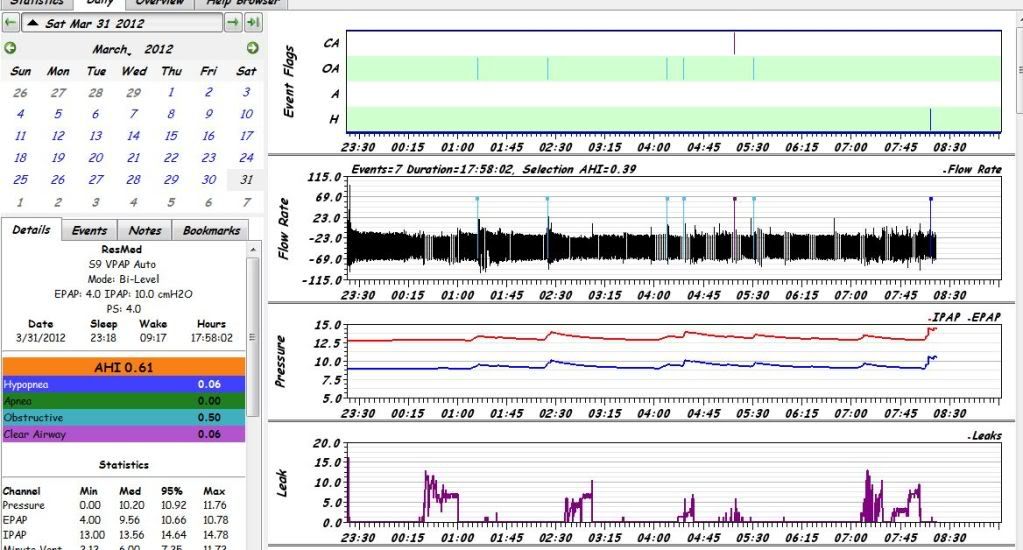
Here is an example of one of mine. I have hidden a couple of graphs that I don't care to look at.
If you check your SleepyHead version...what version is it? I know you had to do something special because of your operating system.. I use Windows and have pretty much tried all the Windows versions since he started working on SH and the graphs were always there and I never had to do anything special.
If you go to "File"...the "Preferences" do you see a "Graphs" tab?
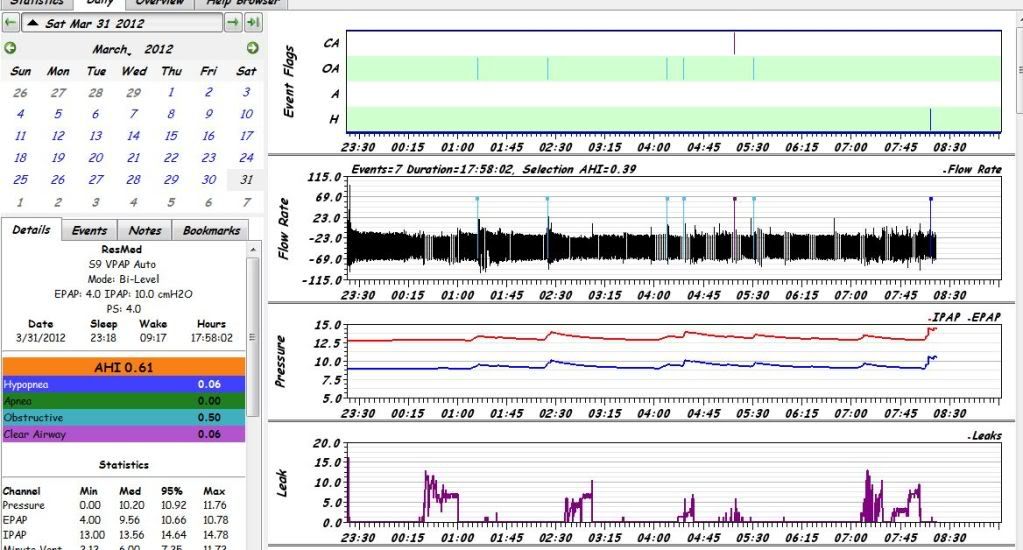
_________________
| Machine: AirCurve™ 10 VAuto BiLevel Machine with HumidAir™ Heated Humidifier |
| Additional Comments: Mask Bleep Eclipse https://bleepsleep.com/the-eclipse/ |
I may have to RISE but I refuse to SHINE.
- greatunclebill
- Posts: 1503
- Joined: Mon Feb 20, 2012 7:48 pm
- Location: L.A. (lower alabama)
Re: Yet Another Dumb-Ass SleepyHead Question
along those same lines, there is a place to turn each graph on or off. perhaps thru some strange fluke they all got turned off. in this wonderful computer age anything is possible. go thru all of your settings carefully.
_________________
| Mask: Quattro™ FX Full Face CPAP Mask with Headgear |
| Additional Comments: myAir, OSCAR. cms-50D+. airsense 10 auto & (2009) remstar plus m series backups |
First diagnosed 1990
please don't ask me to try nasal. i'm a full face person.
the avatar is Rocco, my Lhasa Apso. Number one "Bama fan. 18 championships and counting.
Life member VFW Post 4328 Alabama
MSgt USAF (E-7) medic Retired 1968-1990
please don't ask me to try nasal. i'm a full face person.
the avatar is Rocco, my Lhasa Apso. Number one "Bama fan. 18 championships and counting.
Life member VFW Post 4328 Alabama
MSgt USAF (E-7) medic Retired 1968-1990
-
John_Jason
- Posts: 55
- Joined: Sun Apr 08, 2012 12:07 am
- Location: USA 97217
Re: Yet Another Dumb-Ass SleepyHead Question
I have the remains of whatever was in the window before I clicked on Daily.Pugsy wrote:The graphs should show up by default. If you look at last night's data what do you have on the right side of the daily report?
Do I have to upload screenshots to someplace and then post the URL here in order to post a screenshot in the forum?Pugsy wrote:Here is an example of one of mine. I have hidden a couple of graphs that I don't care to look at.
Version 9.2-1 (Beta). In Preferences > Graphs I have a lot of graphs listed, and all have a check mark in the box.Pugsy wrote:If you check your SleepyHead version...what version is it? I know you had to do something special because of your operating system.. I use Windows and have pretty much tried all the Windows versions since he started working on SH and the graphs were always there and I never had to do anything special.
If you go to "File"...the "Preferences" do you see a "Graphs" tab?
I wonder if I have hit a bug in my version of SleepyHead.
Re: Yet Another Dumb-Ass SleepyHead Question
Yes. We have to place the screenshot on some website like Photobucket.John_Jason wrote:
Do I have to upload screenshots to someplace and then post the URL here in order to post a screenshot in the forum?
Then copy the IMG address and paste it in the forum post.
If you use the IMG brackets you get the image like mine shows..if you use URL brackets you get a link to click on.
Most of us like to see the image and not have to click on a link.
For some reason my recent image is way large and part of it is cut off. Not sure what is going on there but if you right click mouse over my image and choose view image then it shows up fully. I haven't had this problem till recently...I haven't figured that problem out yet. I am not doing anything differently than I have in the past.
The Beta Version is the same as the version I use. You should see the graphs. It may be a problem with your OS.
_________________
| Machine: AirCurve™ 10 VAuto BiLevel Machine with HumidAir™ Heated Humidifier |
| Additional Comments: Mask Bleep Eclipse https://bleepsleep.com/the-eclipse/ |
I may have to RISE but I refuse to SHINE.
-
John_Jason
- Posts: 55
- Joined: Sun Apr 08, 2012 12:07 am
- Location: USA 97217
Re: Yet Another Dumb-Ass SleepyHead Question
OK, here is what I get when I click on Statistics:
http://www.picpaste.com/Screenshot_-_04 ... k62ymj.png
And when I click on Daily and select a date, here is what I get:
http://www.picpaste.com/Screenshot_-_04 ... QdhwFd.png
(Sorry, I tried the img feature, but it failed to display the image.)
http://www.picpaste.com/Screenshot_-_04 ... k62ymj.png
And when I click on Daily and select a date, here is what I get:
http://www.picpaste.com/Screenshot_-_04 ... QdhwFd.png
(Sorry, I tried the img feature, but it failed to display the image.)
-
John_Jason
- Posts: 55
- Joined: Sun Apr 08, 2012 12:07 am
- Location: USA 97217
Re: Yet Another Dumb-Ass SleepyHead Question
I am really bummed. Not being able to see the graphs is really going to handicap me. Is there anything else besides SleepyHead and Encore?
Re: Yet Another Dumb-Ass SleepyHead Question
Edit : Hmm.. I can't get the image link to work either. It worked when I did the preview but won't work with final posting. Probably something about the hosting site.
I do see now what you are talking about. I suspect that it has something to do with your OS.
Encore is Windows based also. I don't know if it will work with your computer's OS but I will send you a link for it in just a few minutes and you can test it.
You can also use Onkor online analyzer.. I sent you a link for it also.
I do see now what you are talking about. I suspect that it has something to do with your OS.
Encore is Windows based also. I don't know if it will work with your computer's OS but I will send you a link for it in just a few minutes and you can test it.
You can also use Onkor online analyzer.. I sent you a link for it also.
_________________
| Machine: AirCurve™ 10 VAuto BiLevel Machine with HumidAir™ Heated Humidifier |
| Additional Comments: Mask Bleep Eclipse https://bleepsleep.com/the-eclipse/ |
I may have to RISE but I refuse to SHINE.
- DiverCTHunter
- Posts: 484
- Joined: Thu Jan 05, 2012 11:48 am
- Location: Cleveland, TN
Re: Yet Another Dumb-Ass SleepyHead Question
Hmmm - looks like you may have a bug in QT. From your screenshot, I think you're running on either MacOS or Linux, so IIRC, there's no 32-bit binary installer.
Go to your package manager (Linux) or whatever the MacOS equivalent is and make sure you have the QT-Dev libraries installed, then restart the program and see if there's any improvement.
Go to your package manager (Linux) or whatever the MacOS equivalent is and make sure you have the QT-Dev libraries installed, then restart the program and see if there's any improvement.
When in doubt, open the case. Remember: If you can't open it, you don't own it!
Prescribed APAP range - 6-10 cm/H2O, titrated at 8.
Current range - 9.0-11.5 cm/H2O - still searching for the magic "zero night" but averaging 2.2 AHI
Prescribed APAP range - 6-10 cm/H2O, titrated at 8.
Current range - 9.0-11.5 cm/H2O - still searching for the magic "zero night" but averaging 2.2 AHI
Re: Yet Another Dumb-Ass SleepyHead Question
John_Jason wrote:So I finally got my data into SleepyHead. I can see summaries, the calendar with days of use, events, etc. Now how do I get those lovely graphs that I see on the Sourceforge page and on the Help? The Help says "The event flags is the main "control" graph, it represents a time-line of the event data available for a day." I can't find the event flags button, although it's probably right under my nose. Where is the button?
Why don't you go back to your very first post in this thread you created (the one above) and change the title from "Yet Another Dumb-Ass SleepyHead Question" to something including the name of your operating system like "Need Help from Linux Users re SleepyHead!"
Changing the title of your first post will change the title of the thread which people see when they sign onto cpaptalk every day and view the list of topics, and should move it nearer to the top as recently changed.
Hopefully there might be a lot more xpap/Linux users out there than those likely to read threads labeled "Dumb-Ass" ! You have to bait your hook to catch the fish you want.
Just a suggestion.
Regards, Nate
_________________
| Mask: DreamWear Nasal CPAP Mask with Headgear |
| Additional Comments: ResMed AirCurve 10 ASV; Dreamwear Nasal Mask Original; CPAPMax Pillow; ResScan & SleepyHead |
Central sleep apnea AHI 62.6 pre-VPAP. Now 0 to 1.3
Present Rx: EPAP: 8; IPAPlo:11; IPAPHi: 23; PSMin: 3; PSMax: 15
"I've had a perfectly wonderful evening, but this wasn't it." —Groucho Marx
Present Rx: EPAP: 8; IPAPlo:11; IPAPHi: 23; PSMin: 3; PSMax: 15
"I've had a perfectly wonderful evening, but this wasn't it." —Groucho Marx
-
John_Jason
- Posts: 55
- Joined: Sun Apr 08, 2012 12:07 am
- Location: USA 97217
Re: Yet Another Dumb-Ass SleepyHead Question
I am using Fedora 16, x86_64. I installed SleepyHead with the script from Sourceforge. At first it would not launch because of a missing link to webkit (posted about in a different thread here). I solved that by installing the 32-bit qtwebkit package. Note that I am a heavy user of Scribus, which is a major QT application, so I have every conceivable QT package installed, but all in 64-bit.DiverCTHunter wrote:Hmmm - looks like you may have a bug in QT. From your screenshot, I think you're running on either MacOS or Linux, so IIRC, there's no 32-bit binary installer.
Go to your package manager (Linux) or whatever the MacOS equivalent is and make sure you have the QT-Dev libraries installed, then restart the program and see if there's any improvement.
Following your advice I looked for qt-dev and found that I had the 64-bit package installed, but not the 32-bit package. I installed the 32-bit package and restarted SleepyHead, but it still won't display the graphs. I also launched it from the command line, hoping that I would see some error messages, but it just launches without error.
I think the problem is in QT somewhere, and likely a missing 32-bit package, but I don't know enough about QT to guess what to look for. I should add that SleepyHead crashes a lot on data import, and when it does import additional new data it does not display the added date in the Daily tab until I close and restart SleepyHead.
Thanks for the suggestion. I'll keep poking at it.
- DiverCTHunter
- Posts: 484
- Joined: Thu Jan 05, 2012 11:48 am
- Location: Cleveland, TN
Re: Yet Another Dumb-Ass SleepyHead Question
Found the building from source instructions:
http://sourceforge.net/apps/mediawiki/s ... rom_source
looks like you need the qt-devel, qt-webkit-devel, git, and QtCreator packages.
http://sourceforge.net/apps/mediawiki/s ... rom_source
looks like you need the qt-devel, qt-webkit-devel, git, and QtCreator packages.
When in doubt, open the case. Remember: If you can't open it, you don't own it!
Prescribed APAP range - 6-10 cm/H2O, titrated at 8.
Current range - 9.0-11.5 cm/H2O - still searching for the magic "zero night" but averaging 2.2 AHI
Prescribed APAP range - 6-10 cm/H2O, titrated at 8.
Current range - 9.0-11.5 cm/H2O - still searching for the magic "zero night" but averaging 2.2 AHI
-
John_Jason
- Posts: 55
- Joined: Sun Apr 08, 2012 12:07 am
- Location: USA 97217
Re: Yet Another Dumb-Ass SleepyHead Question
SOLVED!
For future reference, here is how I installed SleepyHead on 64-bit Fedora:
1) Uninstall the 32-bit version that I had installed with the installation binary from Sourceforge. I used the uninstall binary created in the folder by the install binary.
2) Download the 64-bit .deb package and put on a USB stick. Take the bus to the university where I knew they had computers running 64-bit Ubuntu. From the command line use "alien -r sleepyhead_0.9.2-1_amd64.deb," pointing to the file right on the USB stick (no need to copy to filesystem). Alien will bitch that you are running it not as root, but ignore the warning and let it create an .rpm.
3) Take the bus back home, insert USB stick in Fedora x86_64 computer. Install with "sudo rpm -i sleepyhead-0.9.2-2.x86_64.rpm."
4) Make a launcher in the applications menu, as the package fails to do so. The binary will be in /usr/bin.
Or post here and I will e-mail or dropbox the .rpm to you. Or better yet, tell me how to upload the .rpm to Sourceforge so that others can just download it.
For future reference, here is how I installed SleepyHead on 64-bit Fedora:
1) Uninstall the 32-bit version that I had installed with the installation binary from Sourceforge. I used the uninstall binary created in the folder by the install binary.
2) Download the 64-bit .deb package and put on a USB stick. Take the bus to the university where I knew they had computers running 64-bit Ubuntu. From the command line use "alien -r sleepyhead_0.9.2-1_amd64.deb," pointing to the file right on the USB stick (no need to copy to filesystem). Alien will bitch that you are running it not as root, but ignore the warning and let it create an .rpm.
3) Take the bus back home, insert USB stick in Fedora x86_64 computer. Install with "sudo rpm -i sleepyhead-0.9.2-2.x86_64.rpm."
4) Make a launcher in the applications menu, as the package fails to do so. The binary will be in /usr/bin.
Or post here and I will e-mail or dropbox the .rpm to you. Or better yet, tell me how to upload the .rpm to Sourceforge so that others can just download it.
Re: Yet Another Dumb-Ass SleepyHead Question
I think you can just email Mark at Sourceforge and attach the files. I know during the SH infancy he was getting lots of files from different machines that he used to compare data with.John_Jason wrote:Or post here and I will e-mail or dropbox the .rpm to you. Or better yet, tell me how to upload the .rpm to Sourceforge so that others can just download it.
Or you can send him a private message here but we can't do attachments but he could at least tell you how to get the files to him.
Search forum for member Jedimark or find one of his posts and send PM through it.
_________________
| Machine: AirCurve™ 10 VAuto BiLevel Machine with HumidAir™ Heated Humidifier |
| Additional Comments: Mask Bleep Eclipse https://bleepsleep.com/the-eclipse/ |
I may have to RISE but I refuse to SHINE.
Re: Yet Another Dumb-Ass SleepyHead Question
The problem with the img thing might be the fact that you are linking to a .png instead of a .jpg file.John_Jason wrote:(Sorry, I tried the img feature, but it failed to display the image.)
I'll toss this wild idea out on the grounds that it just might be related to your problem with you want to look at the daily graphs.And when I click on Daily and select a date, here is what I get:
http://www.picpaste.com/Screenshot_-_04 ... QdhwFd.png
(Sorry, I tried the img feature, but it failed to display the image.)
There is a known semi-incompatibility problem that SH has with some not-quite-standard video cards. It affects my EeePC netbook. And JediMark gave me a work around for the problem when it hits my computer. With my odd-ball video card, the graphics part of the Daily window does not always update gracefully when I switch from one tab (the Statistics tab) to the Daily tab. And the result is exactly the kind of screen shot you show. Likewise, if my EeePC goes to sleep, when I wake it up, the graphics part of the Daily tab goes all funky on me. The fix on both is the same: I hit the F11 key to toggle between full screen and not full screen (or vice versa) and then the graphs show up just fine.
So---since hitting the F11 key is an extremely easy thing to try, do that and see if it brings the graphs up.
_________________
| Machine: DreamStation BiPAP® Auto Machine |
| Mask: Swift™ FX Nasal Pillow CPAP Mask with Headgear |
| Additional Comments: PR System DreamStation and Humidifier. Max IPAP = 9, Min EPAP=4, Rise time setting = 3, minPS = 3, maxPS=5 |












