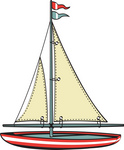UPDATED TO INCLUDE THE NEW SERIES 60 MACHINES, INCLUDING THE REMSTAR SE
EDITED TO HAVE THE CORRECT SPELLING OF Respironics AND Philips THROUGHOUT THE POST
Edited to include links to all the System One machines and tips on how to figure out exactly which machine you've got
Edited to include information about putting the machine name in Additional Comments if the link doesn't work (11/6/2103)
Newbies using equipment from Respironics (also known as Philips Respironics and as Philips) often seem to have a difficult time locating the correct equipment when they are entering their equipment in the User Control Panel. But we need you to provide accurate information about your machine so that we can help you better.
The problem, of course, is that Respironics has christened every one of their CPAP machines with the name REMStar since way back when in the dark ages of CPAP. And it doesn't help that the current machines doesn't actually have its full name on the CPAP machine itself---the "System One" part of the name is only on the humidifier for some reason.
So for new users of Respironics Equipment, here's a handy guide that should help you figure out exactly which Resprionics or Philips Respironics machine you are using. And a tip: Choose to report your equipment with TEXT instead of ICONS. The System One Series 60s all look alike and the System One Series 50s all look alike, but it's important to know whether you've got the Plus (only compliance data), the Pro with C-Flex Plus (full efficacy CPAP), the Pro with Auto IQ (a limited 30-day APAP that then defaults to a full efficacy data CPAP), the Auto (full APAP), or a BiPAP of some sort.
NOTE: If your DME set you up with the most up-to-date equipment, then you have a PR System One machine of some sort. There are TWO kinds of System Ones out there. The original "Series 50" System Ones and the newer Series 60 System Ones.
System One Series 60 machines
The newest PR machines are the System One Series 60 machines. They have a gray panel around the LCD, the words "System One" should appear in the lower left corner of the top of the blower unit. Except for the DS 220 (SE CPAP), the blower unit of Series 60 machines look like this when they're not attached to the humidifier:
 .
.If your Respironics machine has an integrated heated hose, you have a Series 60 machine. If you have a Series 60 System One machine, you should be able to add a working link to it in the Machine setting under Edit Equipment in your User Profile. But you will need to take the time to select the correct Series 60 machine.
To figure out exactly which Series 60 machine you have, take the humidifier tank out and turn the machine over. Look for a tag on the bottom of the blower unit. There should be a model number on it. The model number will most likely start with a DS followed by a three digit number of the form *60 where * will be a 2, 4, 5, 6, or 7. The three digit number maybe followed by another letter or two. The "DS" may or may not be written on the machine itself, and there are reports that the third digit of the model number may be a 1 or a 2 instead of a 0. So far, the following machines have been added to the Series 60 line:
- DS 220. The PR System One REMStar 60 Series SE CPAP Machine. The brand new (sub)brick in the Series 60 line that's priced about $100 less than the Plus. The machine should say REMstar SE on the blower unit. The buttons on the blower unit look a bit different than the standard Series 60 machines. In particular, there's no round knob and the LCD has been replaced with an LED display. To see what an SE looks like click here. The advertising stuff at cpap.com says that is comes with "Flex" rather than "C-Flex", but there's no explanation about what the difference is. (I also couldn't find any information about this on the PR site either.) If you compare the this one with the (slightly) more expensive Plus, the only meaningful differences I can find are that this one has no Auto On/Off (the Plus does) and this one has no Mask Off Alert alarm (the Plus does).
- DS 260. The PR System One REMstar 60 Series Plus CPAP Machine with C-Flex. The standard brick. This machine should say "REMstar Plus C-Flex" somewhere near the LCD located on top of the blower unit.
- DS 460. The PR System One REMStar 60 Series Pro CPAP Machine. The full efficacy data fixed pressure machine; it may have "with C-Flex Plus" added to the end of its name. This machine should say "REMstar Pro C-Flex+" near the LCD located on top of the blower unit.
- DS 560. The PR System One REMStar 60 Series Auto CPAP Machine. The full efficacy data auto adjusting machine; it may have "with A-Flex" added to the end of its name. This machine should say "REMstar Auto A-Flex" near the LCD located on top of the blower unit.
- DS 660. The PR System One REMStar 60 Series BiPAP Pro with Bi-Flex. The fixed pressure bi-level machine. This machine should say "REMstar BiPAP Pro Bi-Flex" near the LCD located on top of the blower unit.
- DS 760. The PR System One REMStar 60 Series BiPAP Auto with Bi-Flex. The auto adjusting bi-level machine. This machine should say "REMstar BiPAP Auto Bi-Flex" near the LCD located on top of the blower unit.
- DS 960 The PR System One REMStar Series 60 BiPAP AutoSV Advanced. This is the PR adaptive servo-ventilation (ASV) machine used to treat central sleep apnea. This machine should say "REMstar BiPAP AutoSV Advanced" near the LCD located on top of the blower unit. This is a very high end machine that can act as a noninvasive ventilator in the sense that it will attempt to force you to inhale under certain circumstances. Most newbies won't start out this this machine.
When entering your equipment into your profile, be sure to scroll down to the PR machines instead of the Respironics machines. And be sure to select the Series 60 machine of your choice.
Note: The Encore Viewer 2.0 software sold by cpap.com will NOT work with Series 60 machines. You need Encore Basic or Encore Pro 2.8. Contact Pugsy for where to find links to Encore Basic. SleepyHead 0.9.3-beta will work with Series 60 machines except the 960 ASV; but SleepyHead 0.9.2-beta will not. As of now (7/24/2013), SleepyHead 0.9.3 is the latest release for PCs. The latest release for Macs is still 0.9.2; there is a patch available to allow the Mac-based 0.9.2 to work with Series 60 machines, but since I don't have a Series 60 machine, I don't know the particulars about finding or installing the patch.
System One Series 50 machines
The Series 60 machines are currently replacing the so-called System One Series 50 machines, which did not have a optional Heated hose. Series 50 machines are still out there waiting to be sold. The Series 50 machines have a cream colored panel around the LCD and they look like this:

If you have a Series 50 System One machine, you may be able to add a link to it in the Machine setting under Edit Equipment in your User Profile, but this link will NOT show up in your posts. Please take the time to add the full name of your machine to the Additional Comments filed under the Edit Equipment tab in your User Profile. That's the only way we'll know what kind of machine you are using.
To figure out exactly which Series 50 machine you have, take the humidifier tank out and turn the machine over. Look for a tag on the bottom of the blower unit. There should be a model number on it. The model number will most likely start with a DS followed by a three digit number of the form *50 where * will be a 1, 2, 4, 5, 6, or 7. The three digit number maybe followed by another letter or two ot the phrase AutoIQ. The "Series 50" System One line includes the following machines:
- DS 150. The PR System One REMstar DS150 CPAP Machine. The sub-brick. This one doesn't even have a name. It doesn't have C-Flex either.
- DS 250. The PR System One REMstar Plus CPAP Machine with C-Flex. The standard brick. This machine should say "REMstar Plus C-Flex" somewhere near the LCD on top of the blower unit.
- DS 450. The PR System One REMstar Pro CPAP Machine with C-Flex Plus. The full efficacy data fixed pressure machine. This machine should say "REMstar Pro C-Flex+" near the LCD located on top of the blower unit.
- DS 450AutoIQ. The PR System One REMstar Pro CPAP Machine with AutoIQ. The "fake" APAP, but at least it records full efficacy data, even after the limited 30 days of APAP is used up. This machine should say "REMstar Pro C-Flex+" near the LCD located on top of the blower unit AND it should have "AutoIQ" enclosed in a Red Box somewhere on the cream colored panel.
- DS 550. The PR System One REMstar Auto CPAP Machine with A-Flex. The real APAP in the Series 50 model line. This machine should say "REMstar Auto A-Flex" near the LCD located on top of the blower unit.
- DS 650. The PR System One REMstar BiPAP Pro with Bi-Flex. The fixed pressure bi-level machine. This machine should say "REMstar BiPAP Pro Bi-Flex" near the LCD located on top of the blower unit.
- DS 750. The PR System One REMstar BiPAP Auto with Bi-Flex. The auto adjusting bi-level machine. This machine should say "REMstar BiPAP Auto Bi-Flex" near the LCD located on top of the blower unit.
- Model # ???. The PR System One REMstar BiPAP ST Machine. I can't find its model number. This machine should say "REMstar BiPAP ST" near the LCD located on the top of the blower unit. This a bipap that has a "timed" mode. In T ("timed") mode it is used to treat folks with central and complex sleep apnea. When running in T mode there is a back-up respiration rate and it will switch to IPAP after a fixed amount of time. Most newbies will NOT start out with this machine.
- DS 950 The PR System One REMstar BiPAP Auto SV Advanced. This is the PR adaptive servo-ventilation (ASV) machine used to treat central and complex sleep apnea. This machine should say "REMstar BiPAP Auto SV Advanced" near the LCD located on the top of the blower unit. This is a very high end machine that can act as a noninvasive ventilator in the sense that it will attempt to force you to inhale under certain circumstances. Most newbies won't start out this this machine.
When entering your equipment into your profile, be sure to scroll down to the PR machines instead of the Respironics machines. And be sure to NOT select a Series 60 machine. The machine you want is listed in italics in the above list---it will NOT have the phrase "50 Series" in its name.
Note that if you have a Series 50 machine, all versions of the SleepyHead software should work; indeed the SleepyHead software was first developed for users of the Series 50 System One machines. But note that there have been reports of users with BiPAP ST and BiPAP Auto SV Advanced machines having trouble with SleepyHead. Encore Viewer 2.0 should work with all these machines. So will Encore Basic and Encore Pro 2.4 or later.
Older Respironics models
If you are SURE that your machine is NOT the one of the System One machines or the newer System One Series 60 machines, then it might be one of the older Respirionics machines. The older machines in the Respironics family include:
The Respironics M-Series CPAP machines. These were replaced by the current System One machines in either 2010 or 2009. Without the humidifier, they look like this:

Even older is the REMstar Pro (or Plus) 2 C-Flex CPAP Machine. These are the machines that were made before the M-Series was developed. They are often referred to as Respironics Legacy machines here at cpaptalk. They look like this:

Hopefully, these pictures will help the newbies using Respironics equipment get the machine listed correctly in their user profile.
If you have an M-Series machine or a Legacy machine, please take the time to add the phrase "M-Series" or "Legacy" machine to the Additional Comments filed under the Edit Equipment tab in your User Profile. That's the only way we'll know what kind of machine you are using.