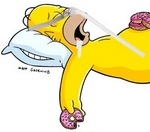jedimark wrote:If I took for instance the 10th percentile for all leaks at each particular pressure, and used these values as a running baseline to subtract from total leak values, I could probably do away with needing the mask leak profile business, and having to know about the umpteen thousands of mask variants..
The percentile figure would be adjustable in preferences..
I wonder if this would be enough to keep people happy as far as unintentional leaks go?
There is a perception problem with autoscaling of many of the graphs. If you have a night where there's very little variation in the value, the autoscaling blows up the variation and it looks "bad" because it's visually very choppy and looks like it varies a lot. If you have another night where most of the night is the same, but there's one or two "blips" where the value gets very high, it looks like a very smooth line for most of the night, when in fact, it's actually the same level of variation.
Us geeks are somewhat familiar with the problem of autoscaling graphs, but it's probably more confusing to normal people.
I'm not sure I have "THE" answer, though.
I know color choice on graphs is planned in the future, but please change the yellow for total leak to something else. It's nearly invisible on my display. Since it's not on the same graph as other data, there's no reason to not make it a darker color by default.
By the way, WOW! You've really made a lot of nice changes. Thanks again.
I've also said thank you the right way. Forget flowers, say it with CASH. Hint! Hint! to other satisfied users.