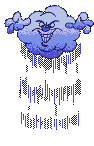Installing CMS 50E software
- Stormynights
- Posts: 2273
- Joined: Wed Mar 10, 2010 7:01 pm
- Location: Oklahoma
Installing CMS 50E software
I installed my software but when I plug in my meter it says USB device not recognized. I have Vista and I am at a loss how to solve this.
_________________
| Mask: AirFit™ P10 For Her Nasal Pillow CPAP Mask with Headgear |
| Humidifier: S9™ Series H5i™ Heated Humidifier with Climate Control |
| Additional Comments: Pressure EPAP 5.8 IPAP 9.4-21.8 PS 3.6/16 S9 Vpap Adapt ASV |
Re: Installing CMS 50E software
You might try updating your USB device drivers. Just a guess.
_________________
| Machine: DreamStation BiPAP® Auto Machine |
| Mask: DreamWear Nasal CPAP Mask with Headgear |
jeff
- Stormynights
- Posts: 2273
- Joined: Wed Mar 10, 2010 7:01 pm
- Location: Oklahoma
Re: Installing CMS 50E software
How do I do that?jdm2857 wrote:You might try updating your USB device drivers. Just a guess.
_________________
| Mask: AirFit™ P10 For Her Nasal Pillow CPAP Mask with Headgear |
| Humidifier: S9™ Series H5i™ Heated Humidifier with Climate Control |
| Additional Comments: Pressure EPAP 5.8 IPAP 9.4-21.8 PS 3.6/16 S9 Vpap Adapt ASV |
Re: Installing CMS 50E software
If you're not familiar with the process, and don't know a Windows techie, the best way is probably to use third party software designed to update device drivers. The software will list all of the drivers that are not up to date. You probably don't want to jump in and update all of them, because you never know exactly what might happen. The software should present of list of drivers to update, and you can then select the USB device driver for updating.
Here's a link to a good product that I used on a friend's XP machine. All of the updates I did worked fine, but I never did solve the problem I was working on. (The machine crashed (BSOD) every time his iPod was plugged in. I suspected his USB driver. Eventually, installing Windows 7 solved this (and other) problems.)
http://download.cnet.com/DriverMax/3000 ... torsreview
Here's a link to a good product that I used on a friend's XP machine. All of the updates I did worked fine, but I never did solve the problem I was working on. (The machine crashed (BSOD) every time his iPod was plugged in. I suspected his USB driver. Eventually, installing Windows 7 solved this (and other) problems.)
http://download.cnet.com/DriverMax/3000 ... torsreview
_________________
| Machine: DreamStation BiPAP® Auto Machine |
| Mask: DreamWear Nasal CPAP Mask with Headgear |
jeff
Re: Installing CMS 50E software
And you might want to wait and see what other forum members think of my suggestion. Screwing up device drivers can make all kinds of problems.
_________________
| Machine: DreamStation BiPAP® Auto Machine |
| Mask: DreamWear Nasal CPAP Mask with Headgear |
jeff
Re: Installing CMS 50E software
As crappy as Vista is, odd's are the USB drivers work, do you have anything USB that works OK. Also you need to use the USB cord that came with the CMS 50E, some of them won't work using another cord. Also the latest version of the software can be flakey, the one before that worked fine.
Hopefully you bought it from here: http://www.pulseoxstore.com/Downloadable-Pulse-Ox.html , They are a helpful vendor, you can download the needed software and info there. Jim
Hopefully you bought it from here: http://www.pulseoxstore.com/Downloadable-Pulse-Ox.html , They are a helpful vendor, you can download the needed software and info there. Jim
Use data to optimize your xPAP treatment!
"The art of medicine consists in amusing the patient while nature cures the disease." Voltaire
"The art of medicine consists in amusing the patient while nature cures the disease." Voltaire
-
Gadget_OSA
- Posts: 48
- Joined: Wed Mar 31, 2010 3:42 am
- Location: Brisbane, Australia
Re: Installing CMS 50E software
I'm using a CMS50E with V0.981 software on Vista 32 bit.
_________________
| Mask: Swift™ FX Nasal Pillow CPAP Mask with Headgear |
| Humidifier: S9™ Series H5i™ Heated Humidifier with Climate Control |
- brain_cloud
- Posts: 430
- Joined: Fri Oct 02, 2009 7:07 pm
Re: Installing CMS 50E software
Even if you bought it direct from Contec, they actually do okay customer service when emailed. I had issues when I got my 50D (or F) and they sent me a link to software that worked.
- Stormynights
- Posts: 2273
- Joined: Wed Mar 10, 2010 7:01 pm
- Location: Oklahoma
Re: Installing CMS 50E software
They were pretty crappy to me and wouldn't help me because I bought mine used. I have tried so many things and I am at a loss what to do next.brain_cloud wrote:Even if you bought it direct from Contec, they actually do okay customer service when emailed. I had issues when I got my 50D (or F) and they sent me a link to software that worked.
_________________
| Mask: AirFit™ P10 For Her Nasal Pillow CPAP Mask with Headgear |
| Humidifier: S9™ Series H5i™ Heated Humidifier with Climate Control |
| Additional Comments: Pressure EPAP 5.8 IPAP 9.4-21.8 PS 3.6/16 S9 Vpap Adapt ASV |
- M.D.Hosehead
- Posts: 742
- Joined: Thu Jun 24, 2010 7:16 pm
- Location: Kansas
Re: Installing CMS 50E software
Stormy,
Contact Kevin at pulseoxstore.com
He's offered to help, even if you didn't buy from him
Contact Kevin at pulseoxstore.com
He's offered to help, even if you didn't buy from him
Hi everyone. Sorry I didnt come across this post earlier but it looks like you got it working. I just wanted to let everyone know that if you have any questions about the Contec oximeters, feel free to contact me. I will be glad to help whether I sold it or not. I am new with these too and am trying to learn the ins and outs as well. Answering any questions will help me learn more about them. If I don't know the answer, I will find it for you.
These oximeters have had a few quirks, like the software issue, but overall are great units. And they are priced right too. I understand that you can get these off of ebay a little cheaper. Unfortunately, if you have an issue with the unit, or don't receive it, you will have little recourse. I have worked with several vendors and have received bad units, damaged shipments etc and it cost more to return the unit than it was worth. I want to offer an inexpensive way to help my customers feel more comfortable about purchasing an oximeter. I am also working on getting other brand names in stock, but for now Contec oximeters have been great units.
Thanks,
Kevin
_________________
| Mask: Forma Full Face CPAP Mask with Headgear |
| Additional Comments: MaxIPAP 15; MinEPAP 10; Also use Optilife nasal pillow mask with tape |
Re: Installing CMS 50E software
Kevin specifically told me not to use the included CD to install the software due to some problem with it, but to download the installation software from his site (as Jim mentioned, above).
http://www.pulseoxstore.com/Manuals-Downloads.html
http://www.pulseoxstore.com/Manuals-Downloads.html
- Stormynights
- Posts: 2273
- Joined: Wed Mar 10, 2010 7:01 pm
- Location: Oklahoma
Re: Installing CMS 50E software
Thank you so much for the help. I may have to contact Kevin myself. I followed his instructions he had posted and I still can't get it to work. I will try again tomorrow. Maybe I am just too tired today.
_________________
| Mask: AirFit™ P10 For Her Nasal Pillow CPAP Mask with Headgear |
| Humidifier: S9™ Series H5i™ Heated Humidifier with Climate Control |
| Additional Comments: Pressure EPAP 5.8 IPAP 9.4-21.8 PS 3.6/16 S9 Vpap Adapt ASV |
Re: Installing CMS 50E software
You may have purchaced a used unit that doesn't work. jim
Use data to optimize your xPAP treatment!
"The art of medicine consists in amusing the patient while nature cures the disease." Voltaire
"The art of medicine consists in amusing the patient while nature cures the disease." Voltaire