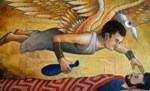how do i post an image??
how do i post an image??
any help please??
-
tmm
Re: how do i post an image??
Hi Junaid,
I'm probably the *least* qualified to answer this, as I am too low tech to have ever tried it myself, but if you go to Google and choose Advanced search, then search for the word "photobucket" on just this site, cpaptalk dot com, some older posts give step-by-step instructions. Using the advanced search function at the top bar within this site is not what I mean, as that picks up the word photobucket inside addresses, of which there are many, whereas with the advanced Google, the very first few listings are the how-to.
I'm probably the *least* qualified to answer this, as I am too low tech to have ever tried it myself, but if you go to Google and choose Advanced search, then search for the word "photobucket" on just this site, cpaptalk dot com, some older posts give step-by-step instructions. Using the advanced search function at the top bar within this site is not what I mean, as that picks up the word photobucket inside addresses, of which there are many, whereas with the advanced Google, the very first few listings are the how-to.
Re: how do i post an image??
thanks I'll give it a bash. Im just glad I got a response because why question wasnt exactly grabbing enough to elicit much responses
Re: how do i post an image??
Junaid - I posted you a PMJunaid wrote:any help please??
Best among people are those who benefit mankind
- TheTwinsMom1
- Posts: 133
- Joined: Thu Apr 08, 2010 1:18 pm
Re: how do i post an image??
Can somebody also PM me the instructions on how to post images here? I want to ask some questions about my therapy using my pics from the Resmed Software and can't figure out how to do so.
_________________
| Mask: Swift™ FX For Her Nasal Pillow CPAP Mask with Headgear |
| Humidifier: S9™ Series H5i™ Heated Humidifier with Climate Control |
APAP Pressure of 12-20, EPR of 3, CMS-50F Oximeter, PapCap, and Regenesis Pillow. 200mg Provigil in the AM. Also diagnosed with Idiopathic Hypersomnia.
- DreamDiver
- Posts: 3082
- Joined: Thu Oct 04, 2007 11:19 am
Re: how do i post an image??
A lot of people have been asking about this.
I just created a video that explains
how to post images
on CPAPTalk.com.
I just created a video that explains
how to post images
on CPAPTalk.com.
_________________
| Mask: ResMed AirFit™ F20 Mask with Headgear + 2 Replacement Cushions |
| Additional Comments: Pressure: APAP 10.4 | 11.8 | Also Quattro FX FF, Simplus FF |
Last edited by DreamDiver on Mon May 10, 2010 11:59 pm, edited 1 time in total.
-
ThatMaskedMan
- Posts: 39
- Joined: Wed Jun 11, 2008 8:52 pm
- Location: upstate NY
Re: how do i post an image??
Hi - I'm the second poster here, "tmm", and now that I have a little more time, I did that Google Advanced search myself and came up with a link. Since I'm too low tech to even cut-and-paste, , I will hand type the link here:
http://zzzcf2.cpaptalk.com/viewtopic.ph ... &sk=t&sd=a
After you click on it, then scroll down to the 5th post, which is by BleepingBeauty. It seems wonderfully detailed.
Hi, TheTwinsMom1, I'm guessing that the reason Marietje PM'd the original poster is that they both live in South Africa and wanted to discuss that.
Something like this topic that might help lots of members is IMHO better handled openly on the forum here, whereas dissing specific doctors, or discussing software that is available only by pirating, is better handled by PM .
http://zzzcf2.cpaptalk.com/viewtopic.ph ... &sk=t&sd=a
After you click on it, then scroll down to the 5th post, which is by BleepingBeauty. It seems wonderfully detailed.
Hi, TheTwinsMom1, I'm guessing that the reason Marietje PM'd the original poster is that they both live in South Africa and wanted to discuss that.
Something like this topic that might help lots of members is IMHO better handled openly on the forum here, whereas dissing specific doctors, or discussing software that is available only by pirating, is better handled by PM .
_________________
| Mask: Ultra Mirage™ Full Face CPAP Mask with Headgear |
| Additional Comments: Daily wash UMFF silicone flap and forehead piece with original Dawn. Never wash anything else. Humidifier on 4. Pressure 15-20. Claritin & Flonase. |
Re: how do i post an image??
I couldn't figure it out the other day and googled "how to post and image on a forum". What I came up with was this:
1. Upload the image somewhere on the internet like photobucket or where ever you want it hosted.
2. Once it's uploaded right click on the pictures and if using internet explorer select properties, using firefox select view image info.
3. Right click the web address location for the image and select copy.
4. Go to the forum and start a post. Above the text box click on the "Img" button.
5. Right click and paste your picture location (web address) in between the Img tags.
Hit the preview button instead of submit to make sure it worked.
1. Upload the image somewhere on the internet like photobucket or where ever you want it hosted.
2. Once it's uploaded right click on the pictures and if using internet explorer select properties, using firefox select view image info.
3. Right click the web address location for the image and select copy.
4. Go to the forum and start a post. Above the text box click on the "Img" button.
5. Right click and paste your picture location (web address) in between the Img tags.
Hit the preview button instead of submit to make sure it worked.
_________________
| Mask: Swift™ FX For Her Nasal Pillow CPAP Mask with Headgear |
| Humidifier: S9™ Series H5i™ Heated Humidifier with Climate Control |
| Additional Comments: Rescan 3.10 |
Re: how do i post an image??
DreamDiver: Thanks so very very much for doing this. Very professional and completely understandable. Greatly appreciated.DreamDiver wrote:A lot of people have been asking about this.
I just created a video that explains
how to post images
on CPAPTalk.com.
Redeye
Re: how do i post an image??
The price of Car DVD is cheaper and quality is good ,ThatMaskedMan wrote:Hi - I'm the second poster here, "tmm", and now that I have a little more time, I did that Google Advanced search myself and came up with a link. Since I'm too low tech to even cut-and-paste, , I will hand type the link here:
http://zzzcf2.cpaptalk.com/viewtopic.ph ... &sk=t&sd=a
After you click on it, then scroll down to the 5th post, which is by BleepingBeauty. It seems wonderfully detailed.
Hi, TheTwinsMom1, I'm guessing that the reason Marietje PM'd the original poster is that they both live in South Africa and wanted to discuss that.
Something like this topic that might help lots of members is IMHO better handled openly on the forum here, whereas dissing specific doctors, or discussing software that is available only by pirating, is better handled by PM .
It has been sent to are: U.S., UK, CA, Ge, AU, Italian, Japan, France, ...
If you interested in it,please contact : sales09@zstar.hk
Zstar Electronics Company Limited
Company website :www.zstar.hk http://WWW.TIGERSUPERMALL.COM
I will be glad to serve you.
- OceanGoingGal
- Posts: 326
- Joined: Tue Oct 07, 2008 3:51 am
- Location: Lakeland Florida
- Contact:
Re: how do i post an image??
I got this on my forum, it came with the forum software. Keep it in your favorites and ou can post images on any forum.
http://www.postimage.org
Laura
http://www.postimage.org
Laura
"Fools Names And Fools Faces Are Often Seen In Public Places"............Adelaide B DiNardi
Ask Me About Girl Talk Cafe!
Ask Me About Girl Talk Cafe!
- streetrodder
- Posts: 38
- Joined: Sun Jun 06, 2010 1:41 pm
Re: how do i post an image??
thanks oceangoinggal for the helpful link
- OceanGoingGal
- Posts: 326
- Joined: Tue Oct 07, 2008 3:51 am
- Location: Lakeland Florida
- Contact:
Re: how do i post an image??
Your welcome!!! I am a forum rat and spend lots of time in forums that gadget comes in handy a lot for me.
Laura
Laura
"Fools Names And Fools Faces Are Often Seen In Public Places"............Adelaide B DiNardi
Ask Me About Girl Talk Cafe!
Ask Me About Girl Talk Cafe!