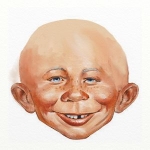Netiquette question
- park_ridge_dave
- Posts: 234
- Joined: Sat Apr 03, 2010 5:46 am
- Location: Chicago Burbs
Netiquette question
Hi,
I noticed one of the forum users posted some graphs for review (e.g. photmatt has some Respironics plots). I was just wondering,
What is the preferred way to post these types of files? I have mine saved as PDF files but I think that they would be too big.
Most sites have policies to cover this (post sizes, preferred formats etc. etc.).
I looked through the Newbie FAQS but so far I haven't found anything.
If there is a posted procedure, I could use some help
If not, could anyone point me in the right direction?
Cheers,
Dave
I noticed one of the forum users posted some graphs for review (e.g. photmatt has some Respironics plots). I was just wondering,
What is the preferred way to post these types of files? I have mine saved as PDF files but I think that they would be too big.
Most sites have policies to cover this (post sizes, preferred formats etc. etc.).
I looked through the Newbie FAQS but so far I haven't found anything.
If there is a posted procedure, I could use some help
If not, could anyone point me in the right direction?
Cheers,
Dave
_________________
| Machine: PR System One REMStar 60 Series Auto CPAP Machine |
| Additional Comments: I have EncoreViewer, but, the Best software is Sleepy Head for MAC |
"S/He who has but a thousand friends has not a friend to spare"
Let's be careful out there! Because no matter where you go..... There you are
Let's be careful out there! Because no matter where you go..... There you are
- Arizona-Willie
- Posts: 703
- Joined: Sun Jul 02, 2006 2:27 pm
- Location: Mesa AZ
Re: Netiquette question
I believe the " normal " procedure is to put your pics on Photobucket and then post the img link here.
If it goes on Photobucket it's ok here.
If it goes on Photobucket it's ok here.
_________________
| Mask: Quattro™ FX Full Face CPAP Mask with Headgear |
| Humidifier: S9™ Series H5i™ Heated Humidifier with Climate Control |
| Additional Comments: Sleepyhead ver 1.0.0 Beta 2 |
Re: Netiquette question
Posting images on cpaptalk.com
1. Be sure your viewing window on the pc is at full-size, so all the data is visible.
2. Hit the Print Screen key on the keyboard.
3. Open your photo editing program. (I use MS Photo Editor.)
4. Open a new file in your photo program and paste (Ctrl+V) the image in.
5. Crop the image to remove extraneous info (like your name, for instance).
6. Save the cropped image to your pc as a .jpg file (perhaps on the Desktop, so it's easy to find).
7. Upload the .jpg to the free image-sharing site.
8. Name and save the image.
9. Copy the Image code on the newly-uploaded file (hover the mouse over the image, and then copy the [IMG] code from the drop-down that appears).
10. Open a new post here, and paste the Image code into the post. Make sure the [ Img ] [/Img ] codes surround the link.
Then click on the Preview button to see if the image shows up correctly in your post. If it does, hit Submit.
1. Be sure your viewing window on the pc is at full-size, so all the data is visible.
2. Hit the Print Screen key on the keyboard.
3. Open your photo editing program. (I use MS Photo Editor.)
4. Open a new file in your photo program and paste (Ctrl+V) the image in.
5. Crop the image to remove extraneous info (like your name, for instance).
6. Save the cropped image to your pc as a .jpg file (perhaps on the Desktop, so it's easy to find).
7. Upload the .jpg to the free image-sharing site.
8. Name and save the image.
9. Copy the Image code on the newly-uploaded file (hover the mouse over the image, and then copy the [IMG] code from the drop-down that appears).
10. Open a new post here, and paste the Image code into the post. Make sure the [ Img ] [/Img ] codes surround the link.
Then click on the Preview button to see if the image shows up correctly in your post. If it does, hit Submit.
- park_ridge_dave
- Posts: 234
- Joined: Sat Apr 03, 2010 5:46 am
- Location: Chicago Burbs
Re: Netiquette question
Thanks Guys!
Very helpful
Cheers,
Dave
Very helpful
Cheers,
Dave
_________________
| Machine: PR System One REMStar 60 Series Auto CPAP Machine |
| Additional Comments: I have EncoreViewer, but, the Best software is Sleepy Head for MAC |
"S/He who has but a thousand friends has not a friend to spare"
Let's be careful out there! Because no matter where you go..... There you are
Let's be careful out there! Because no matter where you go..... There you are
- johnnygoodman
- Posts: 784
- Joined: Sun Oct 24, 2004 5:13 pm
- Contact:
Re: Netiquette question
I've been using and love grabby. I select the area I want to screen shot and it auto grabs it, uploads it and puts the resulting URL in my Ctrl + C. Here's an example I did in 2 seconds while typing this thread:
http://grab.by/3Bhx
Johnnny
http://grab.by/3Bhx
Johnnny
Re: Netiquette question
That is SO cool, Johnny! Saves me having to look up the instructions for the Photobucket method every time...
http://grab.by/3BnW
Thanks!!!
http://grab.by/3BnW
Thanks!!!
The OSA patient died quietly in his sleep.
Unlike his passengers who died screaming as the car went over the cliff...
Unlike his passengers who died screaming as the car went over the cliff...
- Arizona-Willie
- Posts: 703
- Joined: Sun Jul 02, 2006 2:27 pm
- Location: Mesa AZ
Re: Netiquette question
But that doesn't past the picture INTO the message. I provides a link to the full size pic which is also good, but it doesn't make an imbedded image.
_________________
| Mask: Quattro™ FX Full Face CPAP Mask with Headgear |
| Humidifier: S9™ Series H5i™ Heated Humidifier with Climate Control |
| Additional Comments: Sleepyhead ver 1.0.0 Beta 2 |
Re: Netiquette question
Well, it wouldn't be difficult to embed the images in Johnny's or LinkC's posts.
Here's LinkC's:
http://grab.by/3BnW
And here's LinkC's after highlighting the above link with the mouse and then clicking the tag button labeled "Img":

You can even highlight the above IMG-enabled code with yet another tag layer----the URL tags in this case---so that clicking on the image goes to a URL. Here's the FAQ page, for instance:

Thanks, Johnny. Grabby is a great suggestion! Thanks, LinkC too.
Here's LinkC's:
http://grab.by/3BnW
And here's LinkC's after highlighting the above link with the mouse and then clicking the tag button labeled "Img":
You can even highlight the above IMG-enabled code with yet another tag layer----the URL tags in this case---so that clicking on the image goes to a URL. Here's the FAQ page, for instance:
Thanks, Johnny. Grabby is a great suggestion! Thanks, LinkC too.
Re: Netiquette question
You da MAN, SWS! When I read Willie's post I was thinking "All you have to do is use the [ img ] function...same as you do with photobucket.
The [ url ] function I had not thought of, or ever used. But that's good to keep in the back pocket, just in case. Thanks. I think you taught us ALL something.

The [ url ] function I had not thought of, or ever used. But that's good to keep in the back pocket, just in case. Thanks. I think you taught us ALL something.
The OSA patient died quietly in his sleep.
Unlike his passengers who died screaming as the car went over the cliff...
Unlike his passengers who died screaming as the car went over the cliff...
Re: Netiquette question
Hey, LinkC - speak for yourself, White Man, when it comes to 'puters "I" am NOT Tonto!!!
One of these days I'll get brave and try these methods. Thanks, Johnny and -SWS.
One of these days I'll get brave and try these methods. Thanks, Johnny and -SWS.
_________________
| Mask: Quattro™ FX Full Face CPAP Mask with Headgear |
| Additional Comments: PR SystemOne BPAP Auto w/Bi-Flex & Humidifier - EncorePro 2.2 Software - Contec CMS-50D+ Oximeter - Respironics EverFlo Q Concentrator |
Women are Angels. And when someone breaks our wings, we simply continue to fly.....on a broomstick. We are flexible like that.
My computer says I need to upgrade my brain to be compatible with its new software.
My computer says I need to upgrade my brain to be compatible with its new software.
Re: Netiquette question
and Slinky will tell me the method per PM? PleaseSlinky wrote:One of these days I'll get brave and try these methods
In 2 seconds!?! WOW
Best among people are those who benefit mankind
Re: Netiquette question
I sit corrected! He taught us all something (except those special few ... )
Howzat?
Howzat?
The OSA patient died quietly in his sleep.
Unlike his passengers who died screaming as the car went over the cliff...
Unlike his passengers who died screaming as the car went over the cliff...
- park_ridge_dave
- Posts: 234
- Joined: Sat Apr 03, 2010 5:46 am
- Location: Chicago Burbs
Re: Netiquette question
Well, maybe we should think about a "sticky topic" covering this?
_________________
| Machine: PR System One REMStar 60 Series Auto CPAP Machine |
| Additional Comments: I have EncoreViewer, but, the Best software is Sleepy Head for MAC |
"S/He who has but a thousand friends has not a friend to spare"
Let's be careful out there! Because no matter where you go..... There you are
Let's be careful out there! Because no matter where you go..... There you are
Easter Egg Hunt... ;)
Slinky, I don't buy that feigned trepidation for a minute! You're one of this message board's spunkiest and best veterans! Slinky of all people... lacking courage... That's a good one!Slinky wrote:Hey, LinkC - speak for yourself, White Man, when it comes to 'puters "I" am NOT Tonto!!!
One of these days I'll get brave and try these methods.
I'm definitely no expert. But here are a couple pointers for BBcode newcomers:
1) You can click the "quote" button on my post and any other post to see exactly how someone pulled off whatever BBcode you would like to try. If all you want to do is just take a peek at the BBcode, then just back out without hitting the button for "Submit".
2) You can practice using BBcode tags by simply starting a post and clicking on the "Preview" button to see the results. Again, If all you want to do is practice, then just back out of that editing session without ever hitting the "Submit" button.
Just to tantalize our newcomers I've hidden an "Easter Egg" (that leads to a safe mystery web page) in one of the punctuation marks in this message. You can find it by placing the mouse cursor over various punctuation marks in this post. Or you can cheat and just use the "Quote" button, without submitting your post, to see which punctuation mark has all that extra BBcode.
Re: Netiquette question
You only have to cheat if you're color-blind! Or don't know what the "pointy finger" means.
The OSA patient died quietly in his sleep.
Unlike his passengers who died screaming as the car went over the cliff...
Unlike his passengers who died screaming as the car went over the cliff...