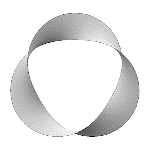Software that is MAC compatible??
- psychomamma
- Posts: 44
- Joined: Thu Apr 23, 2009 3:17 pm
- Location: Livermore, Ca
Software that is MAC compatible??
Hi all --
I have done a ton of research and know what kind of machine/mask I want...
However, I really want to track my own results/treatment through the various software programs, and I'm just now realizing that not all of them are MAC compatible. MAC's are all we have - and all I have access to on a daily basis!! I hope I don't have to buy a new computer, too???
Is there any machine manufacturers that provide good software tracking for MAC's??
I have done a ton of research and know what kind of machine/mask I want...
However, I really want to track my own results/treatment through the various software programs, and I'm just now realizing that not all of them are MAC compatible. MAC's are all we have - and all I have access to on a daily basis!! I hope I don't have to buy a new computer, too???
Is there any machine manufacturers that provide good software tracking for MAC's??
Without enough sleep, we all become tall two-year-olds. ~JoJo Jensen
Re: Software that is MAC compatible??
You don't need a new computer. I use a MAC, too, but I run "bootcamp" (available free from the MAC website) which lets me run XP Pro as well (of course, you will have to get your hands on the XP operating system, and it is still available--TigerDirect.com sells it).


Re: Software that is MAC compatible??
I have not seen any of the software that is compatible with Mac's. The only thing that will work for Macs is to set it up and dual boot to windows. I talked to the Mac guy at Best Buy and he gave me the name of the program that allowed you to do this but I don't remember what it was. Maybe one of the folks that are running Macs can jump in and give you more information.
OK i'm a slow typer. Rip gave you the information!!
Jerry
OK i'm a slow typer. Rip gave you the information!!
Jerry
_________________
| Humidifier: HC150 Heated Humidifier With Hose, 2 Chambers and Stand |
| Additional Comments: 11cm/H2O, Encore Pro 1.8i, Pro Analyzer, Encore Viewer1.0 - 3 Remstar Pro2's, 1 Remstar Auto |
Life's journey is not to arrive at the grave safely in a well preserved body, but rather to skid in sideways, totally worn out, shouting: "Wow what a ride!"
I still play Cowboys and Bad Guys but now I use real bullets. CAS
I still play Cowboys and Bad Guys but now I use real bullets. CAS
Re: Software that is MAC compatible??
There's nothing out there for us, but I used Bootcamp (a snap to firewire), then XP (which must be the one with Service Pack 2, not OEM, and have used it for ? 3 yrs now (iMac/Intel).
Re: Software that is MAC compatible??
There are also 2 other pieces of software to deal with windows on a mac.
vmware fusion and Parallels
Both are designed to run another OS ontop of the MAC OS. Neither is free.
The big difference is that boot camp (as I understand it) requires you to restart the computer and select windows as the OS. Fusion and Parallels run as an application on OS X
vmware fusion and Parallels
Both are designed to run another OS ontop of the MAC OS. Neither is free.
The big difference is that boot camp (as I understand it) requires you to restart the computer and select windows as the OS. Fusion and Parallels run as an application on OS X
- psychomamma
- Posts: 44
- Joined: Thu Apr 23, 2009 3:17 pm
- Location: Livermore, Ca
Re: Software that is MAC compatible??
seems like this is a really great money-making opportunity for some software developer out there, huh??
Without enough sleep, we all become tall two-year-olds. ~JoJo Jensen
Re: Software that is MAC compatible??
Another option is Virtualbox. Like parallels and vmware fusion, it's virtualization software that allows you to run Windows under Mac OS, but unlike those two, it's free.
Re: Software that is MAC compatible??
I haven't tried Fusion, but I encountered serious issues with Parallels. Spent two days with "MAC Geniuses" at the Apple Store, they couldn't resolve the issues either, so I decided to use bootcamp. It's worked flawlessly for more than a year.voog wrote:There are also 2 other pieces of software to deal with windows on a mac.
vmware fusion and Parallels
Both are designed to run another OS ontop of the MAC OS. Neither is free.
The big difference is that boot camp (as I understand it) requires you to restart the computer and select windows as the OS. Fusion and Parallels run as an application on OS X
Re: Software that is MAC compatible??
psychomamma wrote:Hi all --
I have done a ton of research and know what kind of machine/mask I want...
However, I really want to track my own results/treatment through the various software programs, and I'm just now realizing that not all of them are MAC compatible. MAC's are all we have - and all I have access to on a daily basis!! I hope I don't have to buy a new computer, too???
Is there any machine manufacturers that provide good software tracking for MAC's??
Hi,
I (we) were faced with the same problem ... Mac has been the only platform in his house for the past 25 years.
My husband decided (we have an Intel based machine running OS 10.4.11)) that by the time we'd got done upgrading to Leopard ... then bought the Windows software ... that we were close to the price point of buying a Windows laptop ... which is what we did.
The Windows computer is dedicated to just the support of the Respironics software and the APAP machine.
At least for us this seemed to be the best approach.
Jan
Re: Software that is MAC compatible??
I've got a Mac too and I run the Resmed ResScan software on my Mac using Bootcamp and a copy of Windows XP. Kind of expensive to buy a copy of XP just to run one little program, of course. For the ethically flexible among us, one great option is to simply download XP via BitTorrent. If you don't know what that is, you can find tutorials through Google. It is also possible to download the ResScan or Respironics software itself, if you ask around on this forum.
Re: Software that is MAC compatible??
Both Wine or Crossover allow you to run some Windows programs without Windows being installed. I was unable to figure out how to make the Software for my Oximeter or for my Respironics Auto work with either of them. I did install Windows XP on the Bootcamp partition which comes with OSX and every windows program works fine with the Imac. You can also then use a program called VmWare Fusion which is not free, but works well to allow all of your windows programs (using Windows XP) to co-exist with your OSX programs!
_________________
| Machine: AirCurve™ 10 VAuto BiLevel Machine with HumidAir™ Heated Humidifier |
| Mask: Fisher & Paykel Vitera Full Face Mask with Headgear - Fit Pack (All Sizes Included) |
| Additional Comments: Titrated on Auto CPAP at 7/14 cm: Only licensed medical professionals can give medical advice or write prescriptions |
Re: Software that is MAC compatible??
Hi psychomamma,
I was here asking the same thing two months ago - now I am up and running! Here's what I did:
Af first I purchased Parallels from the Apple Store. Then I read about it being difficult to install and the writer raved about VMWare Fusion, so I called the Apple Store and was able to exchange it for VMWare Fusion.
I really love VMWare Fusion! It was very easy to install. Now, I just toggle back and forth easily between OS10 and Windows. (I hate Windows - so I ONLY use it for my Encore Viewer software). Everything works seamlessly. I'd definitely recommend VMWare Fusion through the Apple Store.
The bummer is that you will have to buy Windows XP also. I searched and searched for a good deal on the internet (you have to be careful you don't end up buying an illegal copy without a key) or XP software sold to a school that had multiple copies (and one was then sold to you illegally). Unfortunately, I did not know I had an illegal copy because it came with a "key". A month or so later, when I clicked for a software update, this was detected my Microsoft, so now I will probably have to buy a full-price version.
Good luck,
Joy
I was here asking the same thing two months ago - now I am up and running! Here's what I did:
Af first I purchased Parallels from the Apple Store. Then I read about it being difficult to install and the writer raved about VMWare Fusion, so I called the Apple Store and was able to exchange it for VMWare Fusion.
I really love VMWare Fusion! It was very easy to install. Now, I just toggle back and forth easily between OS10 and Windows. (I hate Windows - so I ONLY use it for my Encore Viewer software). Everything works seamlessly. I'd definitely recommend VMWare Fusion through the Apple Store.
The bummer is that you will have to buy Windows XP also. I searched and searched for a good deal on the internet (you have to be careful you don't end up buying an illegal copy without a key) or XP software sold to a school that had multiple copies (and one was then sold to you illegally). Unfortunately, I did not know I had an illegal copy because it came with a "key". A month or so later, when I clicked for a software update, this was detected my Microsoft, so now I will probably have to buy a full-price version.
Good luck,
Joy
_________________
| Machine: Airsense 10 Card to Cloud |
| Mask: Zest Nasal CPAP Mask with Headgear |
| Additional Comments: CPAP Pr 14.0; EPR:3 Full; Heated Hose; 1" NexCare Low Trauma Tape; PurSleep Buckwheat Hull Pillow; Caldera Releaf Collar. |
Other Accessories & Software: Wellue O2 Ring; OSCAR; SleepHQ Pro.