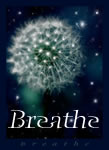Newbie chat - Monday, December 1 at 9:00 PM EST
Newbie chat - Monday, December 1 at 9:00 PM EST
Stop in and say hello! Introduce yourself. Got questions? There are folks that have answers and support and are just plain friendly.
Follow Karen's directions to get there:
The location of the chat link has changed with the new, revised bulletin board format.
Now, in the same line with the search feature entry BUT to the far right, is the new chat room entry link.
The Live Chat Link is:
1. directly under the "Professionals" button (that is a white rectangle with a red "+" sign centered on it)
2. to the right of a white talking balloon (as in a cartoon).
3. says "# Chatting Live"
If one rolls a cursor over the link and holds it there, the names of those shown as part of the # chatting are shown.
Access Live Chat by clicking on that "# Chatting Live" when it turns gold because the cursor is on the link.
See ya there....
Follow Karen's directions to get there:
The location of the chat link has changed with the new, revised bulletin board format.
Now, in the same line with the search feature entry BUT to the far right, is the new chat room entry link.
The Live Chat Link is:
1. directly under the "Professionals" button (that is a white rectangle with a red "+" sign centered on it)
2. to the right of a white talking balloon (as in a cartoon).
3. says "# Chatting Live"
If one rolls a cursor over the link and holds it there, the names of those shown as part of the # chatting are shown.
Access Live Chat by clicking on that "# Chatting Live" when it turns gold because the cursor is on the link.
See ya there....
Last edited by silver123 on Mon Nov 24, 2008 8:31 pm, edited 17 times in total.
Don't be afraid to go out on a limb.
That's where the fruit is.
- H. Jackson Browne
That's where the fruit is.
- H. Jackson Browne
-
chaberkorn1
newbie chat august 4
I want to "attend" this, but don't know how. Do I just come to the forum? I have registered with cpaptalk and been approved but so far I can't actually sign on. DoI need to? I have learned so much from the posts and the collective wisdom, feel like I have the basic info I need to ask some questions, anyway. Thanks for providing this service!
My nagging question after reading all these posts is, does any machine have software that works on a Mac? - a Macbook with OS 10.4. Please point me to someone who knows the answer. I am meeting with the DME next week - maybe- no one has really followed through as they said, so far - and want to know what brand/machine to ask to try out.
Chris
Machine - Don't have one yet
Mask - Don't have one yet
Software - Don't have any yet
Restful sleep - don't have that yet either!
My nagging question after reading all these posts is, does any machine have software that works on a Mac? - a Macbook with OS 10.4. Please point me to someone who knows the answer. I am meeting with the DME next week - maybe- no one has really followed through as they said, so far - and want to know what brand/machine to ask to try out.
Chris
Machine - Don't have one yet
Mask - Don't have one yet
Software - Don't have any yet
Restful sleep - don't have that yet either!
Next to the yellow lightbulb *pointing up and to the left* there is a row of words in a column. Monday night, click on the one that says x Chatting Live. x=how many people are in chat. Come on in!
Now for your other question - do a search on Mac or Macintosh or however that is spelled. And/or post this question as a new topic and see what responses you get. I don't know if it's going to get responded to in this post.
Read this:viewtopic.php?t=32404&highlight=mac
Welcome to the board!
Now for your other question - do a search on Mac or Macintosh or however that is spelled. And/or post this question as a new topic and see what responses you get. I don't know if it's going to get responded to in this post.
Read this:viewtopic.php?t=32404&highlight=mac
Welcome to the board!
Don't be afraid to go out on a limb.
That's where the fruit is.
- H. Jackson Browne
That's where the fruit is.
- H. Jackson Browne
-
Guest
Re: Newbie chat - Monday, August 11 at 9:30 PM EDT
Unregistered noob here: I haven't figured this out yet, but are past newbie chats transcribed anywhere?
Thanks,
Guy
Thanks,
Guy
- birdshell
- Posts: 1622
- Joined: Sun Mar 26, 2006 11:58 am
- Location: Southeast Michigan (Lower Peninsula)
Re: Newbie chat - Monday, August 11 at 9:30 PM EDT
silver123 wrote:Stop in and say hello! Introduce yourself. Got questions? There are folks that have answers and support and are just plain friendly.
See the yellow light bulb? Now look to the left. To get to the chat, click on the top link labeled Chatting Live.
See ya there....
The location of the chat link has changed with the new, revised bulletin board format.
Now, in the same line with the search feature entry BUT to the far right, is the new chat room entry link.
The Live Chat Link is:
1. directly under the "Professionals" button (that is a white rectangle with a red "+" sign centered on it)
2. to the right of a white talking balloon (as in a cartoon).
3. says "# Chatting Live"
If one rolls a cursor over the link and holds it there, the names of those shown as part of the # chatting are shown.
Access Live Chat by clicking on that "# Chatting Live" when it turns gold because the cursor is on the link.
If I may speak for most of the Forum Folk, we hope to see all "newbies" there. We have no set topic, and welcome interruptions--especially if you have a question! All are welcome, even if an "oldie". In the meantime, please feel free to PM me. I don't know anything about the software issues, and have only used CPAP for a couple of years. That said, I would be happy to try to help between those Mondays for anyone who does not wish to post a new thread.
Of course, there is no need to stay away from chat until Mondays. Interruptions and questions are always welcome on Live Chat!
Karen,
Once a newbie whom others helped
Last edited by birdshell on Sat Aug 16, 2008 10:02 pm, edited 1 time in total.
Be kinder than necessary; everyone you meet is fighting some kind of battle.
Click => Free Mammograms
Click => Free Mammograms
Re: Newbie chat - Monday, August 18 at 9:30 PM EDT
As karen said, no reason to just come to chat on Mondays. The old folks who go to chat (guess that includes me) can help out a lot. We all may not know everything, and some of us know nothing, but sometimes we can give links of posts or ideas on who to ask or what to ask.
If you go into chat and see non-cpap and non-apnea related chit chat, well that happens. Say you have a question and see if you get a response. Sometimes you have to be persistent and also be aware that sometimes the people in chat don't have answers, and sometimes they have the wrong answers but they are there to help you with your journey.
Give chat a try anytime.
If you go into chat and see non-cpap and non-apnea related chit chat, well that happens. Say you have a question and see if you get a response. Sometimes you have to be persistent and also be aware that sometimes the people in chat don't have answers, and sometimes they have the wrong answers but they are there to help you with your journey.
Give chat a try anytime.
Re: Newbie chat - Monday, August 18 at 9:30 PM EDT
I think it would be very helpful to actually have a button to click on when coming to chat. Especially for us new folk, it can be hard to realize you just actually click on the words "x chatting live"
Re: Newbie chat - Monday, August 25 at 9:30 PM EDT
Hiya crossfit,
I've made that request and we'll see if they can add it.
Good suggestion!
silver
I've made that request and we'll see if they can add it.
Good suggestion!
silver
Don't be afraid to go out on a limb.
That's where the fruit is.
- H. Jackson Browne
That's where the fruit is.
- H. Jackson Browne
-
shoshi2
Re: Newbie chat - Monday, August 25 at 9:30 PM EDT
I'm a newbie and have never used a forum. first -where is the confirmation code?
2nd - where do i fill in equipment information??
any help much appreciated
2nd - where do i fill in equipment information??
any help much appreciated
Re: Newbie chat - Monday, September 1 at 9:30 PM EDT
Hi. Sorry I didn't respond to those who said "hello" yesterday but I couldn't figure out how to get this written. HI to everyone.
Re: Newbie chat - Monday, September 1 at 9:30 PM EDT
Hey, just a test to see if I'm really here!
DreamStation 2, Oscar
Resmed AirFit P30i Nasal Mask
Resmed AirFit P30i Nasal Mask
Re: Newbie chat - Monday, September 1 at 9:30 PM EDT
You're here! Hooray!!


- birdshell
- Posts: 1622
- Joined: Sun Mar 26, 2006 11:58 am
- Location: Southeast Michigan (Lower Peninsula)
Re: Newbie chat - Monday, August 25 at 9:30 PM EDT
shoshi2 wrote:I'm a newbie and have never used a forum. first -where is the confirmation code?
2nd - where do i fill in equipment information??
any help much appreciated
To add or update equipment information (that will appear at the bottom of each post):
1. Up at the left hand side of the light blue banner on each forum page (even this one) is the hyper link phrase: "User control panel"
2. Put your cursor (arrow) over the words "User control panel" and left click once;
3. Choose the tab (It looks like a blue file folder tab) that says "Profile" and left click once;
4. There will be a list on the left hand side with links for various Profile actions. Choose "Edit equipment" and left click once;
5. Choose from the pull-down menus (blue arrows pointing down--click and they will give you choices that SHOULD include your equipment);
6. Find the button (rectangle) that says "Submit" left click once;
7. Check your next post and the equipment list should appear at the bottom!
________________________________________________
NOW:
If there is a confirmation code, I've not heard of it.
Heyyyyyy......wait a sec.......are you all holding out on some of us?

Be kinder than necessary; everyone you meet is fighting some kind of battle.
Click => Free Mammograms
Click => Free Mammograms
Re: Newbie chat - Monday, September 1 at 9:30 PM EDT
when you register at a forum they send you an email - the code is in that email - you have to click on it in the email or enter it somehow (copy and paste it into the browser)
once that is done, you can log into the forum and do the changing of profile karen indicated above
once that is done, you can log into the forum and do the changing of profile karen indicated above
- birdshell
- Posts: 1622
- Joined: Sun Mar 26, 2006 11:58 am
- Location: Southeast Michigan (Lower Peninsula)
Re: Newbie chat - Monday, September 1 at 9:30 PM EDT
A bigTHANK YOU jules. I do not recall having a confirmation code when I first joined. However, that is usually the procedure when one joins a forum.
Karen,
Whose memory card is getting filled up quickly

Karen,
Whose memory card is getting filled up quickly

Be kinder than necessary; everyone you meet is fighting some kind of battle.
Click => Free Mammograms
Click => Free Mammograms