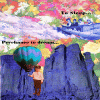Encore Pro 1.7i
Encore Pro 1.7i
I have seen posts mentioning Encore Pro 1.7i. Where can one find this version in the US and does it work with the M series apap. I have only been able to find 1.6i except for an European site where they have 1.7i.
- rested gal
- Posts: 12880
- Joined: Thu Sep 09, 2004 10:14 pm
- Location: Tennessee
I thought 1.6i works with the "M" series machines. Wonder what has been changed in 1.7i?
ResMed S9 VPAP Auto (ASV)
Humidifier: Integrated + Climate Control hose
Mask: Aeiomed Headrest (deconstructed, with homemade straps
3M painters tape over mouth
ALL LINKS by rested gal:
viewtopic.php?t=17435
Humidifier: Integrated + Climate Control hose
Mask: Aeiomed Headrest (deconstructed, with homemade straps
3M painters tape over mouth
ALL LINKS by rested gal:
viewtopic.php?t=17435
I'm using 1.6.22 and it works with both the M and the classic.rested gal wrote:I thought 1.6i works with the "M" series machines. Wonder what has been changed in 1.7i?
What I don't know is if the missing data from the M is from the software or the machine firmware. If it is, that would be a logical reason to come out with 1.7i, if we are losing data you can be assured the professionals that are using that software are also.
I think Respironics sucks by not making the updates available, only reason they did so the last time was because use of the software left a big security hole on your computer and make it vulnerable to the SQL virus attacks.
I wish someone would just hack it so we could dump the data directly from the card in raw form without importing to SQL database and manipulate it ourselves.
- SelfDirected
- Posts: 8
- Joined: Mon Nov 13, 2006 12:07 pm
- Location: Alabama
There is a talented hacker (and as a "computer professional" I mean that in the positive "old school" connotation) on this board doing work with the Respironics; jskinner. I wonder if he has tried to directly access the smartcard data? I am not a real programmer or DBA, so this is outside my scope. (I'm more a computer plumber. Making it work without knowing the low level reasons it works. ) Maybe he can provide some insight on the new 1.7 and directly accessing the data without Encore Pro.
Sleep Well!!
Sleep Well!!
"I heard it through the grapevine......" (a few weeks ago) that Respironics was working on TWO new software releases..... Then I saw James Skinner's reference to the 1.7i recently and wondered if that was one of them. Beyond that, I don't know any more.
Den
Den
(5) REMstar Autos w/C-Flex & (6) REMstar Pro 2 CPAPs w/C-Flex - Pressure Setting = 14 cm.
"Passover" Humidification - ResMed Ultra Mirage FF - Encore Pro w/Card Reader & MyEncore software - Chiroflow pillow
User since 05/14/05
"Passover" Humidification - ResMed Ultra Mirage FF - Encore Pro w/Card Reader & MyEncore software - Chiroflow pillow
User since 05/14/05
- jskinner
- Posts: 1475
- Joined: Sat Aug 26, 2006 9:21 pm
- Location: Greenwich, Nova Scotia, Canada
- Contact:
I have not... although before starting to write Encore Pro Analyzer I considered trying to do so so that Encore Pro would not be necessary. In the end I decided it would be too much work. Additionally Resperonics uses a custom driver so without that API it might not even be possible. I'm not sure if that custom driver uses the standard Microsoft smart card API or not. There was also talk that the data on the card is encrypted...SelfDirected wrote:I wonder if he has tried to directly access the smartcard data?
Anyway while it may be technically possible I have not tried. I suspect decoding the data might be tricky and that there might be different versions for different machines, firmeware, etc... I could get messy.
-James
jskinner wrote:I have not... although before starting to write Encore Pro Analyzer I considered trying to do so so that Encore Pro would not be necessary. In the end I decided it would be too much work. Additionally Resperonics uses a custom driver so without that API it might not even be possible. I'm not sure if that custom driver uses the standard Microsoft smart card API or not. There was also talk that the data on the card is encrypted...SelfDirected wrote:I wonder if he has tried to directly access the smartcard data?
Anyway while it may be technically possible I have not tried. I suspect decoding the data might be tricky and that there might be different versions for different machines, firmeware, etc... I could get messy.
-James
- jskinner
- Posts: 1475
- Joined: Sat Aug 26, 2006 9:21 pm
- Location: Greenwich, Nova Scotia, Canada
- Contact:
Encore Pro 1.7i (International Only) (Windows 2000/XP/Server 2003 only)SelfDirected wrote:Maybe he can provide some insight on the new 1.7
October 11, 2006
This version of Encore Pro includes several new features:
support for pressure display in hectoPascals (hPa), BiPAP autoSV, BiPAP autoSV with SmartCard, and a new Trend report for SmartCard downloads. This report combines the concise Summary report with the Long Term Trend information that was previously only available in the Full-Details report. Windows 98 is no longer supported as of this release. The software screens and help files in this version of Encore Pro are available in English, French, Italian, German, Spanish, Japanese, and Brazilian Portuguese only. Customers in the EU whose native language is not available, agree to accept this product in the languages stated. Users further agree that Encore Pro will be used by medical professionals who have confirmed that they are able to understand the software screens and help files in these languages upon download of the software.
- jskinner
- Posts: 1475
- Joined: Sat Aug 26, 2006 9:21 pm
- Location: Greenwich, Nova Scotia, Canada
- Contact:
First place I would start is to try and talk to the card via the Microsoft Smartcard API. If that worked it would be a matter of decoding the data format (assuming its not encrypted).Snoredog wrote: I would think if you had an old Remstar machine with the card reader, you could disassemble and solder a serial cable to the reader contacts and then sniff the datastream.
- rested gal
- Posts: 12880
- Joined: Thu Sep 09, 2004 10:14 pm
- Location: Tennessee
(bold emphasis mine)jskinner wrote:Encore Pro 1.7i (International Only) (Windows 2000/XP/Server 2003 only)
October 11, 2006
This version of Encore Pro includes several new features:
support for pressure display in hectoPascals (hPa), BiPAP autoSV, BiPAP autoSV with SmartCard, and a new Trend report for SmartCard downloads. This report combines the concise Summary report with the Long Term Trend information that was previously only available in the Full-Details report.
Ah. Sounds like that version is needed only for the new adapt servo machines Respironics developed -- the "HeartPAP" -- similar to resmed's VPAP III ASV. So, 1.7i is has nothing new of consequence to users of the regular Respironics machines...cpap, bipap, autopap and bipap auto. I never looked at the "Summary" report, anyway.
Good to know. Thanks, James.
ResMed S9 VPAP Auto (ASV)
Humidifier: Integrated + Climate Control hose
Mask: Aeiomed Headrest (deconstructed, with homemade straps
3M painters tape over mouth
ALL LINKS by rested gal:
viewtopic.php?t=17435
Humidifier: Integrated + Climate Control hose
Mask: Aeiomed Headrest (deconstructed, with homemade straps
3M painters tape over mouth
ALL LINKS by rested gal:
viewtopic.php?t=17435
- jskinner
- Posts: 1475
- Joined: Sat Aug 26, 2006 9:21 pm
- Location: Greenwich, Nova Scotia, Canada
- Contact:
Feature wise it is a minor upgrade I would agree. There are a few little nice changes but nothing major.rested gal wrote: So, 1.7i is has nothing new of consequence to users of the regular Respironics machines...cpap, bipap, autopap and bipap auto. I never looked at the "Summary" report, anyway.
http://www.cpap-europe.com/respironics- ... -o-44.html
- DamonFarol
- Posts: 4
- Joined: Wed May 03, 2006 5:50 pm
Smart Card Reader software
jskinner wrote:I have not... although before starting to write Encore Pro Analyzer I considered trying to do so so that Encore Pro would not be necessary. In the end I decided it would be too much work. Additionally Resperonics uses a custom driver so without that API it might not even be possible. I'm not sure if that custom driver uses the standard Microsoft smart card API or not. There was also talk that the data on the card is encrypted...SelfDirected wrote:I wonder if he has tried to directly access the smartcard data?
You can now download drivers for Mako Technologies' line of Infineer smart card readers by selecting your reader model from the list below. We recommend that you print this page of instructions before you begin.
http://www.mako-tech.com/support/
I continue looking for some simple way to get at the data on the card ... wish me luck
Anyway while it may be technically possible I have not tried. I suspect decoding the data might be tricky and that there might be different versions for different machines, firmeware, etc... I could get messy.
-James
Desperately seeking snoozin'
12 yrs on cpap.
12 yrs on cpap.
I am a programmer. My main computers are all Macs, so I may very well go down the "direct data access" path to get to the data. Any software I write on this project will be open source, and I would separate the code bases for accessing the data and displaying it.
This means that once I get my machine and if I start playing with it (I'm really busy at the moment), something along these lines may become available.
This means that once I get my machine and if I start playing with it (I'm really busy at the moment), something along these lines may become available.
Blarg.... Please Please keep us up to date on any progress you make. I'm not a programmer and not conversant with SQL. I've about gone bonkers trying to figure out how to get raw data into either excel, csv or access.
_________________
| Machine: AirSense 11 Autoset |
| Mask: FlexiFit HC431 Full Face CPAP Mask with Headgear |
| Humidifier: DreamStation Heated Humidifier |
Ick. No excel or access please.
Csv you can have. lol. That's also a feature that jskinner could give you as a menu item. Like selecting the equivalent of Report -> Export to CSV File... Shouldn't be nearly as much work as getting the data directly and would definitely serve until (if) we get the data directly.
I get my software + reader on the 19th. Once I'm looking at the data, the first thing I'm going to do is plug it all into my Mac and see what happens. Speaking of, I'd like to see what computers people use. If I'm the only Mac user here then I'll probably set out working in Windows for sanity's sake. See the off topic poll.
Csv you can have. lol. That's also a feature that jskinner could give you as a menu item. Like selecting the equivalent of Report -> Export to CSV File... Shouldn't be nearly as much work as getting the data directly and would definitely serve until (if) we get the data directly.
I get my software + reader on the 19th. Once I'm looking at the data, the first thing I'm going to do is plug it all into my Mac and see what happens. Speaking of, I'd like to see what computers people use. If I'm the only Mac user here then I'll probably set out working in Windows for sanity's sake. See the off topic poll.