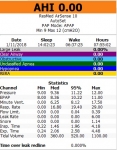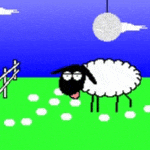SleepyHead I hardly knew ye
-
Esme L.
SleepyHead I hardly knew ye
After 3 days of using and loving SleepyHead, we seem to be on the outs. I accidentally hit the "full screen" button, and was frozen in full screen mode. Had to use task manager to close the program. F11 doesn't work, nor does Shift-F11 or Ctrl-F11. I un-installed the software, waited a few days, then re-installed. Lo and behold, it opens in full screen mode and freezes, even when I create a new profile. [If there was a tearful smilie I'd enter it here].
A search of posts on this board doesn't reveal anything new on this issue. Am I missing anything, or are SleepyHead and I finished forever?
A search of posts on this board doesn't reveal anything new on this issue. Am I missing anything, or are SleepyHead and I finished forever?
Re: SleepyHead I hardly knew ye
It is Fn-F11 . . .
_________________
| Machine: ResMed AirSense™ 10 AutoSet™ CPAP Machine with HumidAir™ Heated Humidifier |
| Mask: Bleep DreamPort CPAP Mask Solution |
Re: SleepyHead I hardly knew ye
When I had it happen to me nothing worked except changing the desktop resolution so that I could finally access that menu to close the full screen.
This a known bug in SleepyHead unfortunately.
Sometimes the usual stuff fixes it and sometimes it doesn't.
This a known bug in SleepyHead unfortunately.
Sometimes the usual stuff fixes it and sometimes it doesn't.
_________________
| Machine: AirCurve™ 10 VAuto BiLevel Machine with HumidAir™ Heated Humidifier |
| Additional Comments: Mask Bleep Eclipse https://bleepsleep.com/the-eclipse/ |
I may have to RISE but I refuse to SHINE.
-
Guest
Re: SleepyHead I hardly knew ye
on windows open ""regedit"
Computer\HKEY_CURRENT_USER\Software\Jedimark\SleepyHead\MainWindow
just delete the key "geometry"
Computer\HKEY_CURRENT_USER\Software\Jedimark\SleepyHead\MainWindow
just delete the key "geometry"
Re: SleepyHead I hardly knew ye
No, really . . . it's Function (Fn)-F11 . . . it works . . . the OP did F11, Shift-F11, and Ctrl-F11 according to the post.
_________________
| Machine: ResMed AirSense™ 10 AutoSet™ CPAP Machine with HumidAir™ Heated Humidifier |
| Mask: Bleep DreamPort CPAP Mask Solution |
-
Guest
Re: SleepyHead I hardly knew ye
YES it works - anyhow seems kind of complicated for some folks to do that together.edfreeman wrote:No, really . . . it's Function (Fn)-F11 . . . it works . . . the OP did F11, Shift-F11, and Ctrl-F11 according to the post.
reg-hack works always!
- Jay Aitchsee
- Posts: 2936
- Joined: Sun May 22, 2011 12:47 pm
- Location: Southwest Florida
Re: SleepyHead I hardly knew ye
Fn-F11 doesn't work for all brands of computers.
I don't know about RegEdit, haven't tried it, but it probably does.
This does work, I know.
Then change the resolution back, of course.
Edit: So, the resolution bit seems to vary slightly with the version of SleepyHead. I just tried v1.0.0-beta-2 with SleepyHead stuck in full screen and the F11 key of my Dell laptop does toggle it out.
I don't know about RegEdit, haven't tried it, but it probably does.
This does work, I know.
Change the resolution to make the picture physically smaller such that the "Full Screen" button becomes visible and toggle it off.Jay Aitchsee wrote:Change the resolution by going to settings/system/display/advanced/ change the resolution from the drop down box.
Then change the resolution back, of course.
Edit: So, the resolution bit seems to vary slightly with the version of SleepyHead. I just tried v1.0.0-beta-2 with SleepyHead stuck in full screen and the F11 key of my Dell laptop does toggle it out.
_________________
| Mask: AirFit™ P10 Nasal Pillow CPAP Mask with Headgear |
| Additional Comments: S9 Auto, P10 mask, P=7.0, EPR3, ResScan 5.3, SleepyHead V1.B2, Windows 10, ZEO, CMS50F, Infrared Video |
Last edited by Jay Aitchsee on Thu Aug 17, 2017 3:37 pm, edited 1 time in total.
-
Esme L.
Re: SleepyHead I hardly knew ye
The resolution trick worked like a charm.
The Fn-F11 also works IF you have a Fn key on your keyboard. Most laptops do - lots of desktop keyboards do not.
SleepyHead and I are happily reunited. Now, I'm off to post some graphs.
The Fn-F11 also works IF you have a Fn key on your keyboard. Most laptops do - lots of desktop keyboards do not.
SleepyHead and I are happily reunited. Now, I'm off to post some graphs.
-
WickedLoki
- Posts: 40
- Joined: Sat Aug 20, 2016 2:27 pm
Re: SleepyHead I hardly knew ye
xxyzx wrote:=====edfreeman wrote:No, really . . . it's Function (Fn)-F11 . . . it works . . . the OP did F11, Shift-F11, and Ctrl-F11 according to the post.
huh ?????????
there is NO fn button on a pc keyboard
f11 *IS* function_11
what are you talking about old f11 ???????????????????????
Strange, my desktop PC keyboard and many others have an fn key. Wrong again!
_________________
| Mask: Mirage Quattro™ Full Face CPAP Mask with Headgear |
| Humidifier: S9™ Series H5i™ Heated Humidifier with Climate Control |
| Additional Comments: Sleepyhead |
Re: SleepyHead I hardly knew ye
Strangely, my PC keyboard has a fn key. It is a gaming keyboard though. I guess because the alphabet boy has not seen it, it does not exist. Sheese.
_________________
| Machine: ResMed AirSense™ 10 AutoSet™ CPAP Machine with HumidAir™ Heated Humidifier |
| Mask: Eson™ 2 Nasal CPAP Mask with Headgear |
All posts reflect my own opinion based on my experience and reading.
Your mileage may vary
Past performance is no guarantee of future results
Consult with your own physician as people very
Your mileage may vary
Past performance is no guarantee of future results
Consult with your own physician as people very
Re: SleepyHead I hardly knew ye
OP, if all else fails you could try uninstalling then reinstalling Sleepyhead.
_________________
| Machine: DreamStation Auto CPAP Machine |
| Mask: Pico Nasal CPAP Mask with Headgear - Fit Pack |
| Humidifier: DreamStation Heated Humidifier |
| Additional Comments: + Nuance Pro Gel Nasal Pillow Mask + Respironics Dreamwear Nasal Mask + Resmed Airfit P10 |
Re: SleepyHead I hardly knew ye
Since you have reading comprehension difficulties, I'll repost what was half way down the first paragraph in the OPs post.Sheepish wrote:OP, if all else fails you could try uninstalling then reinstalling Sleepyhead.
Give it a try, maybe you'll pick it up on the second pass.I un-installed the software, waited a few days, then re-installed. Lo and behold, it opens in full screen mode and freezes, even when I create a new profile
Get OSCAR
Accounts to put on the foe list: dataq1, clownbell, gearchange, lynninnj, mper!?, DreamDiver, Geer1, almostadoctor, sleepgeek, ajack, stom, mogy, D.H., They often post misleading, timewasting stuff.
Accounts to put on the foe list: dataq1, clownbell, gearchange, lynninnj, mper!?, DreamDiver, Geer1, almostadoctor, sleepgeek, ajack, stom, mogy, D.H., They often post misleading, timewasting stuff.
-
Guest
Re: SleepyHead I hardly knew ye
palerider wrote:Since you have reading comprehension difficulties, I'll repost what was half way down the first paragraph in the OPs post.Sheepish wrote:OP, if all else fails you could try uninstalling then reinstalling Sleepyhead.
Give it a try, maybe you'll pick it up on the second pass.I un-installed the software, waited a few days, then re-installed. Lo and behold, it opens in full screen mode and freezes, even when I create a new profile
Sheepy aka Sheepish wrote:There's no call for unwarranted hostility.
Re: SleepyHead I hardly knew ye
But,nanny, was it really hostility? was it really unwarranted?Guest wrote:palerider wrote:Since you have reading comprehension difficulties, I'll repost what was half way down the first paragraph in the OPs post.Sheepish wrote:OP, if all else fails you could try uninstalling then reinstalling Sleepyhead.
Give it a try, maybe you'll pick it up on the second pass.I un-installed the software, waited a few days, then re-installed. Lo and behold, it opens in full screen mode and freezes, even when I create a new profileSheepy aka Sheepish wrote:There's no call for unwarranted hostility.
Telling someone to do something they've already done...
Get OSCAR
Accounts to put on the foe list: dataq1, clownbell, gearchange, lynninnj, mper!?, DreamDiver, Geer1, almostadoctor, sleepgeek, ajack, stom, mogy, D.H., They often post misleading, timewasting stuff.
Accounts to put on the foe list: dataq1, clownbell, gearchange, lynninnj, mper!?, DreamDiver, Geer1, almostadoctor, sleepgeek, ajack, stom, mogy, D.H., They often post misleading, timewasting stuff.