If you think it always does write things to all mounted media, my win10 PC doesn't agree. I haven't disabled it, but it doesn't do it.palerider wrote:I'm so happy for you.archangle wrote:I just confirmed. My Win10 machine doesn't write anything to the card. My S9 does object if there's anything extra on the card.
however, if you think that windows 10, by default, doesn't write things to all media that's mounted on it, then you need to google a bit more.
Windows 10 and SD Cards
Re: Windows 10 and SD Cards
_________________
| Mask: Swift™ FX Nasal Pillow CPAP Mask with Headgear |
| Humidifier: S9™ Series H5i™ Heated Humidifier with Climate Control |
| Additional Comments: Also SleepyHead, PRS1 Auto, Respironics Auto M series, Legacy Auto, and Legacy Plus |
Please enter your equipment in your profile so we can help you.
Click here for information on the most common alternative to CPAP.
If it's midnight and a DME tells you it's dark outside, go and check for yourself.
Useful Links.
Click here for information on the most common alternative to CPAP.
If it's midnight and a DME tells you it's dark outside, go and check for yourself.
Useful Links.
Re: Windows 10 and SD Cards
welp, I guess everybody that IS seeing that happen on win 8, 8.1 and 10 are just imagining things.... thanks for clearing that uparchangle wrote:If you think it always does write things to all mounted media, my win10 PC doesn't agree. I haven't disabled it, but it doesn't do it.
I'm sure it has nothing to do with all the rambling you were espousing some time back about how to turn it off on pre-10 versions.
be sure and let theoldman22 know he's just imagining his problem.
Get OSCAR
Accounts to put on the foe list: dataq1, clownbell, gearchange, lynninnj, mper!?, DreamDiver, Geer1, almostadoctor, sleepgeek, ajack, stom, mogy, D.H., They often post misleading, timewasting stuff.
Accounts to put on the foe list: dataq1, clownbell, gearchange, lynninnj, mper!?, DreamDiver, Geer1, almostadoctor, sleepgeek, ajack, stom, mogy, D.H., They often post misleading, timewasting stuff.
- DreamDiver
- Posts: 3082
- Joined: Thu Oct 04, 2007 11:19 am
Re: Windows 10 and SD Cards
This is not a problem with the SD card, nor is it a problem with the CPAP machine.
If you're seeing this:

it seems likely one of two things has happened with your card. You are probably using a 4, 8 or 16GB SD card. The S9 automatically formats it to a 1GB capacity, regardless of whether the card has a much larger default capacity.
Windows 10 looks at the card when you insert it into your system and attempts to notify you that the card is improperly formatted -- a 1GB format on an 8GB card. Ignore the "There's a problem with this drive" message. It's annoying, but the card should still open correctly on windows 10. You should still be able to set it to default "open folder" and do nothing else.
Alternatively, as an example, I bought a card rated as 32GB capacity from a shady distributor off the chinese site "aliexpress", only to find out its true capacity was about 7GB. So I formatted the SD card to about 7GB. Every time I stick the card into the windows 10 SD card slot or a USB SD card adapter, windows honks at me that the card has a problem because it sees the fake default setting as 32GB, even though I know the card's true capacity is about 7GB.
Once again, windows being "helpful". I ignore it and just let the card open automatically.
Windows should allow you to still read the card. Just ignore the message.
If you're seeing this:

it seems likely one of two things has happened with your card. You are probably using a 4, 8 or 16GB SD card. The S9 automatically formats it to a 1GB capacity, regardless of whether the card has a much larger default capacity.
Windows 10 looks at the card when you insert it into your system and attempts to notify you that the card is improperly formatted -- a 1GB format on an 8GB card. Ignore the "There's a problem with this drive" message. It's annoying, but the card should still open correctly on windows 10. You should still be able to set it to default "open folder" and do nothing else.
Alternatively, as an example, I bought a card rated as 32GB capacity from a shady distributor off the chinese site "aliexpress", only to find out its true capacity was about 7GB. So I formatted the SD card to about 7GB. Every time I stick the card into the windows 10 SD card slot or a USB SD card adapter, windows honks at me that the card has a problem because it sees the fake default setting as 32GB, even though I know the card's true capacity is about 7GB.
Once again, windows being "helpful". I ignore it and just let the card open automatically.
Windows should allow you to still read the card. Just ignore the message.
_________________
| Mask: ResMed AirFit™ F20 Mask with Headgear + 2 Replacement Cushions |
| Additional Comments: Pressure: APAP 10.4 | 11.8 | Also Quattro FX FF, Simplus FF |

Most members of this forum are wonderful.
However, if you are the target of bullying on this forum, please consider these excellent alternative forums:
Apnea Board
Sleep Apnea Talk Forum
Free CPAP Advice
Be well,
Chris
Re: Windows 10 and SD Cards
Your broken S9 may do that, but in general, none of the S9 models do it the way you are saying.DreamDiver wrote:The S9 automatically formats it to a 1GB capacity, regardless of whether the card has a much larger default capacity.
16GB FlashAir Toshiba SDcard formatted by the S9 before use.

Note that you see 14.4GB's which is what you end up after formatting a 16gb card.
I also have several 2GB, and a 4GB SDcard formatted in an S9 with the same results.
If it did anything other than that, it would not be following the SDcard specifications.
Personally, I find dealing with SDCards much easier to just get a USB with an SDcard insert as USB is a much better storage technology. You can get one for like $8. http://www.amazon.com/Cable-Matters-Sup ... B00GFY2QXY
http://ecx.images-amazon.com/images/I/7 ... L1500_.jpg
Current Settings PS 4.0 over 10.6-18.0 (cmH2O) - Resmed S9 VPAP Auto w/h5i Humidifier - Quattro Air FFM
TNET Sleep Resource Pages - CPAP Machine Database
Put your equip in your Signature - SleepyHead v1.0.0-beta-1
Kevin... alias Krelvin
TNET Sleep Resource Pages - CPAP Machine Database
Put your equip in your Signature - SleepyHead v1.0.0-beta-1
Kevin... alias Krelvin
Re: Windows 10 and SD Cards
I'm thinking maybe the differences we are seeing is due to what Robbysue said. Cost saving? On newer computers with Windows 10 the SD card reader might not have the needed write protect BUT on older computers that upgraded to Windows 10, they might have the SD card reader that prevents the writing.
_________________
| Machine: AirCurve™ 10 VAuto BiLevel Machine with HumidAir™ Heated Humidifier |
| Mask: AirFit™ P10 Nasal Pillow CPAP Mask with Headgear |
| Additional Comments: Sleepyhead Software |
ResMed Aircurve 10 VAUTO EPAP 11 IPAP 15 / P10 pillows mask / Sleepyhead Software / Back up & travel machine Respironics 760
- theoldman22
- Posts: 38
- Joined: Wed Oct 10, 2012 8:39 pm
- Location: New Mexico
Re: Windows 10 and SD Cards
Thanks for the replies.
Some answers to questions and some recapitulations.
1. The SD card is 1 gb. It had worked for years (with Windows 7) going between the VPAP and both ResScan and Sleepyhead.
2. With the advent of Windows 10 after downloading to the computer, putting the card back into the VPAP Brings up the "Invalid SD Card" screen. Following instructions on that screen and erasing the card, the card will then copy the next VPAP session.
3, FWIW I get the "Invalid SD Card" Screen when I return it to VPAP if I only put the card in the reader and take it out immediately, without opening the card.
4. I bought a new card reader locally--not much to choose between in southeast NM. It looks a lot like the the one in the Amazon link that Krelvin provided, but it is a Vivitar.
5. Computer about 3 years old, customed built (AZrock). Came originally with Windows 7--considering going back to it.
6. I have never seen the screen that DreamDiver showed.
Right now would like to find a SD card reader that would plug into a computer usb port, a card reader that has a properly working write lock feature in it. I would rather not use the "trial and error" method to do that.
Some answers to questions and some recapitulations.
1. The SD card is 1 gb. It had worked for years (with Windows 7) going between the VPAP and both ResScan and Sleepyhead.
2. With the advent of Windows 10 after downloading to the computer, putting the card back into the VPAP Brings up the "Invalid SD Card" screen. Following instructions on that screen and erasing the card, the card will then copy the next VPAP session.
3, FWIW I get the "Invalid SD Card" Screen when I return it to VPAP if I only put the card in the reader and take it out immediately, without opening the card.
4. I bought a new card reader locally--not much to choose between in southeast NM. It looks a lot like the the one in the Amazon link that Krelvin provided, but it is a Vivitar.
5. Computer about 3 years old, customed built (AZrock). Came originally with Windows 7--considering going back to it.
6. I have never seen the screen that DreamDiver showed.
Right now would like to find a SD card reader that would plug into a computer usb port, a card reader that has a properly working write lock feature in it. I would rather not use the "trial and error" method to do that.
_________________
| Mask: AirFit™ F10 Full Face Mask with Headgear |
| Humidifier: S9™ Series H5i™ Heated Humidifier with Climate Control |
| Additional Comments: ResMed S9 VPAP Auto |
Re: Windows 10 and SD Cards
did you take a look at the web page I linked with the pretty simple procedure to turn off the annoying windows 'feature'?theoldman22 wrote:Right now would like to find a SD card reader that would plug into a computer usb port, a card reader that has a properly working write lock feature in it. I would rather not use the "trial and error" method to do that.
Get OSCAR
Accounts to put on the foe list: dataq1, clownbell, gearchange, lynninnj, mper!?, DreamDiver, Geer1, almostadoctor, sleepgeek, ajack, stom, mogy, D.H., They often post misleading, timewasting stuff.
Accounts to put on the foe list: dataq1, clownbell, gearchange, lynninnj, mper!?, DreamDiver, Geer1, almostadoctor, sleepgeek, ajack, stom, mogy, D.H., They often post misleading, timewasting stuff.
Re: Windows 10 and SD Cards
The SD Card specification doesn't require the lock switch functionality for all devices and readers that use the SD card. It's provided as an option, but many cheap readers do not include that functionality as a cost savings measure, and worse - the lock is implemented in software for those devices that do pay attention to it. You can find software (such as a virus) that will override the lock and write to the card anyway.theoldman22 wrote:Right now would like to find a SD card reader that would plug into a computer usb port, a card reader that has a properly working write lock feature in it. I would rather not use the "trial and error" method to do that.
So while you may be able to buy a dozen card readers and find a few that pay attention to the lock, and while this will prevent windows 10 from writing to the card, you might as well eliminate the problem for your computer itself by following the link palerider mentioned and following the instructions. This will allow you to use the card reader you already have, or any other card reader, and you should be fine from now on until you switch to a new computer.
_________________
| Mask: AirFit™ P10 Nasal Pillow CPAP Mask with Headgear |
| Humidifier: S9™ Series H5i™ Heated Humidifier with Climate Control |
| Additional Comments: CMS50F PulseOx, Sleepyhead |
- theoldman22
- Posts: 38
- Joined: Wed Oct 10, 2012 8:39 pm
- Location: New Mexico
Re: Windows 10 and SD Cards
After following the instructions on palerider's link, no more "Invalid SD Card" screens on Windows 10. But--Sleepyhead does not save the downloaded information now. Are the changes that cure the invalid card problem preventing the downloads from being saved? Have searched the forum but have been unable to find any information on how to enable Sleepyhead to save the downloads. Do the sleepyhead downloads have to be saved somewhere else and, if so, how?
_________________
| Mask: AirFit™ F10 Full Face Mask with Headgear |
| Humidifier: S9™ Series H5i™ Heated Humidifier with Climate Control |
| Additional Comments: ResMed S9 VPAP Auto |
Re: Windows 10 and SD Cards
when you say that sleepyhead isn't saving the information, can you explain exactly what you mean?theoldman22 wrote:After following the instructions on palerider's link, no more "Invalid SD Card" screens on Windows 10. But--Sleepyhead does not save the downloaded information now. Are the changes that cure the invalid card problem preventing the downloads from being saved? Have searched the forum but have been unable to find any information on how to enable Sleepyhead to save the downloads. Do the sleepyhead downloads have to be saved somewhere else and, if so, how?
the "don't write to removable media" change you made will have nothing to do with how sleepyhead performs.
sleepyhead writes a backup copy of the data it reads from your card into [user]\Documents\SleepyHeadData-Testing\Profiles\[your profile name]\machine id\Backup. (exact path may vary a bit from version to version on windows.)
Get OSCAR
Accounts to put on the foe list: dataq1, clownbell, gearchange, lynninnj, mper!?, DreamDiver, Geer1, almostadoctor, sleepgeek, ajack, stom, mogy, D.H., They often post misleading, timewasting stuff.
Accounts to put on the foe list: dataq1, clownbell, gearchange, lynninnj, mper!?, DreamDiver, Geer1, almostadoctor, sleepgeek, ajack, stom, mogy, D.H., They often post misleading, timewasting stuff.
- theoldman22
- Posts: 38
- Joined: Wed Oct 10, 2012 8:39 pm
- Location: New Mexico
Re: Windows 10 and SD Cards
from palerider's instructions we got as far as""backup" with the following results:
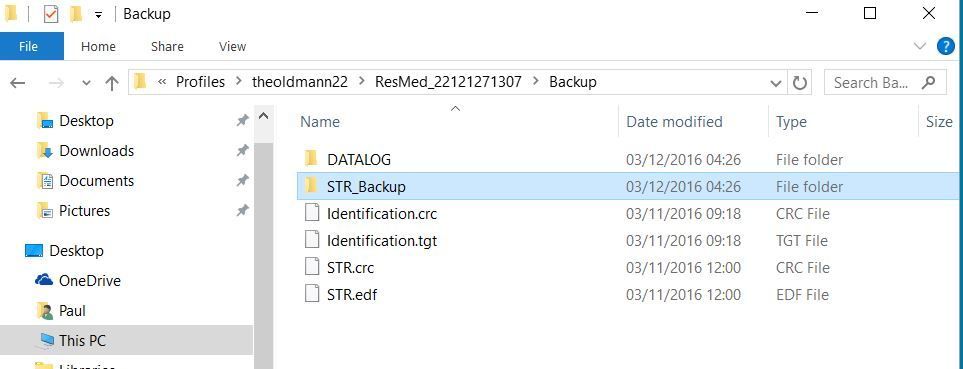
We do not know how to proceed to open any of these files nor which file to open.
Sorry the screen shot made such a big picture
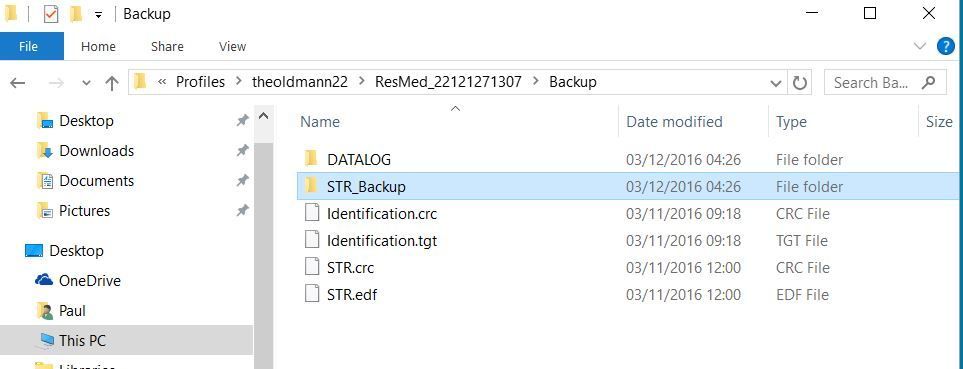
We do not know how to proceed to open any of these files nor which file to open.
Sorry the screen shot made such a big picture
_________________
| Mask: AirFit™ F10 Full Face Mask with Headgear |
| Humidifier: S9™ Series H5i™ Heated Humidifier with Climate Control |
| Additional Comments: ResMed S9 VPAP Auto |
Re: Windows 10 and SD Cards
you found the backup file, which indicates that it was modified on the 11th.theoldman22 wrote:from palerider's instructions we got as far as""backup" with the following results:
We do not know how to proceed to open any of these files nor which file to open.
Sorry the screen shot made such a big picture
so it looks like sleepyhead IS reading the files from your sd card, and writing them to it's backup directory.
again: when you say that sleepyhead isn't saving the information, can you explain exactly what you mean?
Get OSCAR
Accounts to put on the foe list: dataq1, clownbell, gearchange, lynninnj, mper!?, DreamDiver, Geer1, almostadoctor, sleepgeek, ajack, stom, mogy, D.H., They often post misleading, timewasting stuff.
Accounts to put on the foe list: dataq1, clownbell, gearchange, lynninnj, mper!?, DreamDiver, Geer1, almostadoctor, sleepgeek, ajack, stom, mogy, D.H., They often post misleading, timewasting stuff.
- theoldman22
- Posts: 38
- Joined: Wed Oct 10, 2012 8:39 pm
- Location: New Mexico
Re: Windows 10 and SD Cards
Sorry. Made the wrong assumption that if I couldn't find and print it, it had not been saved.. I just now opened SH and the results for March 10 (which is the one I downloaded Thursday morning) came up but I don't see any way to print from SH.. We cannot open the files in backup. Is there another program needed to open CEX, TGT and EDF files for printing?
_________________
| Mask: AirFit™ F10 Full Face Mask with Headgear |
| Humidifier: S9™ Series H5i™ Heated Humidifier with Climate Control |
| Additional Comments: ResMed S9 VPAP Auto |
Re: Windows 10 and SD Cards
there's a print report option, which makes a rudimentary printout, if you're wanting to share information here, the way to do it is to do screenshots and post them.theoldman22 wrote:Sorry. Made the wrong assumption that if I couldn't find and print it, it had not been saved.. I just now opened SH and the results for March 10 (which is the one I downloaded Thursday morning) came up but I don't see any way to print from SH.. We cannot open the files in backup. Is there another program needed to open CEX, TGT and EDF files for printing?
full instructions on how to organize the charts, take screenshots and post them on these three web pages:
https://sleep.tnet.com/resources/sleepyhead/shorganize follow the links at the bottom of each page.
Get OSCAR
Accounts to put on the foe list: dataq1, clownbell, gearchange, lynninnj, mper!?, DreamDiver, Geer1, almostadoctor, sleepgeek, ajack, stom, mogy, D.H., They often post misleading, timewasting stuff.
Accounts to put on the foe list: dataq1, clownbell, gearchange, lynninnj, mper!?, DreamDiver, Geer1, almostadoctor, sleepgeek, ajack, stom, mogy, D.H., They often post misleading, timewasting stuff.
- theoldman22
- Posts: 38
- Joined: Wed Oct 10, 2012 8:39 pm
- Location: New Mexico
Re: Windows 10 and SD Cards
Thanks, palerider.. Your post said you were sending three links but only one showed up.
My searching skills are not very good. I have spent two to three hours trying to find how to put excerpts in a yellow background when posting to this forum, with no luck. Do you have, off the top of your head, a link to how to post to this forum?
I will be out of pocket tonight--going to have the pleasure of a sleep titration.
Thanks again.
My searching skills are not very good. I have spent two to three hours trying to find how to put excerpts in a yellow background when posting to this forum, with no luck. Do you have, off the top of your head, a link to how to post to this forum?
I will be out of pocket tonight--going to have the pleasure of a sleep titration.
Thanks again.
_________________
| Mask: AirFit™ F10 Full Face Mask with Headgear |
| Humidifier: S9™ Series H5i™ Heated Humidifier with Climate Control |
| Additional Comments: ResMed S9 VPAP Auto |













