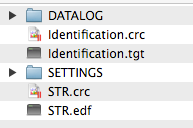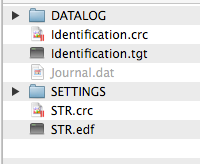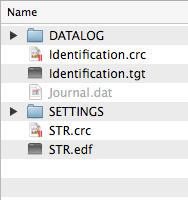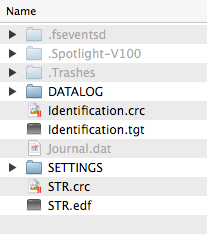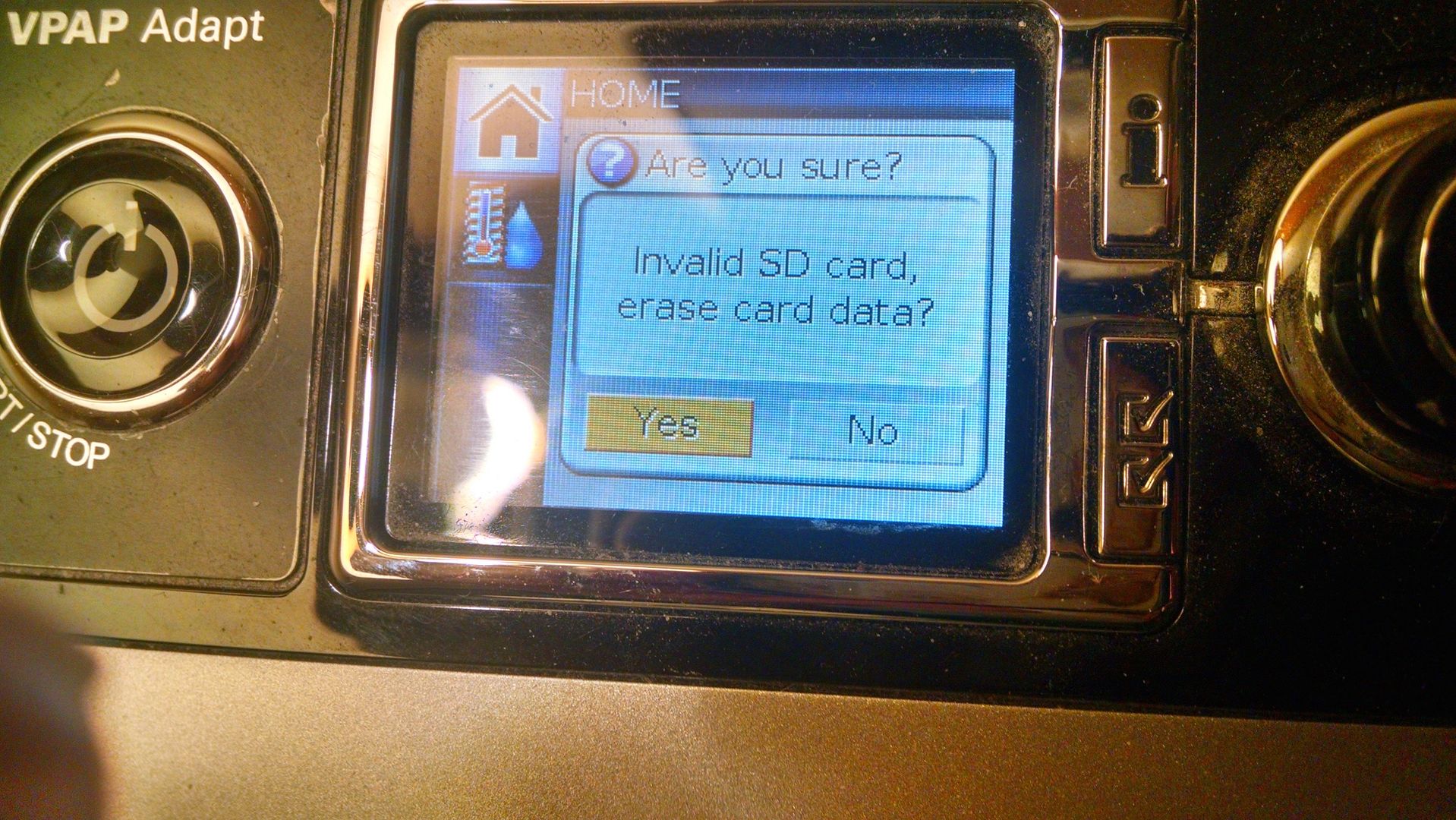
So I erase it, run the machine all night, remove the sd card in the morning, lock it, insert it into my computer, and import the data into SleepyHead/Mac and into ResScan/Windows 10.
I have been following this unlock/lock process faithfully all through 2012, 2013, 2014, and 2015. The problem may have started around the time I upgraded from Windows 7 to 10, but that may be a coincidence.
The charts in both SleepyHead/Mac and ResScan/Windows continue to look normal, just as they always have, with graphs and statistics all filled out, but the constant need to erase the card every night before turning on the Adapt is very annoying.
I have tried switching between 4 different brand new SanDisk 4 GB Class 4 SD Flash Memory Cards and finally even got a new ResMed certified and branded SD card from my local DME, but the problem persists.
In all other respects, everything works normally. My ResMed machine was new put into service in December of 2011.
Any suggestions?
Best wishes, Nate