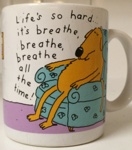PR System One REMStar 60 Series Pro CPAP Machine with Blueto
PR System One REMStar 60 Series Pro CPAP Machine with Blueto
Hi,
I have purchased the machine in subject.
I went to app store to dwld the SleepMapper app for android but I am not allowed to do that because I am outide US.
Can someone help with that?
Can someone tell me wich software I can use to read the data on the sd card?
Thanks a lot for the help.
enzo
I have purchased the machine in subject.
I went to app store to dwld the SleepMapper app for android but I am not allowed to do that because I am outide US.
Can someone help with that?
Can someone tell me wich software I can use to read the data on the sd card?
Thanks a lot for the help.
enzo
- Sir NoddinOff
- Posts: 4190
- Joined: Mon May 14, 2012 5:30 pm
- Location: California
Re: PR System One REMStar 60 Series Pro CPAP Machine with Blueto
I know a few people here like Sleepmapper, but in my opinion just use Sleepyhead... it works fine and is easy to setup, plus it will give you a lot more info. Here's the best link for Sleepyhead:
https://sleep.tnet.com/resources/sleepyhead
https://sleep.tnet.com/resources/sleepyhead
_________________
| Mask: AirFit™ F10 Full Face Mask with Headgear |
| Additional Comments: Sleepyhead software v.0.9.8.1 Open GL and Encore Pro v2.2. |
I like my ResMed AirFit F10 FFM - reasonably low leaks for my ASV therapy. I'm currently using a PR S1 AutoSV 960P Advanced. I also keep a ResMed S9 Adapt as backup. I use a heated Hibernite hose. Still rockin' with Win 7 by using GWX to stop Win 10.
-
Guest
Re: PR System One REMStar 60 Series Pro CPAP Machine with Blueto
Thanks for the suggestion.
Still I would like to try SleepMapper if possible.
enzo
Still I would like to try SleepMapper if possible.
enzo
Re: PR System One REMStar 60 Series Pro CPAP Machine with Blueto
The Pro is the non-auto adjusting model, right? I'm curious why you would choose that one instead of the auto.
I love the game they play with names - take away some features and call it "pro"!
BTW, if you go to http://www.sleepmapper.com/what_is_sleepmapper.html it says:
I love the game they play with names - take away some features and call it "pro"!
BTW, if you go to http://www.sleepmapper.com/what_is_sleepmapper.html it says:
All of the manufacturer apps give only very superficial information. The only way to see what is actually happening is detail is with an application like SleepyHead or ResScan or Encore.Update: The new DreamMapper is coming soon.
_________________
| Mask: AirFit™ P10 Nasal Pillow CPAP Mask with Headgear |
| Additional Comments: January 2015 Sleep Study Results: Apnea/Hypopnea Index (AHI): 80.2, Sleepyhead |
Re: PR System One REMStar 60 Series Pro CPAP Machine with Blueto
Yes it is the non auto.yaconsult wrote:The Pro is the non-auto adjusting model, right? I'm curious why you would choose that one instead of the auto.
I love the game they play with names - take away some features and call it "pro"!
I chosed that for the same reason for which you buy a Fiat rather then a Mercedes I guess.
Regards
Re: PR System One REMStar 60 Series Pro CPAP Machine with Blueto
I have both SleepyHead and SleepMapper. SleepyHead is the only way I get any idea of what's going on. All SleepMapper tells me is the number of hours I used the machine each day, if I had any large leaks and my AHI (no info about what events went into that). It's basically pretty useless. SleepyHead is what provides all the detailed info that helps keep track of how your treatment is working - it gives me the same kind of info that my machine gives my doctor.
_________________
| Machine: PR System One REMStar 60 Series Auto CPAP Machine |
| Mask: DreamWear Nasal CPAP Mask with Headgear |
| Additional Comments: PR S1 60 Series Auto CPAP, using SleepyHead software |
Re: PR System One REMStar 60 Series Pro CPAP Machine with Blueto
This is what SleepMapper shows...that's it...pretty much the same information that is on the machine's LCD screen. I only did the one night just to see what it showed.
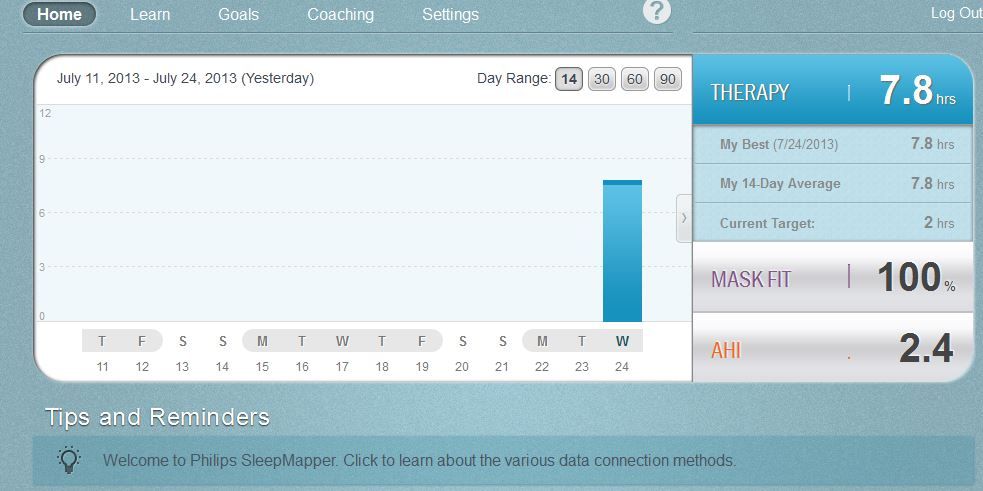
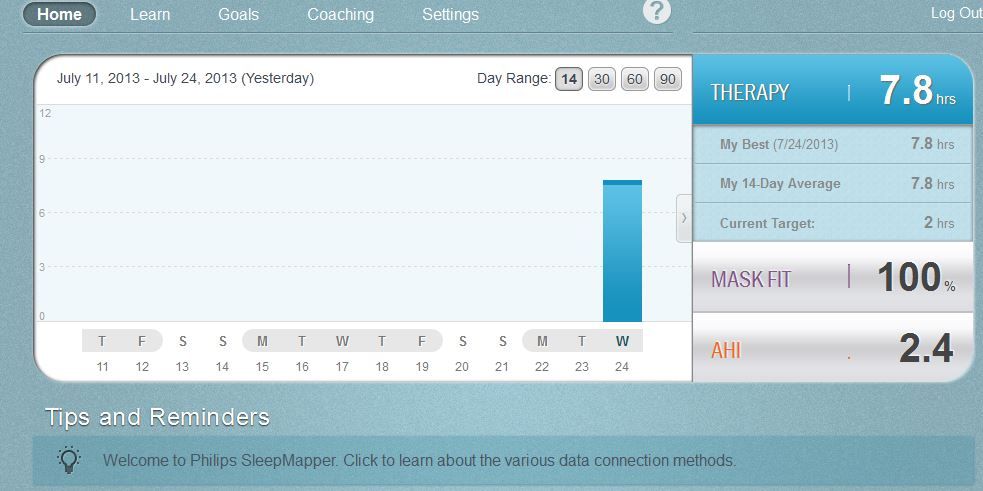
_________________
| Machine: AirCurve™ 10 VAuto BiLevel Machine with HumidAir™ Heated Humidifier |
| Additional Comments: Mask Bleep Eclipse https://bleepsleep.com/the-eclipse/ |
I may have to RISE but I refuse to SHINE.
Re: PR System One REMStar 60 Series Pro CPAP Machine with Blueto
The other thing that I find curious is that on our sponsor's site, cpap.com, the non-auto costs $120 MORE than the auto! https://www.cpap.com/productSearch.php# ... star%2060: I don't know if it's because it's less popular or what, but why pay $120 more for less features when the auto can be set to operate at a fixed pressure, if desired. Color me "confused"! Maybe you bought it someplace where it was less expensive than the auto?enzo wrote:Yes it is the non auto.yaconsult wrote:The Pro is the non-auto adjusting model, right? I'm curious why you would choose that one instead of the auto.
I love the game they play with names - take away some features and call it "pro"!
I chosed that for the same reason for which you buy a Fiat rather then a Mercedes I guess.
Regards
_________________
| Mask: AirFit™ P10 Nasal Pillow CPAP Mask with Headgear |
| Additional Comments: January 2015 Sleep Study Results: Apnea/Hypopnea Index (AHI): 80.2, Sleepyhead |
-
Guest
Re: PR System One REMStar 60 Series Pro CPAP Machine with Blueto
Thanks everyone for the nice help.
Ok I will stay with SleepyHead
The reason for which I wanted SleepMaster is that you do not need to use the sd card and you can read the data via bluetooth.
Ciao ciao
Ok I will stay with SleepyHead
The reason for which I wanted SleepMaster is that you do not need to use the sd card and you can read the data via bluetooth.
Ciao ciao
Re: PR System One REMStar 60 Series Pro CPAP Machine with Blueto
SleepMaster is NOT the same as SleepMapper.
See this page
https://sleep.tnet.com/equipment
down at the bottom where it talks about wireless transfer of data so you don't have to pull the SD card whenever you want to use your software
It will require a special SD card and some work on your part but we have lots of forum members doing it.
I haven't myself...not that big of a deal for me to pull the SD card so I am of no help getting the wireless transfer up and running but others can help if you need help.
See this page
https://sleep.tnet.com/equipment
down at the bottom where it talks about wireless transfer of data so you don't have to pull the SD card whenever you want to use your software
It will require a special SD card and some work on your part but we have lots of forum members doing it.
I haven't myself...not that big of a deal for me to pull the SD card so I am of no help getting the wireless transfer up and running but others can help if you need help.
_________________
| Machine: AirCurve™ 10 VAuto BiLevel Machine with HumidAir™ Heated Humidifier |
| Additional Comments: Mask Bleep Eclipse https://bleepsleep.com/the-eclipse/ |
I may have to RISE but I refuse to SHINE.
Re: PR System One REMStar 60 Series Pro CPAP Machine with Blueto
WOW no one helped him
so i will
you can download the file here
http://www.1mobile.com/search.html?keywords=SleepMapper
how install an app using an APK file
1) download file above
2) plug your phone (tablet) into computer
3) transfer (AKA: copy, past, move) file to your phone (tablet)
3a) does not matter if file is on internal or external SD card
4) unplug phone (tablet) from computer
5) using a file manager for Android (this is a powerful free file manager https://play.google.com/store/apps/deta ... tago.astro ) but u can use any file manager
6) find the APK file you moved to your phone (tablet)
7) tap it and install
OR
if my instructions are confusing
OR
if you having trouble following them
watch a video on how to here
https://www.youtube.com/watch?v=KlcNw9pVy_Q
enjoy
so i will
you can download the file here
http://www.1mobile.com/search.html?keywords=SleepMapper
how install an app using an APK file
1) download file above
2) plug your phone (tablet) into computer
3) transfer (AKA: copy, past, move) file to your phone (tablet)
3a) does not matter if file is on internal or external SD card
4) unplug phone (tablet) from computer
5) using a file manager for Android (this is a powerful free file manager https://play.google.com/store/apps/deta ... tago.astro ) but u can use any file manager
6) find the APK file you moved to your phone (tablet)
7) tap it and install
OR
if my instructions are confusing
OR
if you having trouble following them
watch a video on how to here
https://www.youtube.com/watch?v=KlcNw9pVy_Q
enjoy
_________________
| Machine: ResMed AirSense™ 10 AutoSet™ CPAP Machine with HumidAir™ Heated Humidifier |
| Mask: Mirage™ FX Nasal CPAP Mask with Headgear |
| Additional Comments: pressure range 5-15 |
Re: PR System One REMStar 60 Series Pro CPAP Machine with Blueto
wow, so nobody knew where to get software that very few of us find worthwhile, and even fewer people knew how to sideload stuff on android...Ricci wrote:WOW no one helped him
just WOW
Get OSCAR
Accounts to put on the foe list: dataq1, clownbell, gearchange, lynninnj, mper!?, DreamDiver, Geer1, almostadoctor, sleepgeek, ajack, stom, mogy, D.H., They often post misleading, timewasting stuff.
Accounts to put on the foe list: dataq1, clownbell, gearchange, lynninnj, mper!?, DreamDiver, Geer1, almostadoctor, sleepgeek, ajack, stom, mogy, D.H., They often post misleading, timewasting stuff.
Re: PR System One REMStar 60 Series Pro CPAP Machine with Blueto
Thanks a lot! This is exactly what I was looking for!Ricci wrote:WOW no one helped him
so i will
you can download the file here
http://www.1mobile.com/search.html?keywords=SleepMapper
how install an app using an APK file
1) download file above
2) plug your phone (tablet) into computer
3) transfer (AKA: copy, past, move) file to your phone (tablet)
3a) does not matter if file is on internal or external SD card
4) unplug phone (tablet) from computer
5) using a file manager for Android (this is a powerful free file manager https://play.google.com/store/apps/deta ... tago.astro ) but u can use any file manager
6) find the APK file you moved to your phone (tablet)
7) tap it and install
OR
if my instructions are confusing
OR
if you having trouble following them
watch a video on how to here
https://www.youtube.com/watch?v=KlcNw9pVy_Q
enjoy
Thanks
- Sir NoddinOff
- Posts: 4190
- Joined: Mon May 14, 2012 5:30 pm
- Location: California
Re: PR System One REMStar 60 Series Pro CPAP Machine with Blueto
You can lead a horse to water and so on and so forth.
_________________
| Mask: AirFit™ F10 Full Face Mask with Headgear |
| Additional Comments: Sleepyhead software v.0.9.8.1 Open GL and Encore Pro v2.2. |
I like my ResMed AirFit F10 FFM - reasonably low leaks for my ASV therapy. I'm currently using a PR S1 AutoSV 960P Advanced. I also keep a ResMed S9 Adapt as backup. I use a heated Hibernite hose. Still rockin' with Win 7 by using GWX to stop Win 10.
Re: PR System One REMStar 60 Series Pro CPAP Machine with Blueto

The other reasons you MIGHT want to use SleepMapper are that
1. Since it's web based (vs resident on your computer), you can see the results from your tablet or laptop or phone.
2. It's real easy to check compliance only, and you might need that for ... compliance reasons, whether or not you're interested in effectiveness.
_________________
| Mask: AirFit™ P10 Nasal Pillow CPAP Mask with Headgear |
| Additional Comments: 14-cm wg, Model 460, Serial Number: P10175579 4E22 SleepyHead v0.9.6 (testing) |