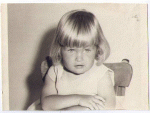Got my Card Reader finally.
Got my Card Reader finally.
GOt all the data read since I had it. I don't really have a clue how to read it. Both MyEncore and Encore Pro Analyzer both crash on startup, so I can't use those graphs.
if I post it up, maybe someone can explain it?
D
if I post it up, maybe someone can explain it?
D
If you can post it someone will be able to read it and tell you what everything means. Now that you can read your card you will really be able to take charge of your treatment!
Brenda
Brenda
_________________
| Humidifier: S9™ Series H5i™ Heated Humidifier with Climate Control |
| Additional Comments: Love my papillow, Aussie heated hose and PAD-A-CHEEKS! Also use Optilife, UMFF(with PADACHEEK gasket), and Headrest masks Pressure; 10.5 |
You seem to have a few problems, one is not getting 8 hours of use on the machine. It's important to get all the sleep time we can to repair the damage we have done.
Two, you seem to have excessive leaks, With a Nasal Interface, you could be mouthbreathing. Taping or a FF mask are the best answers to that. If you mouthbreath you can lose the pressure needed to hold your airway open, leaving yourself basically untreated. If we are going to go through the trouble of treatment, it makes sense to get the good from it.
Three, after the first two problems are under control, You can make small changes in pressure and fine tune your treatment. I would think a pressure increase is in order, but until the leaks are corrected you aren't getting valid data, once you can maintain the treatment pressure, the data becomes reliable. Jim
Two, you seem to have excessive leaks, With a Nasal Interface, you could be mouthbreathing. Taping or a FF mask are the best answers to that. If you mouthbreath you can lose the pressure needed to hold your airway open, leaving yourself basically untreated. If we are going to go through the trouble of treatment, it makes sense to get the good from it.
Three, after the first two problems are under control, You can make small changes in pressure and fine tune your treatment. I would think a pressure increase is in order, but until the leaks are corrected you aren't getting valid data, once you can maintain the treatment pressure, the data becomes reliable. Jim
Use data to optimize your xPAP treatment!
"The art of medicine consists in amusing the patient while nature cures the disease." Voltaire
"The art of medicine consists in amusing the patient while nature cures the disease." Voltaire
We have to do what we have to do. I no longer have to chase the Rats. I just have to live with the damage I did, chasing them. You learn by doing, it gets easier as time goes by, soon you won't live without CPAP, it becomes a almost normal way of life. By far it's not the hardest thing we will do to surive. Jim
Use data to optimize your xPAP treatment!
"The art of medicine consists in amusing the patient while nature cures the disease." Voltaire
"The art of medicine consists in amusing the patient while nature cures the disease." Voltaire
- jskinner
- Posts: 1475
- Joined: Sat Aug 26, 2006 9:21 pm
- Location: Greenwich, Nova Scotia, Canada
- Contact:
Re: Got my Card Reader finally.
Encore Pro Analyzer should not be crashing with this version of Encore Pro. Can you post or PM me with the crash info (press the details button)DBinAZ wrote: Both MyEncore and Encore Pro Analyzer both crash on startup, so I can't use those graphs.
-james
EventType : clr20r3 P1 : encoreproanalyzer.exe P2 : 5.0.0.22787
P3 : 456096d7 P4 : system.data P5 : 2.0.0.0 P6 : 4333aea2
P7 : 25c3 P8 : 29 P9 : system.data.sqlclient.sql
An unhandled exception of type 'System.Data.SqlClient.SqlException' occurred in System.Data.dll
Additional information: Cannot open database requested in login 'EncorePro'. Login fails.
Login failed for user 'NEO\Derek'.
Not sure why it would use windows auth, I don't have it set up to use that. The db is not even on my local machine. I have SQL 05 on my machine, but I couldn't get EP to work with it, so I installed the incuded one on another machine.
BTW, it works fine with Encore Pro.
Derek
P3 : 456096d7 P4 : system.data P5 : 2.0.0.0 P6 : 4333aea2
P7 : 25c3 P8 : 29 P9 : system.data.sqlclient.sql
An unhandled exception of type 'System.Data.SqlClient.SqlException' occurred in System.Data.dll
Additional information: Cannot open database requested in login 'EncorePro'. Login fails.
Login failed for user 'NEO\Derek'.
Not sure why it would use windows auth, I don't have it set up to use that. The db is not even on my local machine. I have SQL 05 on my machine, but I couldn't get EP to work with it, so I installed the incuded one on another machine.
BTW, it works fine with Encore Pro.
Derek
Am I Missing Something?
Well, gang, I finally got my new equipment. An M Series Auto machine (I wanted the Classic REMstar Auto, but my DME said they couldn't get it, and besides, this machine was gratis, so how can I complain?) with heated humidifier, Encore Pro and the card reader.
[BTW, my DME tells me that they have sold 3000 M-series machines with no problems! (Who says this business isn't lucrative?)]
Anyway, I was delighted how much quieter this machine is than my old Sullivan V. The C-Flex feature was kind of nice (although it made my Mirage Activa mask kind of wobble a bit, which was disconcerting), and the humidifier I could take or leave (I left the heat off, 'cause I like the sense of cool air blowing on me) as it just felt kind of damp!!
This morning, I eagerly downloaded the data off the SmartCard and was dismayed to see that there wasn't very much information to peruse. I was expecting to see numbers of apneas and hypopneas, AHI at various pressures, etc. Instead, the only chart I could readily view, other than the compliance screen, was one showing the minimum, maximum and 90% pressure during the night. Instead of the 11 pages or so of reports which DBinAZ got with the same version of Encore Pro, I only get (1) Multiple Download Compliance Report, (2) FOSQ Trend, and (3) Patient Demographics Report.
Am I missing something?
Oh, and one final question: on the compliance screen, what does the white band mean? It says that black lines indicate blower on but no breathing, but it doesn't say what the white bands mean.
Thanks!
Michael
_________________
CPAPopedia Keywords Contained In This Post (Click For Definition): humidifier, mirage, activa, C-FLEX, Encore Pro, DME, AHI, auto
[BTW, my DME tells me that they have sold 3000 M-series machines with no problems! (Who says this business isn't lucrative?)]
Anyway, I was delighted how much quieter this machine is than my old Sullivan V. The C-Flex feature was kind of nice (although it made my Mirage Activa mask kind of wobble a bit, which was disconcerting), and the humidifier I could take or leave (I left the heat off, 'cause I like the sense of cool air blowing on me) as it just felt kind of damp!!
This morning, I eagerly downloaded the data off the SmartCard and was dismayed to see that there wasn't very much information to peruse. I was expecting to see numbers of apneas and hypopneas, AHI at various pressures, etc. Instead, the only chart I could readily view, other than the compliance screen, was one showing the minimum, maximum and 90% pressure during the night. Instead of the 11 pages or so of reports which DBinAZ got with the same version of Encore Pro, I only get (1) Multiple Download Compliance Report, (2) FOSQ Trend, and (3) Patient Demographics Report.
Am I missing something?
Oh, and one final question: on the compliance screen, what does the white band mean? It says that black lines indicate blower on but no breathing, but it doesn't say what the white bands mean.
Thanks!
Michael
_________________
CPAPopedia Keywords Contained In This Post (Click For Definition): humidifier, mirage, activa, C-FLEX, Encore Pro, DME, AHI, auto
9cms of airflow makes me a happy camper!
-
Rip_van_Winkle
- Posts: 4
- Joined: Wed Nov 22, 2006 12:44 am
Re: Am I Missing Something?
ZPAP wrote:This morning, I eagerly downloaded the data off the SmartCard and was dismayed to see that there wasn't very much information to peruse. I was expecting to see numbers of apneas and hypopneas, AHI at various pressures, etc. Instead, the only chart I could readily view, other than the compliance screen, was one showing the minimum, maximum and 90% pressure during the night. Instead of the 11 pages or so of reports which DBinAZ got with the same version of Encore Pro, I only get (1) Multiple Download Compliance Report, (2) FOSQ Trend, and (3) Patient Demographics Report.
Am I missing something?
I just got a new BiPAP Pro 2 with Bi-Flex (my first BiPAP machine, although I've used a regular CPAP and then a C-flex machine in the past) a few days ago. My sleep doc wanted to get me an M-series but, after all the horror stories, I refused to get one and insisted upon the BiPAP Pro instead. This is also my first machine with a smart card and, again, my doc didn't want me to get the software (which is ridiculous as the information is not only useful to me but to my other docs too) and I received the EncorePro software and card reader today. While I wasn't able to get the MyEncore software to work (apparently, it's no longer supported or being developed) but I did get the EncorePro to work. While I had to hunt around a bit (it wasn't that hard), here's what I found in order to access all (or much) of the information:
1. Open up EncorePro
2. Assuming you've set yourself up as a patient, on the first screen, you'll see your name listed under "showing x of x patients" - double click on your name.
3. That will bring you to another screen where you'll see your SmartCard download (assuming you've already downloaded it) under "Interaction List" - double click on the part that says "Sleep Therapy Compliance Download" - that will bring up a pop-up window that says "Report Options"
4. Select "Full Details" and the date range (or "All Data") and click OK
5. That will open up a "Report Viewer" which will contain all of your data!
FYI, in order to read all of it (assuming you don't want to print it out), make sure you click on the little green down arrow (located near the top of the screen) to view the various pages in the report.
That should do it! Hope this helps.
Re: Am I Missing Something?
Thanks, Rip! You made my day. Now, I just have one more question.Rip_van_Winkle wrote: 1. Open up EncorePro
2. Assuming you've set yourself up as a patient, on the first screen, you'll see your name listed under "showing x of x patients" - double click on your name.
3. That will bring you to another screen where you'll see your SmartCard download (assuming you've already downloaded it) under "Interaction List" - double click on the part that says "Sleep Therapy Compliance Download" - that will bring up a pop-up window that says "Report Options"
4. Select "Full Details" and the date range (or "All Data") and click OK
5. That will open up a "Report Viewer" which will contain all of your data!
FYI, in order to read all of it (assuming you don't want to print it out), make sure you click on the little green down arrow (located near the top of the screen) to view the various pages in the report.
That should do it! Hope this helps.
I downloaded the data twice, once after each night's sleep. However, I can't seem to get the program to show me the data for both days combined. How do you aggregate the data from multiple downloads?
Michael
9cms of airflow makes me a happy camper!
- oldgearhead
- Posts: 1243
- Joined: Thu Mar 30, 2006 9:53 am
- Location: Indy
Ditto on the pressure increase. It might help with the hypopneas. However, listen to Goofproof. Try to get the leaks under control first..I would think a pressure increase is in order
+ Aussie heated hose.
....................................................................
People have more fun than anybody..
....................................................................
People have more fun than anybody..
- jskinner
- Posts: 1475
- Joined: Sat Aug 26, 2006 9:21 pm
- Location: Greenwich, Nova Scotia, Canada
- Contact:
I never considered the possibility of the DB running on a different machine. I've modified EPA to read the DB settings from Encore Pro. Check you PMs for into on downloading a test build that hopefully will work.DBinAZ wrote:The db is not even on my local machine. I have SQL 05 on my machine, but I couldn't get EP to work with it, so I installed the incuded one on another machine.
Cheers, -James
-
Rip_van_Winkle
- Posts: 4
- Joined: Wed Nov 22, 2006 12:44 am
Re: Am I Missing Something?
Hi Michael,ZPAP wrote: Thanks, Rip! You made my day. Now, I just have one more question.
I downloaded the data twice, once after each night's sleep. However, I can't seem to get the program to show me the data for both days combined. How do you aggregate the data from multiple downloads?
Michael
Glad to hear that! Last night was the first time I had used EncorePro myself so I really can't answer, with confidence, your question. Just the same, I know that you'll want to follow the great instructions found on CPAP.com about leaving the data on your SmartCard. The specific instructions for doing so state:
Have a Happy Turkey Day!There is one undocumented feature, however, that is well worth considering. By default, Encore Pro erases all data from the SmartCard after each download. If your RT requires that you send in the card periodically to check compliance, you will want to disable this feature. Respironics provides a pair of simple "scripts" in its Utilities directory (folder) that allow you to change this behavior and download without erasing.
To do this you will need to navigate to the Encore Pro utilities directory through My Computer. If you accepted the default path on installation it will be C:\Program Files\Respironics\Encore Pro\Utilities. In this folder you will find two files:
Don't erase Data After download.reg and Erase data after download.reg.
All you have to do to change the behavior of Encore Pro is double-click on the appropriate file. You will be asked to confirm your action.
If you choose to not automatically erase data after download, you will be prompted after each download. I believe that this is the better mode to work in, and I have my system set up that way.
-
pillowhead
- Posts: 1
- Joined: Wed Nov 22, 2006 9:26 pm
Smartcard Reader and Data
hello,
I want to thank everyone for such informative posts. I just received my first CPAP machine, a REMSTAR auto c-flex with humidifier and reader, and was trying to set up the software etc. Thanks so much everyone for such great information.
Wishing you all a great Thanksgiving. I know I am so grateful for finally discovering what's been going on re: sleep apnea and looking forward to a good night's sleep!
I want to thank everyone for such informative posts. I just received my first CPAP machine, a REMSTAR auto c-flex with humidifier and reader, and was trying to set up the software etc. Thanks so much everyone for such great information.
Wishing you all a great Thanksgiving. I know I am so grateful for finally discovering what's been going on re: sleep apnea and looking forward to a good night's sleep!