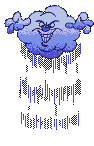Pulse oximeter
- Stormynights
- Posts: 2273
- Joined: Wed Mar 10, 2010 7:01 pm
- Location: Oklahoma
Pulse oximeter
I have a CMS 50 E and I am too ignorant to figure out how to make it work. The manual is written in the tiniest print and is nearly impossible to read. My computer doesn't recognize it when I plug it in. Every so often I get it out and play with it and then put it back up, but I decided to just ask for help. Is there any very simple instructions available anywhere? I would really appreciate some help from a kind soul.
_________________
| Mask: AirFit™ P10 For Her Nasal Pillow CPAP Mask with Headgear |
| Humidifier: S9™ Series H5i™ Heated Humidifier with Climate Control |
| Additional Comments: Pressure EPAP 5.8 IPAP 9.4-21.8 PS 3.6/16 S9 Vpap Adapt ASV |
Re: Pulse oximeter
http://www.pulseoxstore.com/Manuals-Downloads.html
This should be what you need, if you can download the manuels in .pdf you can blow them up to the size you need. Also you must use the cable that orgionally came with the meter.... Jim
This should be what you need, if you can download the manuels in .pdf you can blow them up to the size you need. Also you must use the cable that orgionally came with the meter.... Jim
Use data to optimize your xPAP treatment!
"The art of medicine consists in amusing the patient while nature cures the disease." Voltaire
"The art of medicine consists in amusing the patient while nature cures the disease." Voltaire
Re: Pulse oximeter
Here's a direct link to the manual for your device: http://manual.pulseoximeter.org/CMS-50E.pdf
Also, here's a link to a YouTube video review of the device, which shows how to access its basic functions:
http://www.youtube.com/watch?v=tak43PjmxFI
Also, here's a link to a YouTube video review of the device, which shows how to access its basic functions:
http://www.youtube.com/watch?v=tak43PjmxFI
- Stormynights
- Posts: 2273
- Joined: Wed Mar 10, 2010 7:01 pm
- Location: Oklahoma
Re: Pulse oximeter
Thank you for the replies. I got that now, but I can't find how to troubleshoot the recognition issue. Does anyone know how to get my computer to recognize it?
_________________
| Mask: AirFit™ P10 For Her Nasal Pillow CPAP Mask with Headgear |
| Humidifier: S9™ Series H5i™ Heated Humidifier with Climate Control |
| Additional Comments: Pressure EPAP 5.8 IPAP 9.4-21.8 PS 3.6/16 S9 Vpap Adapt ASV |
Re: Pulse oximeter
You may have to use a different version of the software, to match your OS, 64 ot 32 bit. but the cable needs to be the one thzt came with it, some are non standard.Stormynights wrote:Thank you for the replies. I got that now, but I can't find how to troubleshoot the recognition issue. Does anyone know how to get my computer to recognize it?
The site also has a FAQ link
Use data to optimize your xPAP treatment!
"The art of medicine consists in amusing the patient while nature cures the disease." Voltaire
"The art of medicine consists in amusing the patient while nature cures the disease." Voltaire
Re: Pulse oximeter
End of the YouTube video review notes that (a) it shows up as "Silicon Bridge" on your computer, and (b) as Goofproof notes, you must use the USB cable that came with the device; a "standard" mini-usb won't work. Finally, what sort of computer are you using? This device is not MAC compatible (but may work with a MAC running a PC emulator).
- Stormynights
- Posts: 2273
- Joined: Wed Mar 10, 2010 7:01 pm
- Location: Oklahoma
Re: Pulse oximeter
Thank you for the help. I do still have the cable that I got with this.Goofproof wrote:You may have to use a different version of the software, to match your OS, 64 ot 32 bit. but the cable needs to be the one thzt came with it, some are non standard.Stormynights wrote:Thank you for the replies. I got that now, but I can't find how to troubleshoot the recognition issue. Does anyone know how to get my computer to recognize it?
The site also has a FAQ link
_________________
| Mask: AirFit™ P10 For Her Nasal Pillow CPAP Mask with Headgear |
| Humidifier: S9™ Series H5i™ Heated Humidifier with Climate Control |
| Additional Comments: Pressure EPAP 5.8 IPAP 9.4-21.8 PS 3.6/16 S9 Vpap Adapt ASV |
Re: Pulse oximeter
It really easy to mix the cables up, they look the same, I keep mine in the box it came in. I have many cables around that look the same, it's way too easy to grab the wrong one, as for as setting it to record, I have to relearn it every time, and grab the magnifer glass. JimStormynights wrote:Thank you for the help. I do still have the cable that I got with this.Goofproof wrote:You may have to use a different version of the software, to match your OS, 64 ot 32 bit. but the cable needs to be the one thzt came with it, some are non standard.Stormynights wrote:Thank you for the replies. I got that now, but I can't find how to troubleshoot the recognition issue. Does anyone know how to get my computer to recognize it?
The site also has a FAQ link
Use data to optimize your xPAP treatment!
"The art of medicine consists in amusing the patient while nature cures the disease." Voltaire
"The art of medicine consists in amusing the patient while nature cures the disease." Voltaire
- Stormynights
- Posts: 2273
- Joined: Wed Mar 10, 2010 7:01 pm
- Location: Oklahoma
Re: Pulse oximeter
I am sure I have the correct cable. I did figure out how to set it to record, but I can't see the data it records. If I can't get my computer to recognize it I guess I will be just giving it away. I would really like to use it though.
_________________
| Mask: AirFit™ P10 For Her Nasal Pillow CPAP Mask with Headgear |
| Humidifier: S9™ Series H5i™ Heated Humidifier with Climate Control |
| Additional Comments: Pressure EPAP 5.8 IPAP 9.4-21.8 PS 3.6/16 S9 Vpap Adapt ASV |
Re: Pulse oximeter
Are you sure that the USB port is a working port?
Does your computer pop up with "so and so" device was just plugged into "so and so" when you plug it in?
Computer specs (32 or 64 bit) and what Windows version are you using?
Does your computer pop up with "so and so" device was just plugged into "so and so" when you plug it in?
Computer specs (32 or 64 bit) and what Windows version are you using?
_________________
| Machine: AirCurve™ 10 VAuto BiLevel Machine with HumidAir™ Heated Humidifier |
| Additional Comments: Mask Bleep Eclipse https://bleepsleep.com/the-eclipse/ |
I may have to RISE but I refuse to SHINE.
Re: Pulse oximeter
I just bought a 550D this week and the directions really stink. You need to open up the program first then push the button to turn the meter on. This sounds a little strange but a few times i could only get the data by having it on my finger to keep it on.
Hope this helps, Dan
Hope this helps, Dan
_________________
| Machine: AirCurve™ 10 VAuto BiLevel Machine with HumidAir™ Heated Humidifier |
| Mask: AirFit™ F10 Full Face Mask with Headgear |
| Additional Comments: BiLevel Auto pressure 10/20 |
- Stormynights
- Posts: 2273
- Joined: Wed Mar 10, 2010 7:01 pm
- Location: Oklahoma
Re: Pulse oximeter
Mine stays on scanning for device, please wait. I see a little green but not much. It just sticks there.Dan6 wrote:I just bought a 550D this week and the directions really stink. You need to open up the program first then push the button to turn the meter on. This sounds a little strange but a few times i could only get the data by having it on my finger to keep it on.
Hope this helps, Dan
_________________
| Mask: AirFit™ P10 For Her Nasal Pillow CPAP Mask with Headgear |
| Humidifier: S9™ Series H5i™ Heated Humidifier with Climate Control |
| Additional Comments: Pressure EPAP 5.8 IPAP 9.4-21.8 PS 3.6/16 S9 Vpap Adapt ASV |
Re: Pulse oximeter
Why don't you write to Kevin of the Pulseox Store (if that's where you got it)? He's really nice and will help if he can.
Re: Pulse oximeter
The computer isn't finding the device for some reason and I am not real good with fixing those kinds of problems.
Normally the pulse ox software should contain the driver software for the device.
Did you try both softwares that are available at the pulseoxstore? I know that one of the softwares works and the other doesn't.
When I got my 50DPlus....I had to make sure I got the correct software.
Normally the pulse ox software should contain the driver software for the device.
Did you try both softwares that are available at the pulseoxstore? I know that one of the softwares works and the other doesn't.
When I got my 50DPlus....I had to make sure I got the correct software.
_________________
| Machine: AirCurve™ 10 VAuto BiLevel Machine with HumidAir™ Heated Humidifier |
| Additional Comments: Mask Bleep Eclipse https://bleepsleep.com/the-eclipse/ |
I may have to RISE but I refuse to SHINE.
- Stormynights
- Posts: 2273
- Joined: Wed Mar 10, 2010 7:01 pm
- Location: Oklahoma
Re: Pulse oximeter
That isn't where I got it unfortunately.Julie wrote:Why don't you write to Kevin of the Pulseox Store (if that's where you got it)? He's really nice and will help if he can.
_________________
| Mask: AirFit™ P10 For Her Nasal Pillow CPAP Mask with Headgear |
| Humidifier: S9™ Series H5i™ Heated Humidifier with Climate Control |
| Additional Comments: Pressure EPAP 5.8 IPAP 9.4-21.8 PS 3.6/16 S9 Vpap Adapt ASV |