Night 1 Screenshot 1
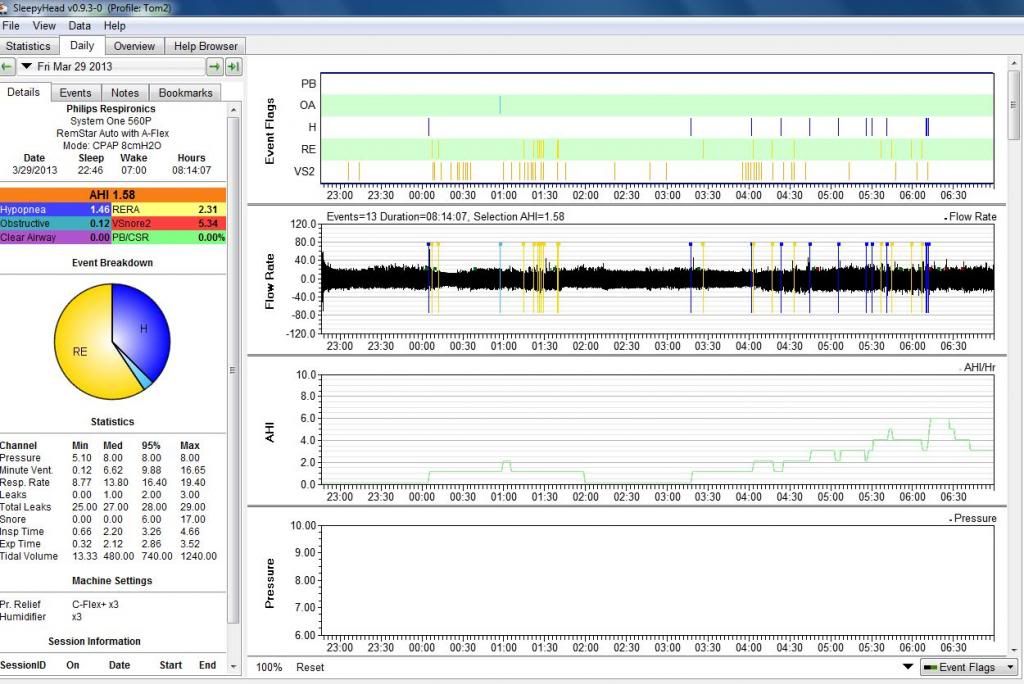
Night 1 Screenshot 2
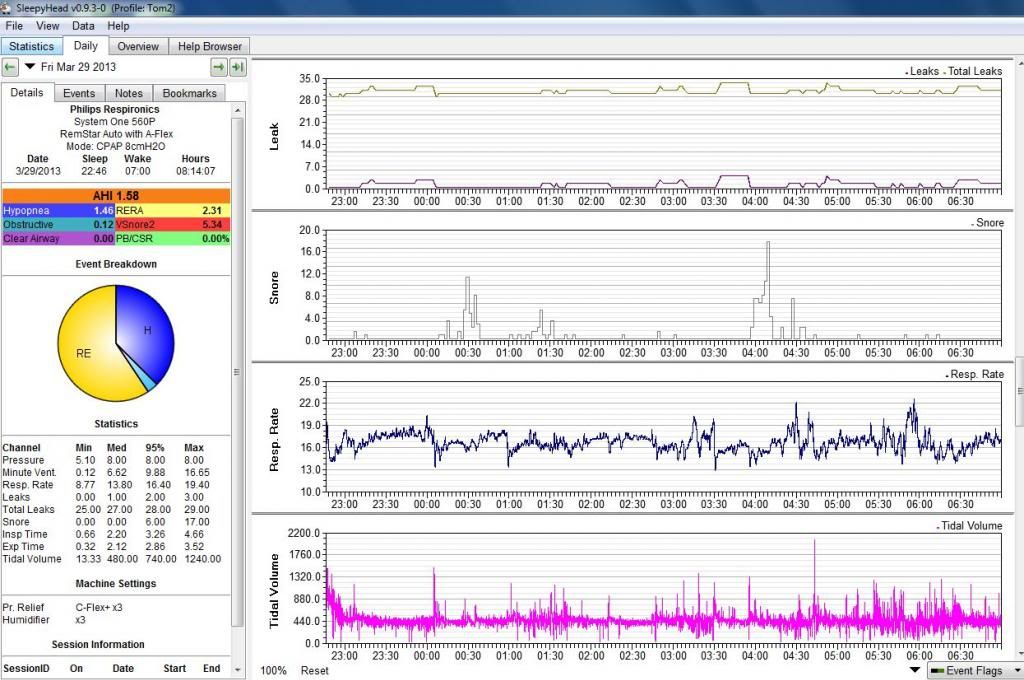
Night 1 Screenshot 3
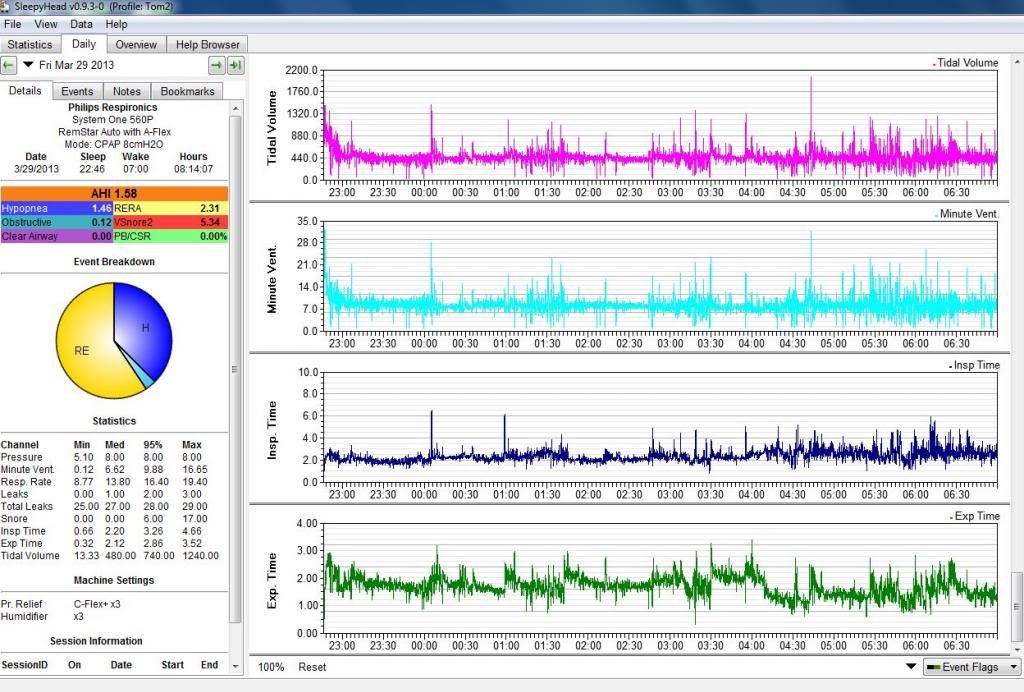
Night 2 Screenshot 1
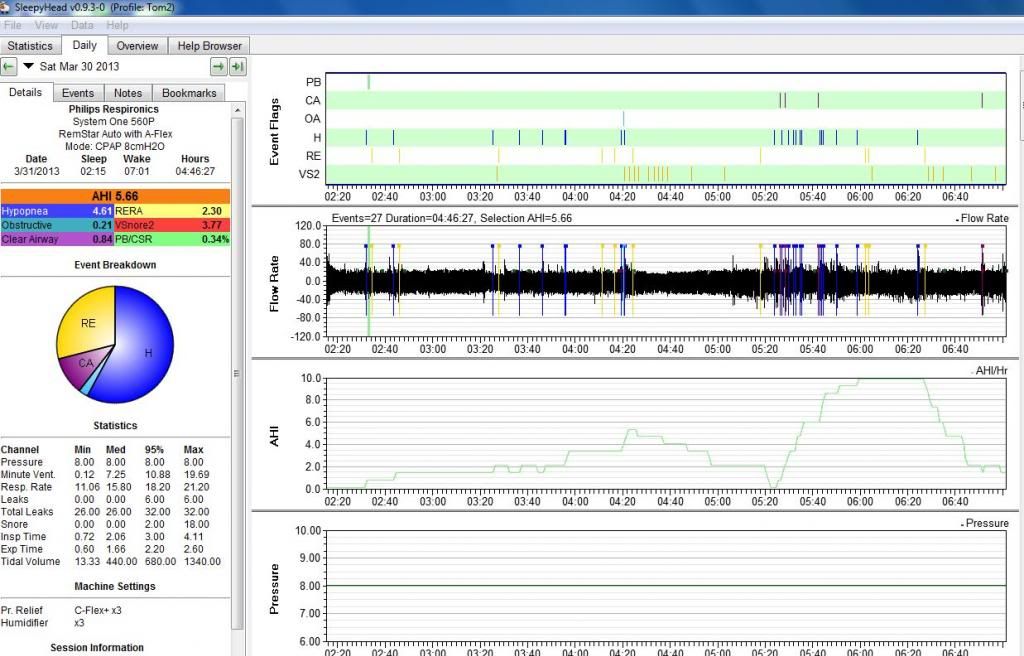
Night 2 Screenshot 2
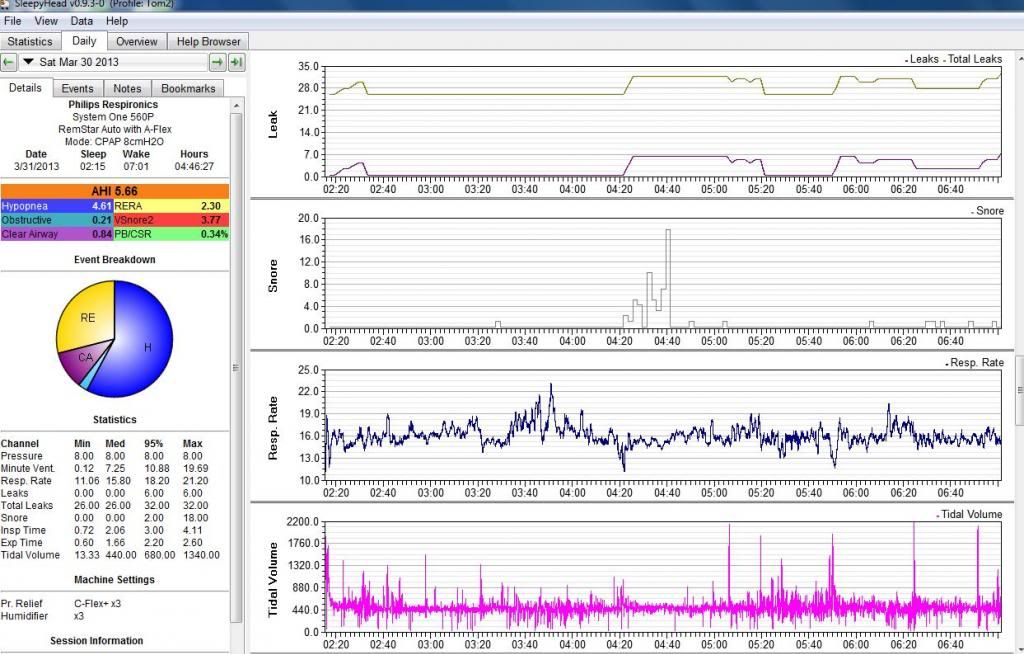
Night 2 Screenshot 3
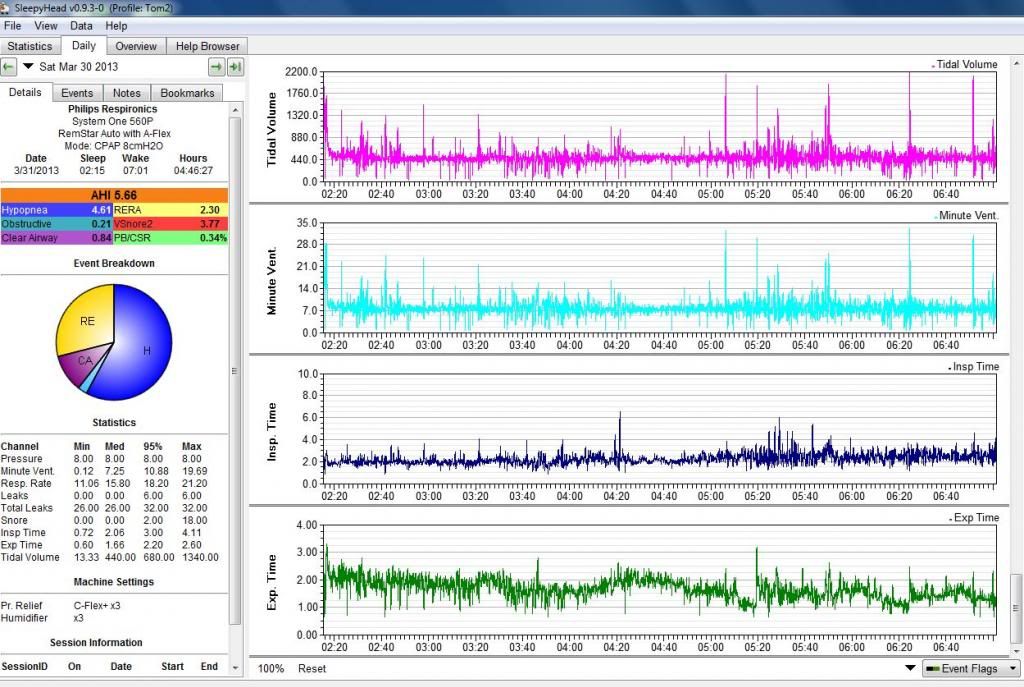
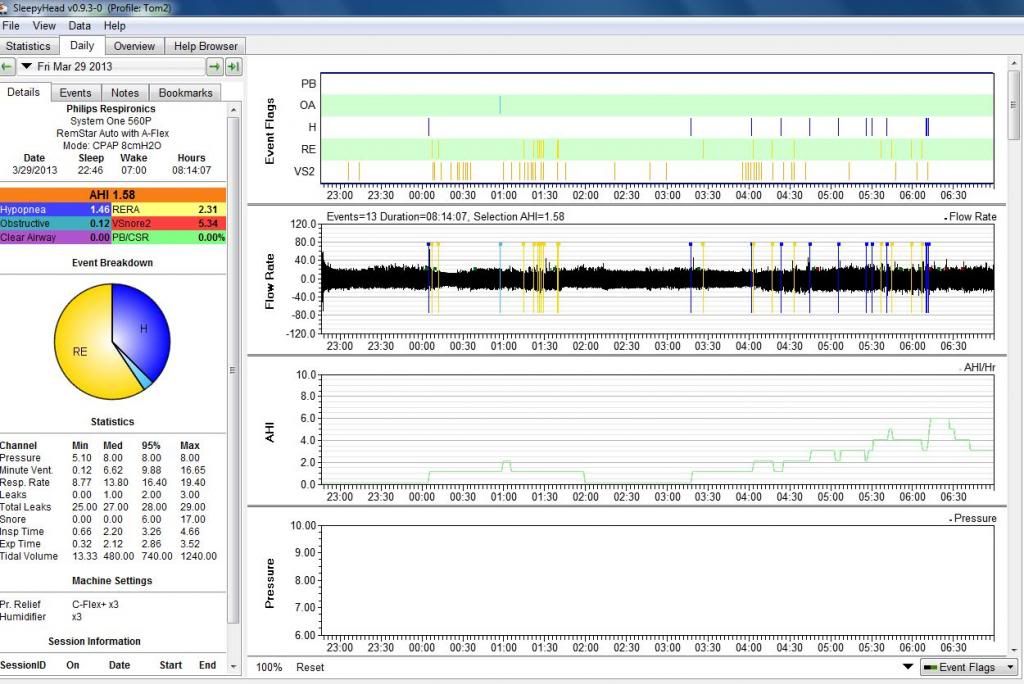
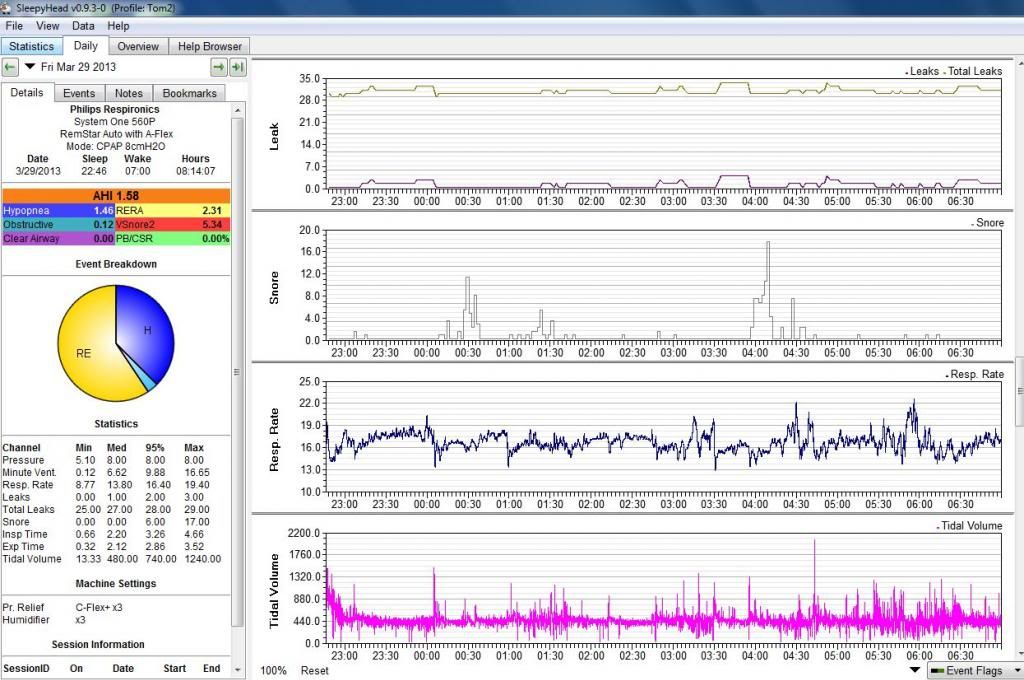
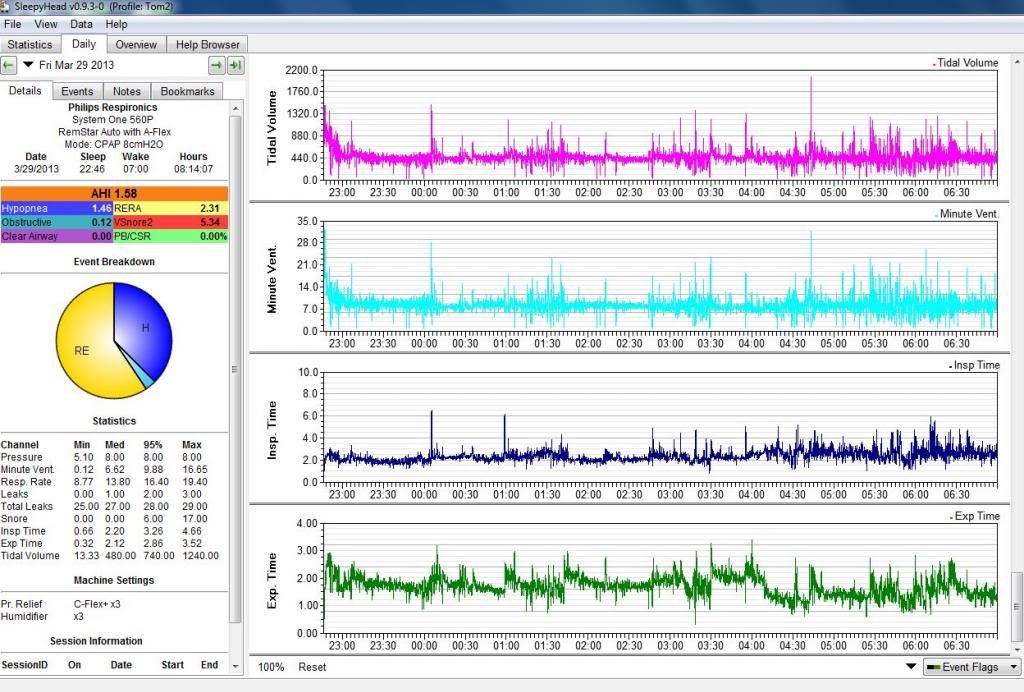
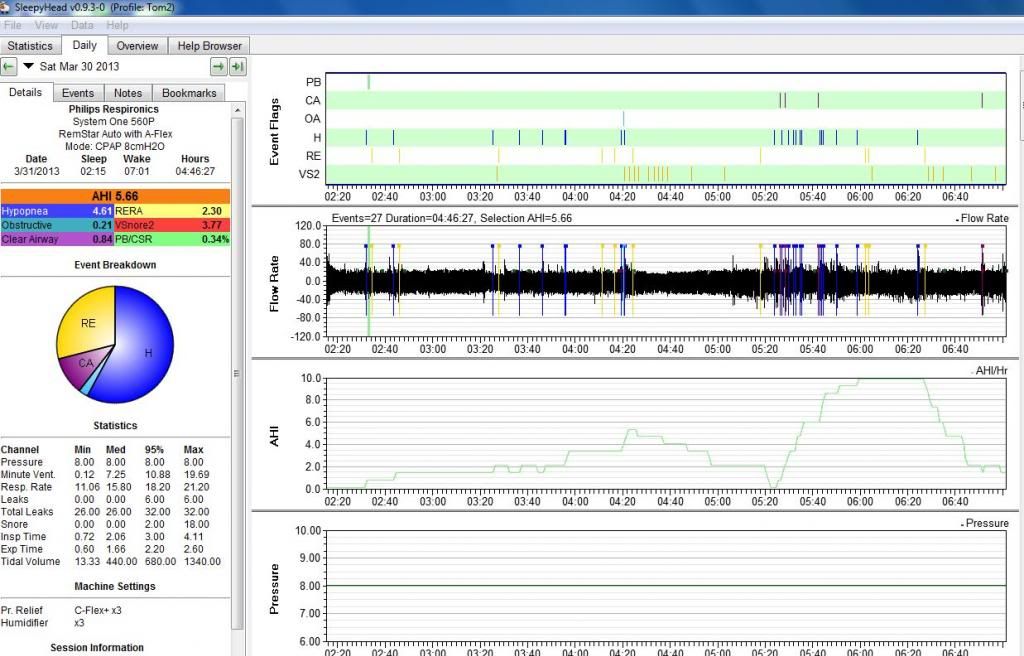
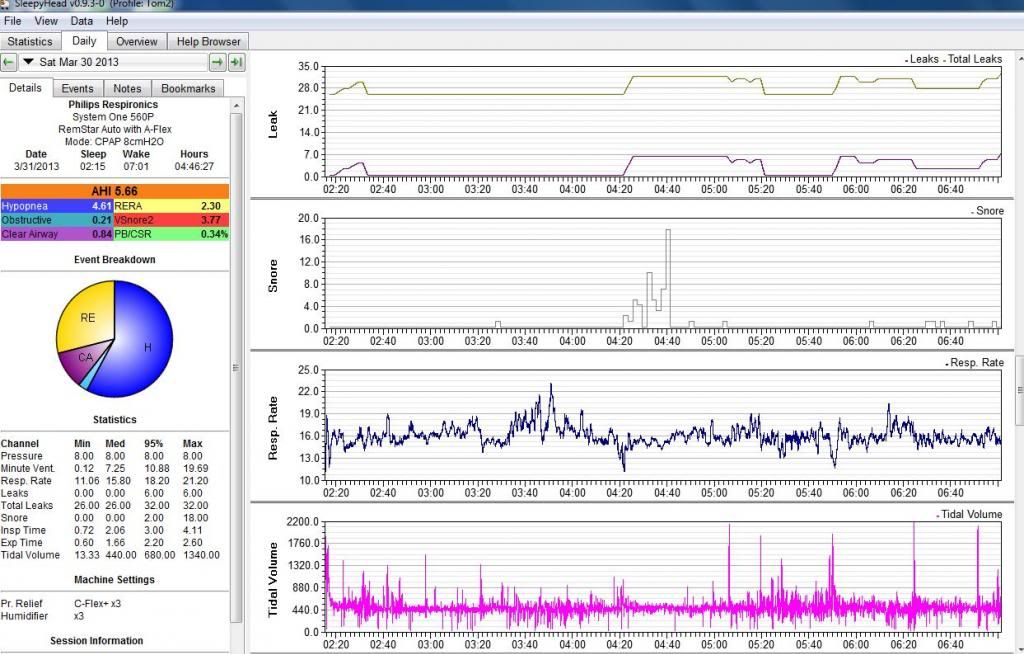
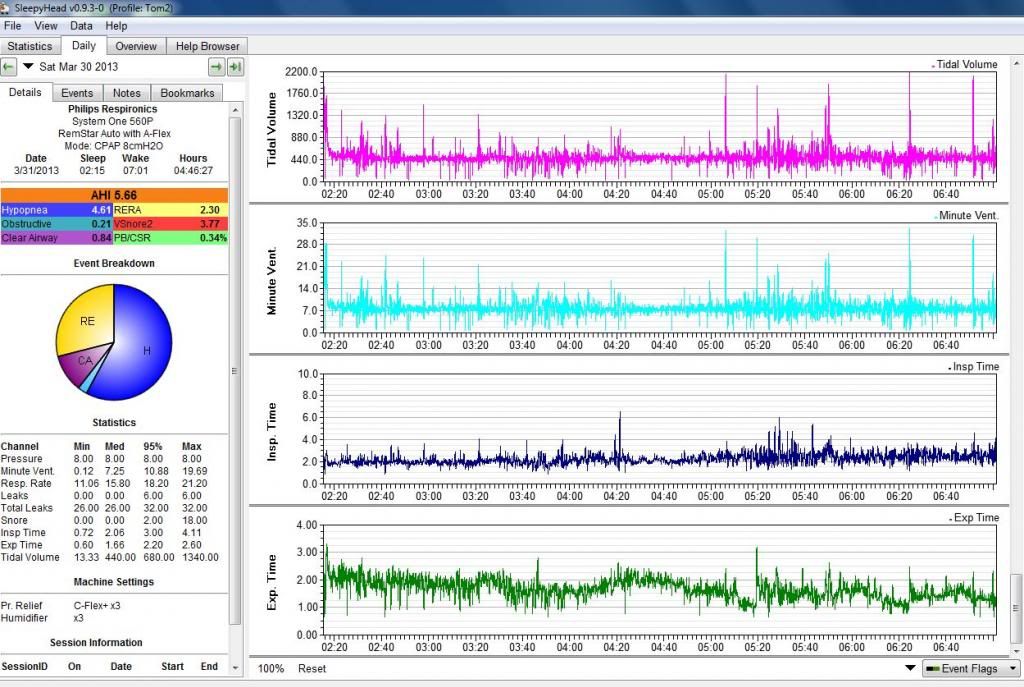
| Machine: PR System One REMStar 60 Series Auto CPAP Machine |
| Mask: Quattro™ FX Full Face CPAP Mask with Headgear |
| Additional Comments: Using Sleepyhead software - it is awesome! |
| Machine: AirCurve™ 10 VAuto BiLevel Machine with HumidAir™ Heated Humidifier |
| Additional Comments: Mask Bleep Eclipse https://bleepsleep.com/the-eclipse/ |
| Machine: PR System One REMStar 60 Series Auto CPAP Machine |
| Mask: Quattro™ FX Full Face CPAP Mask with Headgear |
| Additional Comments: Using Sleepyhead software - it is awesome! |
| Machine: AirCurve™ 10 VAuto BiLevel Machine with HumidAir™ Heated Humidifier |
| Additional Comments: Mask Bleep Eclipse https://bleepsleep.com/the-eclipse/ |
| Machine: PR System One REMStar 60 Series Auto CPAP Machine |
| Mask: Quattro™ FX Full Face CPAP Mask with Headgear |
| Additional Comments: Using Sleepyhead software - it is awesome! |