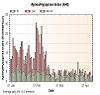Pulse Oximeters for home use
Pulse Oximeters for home use
### I inadvertently posted this on to an old thread that had been spammed. I guess that like many other regulars I am becoming increasingly frustrated at the spam and reactivation of dead threads that keeps occuring. I get caught repeatedly & each time increases my frustration.
Anyway I am starting a thread on the topic of Pulse Oximeters as I think it is of wide interest. Cheers DSM ...
<snipped post>
I bought a Nellcor N-200 (ex hospital) for a total $120 including an extension cable and a DS100A finger probe.
I also bought a Ohmeda 3740 model (slightly later capability than the N-200) for similar price with an Ohmeda Finger Probe.
Both these units have a serial out port that pumps out data in either serial printer graphics format or serial data format.
The N-200 manual explains that the probe data is sampled every second, the average of 5 seconds data is computed & stored in the internal 'trend memory'. The machine holds 12 hrs data internally. Both 'trend' and 'event' data can be printed in graphic form (low or high res) *or* output to an external device capable of printing ASCII characters *or* processing and formatting data.
I plan to write a program that will read the serial port data and process it. My goal will be to make the program generic so it should accept input from various Pulse Oximeters, & to save the data in a database & allow several types of reports to be created including graphs. This program may take a while as I have many other projects in the mill at present.
WARNING
When buying POs on eBay be warned of the following very real traps
1) Cheap gear is probably and likely damaged or defective in some way
2) Always make sure you get the extension cable & probe with the unit. Trying to buy them separately can usually mean paying more than you did for the base unit.
3) For Nellcor units, look at the N-200, the N-395 and any later models.
4) For Ohmeda, look for 3740 & later models but make 100% sure you get a finger probe with the unit as trying to buy them on their own is very expensive & difficult.
5) DONT buy a unit that they say hasn't been tested or tried unless you are very good with electronics
Cheers
DSM
Anyway I am starting a thread on the topic of Pulse Oximeters as I think it is of wide interest. Cheers DSM ...
<snipped post>
I bought a Nellcor N-200 (ex hospital) for a total $120 including an extension cable and a DS100A finger probe.
I also bought a Ohmeda 3740 model (slightly later capability than the N-200) for similar price with an Ohmeda Finger Probe.
Both these units have a serial out port that pumps out data in either serial printer graphics format or serial data format.
The N-200 manual explains that the probe data is sampled every second, the average of 5 seconds data is computed & stored in the internal 'trend memory'. The machine holds 12 hrs data internally. Both 'trend' and 'event' data can be printed in graphic form (low or high res) *or* output to an external device capable of printing ASCII characters *or* processing and formatting data.
I plan to write a program that will read the serial port data and process it. My goal will be to make the program generic so it should accept input from various Pulse Oximeters, & to save the data in a database & allow several types of reports to be created including graphs. This program may take a while as I have many other projects in the mill at present.
WARNING
When buying POs on eBay be warned of the following very real traps
1) Cheap gear is probably and likely damaged or defective in some way
2) Always make sure you get the extension cable & probe with the unit. Trying to buy them separately can usually mean paying more than you did for the base unit.
3) For Nellcor units, look at the N-200, the N-395 and any later models.
4) For Ohmeda, look for 3740 & later models but make 100% sure you get a finger probe with the unit as trying to buy them on their own is very expensive & difficult.
5) DONT buy a unit that they say hasn't been tested or tried unless you are very good with electronics
Cheers
DSM
Last edited by dsm on Sat Mar 25, 2006 1:53 am, edited 1 time in total.
xPAP and Quattro std mask (plus a pad-a-cheek anti-leak strap)
Here is a link to photos of my N-200 (actually I have 2 of them).
I replaced the internal battery (they cost about $20). Most units being sold on eBay have defective batterys unless stated otherwise.
The unit can run for about 1 night on bettery but best if left to run using power cable.
The N-200 comes in 2 parts & can run on its own (on battery) with just the font part. The back part is the power supply (charges the battery & runs the unit off mains) and it has the electronics to drive the data output.
http://www.internetage.com/cpapinfo/n200-1/
The N-200 was regarded as the workhorse Pulse Oximeter but the later models (esp N595) support a newer more accurate set of sensors, but, the 595 is quite expensive.
Cheers
DSM
I replaced the internal battery (they cost about $20). Most units being sold on eBay have defective batterys unless stated otherwise.
The unit can run for about 1 night on bettery but best if left to run using power cable.
The N-200 comes in 2 parts & can run on its own (on battery) with just the font part. The back part is the power supply (charges the battery & runs the unit off mains) and it has the electronics to drive the data output.
http://www.internetage.com/cpapinfo/n200-1/
The N-200 was regarded as the workhorse Pulse Oximeter but the later models (esp N595) support a newer more accurate set of sensors, but, the 595 is quite expensive.
Cheers
DSM
xPAP and Quattro std mask (plus a pad-a-cheek anti-leak strap)
Re: Pulse Oximeters for home use
I'll be very interested in the progress of this project. I have a BCI 3303 which prints out crude charts directly to a thermal printer; but, it would be nice to be able to download data to the PC and see charts in more detaildsm wrote: . . .
I plan to write a program that will read the serial port data and process it. My goal will be to make the program generic so it should accept input from various Pulse Oximeters, & to save the data in a database & allow several types of reports to be created including graphs. This program may take a while as I have many other projects in the mill at present.
. . .
DSM,
I’ve recently picked up a N-395 and have used it a few nights a week with a reusable finger probe, but don’t have any software to collect its output yet. At some point I’ll need to go figure out the cabling and see what I can do to write the software so I can do some time alignment with my REMStar output. What did you do for an interface cable?
If you are going to attempt this maybe we could share notes when you’re ready. Creating the software will be the easy part once the data format and protocols are understood for collecting the data dump from the machine.
Up to now I’ve not made any attempt at understanding the data dump because I’ve been calling various DME suppliers in California trying to find a used copy of Nellcor’s Score software. I’ve even posted a Want-It Now item on EBay asking for the Nellcor Score software, but so far nothing has surface there.
In talking with the Nellcor representative for this area he said Nellcor Oximeter is not sold by any of the DME suppliers in central California and he is certain there aren’t any new or used copies of the Score software available, and no I can’t order it because I’m not a professional.
This situation indicates we’ll probably need to roll our own, so keep me posted when you’re ready to start I can bang out a Windows interface rather quickly and don’t mind sharing what results.
I’ve recently picked up a N-395 and have used it a few nights a week with a reusable finger probe, but don’t have any software to collect its output yet. At some point I’ll need to go figure out the cabling and see what I can do to write the software so I can do some time alignment with my REMStar output. What did you do for an interface cable?
If you are going to attempt this maybe we could share notes when you’re ready. Creating the software will be the easy part once the data format and protocols are understood for collecting the data dump from the machine.
Up to now I’ve not made any attempt at understanding the data dump because I’ve been calling various DME suppliers in California trying to find a used copy of Nellcor’s Score software. I’ve even posted a Want-It Now item on EBay asking for the Nellcor Score software, but so far nothing has surface there.
In talking with the Nellcor representative for this area he said Nellcor Oximeter is not sold by any of the DME suppliers in central California and he is certain there aren’t any new or used copies of the Score software available, and no I can’t order it because I’m not a professional.
This situation indicates we’ll probably need to roll our own, so keep me posted when you’re ready to start I can bang out a Windows interface rather quickly and don’t mind sharing what results.
Roger...
There is a web site that has details of interfacing to PO gear. I located it some weeks ago & will go searching again.
The N200 manual I have also has lots of detail on the data content of the N-200 serial data.
It seems that I will be able to issue commands across the serial link that instruct the N200 (same for N395) to unload its Trend memory & also to clear it etc:.
Google N200 Manual & it should take you to their website & the manuals as PDF docs.
The serial cable is explainined in the manual as well. I may need to make up my own cable (I still have the gear to do this).
Cheers
DSM
The N200 manual I have also has lots of detail on the data content of the N-200 serial data.
It seems that I will be able to issue commands across the serial link that instruct the N200 (same for N395) to unload its Trend memory & also to clear it etc:.
Google N200 Manual & it should take you to their website & the manuals as PDF docs.
The serial cable is explainined in the manual as well. I may need to make up my own cable (I still have the gear to do this).
Cheers
DSM
xPAP and Quattro std mask (plus a pad-a-cheek anti-leak strap)
Info on PO connectivity
Here is a link by someone who bought an Ohmeda 3740 P.O. and uses the serial connectivity ...
http://harvey.nu/ohmeda_biox_3740_pulse_oximeter.html
Here is another to a website here in Australia (Sydney University) that has info on some serial cable pinouts ...
http://www.usyd.edu.au/anaes/dataloggin ... ables.html
I haven't found any other sites with more info in this current search. If anyone else finds any additional info pls post links here.
DSM
http://harvey.nu/ohmeda_biox_3740_pulse_oximeter.html
Here is another to a website here in Australia (Sydney University) that has info on some serial cable pinouts ...
http://www.usyd.edu.au/anaes/dataloggin ... ables.html
I haven't found any other sites with more info in this current search. If anyone else finds any additional info pls post links here.
DSM
xPAP and Quattro std mask (plus a pad-a-cheek anti-leak strap)
Tonight I hope to work out the serial cable needed. I have an RS232C breakout box to help me work out the best connections.
If I succeed, will post the cable set-up tomorrow.
I plan to start the software development with a bit of software called ZOC (from Emtec) that allows monitoring serial ports for incoming data & allows writing data back. Have used this software to build fairly large dial-in order processing systems so know what it can do.
The scripting language it supports is IBM REXX which is among the best of scripting languages for string handling that I have used. It has hooks into RDBMS systems as well as web & ftp support. It can interface to MySQL which is what I may end up using as the DataBase.
More later
DSM
If I succeed, will post the cable set-up tomorrow.
I plan to start the software development with a bit of software called ZOC (from Emtec) that allows monitoring serial ports for incoming data & allows writing data back. Have used this software to build fairly large dial-in order processing systems so know what it can do.
The scripting language it supports is IBM REXX which is among the best of scripting languages for string handling that I have used. It has hooks into RDBMS systems as well as web & ftp support. It can interface to MySQL which is what I may end up using as the DataBase.
More later
DSM
xPAP and Quattro std mask (plus a pad-a-cheek anti-leak strap)
-
DSM-guest
Nellcor P O Manuals link
This link takes you to the Nellcor N-200 manual but appears to cover all Nellcor manuals.
http://www.mallinckrodt.com/respiratory ... html#N-200
Cheers
DSM
http://www.mallinckrodt.com/respiratory ... html#N-200
Cheers
DSM
I am definitely interested in a home pulse oximeter with recording capabilities, but alas I am a mere mechanically oriented guy, so I will eagerly await for you Sparkies and Software Gurus to work out the issues.
After researching it a bit, I realized that Joe Average might have some challenges getting and setting up a home oximeter for reading at home.
First is the whole issue of it seems you need to have a prescription to get one. Anyone know the details on this? From the sound of THIS thread, that doesn't seem to be a problem?
Then there is the issue of recording/output. At best case it only seems to come "standard" with a thermal printer for hard copy output.
Also make sure people are aware that the non-prescription "cheaper" types that are contained entirely on your fingertip only give instant data readout, which is a bit impratical for watching during your sleep...although maybe a fiber optic video camera on the display.....
Anyway, I hope you guys figure this out and share your results with the rest of us. I am convinced an oximeter SHOULD be standard equipment for home use. My sleep doctor won't even work with me to loan one out for a spot check, much less give me a prescription for something that could make me more independent of him.
After researching it a bit, I realized that Joe Average might have some challenges getting and setting up a home oximeter for reading at home.
First is the whole issue of it seems you need to have a prescription to get one. Anyone know the details on this? From the sound of THIS thread, that doesn't seem to be a problem?
Then there is the issue of recording/output. At best case it only seems to come "standard" with a thermal printer for hard copy output.
Also make sure people are aware that the non-prescription "cheaper" types that are contained entirely on your fingertip only give instant data readout, which is a bit impratical for watching during your sleep...although maybe a fiber optic video camera on the display.....
Anyway, I hope you guys figure this out and share your results with the rest of us. I am convinced an oximeter SHOULD be standard equipment for home use. My sleep doctor won't even work with me to loan one out for a spot check, much less give me a prescription for something that could make me more independent of him.
Remember:
What you read above is only one data point based on one person's opinion.
I am not a doctor, nor do I even play one on TV.
Your mileage may vary.
Follow ANY advice or opinions at your own risk.
Not everything you read is true.
What you read above is only one data point based on one person's opinion.
I am not a doctor, nor do I even play one on TV.
Your mileage may vary.
Follow ANY advice or opinions at your own risk.
Not everything you read is true.
Hello DSM,
I think I'm making some progress on the cable connections. I'll need to go buy a DB-15 and DB-9 connector, but that should be easy to get done this weekend.
I've not worked with the interface package you mentioned. In the past I had rolled most of my COMM stuff and will need to see if that is still workable in WinXP Pro so that is another item on the list. I don't have a clue on how to handle the data output until I see it. But once it is flowing I'm sure something simple will come up to make this easy to access and share.
Hello Snork,
As for buying an Oximeter, no presription is needed. I got mine on EBay after working through about 6 auctions where I got beat out at the last few seconds. I think the hardest part of buying an Oximeter is dealing with the auction delays and frustrations of last minute price slams, but that is life.
As for sharing, sure why not. If I can get something working in my spare time, it will be availble. It might not be more than something that grabs the data so that it can be used in an EXCEL spreadsheet, but that will be better than kneeling in front of the oximeter in the morning trying to determine what happened last night.
I think I'm making some progress on the cable connections. I'll need to go buy a DB-15 and DB-9 connector, but that should be easy to get done this weekend.
I've not worked with the interface package you mentioned. In the past I had rolled most of my COMM stuff and will need to see if that is still workable in WinXP Pro so that is another item on the list. I don't have a clue on how to handle the data output until I see it. But once it is flowing I'm sure something simple will come up to make this easy to access and share.
Hello Snork,
As for buying an Oximeter, no presription is needed. I got mine on EBay after working through about 6 auctions where I got beat out at the last few seconds. I think the hardest part of buying an Oximeter is dealing with the auction delays and frustrations of last minute price slams, but that is life.
As for sharing, sure why not. If I can get something working in my spare time, it will be availble. It might not be more than something that grabs the data so that it can be used in an EXCEL spreadsheet, but that will be better than kneeling in front of the oximeter in the morning trying to determine what happened last night.
Roger...
-
Guest
With my BCI 3303, I had no trouble downloading data to my PC using a COM port-->file utility; the problem was that I did not really have software to massage and display it once it was there. The best I could do with what I had was import the data into Excel and set up some charts. There is commercially available software, like ProFox, that works with a variety of oximeters and that presumably makes the process painless; but it is expensive--about $500.
I strongly agree that all OSA patients should be sent home with oximeters. Someday, I expect that all CPAPs will have them built in.
I strongly agree that all OSA patients should be sent home with oximeters. Someday, I expect that all CPAPs will have them built in.
I agree 100% re the sentiment that all (initially up-market) xPaps should have a plug in port for a PO probe & extension cable & should gather & save the data along with the other info.
In effect the Reslink should be built into xPAP machines.
The advances being made in chip technology make the possibility very real.
DSM
In effect the Reslink should be built into xPAP machines.
The advances being made in chip technology make the possibility very real.
DSM
xPAP and Quattro std mask (plus a pad-a-cheek anti-leak strap)
- NightHawkeye
- Posts: 2431
- Joined: Thu Dec 29, 2005 11:55 am
- Location: Iowa - The Hawkeye State
Now that I'm back from vacation, I'll share a little of what I've learned.
Materials needed:
3-wire cable (I used 4-wire telephone cable.)
9-pin female DB-9 connector
15-pin male DB-15 connector
Hook-up
pin 2 of DB-9 connector to pin 3 of DB-15 connector
pin 3 of DB-9 connector to pin 2 of DB-15 connector
pin 5 of DB-9 connector to pin 5 of DB-15 connector
Note that pins 2 and 3 are reversed between connectors, just like a null modem cable. These are the RS-232 transmit and receive lines. Reversing them means that the transmit line from the N-395 connects to the receive line of your PC, and vice-versa. Pin 5 is simply the ground. One could shield the cable, but I'm using an eight foot cable which works fine without shielding.
The N-395 communicates at a speed of 19,200 baud. I don't think it is capable of other speeds, so the PC needs to be set appropriately.
And if you guys happen to create an oximeter analog to MyEncore . . ., that would be the ultimate.
Regards,
Bill
Wiring it is pretty easy, Roger, so long as you don't mind soldering. The N-200 and N-395 use the same 15-pin interface. You only need to connect three wires to the computer 9-pin RS-232 interface.Roger... wrote:At some point I’ll need to go figure out the cabling and see what I can do to write the software so I can do some time alignment with my REMStar output. What did you do for an interface cable?
Materials needed:
3-wire cable (I used 4-wire telephone cable.)
9-pin female DB-9 connector
15-pin male DB-15 connector
Hook-up
pin 2 of DB-9 connector to pin 3 of DB-15 connector
pin 3 of DB-9 connector to pin 2 of DB-15 connector
pin 5 of DB-9 connector to pin 5 of DB-15 connector
Note that pins 2 and 3 are reversed between connectors, just like a null modem cable. These are the RS-232 transmit and receive lines. Reversing them means that the transmit line from the N-395 connects to the receive line of your PC, and vice-versa. Pin 5 is simply the ground. One could shield the cable, but I'm using an eight foot cable which works fine without shielding.
The N-395 communicates at a speed of 19,200 baud. I don't think it is capable of other speeds, so the PC needs to be set appropriately.
Hmm . . ., maybe I've already done the hard part for you guys. OK, just kidding, I know you've still got to solve the problem of collecting the data bit by bit, but I seem to recall that that's explained in the oximeter manuals.Roger... wrote:If you are going to attempt this maybe we could share notes when you’re ready. Creating the software will be the easy part once the data format and protocols are understood for collecting the data dump from the machine.
If you're really determined to get the Score software, one possible work-around is simply asking your physician's office to order it for you. (I realize that some might balk at such a request, but I suspect my sleep doc would be accommodating.)Roger... wrote:In talking with the Nellcor representative for this area he said Nellcor Oximeter is not sold by any of the DME suppliers in central California and he is certain there aren’t any new or used copies of the Score software available, and no I can’t order it because I’m not a professional.
For what it's worth, I'm not overly impressed with the Score software. It basically performs only one function and is not very flexible. If you guys can dump the data into Excel, I'd probably use that instead of Score in order to get the increased flexibility.Roger... wrote:This situation indicates we’ll probably need to roll our own, so keep me posted when you’re ready to start I can bang out a Windows interface rather quickly and don’t mind sharing what results.
And if you guys happen to create an oximeter analog to MyEncore . . ., that would be the ultimate.
Regards,
Bill
- NightHawkeye
- Posts: 2431
- Joined: Thu Dec 29, 2005 11:55 am
- Location: Iowa - The Hawkeye State
Not true! I've got a Nellcor N-395 which is usable as-is, straight out of the box, no software required. You can access the entire night's data from the front panel.snork1 wrote:After researching it a bit, I realized that Joe Average might have some challenges getting and setting up a home oximeter for reading at home.
The problems with Nellcor units come in if you want to record the data on your PC. Software is hard to come by, and you have to wire up a custom interface cable, as I described in my prior post.
Yes, I know the details. No prescription is required. The confusion results from the fact that some oximeter vendors will not sell directly to consumers, and that e-bay has an absurd rule requiring sellers of all medical devices to post a statement to the effect that the seller will verify that buyer is qualified to purchase the product. Most oximeter sellers also post a statement just prior to this saying that they are merely complying with e-bay's absurd rule and that an oximeter is not a prescription device.snork1 wrote:First is the whole issue of it seems you need to have a prescription to get one. Anyone know the details on this? From the sound of THIS thread, that doesn't seem to be a problem?
Just to reiterate, no prescription is required for any oximeter. My N-395 records the entire night's data and provides it for viewing via the front panel. It is an entirely practical instrument for anybody. No technical knowledge required beyond the ability to work through a few on-screen menus. I'd equate its operation to be about on the level of programming a VCR; many folks chose not to program their VCR's due to complexity, but most who were determined managed to learn how.snork1 wrote:Also make sure people are aware that the non-prescription "cheaper" types that are contained entirely on your fingertip only give instant data readout, which is a bit impratical for watching during your sleep...although maybe a fiber optic video camera on the display.....
I also think that some here would benefit from using an oximeter. For example, I get somewhat better oxygen saturation when using the Swift nasal interface than my other interfaces. I don't really know all the reasons why, but the effect is real and is not only not obvious in the Encore Pro data, it is not even there. The Encore Pro data simply doesn't show any real differences between my nasal interfaces.snork1 wrote:Anyway, I hope you guys figure this out and share your results with the rest of us. I am convinced an oximeter SHOULD be standard equipment for home use. My sleep doctor won't even work with me to loan one out for a spot check, much less give me a prescription for something that could make me more independent of him.
Regards,
Bill