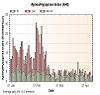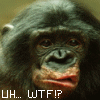The 64-bit Firefox is the default version in 64-bit Ubuntu. Incidentally, I also installed the 32-bit version of Firefox for another purpose (long story), as well as version 2 of Firefox. I still haven't changed the system tray icon for Firefox though. (Maybe I like the excitement?)yardbird wrote:Did you say you're using the 64-bit version? If so I would ask why.
Doesn't everything have flash content? CPAPtalk certainly does, although I do have it set so that flash requires a manual start.yardbird wrote:And "in a flash" seems appropriate. Does it crash on web sites that have flash content?
nVidea, of course. Is there anything else that works as well?yardbird wrote:Graphics card... ATI, nVidia, or integrated Intel? (or other?)
Thanks for that tip. Unfortunately, my system log restarted earlier today and yesterday's events have been wiped already.yardbird wrote:Right after a crash there should be something in the system log that says why it crashed, but it may be rather cryptic (kinda like windows errors)
I've never seen that one before in Windows, but I've lost track of all the other "Windows" surprises I've encountered. One of the stupidest being the mandatory "Close Program" box which offers no other options and forces you to close a program even if the program is still working.yardbird wrote:Funny story about system errors.... I once had an error box pop open in windows that JUST had a big exclamation point in it. No text, and a button that said, "OK". that's all. No "Cancel", no explanation. Just like.... windows was very surprised! hehehe... maybe it farted unexpectedly. I'm not sure.