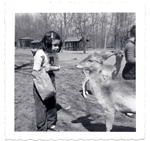New to Auto CPAP
-
Michael GoldenMountain
New to Auto CPAP
I am about to use my new auto CPAP for the first time. I have been using a standard CPAP for the past 5 years but have never used an auto machine. Any advise on using it for the first time? Please advise
- Wulfman...
- Posts: 6688
- Joined: Mon Sep 01, 2014 6:41 pm
- Location: Nearest fishing spot
Re: New to Auto CPAP
What machine did you get and what machine had you been using?Michael GoldenMountain wrote:I am about to use my new auto CPAP for the first time. I have been using a standard CPAP for the past 5 years but have never used an auto machine. Any advise on using it for the first time? Please advise
Did your previous machine have data capabilities? If so, were you monitoring your therapy with software?
Either way, set your new APAP machine settings to as close to your previous machine settings to see how you were doing with the old machine (if it wasn't data-capable) or how closely it is to the results of your old machine (if it WAS data-capable).
In other words, you need to see how your new machine and your previous machine compare.......therapy-wise.
Get Sleepyhead software and use it to monitor your therapy.
Den
.
(5) REMstar Autos w/C-Flex & (6) REMstar Pro 2 CPAPs w/C-Flex - Pressure Setting = 14 cm.
"Passover" Humidification - ResMed Ultra Mirage FF - Encore Pro w/Card Reader & MyEncore software - Chiroflow pillow
User since 05/14/05
"Passover" Humidification - ResMed Ultra Mirage FF - Encore Pro w/Card Reader & MyEncore software - Chiroflow pillow
User since 05/14/05
-
Michael GoldenMountain
Re: New to Auto CPAP
I got a new Philips Respironics series 60 with bluetooth. My old machine was also philips respironics but with no monitoring software. The new machine says to use sleepmapper, now called dreammapper. I have not been able to download it to any of my hardware for some reason. waiting to get a response from Philips as to why. Do you know if I can use other apps or if I have to use theirs?
Re: New to Auto CPAP
Sleepyhead is much more informative than Dream/Sleepmapper. This link will help you learn how to download and use. https://sleep.tnet.com/resources/sleepyhead
_________________
| Machine: AirCurve™ 10 VAuto BiLevel Machine with HumidAir™ Heated Humidifier |
| Mask: AirFit™ P10 Nasal Pillow CPAP Mask with Headgear |
| Additional Comments: Sleepyhead Software |
ResMed Aircurve 10 VAUTO EPAP 11 IPAP 15 / P10 pillows mask / Sleepyhead Software / Back up & travel machine Respironics 760
- Wulfman...
- Posts: 6688
- Joined: Mon Sep 01, 2014 6:41 pm
- Location: Nearest fishing spot
Re: New to Auto CPAP
Absolutely! (if your computer is compatible)Michael GoldenMountain wrote:I got a new Philips Respironics series 60 with bluetooth. My old machine was also philips respironics but with no monitoring software. The new machine says to use sleepmapper, now called dreammapper. I have not been able to download it to any of my hardware for some reason. waiting to get a response from Philips as to why. Do you know if I can use other apps or if I have to use theirs?
Here's a link to Pugsy's Sleepyhead Tutorial.
viewtopic/t88983/Pugsys-PointersSleepyH ... Hints.html
It will give you much more information than Sleep/DreamMapper.
So, my original recommendation still stands. You need to configure your machine as close to the settings of your previous machine as possible in order to see how well your previous settings were treating you.
Den
.
(5) REMstar Autos w/C-Flex & (6) REMstar Pro 2 CPAPs w/C-Flex - Pressure Setting = 14 cm.
"Passover" Humidification - ResMed Ultra Mirage FF - Encore Pro w/Card Reader & MyEncore software - Chiroflow pillow
User since 05/14/05
"Passover" Humidification - ResMed Ultra Mirage FF - Encore Pro w/Card Reader & MyEncore software - Chiroflow pillow
User since 05/14/05
- Wulfman...
- Posts: 6688
- Joined: Mon Sep 01, 2014 6:41 pm
- Location: Nearest fishing spot
Re: New to Auto CPAP
If you don't have the clinical/setup manual, I posted most of the configuration instructions in this thread.
viewtopic.php?f=1&t=101747&p=951212&hil ... ng#p951212
There are other links posted in other threads and sites, but this one you can copy to your computer.
Den
.
viewtopic.php?f=1&t=101747&p=951212&hil ... ng#p951212
There are other links posted in other threads and sites, but this one you can copy to your computer.
Den
.
(5) REMstar Autos w/C-Flex & (6) REMstar Pro 2 CPAPs w/C-Flex - Pressure Setting = 14 cm.
"Passover" Humidification - ResMed Ultra Mirage FF - Encore Pro w/Card Reader & MyEncore software - Chiroflow pillow
User since 05/14/05
"Passover" Humidification - ResMed Ultra Mirage FF - Encore Pro w/Card Reader & MyEncore software - Chiroflow pillow
User since 05/14/05
-
Michael GoldenMountain
Re: New to Auto CPAP
My old machine was doing well for me at 10 cm. The pump is dying, so I got a new machine. On the auto setting you do not put in the setting, it is supposed to do it automatically depending on my current needs. I am just wondering what to expect. I will definately check out the Sleepyhead info, as long as I can set it up with my machine and my computer or tablet.
-
Michael GoldenMountain
Re: New to Auto CPAP
I have the clinical set up manual and have gone thru it to set up the machine. When setting up with auto as my selected therapy, there is no setting for my regular cpap setting. I did put the 10cm in under the regular setting section but when changed to "auto" I do not believe it effects it. The pressure range is set at default of 4 to 20cm. I am simply wondering if anyone has a personal experience with first time "auto" use and what I might experience that might feel different.
- Wulfman...
- Posts: 6688
- Joined: Mon Sep 01, 2014 6:41 pm
- Location: Nearest fishing spot
Re: New to Auto CPAP
How do you know how your previous machine was treating you if you didn't use software?Michael GoldenMountain wrote:My old machine was doing well for me at 10 cm. The pump is dying, so I got a new machine. On the auto setting you do not put in the setting, it is supposed to do it automatically depending on my current needs. I am just wondering what to expect. I will definately check out the Sleepyhead info, as long as I can set it up with my machine and my computer or tablet.
Set your new machine at 10 cm. to see how your therapy looks with that.
If you actually BELIEVE your machine will "automatically" select your best therapy settings, you have no idea how an APAP works. And, you're going to be in for a HUGE disappointment.......I can assure you.
Den
.
(5) REMstar Autos w/C-Flex & (6) REMstar Pro 2 CPAPs w/C-Flex - Pressure Setting = 14 cm.
"Passover" Humidification - ResMed Ultra Mirage FF - Encore Pro w/Card Reader & MyEncore software - Chiroflow pillow
User since 05/14/05
"Passover" Humidification - ResMed Ultra Mirage FF - Encore Pro w/Card Reader & MyEncore software - Chiroflow pillow
User since 05/14/05
Re: New to Auto CPAP
Listen to Den, he knows what he's talking about.
- Wulfman...
- Posts: 6688
- Joined: Mon Sep 01, 2014 6:41 pm
- Location: Nearest fishing spot
Re: New to Auto CPAP
As you switch through the setting modes (APAP or CPAP) it will retain the settings you put in there.Michael GoldenMountain wrote:I have the clinical set up manual and have gone thru it to set up the machine. When setting up with auto as my selected therapy, there is no setting for my regular cpap setting. I did put the 10cm in under the regular setting section but when changed to "auto" I do not believe it effects it. The pressure range is set at default of 4 to 20cm. I am simply wondering if anyone has a personal experience with first time "auto" use and what I might experience that might feel different.
If you select CPAP mode, you will be able to set it to 10 cm.
If you select APAP mode, you will also be able to set the minimum to 10 and the maximum to 10.
Den
.
(5) REMstar Autos w/C-Flex & (6) REMstar Pro 2 CPAPs w/C-Flex - Pressure Setting = 14 cm.
"Passover" Humidification - ResMed Ultra Mirage FF - Encore Pro w/Card Reader & MyEncore software - Chiroflow pillow
User since 05/14/05
"Passover" Humidification - ResMed Ultra Mirage FF - Encore Pro w/Card Reader & MyEncore software - Chiroflow pillow
User since 05/14/05
-
Michael GoldenMountain
Re: New to Auto CPAP
Den,
doesn't setting min10 and max 10 make it the same as regular CPAP? What is the point of Auto , if it dos not adjust to your needs?
doesn't setting min10 and max 10 make it the same as regular CPAP? What is the point of Auto , if it dos not adjust to your needs?
-
Michael GoldenMountain
Re: New to Auto CPAP
Den,
doesn't setting min10 and max 10 make it the same as regular CPAP? What is the point of Auto , if it dos not adjust to your needs?
doesn't setting min10 and max 10 make it the same as regular CPAP? What is the point of Auto , if it dos not adjust to your needs?
Re: New to Auto CPAP
Yes, and that is where Den is suggesting you start because that is the pressure your previous machine was set to.Michael GoldenMountain wrote:Den,
doesn't setting min10 and max 10 make it the same as regular CPAP?
It doesn't "auto-adjust" in the way you're imagining. And having the pressure settings wide open (Min 4, Max 20) is generally not an effective way to go. Example: For those times when you need, say 12cm to keep your airway open, if the pressure has been riding along at 5 or 6, it will not be able to get up to 12 fast enough to prevent the airway collapse. Also, that wide-open range can make for some dramatic pressure fluctuations and for sensitive sleepers the pressure fluctuations tend to be disruptive of their sleep.What is the point of Auto , if it dos not adjust to your needs?
APAP's are great, flexible machines and it helps to know how to use them effectively -- simply setting Min 4 and Max 20 is not an effective use of an APAP, except in cases where a person is newly diagnosed and there is absolutely no basis for choosing a starting pressure. Otherwise the best use of an APAP is to find an optimal pressure range, and that will be a much narrower range than 4-20. In your case, since you were on 10, it would be best to start there. Or maybe something like Min 8, Max 12 and see where the pressure tends to go throughout the night. SleepyHead will be helpful here.
_________________
| Machine: AirSense 10 AutoSet with Heated Humidifer + Aifit N30i Nasal Mask Bundle |
| Additional Comments: SleepyHead-now-OSCAR software on Mac OSX Ventura |
-
Michael GoldenMountain
Re: New to Auto CPAP
This new machine also has a C-check and A-check settings. Do you have any advise in regard to starting with those other settings?