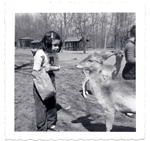Oximeter question with a Mac
-
StateRoad84
- Posts: 7
- Joined: Wed Jun 27, 2012 2:54 pm
Re: Oximeter question with a Mac
That is the one main advantage with Parallels and I do miss not having to restart. I also did notice that some programs would not run in Parallels. I considered going to VMWares Fusion, but understood there were the same issues. Since running under Bootcamp is not emulation programs do run faster. Cheaper way to go also.
Re: Oximeter question with a Mac
Hi,StateRoad84 wrote:Oh yea, I used to use Parallels since it came installed with my Mac. Then they wanted more money for an upgrade. No need to emulate with an Intel Core as it is a dual boot processor.
Parallels has an advantage running under Mac OSX in that your Windows programs are side by side with the Mac stuff. There is no need to shut down the Mac interface. If you set the "coherence" option, Windows programs show up in the dock just like a Mac program. I can run both the RedMed and Respironics software, and still have my Mac Mail up and running. That being said, I haven't been able to get the CMS software to see my oximeter when running under Parallels with XP. I am sure it is a driver issue, but I haven't figured it out. I have an Intel laptop running Windows 7, and that works well enough.
-john-
Re: Oximeter question with a Mac
Hey thanks, I would never have thought to see if I have those apps on my Mac, I'll check when I get home. I am a shallow breather so would like to be able to see the o2 data from the nights for a while.StateRoad84 wrote:kaiasgram, I am a Mac user to the core. I run windows xp (you notice I don't capitalize windows) and have no problem using it (I do web programming so I need windows). You should have BootCamp on your Mac, as it comes with Mac OSX. the only thing you need is of course a windows install disc. I have a 2.66 GHz Intel Core 2 Duo with 4GB Ram and 10.6.8, so if you are close or better then that you can run windows. I too was thinking of an oximeter.
Oh yea, I used to use Parallels since it came installed with my Mac. Then they wanted more money for an upgrade. No need to emulate with an Intel Core as it is a dual boot processor.
_________________
| Machine: AirSense 10 AutoSet with Heated Humidifer + Aifit N30i Nasal Mask Bundle |
| Additional Comments: SleepyHead-now-OSCAR software on Mac OSX Ventura |
-
StateRoad84
- Posts: 7
- Joined: Wed Jun 27, 2012 2:54 pm
Re: Oximeter question with a Mac
kaiasgram, I am a Mac user to the core. I run windows xp (you notice I don't capitalize windows) and have no problem using it (I do web programming so I need windows). You should have BootCamp on your Mac, as it comes with Mac OSX. the only thing you need is of course a windows install disc. I have a 2.66 GHz Intel Core 2 Duo with 4GB Ram and 10.6.8, so if you are close or better then that you can run windows. I too was thinking of an oximeter.
Oh yea, I used to use Parallels since it came installed with my Mac. Then they wanted more money for an upgrade. No need to emulate with an Intel Core as it is a dual boot processor.
Oh yea, I used to use Parallels since it came installed with my Mac. Then they wanted more money for an upgrade. No need to emulate with an Intel Core as it is a dual boot processor.
Re: Oximeter question with a Mac
Yep, that was my next thought pugsy. I don't know if the Kaiser here would let go of a watch-PAT for even one night, because they have the highest volume sleep clinic in the area and from their perspective since my numbers looks good there's no real reason to. I do wonder though if one can be desatting at night for reasons other than apnea/hypopnea -- like heart issues perhaps. I noticed on my titration study summary that my heart rate regularly goes down into the low to mid 40's at night. (And trust me, not because I'm a well-conditioned athlete!) I wondered if that could involve desats having nothing to do with airway obstruction.Pugsy wrote: You could also ask your Kaiser if they would furnish an overnight pulse oximeter for you to use and then they could give you a report. My DME did this when I asked.
I'll keep researching affordable options and it won't hurt me to ask my Kaiser doctor about re-testing for one night. Thanks!
_________________
| Machine: AirSense 10 AutoSet with Heated Humidifer + Aifit N30i Nasal Mask Bundle |
| Additional Comments: SleepyHead-now-OSCAR software on Mac OSX Ventura |
Re: Oximeter question with a Mac
You don't have to use SleepyHead but you do have to use some sort of software to get the review on what the oximeter gathered through the night and I don't know of any of the oximeters that have software that works with a Mac.
That is what Kevin was saying....The software is all Windows based. SleepyHead is a nice little plus but the basic software reports that are generated are quite sufficient for evaluating the data. The problem is that they are all Windows based unless you can find one that works on a Mac. Or find someone who has a Windows computer.
It is doubtful that random short lived events will cause any significant (if any) desat.
If you had a basic spot check oximeter and held your breath for 30 seconds you could watch and see if O2 levels dropped in real time. Since your events are random and rather rare it might ease your mind a bit. I think you will find that it takes a lot more than 1 30 second event to show and reduction in oxygen levels.
You could also ask your Kaiser if they would furnish an overnight pulse oximeter for you to use and then they could give you a report. My DME did this when I asked.
That is what Kevin was saying....The software is all Windows based. SleepyHead is a nice little plus but the basic software reports that are generated are quite sufficient for evaluating the data. The problem is that they are all Windows based unless you can find one that works on a Mac. Or find someone who has a Windows computer.
It is doubtful that random short lived events will cause any significant (if any) desat.
If you had a basic spot check oximeter and held your breath for 30 seconds you could watch and see if O2 levels dropped in real time. Since your events are random and rather rare it might ease your mind a bit. I think you will find that it takes a lot more than 1 30 second event to show and reduction in oxygen levels.
You could also ask your Kaiser if they would furnish an overnight pulse oximeter for you to use and then they could give you a report. My DME did this when I asked.
_________________
| Machine: AirCurve™ 10 VAuto BiLevel Machine with HumidAir™ Heated Humidifier |
| Additional Comments: Mask Bleep Eclipse https://bleepsleep.com/the-eclipse/ |
I may have to RISE but I refuse to SHINE.
Re: Oximeter question with a Mac
Wait, so I would need to buy Parallels AND Windows? I'm just reading up on Parallels and that's what their review seems to be saying. OMG, this apnea thing really is a monster in every way including financially. Though I don't HAVE to have an oximeter, but it seems like one of the most valuable pieces of information you could have about what's happening to your body at night. I can see my events in SleepyHead and how long they last, but I have no idea how much desatting is involved, nor what happens to my heart.
If I didn't necessarily need to pull oximetry data into Sleepyhead, is there a more affordable way to use an oximeter and get a night's worth of data at a time?
If I didn't necessarily need to pull oximetry data into Sleepyhead, is there a more affordable way to use an oximeter and get a night's worth of data at a time?
_________________
| Machine: AirSense 10 AutoSet with Heated Humidifer + Aifit N30i Nasal Mask Bundle |
| Additional Comments: SleepyHead-now-OSCAR software on Mac OSX Ventura |
Re: Oximeter question with a Mac
Thank you very much!
_________________
| Machine: AirSense 10 AutoSet with Heated Humidifer + Aifit N30i Nasal Mask Bundle |
| Additional Comments: SleepyHead-now-OSCAR software on Mac OSX Ventura |
- Zzzzzzzzzzz...
- Posts: 331
- Joined: Sun Mar 04, 2012 9:19 am
Re: Oximeter question with a Mac
kaiasgram wrote:Z, what is the specific software you use -- you referred to parallels, can you give me the name of the software? I may try it. Thanks.
http://www.parallels.com/products/desktop/
http://www.parallels.com/products/deskt ... uirements/
Enjoy!
Z
Re: Oximeter question with a Mac
Z, what is the specific software you use -- you referred to parallels, can you give me the name of the software? I may try it. Thanks.
_________________
| Machine: AirSense 10 AutoSet with Heated Humidifer + Aifit N30i Nasal Mask Bundle |
| Additional Comments: SleepyHead-now-OSCAR software on Mac OSX Ventura |
- Zzzzzzzzzzz...
- Posts: 331
- Joined: Sun Mar 04, 2012 9:19 am
Re: Oximeter question with a Mac
That's really your only choice. I run parallels on my mac air and it works flawlessly. So does Sleepyhead for PC's... which I now need to read data for my new machine. It read my S9 fine with the mac version however.
Z
Z
Oximeter question with a Mac
I was strongly considering buying the CMS 50D Plus Pulse Oximeter to use with SleepyHead, but when I emailed pulseoxstore.com and asked if the software that comes with their oximeter was compatible with my Mac, this was their reply:
I believe that the designer of Sleepyhead used the 50D Plus as his prototype. It is compatible with Sleepyhead but I am not sure about the Mac. Contec's software uses a Windows based software that is not compatible with Mac's. My customers who are Mac users have to use a Windows emulation software to view their report. With Sleepyhead, you have to upload the data into Contec's software and then send it to Sleepyhead. So one of the prerequesites is to have Contec's software work with your system.
Hope this helps,
I don't have Windows emulation software and his message was a bit confusing to me. Can any of you Mac users help? I'm on an Intel-based Mac running 10.6.8, Snow Leopard. Right now SleepyHead works beautifully for me. I'm a little leery of messing with that and requiring SH to interface with windows emulation software in order to import the oximeter data into Sleepyhead.
Thanks.
I believe that the designer of Sleepyhead used the 50D Plus as his prototype. It is compatible with Sleepyhead but I am not sure about the Mac. Contec's software uses a Windows based software that is not compatible with Mac's. My customers who are Mac users have to use a Windows emulation software to view their report. With Sleepyhead, you have to upload the data into Contec's software and then send it to Sleepyhead. So one of the prerequesites is to have Contec's software work with your system.
Hope this helps,
I don't have Windows emulation software and his message was a bit confusing to me. Can any of you Mac users help? I'm on an Intel-based Mac running 10.6.8, Snow Leopard. Right now SleepyHead works beautifully for me. I'm a little leery of messing with that and requiring SH to interface with windows emulation software in order to import the oximeter data into Sleepyhead.
Thanks.
_________________
| Machine: AirSense 10 AutoSet with Heated Humidifer + Aifit N30i Nasal Mask Bundle |
| Additional Comments: SleepyHead-now-OSCAR software on Mac OSX Ventura |